What Metrics You Really Need to Look at
This is a transcript of lesson 15 of Email Marketing 101 Course by Selzy.
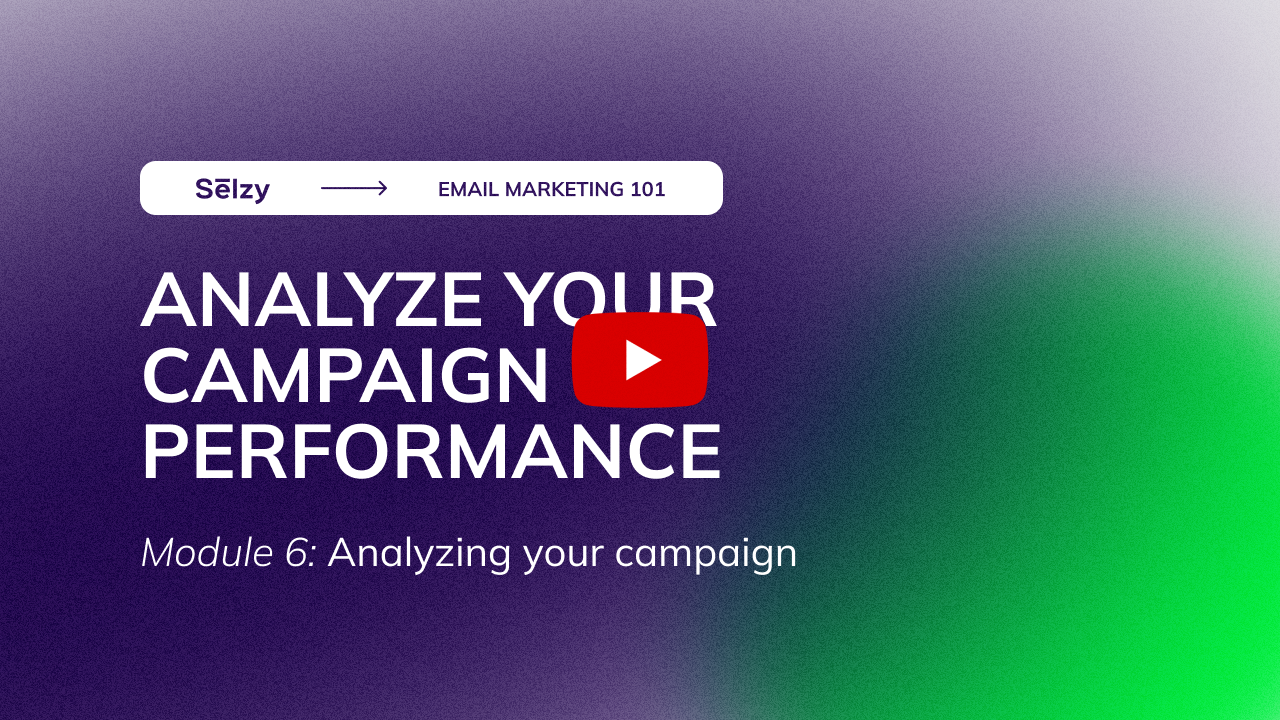
Hello and welcome to Module 6. This part of our course will be dedicated to analytics. How can you check if your emails are doing well? How to calculate the revenue of your last campaign? Which numbers should you really be looking at when analyzing your campaign? Enticing questions, for sure — let’s dig deeper into the subject. In this lesson, we’ll go through Selzy’s campaign analytics and find out which metrics you actually should look at. Here’s what the analytics dashboard at Selzy looks like:

This visual is only available in a video lesson
Campaign reports in Selzy both include basic metrics like the number of delivered emails and more detailed information about your subscribers — where they’re from, which devices they use to open your emails, and which links they click. It’s a lot of numbers and pages — overwhelming, right? The thing is, you don’t need all of them.
Now let’s break down what all these numbers on the main page of the dashboard mean, starting with the amount of sent and delivered emails. These numbers may not represent how efficient your email marketing strategy is but they’re still vital — they show your delivery and deliverability rate. What’s the difference between them? Let’s find out.

This visual is only available in a video lesson
Metric #1: Delivery vs. Deliverability
Not all emails you send in your email marketing tool reach their recipients. It happens for many reasons. Some are under your control, others require radical acceptance and maybe list hygiene. To separate the wheat from the chaff, track delivery rate and deliverability rate:
Delivery rate shows how many emails reached recipients’ servers — BOTH INBOX AND SPAM. It’s all the emails you sent minus those that bounced because mailboxes were full, unavailable, invalid, etc. Delivery rate is a technical metric that depends on your tool and its good value is 99%.
Deliverability rate shows how many emails landed in actual inboxes. We’re talking about all the emails you sent MINUS bounced emails and emails that ended up in spam. Your emails may end up in spam for two reasons: you triggered spam filters or subscribers reported your emails.
While you can’t do a lot with delivery rate, a sudden deliverability drop is preventable. We’ll discuss that in more detail in Module 7 — in this part, you’ll find the ultimate anti-spam checklist. Let’s save this one for later though — we don’t want to deviate from the subject! For now, we’ll proceed with our Selzy dashboard tour. Let’s look at the next metric.
Metric #2: Open rate
Simply put, open rate shows how many people opened your email. All email marketing tools calculate it automatically — here’s where to find it in Selzy.

This visual is only available in a video lesson
Why three numbers for one metric? The first number is the unique open rate — how many unique users opened your email. The second one is the total open rate — how many times your email was opened in general. The third one is a percentage of unique opens to delivered emails.
According to the 2022 Email Marketing Benchmark report by Campaign Monitor, the average open rate across all industries is 21.5%. So, it’s enough to reach that value and you’re good? Not really. Since 2021, open rates can’t be fully trusted.
In 2021, Apple updated their email client. The new Mail Privacy Protection hides recipients’ IP addresses and prevents senders from seeing if you opened their email. We’re not diving into techy details now. But for you, it means that delivered emails = opened emails. And if most of your subscribers use Apple Mail, you can reach the 100% open rate that doesn’t mean anything.
So, if open rate is basically a vanity metric, are there more trustworthy numbers? Yes. There is a metric that shows how engaged people are with your emails. Let’s talk about CTR.
Metric #3: CTR
If your email contains links, CTR is the metric you need to check out. It stands for Click-Through Rate and it shows how many people clicked on the hyperlinks in your email. Here’s where to find it in Selzy — unique and total clicks, and the percentage of unique clicks to delivered emails:

This visual is only available in a video lesson
CTR shows how interested subscribers are in your emails. Here’s what affects it:
Calls to action. Whether it’s a button or a hyperlink, the size, shape, and color, the CTA copy — everything about calls to action can make or break clicks.
Email content. If you designed a great CTA but it comes with a boring wall of text with no visuals, maybe that’s the reason your clicks are so low. The truth is, each element leads to a CTA and contains an incentive to click on that button.
Link placement. If your email is too long and the main CTA is near its footer, chances are, most subscribers didn’t even see it. If you want more clicks, we suggest putting your CTAs in the top half of the email.
What is a good CTR? According to the latest report by Campaign Monitor, the average click-through rate across industries is 2.3%, with the lowest CTR in retail (0.7%) and the highest CTR in education (4.4%). If you’re a newbie in email marketing, the average value is a good goal. But is this metric important and should you track it for all the campaigns?
It depends on your email marketing goals. If you want to draw traffic to your website, CTR is the metric to check out. But don’t jump to conclusions based on clicks alone! To get the full picture, you need to estimate website metrics too — for example, the average time spent on certain pages, the click map, and so on. Also, if your email contains links to third-party sources, a high CTR may not mean that people are interested in your website.
Luckily, Selzy has detailed reports on clicks. This feature is called Click map — here’s what it looks like. With it, not only can you see how many clicks each button or link of your email got, but you can also check who exactly from your contacts clicked them:

This visual is only available in a video lesson
But what if you send emails to stimulate sales? In this case, CTR won’t help you a lot — you need a different metric.
Metric #4: Conversion rate
The main success criteria for an email campaign is how many people performed the target action. It can be buying something from your online store or subscribing to your service. There’s a metric for exactly that — it’s called conversion rate.
If you only send emails to increase the website traffic, your CTR passes as conversion rate. However, target actions like purchases occur outside the email itself. That’s why you can’t see this metric in the ESP of your choice. But you can monitor conversions using external instruments like Google Analytics. We’ll tackle the subject in greater detail in the next lesson of Module 6. But right now all you need to know is this formula which you can use to calculate your conversion rate:
Subscribers that performed the target action ÷ Delivered emails × 100
The average conversion rate across industries in 2022, according to Barilliance, reached 8.17%. However, it largely depends on your business and the types of email campaigns you run. That’s why we suggest a different approach for setting conversion goals. Instead of clinging on absolute values, look at the metrics of all your campaigns and try reaching better results with every next email you send.
Now let’s keep exploring the Selzy analytics dashboard — we have two less discussed but still important metrics left.
Metric #5: Spam complaint rate
The normal amount of spam complaints is zero — the lower it is, the better. Here’s why it’s important to track this metric:
It ruins your sender reputation. The more spam complaints you get, the more often your emails will end up in spam — thus, you’ll get lower deliverability in the future.
It helps you identify issues. For example, if you start getting more spam complaints, it’s a sign that you should clean up inactive contacts or check if your unsubscribe link works correctly.
It helps you make better content. If you suddenly got several spam complaints for one email, it might be a sign that your subscribers didn’t like the particular campaign or you’ve been sending too many emails recently. Use spam complaints as customer feedback — and improve for them.
Spam complaints are not 100% avoidable. But you should keep them as low as possible and see them as a call to troubleshooting. But it’s not the only metric that fulfills this purpose. Another sad little number is the unsubscribe rate.
Metric #6: Unsubscribe rate
Simply put, it’s the number of people who opted out of your mailing list after receiving this email. Here’s where to find it in Selzy:

This visual is only available in a video lesson
Not all friends stay with you since you first met them — so do your subscribers. Some of them will opt out and it’s okay. The average unsubscribe rate across all industries is around 0.5% — anything below or slightly above is fine. However, if you noticed an increase up to 1% and more, you have some work to do. Here’s why you might be losing subscribers at an alarming rate:
- They’re getting too many emails — from you or in general
- Your email content is irrelevant
- You’re only sending sales emails
- Your content is unoriginal, repetitive or boring
Is people unsubscribing that bad though? When it’s 0.5% or lower, not really. Basically, your list cleans itself up. Inactive subscribers and spam complaints affect your sender reputation — if anything, people opting out are doing you a favor. You can’t cater to everyone’s needs anyway — focus on engaged subscribers instead.
We discussed a lot of metrics. But simply looking through campaign analytics in your email marketing tool is not enough to evaluate the efficiency of your marketing efforts. Open rates, clicks, and, in some cases, conversions don’t give you a full picture. Although they can be useful, they are often called VANITY METRICS — they do not really show what email marketing brings to your business. But they won’t help you with finding an answer to questions like:
- Are your campaigns bringing enough revenue?
- Are you using your marketing budget wisely? Which kind of customers do your campaigns bring?
There are separate metrics that answer these questions — CAC, ROI, and LTV. Let’s quickly discuss each of them.
Metric #7: CAC
CAC stands for Customer Acquisition Cost. The name speaks for itself: this metric shows how much it costs your business to earn one new customer over a certain time period — for example, a month or a year. Here’s the formula:
CAC = Total marketing and sales expenses ÷ New customers acquired
You can also calculate CAC for marketing and sales separately or even for marketing channels and certain campaigns, depending on your goal. Why is this metric important?
Marketing costs money. CAC shows if the cost of each purchase is larger than the cost of your product. If earning a new customer is more expensive than the money this customer will bring you, you’re in trouble. That’s why CAC is a fundamental metric that shows the financial health of your business. But, like any other metric, it’s still not the number to end all numbers — let’s move on to ROI.
Metric #8: ROI
ROI stands for Return On Investment. This metric shows how much money you gained from invested money in percentages. For example, if you spent $100 and earned $200, your ROI is 100% — each dollar you invested brought you one extra dollar aside from breaking even. Like CAC, it’s calculated for a certain time period — for example, a month. Here’s the formula:
ROI = (Revenue – Marketing Costs) ÷ Marketing Costs × 100%
However, it’s not precise enough because of attribution issues. For example, you ran an email campaign this month and you want to calculate ROI. How do you know all the revenue over this period came from your subscribers? For such cases, there’s a better formula:
ROI = (Total Revenue – Organic Sales Revenue – Marketing Costs) ÷ Marketing Costs × 100%
Do you need to calculate ROI when there are many finance-related metrics? Yes — here’s why:
Get better at budgeting. For example, redirect money into the channels that bring you more money or choose cheaper alternatives to the instruments you use.
Improve your strategy. Unlike open or click-through rates, ROI may be the only metric that evaluates how effective your marketing strategy is from the financial perspective. If you include ROMI in your marketing statistics, you can change your approach to email content or the strategy in general — and improve your campaigns.
Get a solid proof. If you need to convince a CFO to invest more in marketing, ROI is the only way to go. Hiring new employees, buying more paid ads or upgrading your email marketing software has its risks. But if you show that the invested money earns back, you have a chance to convince even the stingiest colleagues.
Metric #9: LTV
LTV stands for LifeTime Value and it’s basically the “quality” of your average customer. It shows how much money a customer brings you during their average lifespan. Like other metrics, it’s linked to a time period. Here’s the formula:
LTV = (Average check × Average number of transactions × average margin × Average customer lifespan in months) ÷ Number of customers over the period
Why is it important to calculate LTV?
Prioritize wisely. Tracking the LTV/CAC ratio helps you understand which marketing goals are more important right now — getting new customers or nurturing existing ones.
Find out the best customer sources. LTV helps you find out where the most loyal customers come from — and you can redirect your marketing efforts to these channels.
Determine what you can afford. With LTV, you can set a boundary on how much you can spend on customer acquisition, and make better decisions in the future.
Now that you discovered all you need to know about email campaign metrics, what’s next? How to use these numbers to be better at email marketing? One way to improve your metrics is running A/B tests — stay with us to learn more about them in the next lesson.
This is a transcript of lesson 15 of Email Marketing 101 Course by Selzy.