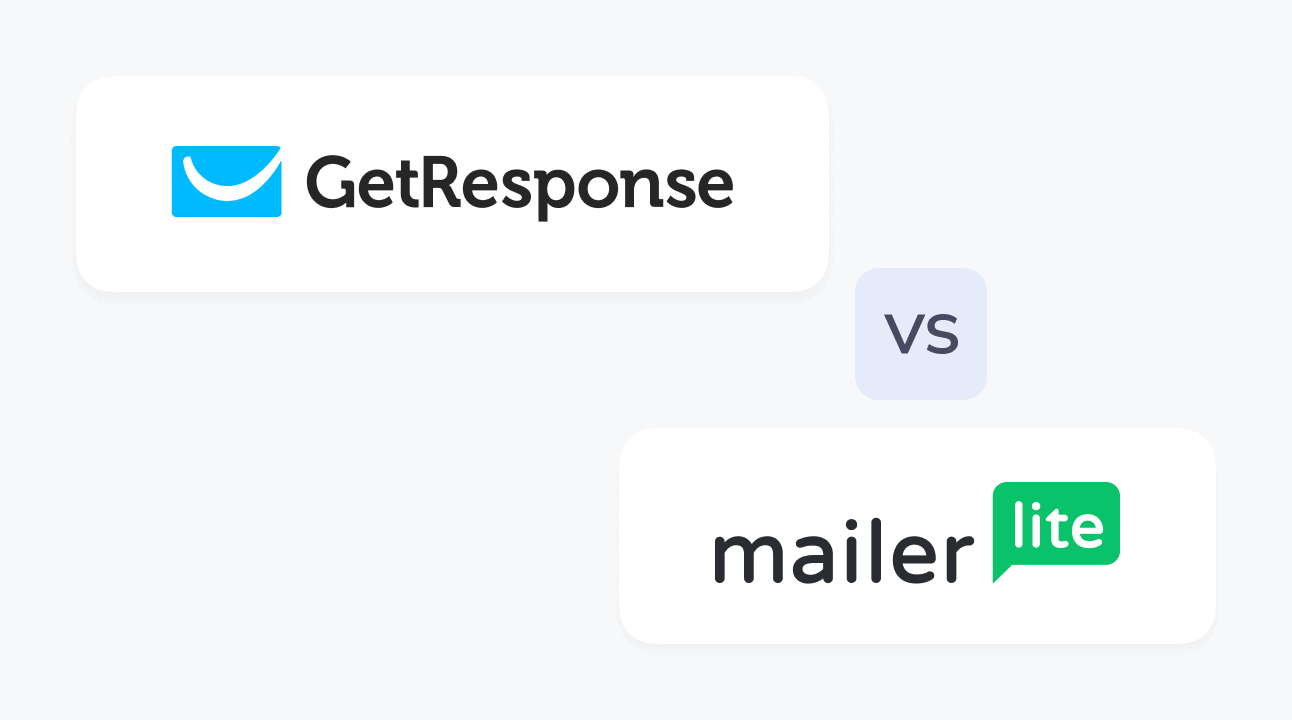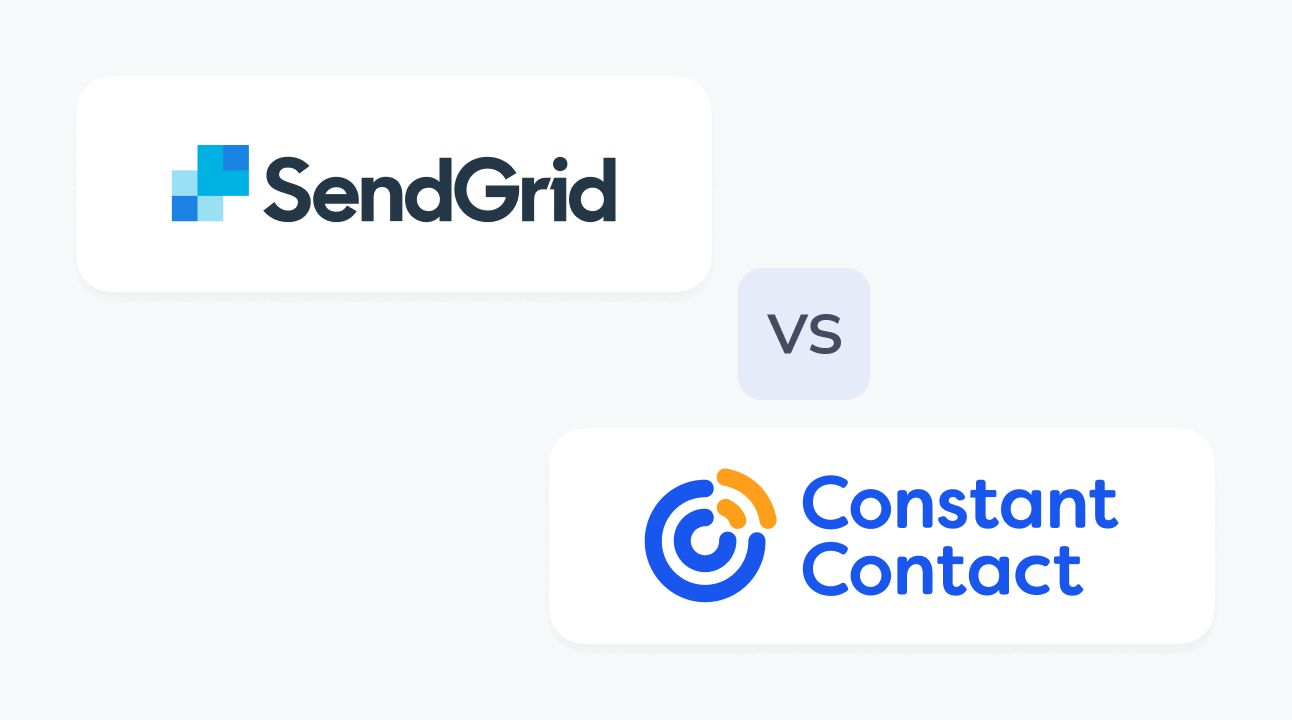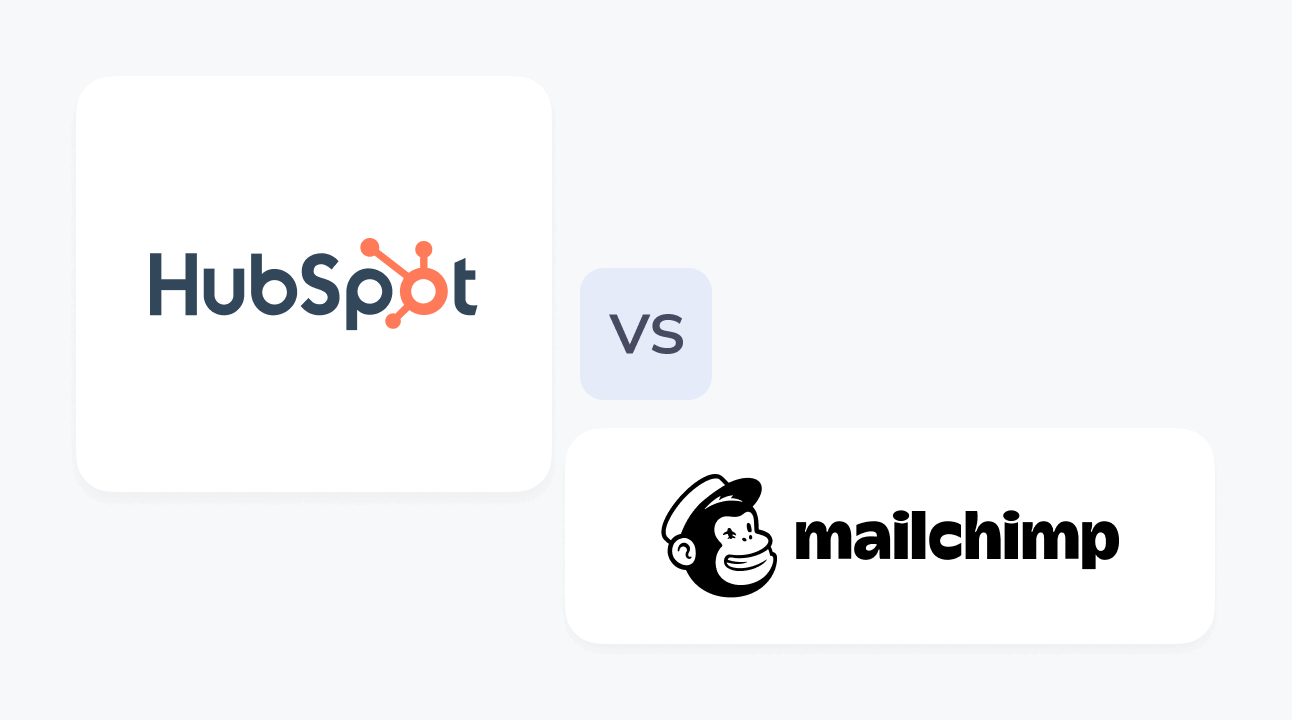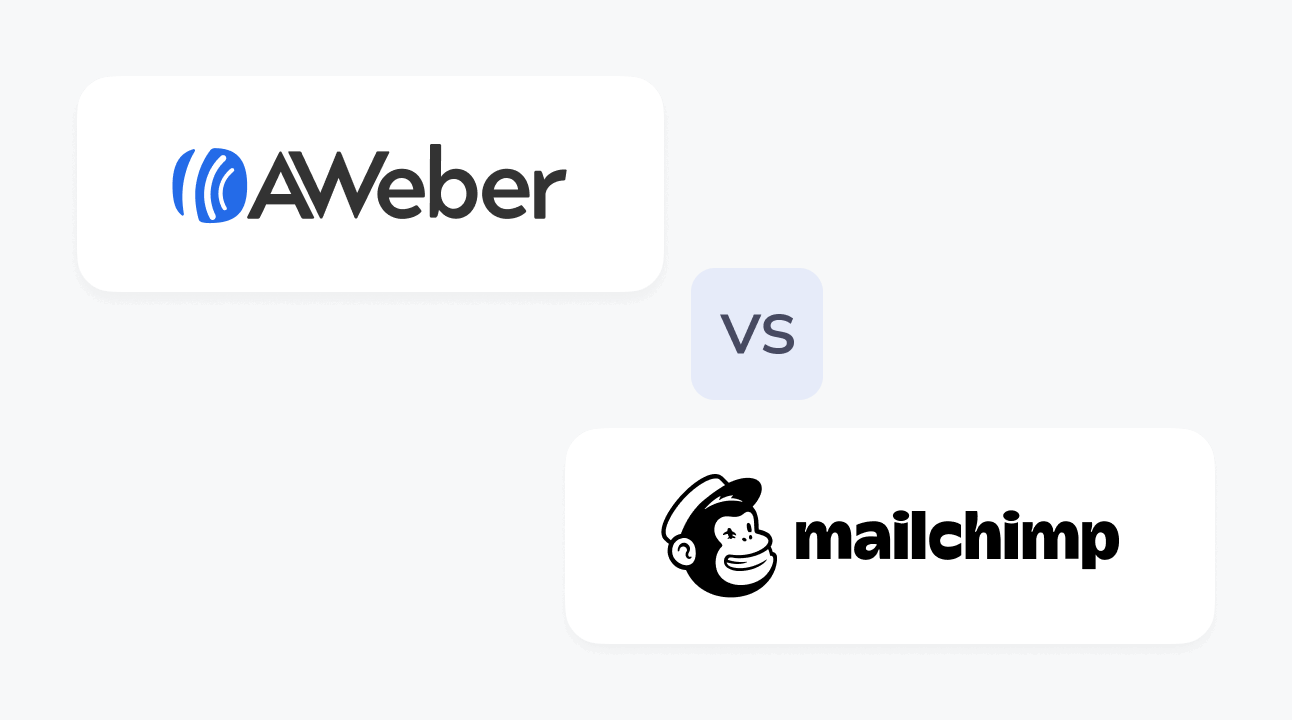Selzy vs HubSpot
Trying to choose between Selzy vs HubSpot as your email marketing software? Here's when to choose each tool – and the pros and cons to know about.

Selzy
- 4.8/5 on GetApp
- 4.8/5 on Capterra
- 4.7/5 on G2
Selzy is an email marketing platform that targets small and medium-sized businesses. With Selzy you can create email campaigns in a matter of minutes, import existing contacts and collect new ones, automate tasks to save time, improve, test and track marketing campaigns.
Pricing
From $5.25 a month depending on the tariff, the contact list size and the final scope of work and extra services
Key features
- AI-powered email builder with customizable ready-made HTML modules
- AI email assistant
- 1,000+ free responsive email templates
- Personalization and segmentation
- List hygiene
- Analytics
- A/B testing
- Email automation
- Email recommendations
Support
24/7 available support via chat, email and phone

HubSpot
- 3.4/5 on TrustPilot
- 4.5/5 on Capterra
- 4.4/5 on G2
A CRM platform that offers email marketing, content management, marketing automation, and customer service capabilities.
Pricing
Marketing tools only start at $18 a month for 1,000 marketing contacts
Key features
- Email automation, reporting, etc.
- Landing pages and forms
- Marketing automation
- Website builder and hosting
- CRM platform
- B2B commerce tools
- Customer service software
- Sales and operations software
- Integrations with various services
Support
24/7 support via email and chat on paid plans, phone support on professional and Enterprise plans. Community support only on the Free plan.
Selzy is an easy-to-use email marketing tool for businesses of all sizes with a focus on small and medium businesses.
HubSpot was founded by Brian Halligan and Dharmesh Shah in 2006. Headquarters in Cambridge, Massachusetts.
The platform offers a great choice of templates for any occasion from Black Friday to non-profit campaigns and a drag-and-drop email editor — no coding or design skills needed.
The workflow is intuitive and simple — it allows you to launch your first ever email campaign in 15 minutes.
The analytics dashboard is minimalist and only contains the necessary information.
Overall, Selzy is a great choice for those who have never done email marketing before.
The software may seem complex and even overwhelming. However, newcomers get service demos and tutorials for a smooth start. Overall, the interface is user-friendly and approachable.
Small and medium businesses, newbies in email marketing
Medium to big e-commerce companies that want an integrated software package with marketing, CRM, customer service, and website hosting all in one.
Free forever plan with basic functionality and a limited contact list of up to 100 addresses and a monthly limit of 1,000 emails
A free plan for 2,000 email sends per month. Available email templates and features are limited. No customer support, only the access to HubSpot Community.
Selzy offers two dynamic pricing systems — by contact list size (up to 500,000 contacts) and by email volume:
- Lite: $5.25–$143.5/month
- Standard: $10.5–$1,155/month
- Enterprise: Custom, full price depends on the scope of work
If you pay by email volume, you can:
- Pay in bulk monthly or annually, starting from $26 for 5,000 emails (monthly) or $1,610 for 1, 000,000 emails (yearly)
Billed monthly:
- Starter: $20 for up to 1,000 marketing contacts
- Professional: $890 for up to 2,000 marketing contacts (the starting price is $3,890 with a mandatory paid onboarding)
- Enterprise: $3,600 for up to 10,000 marketing contacts (the starting price is $6,000 with a mandatory paid onboarding)
Other pricing features:
- Users are only billed for their “marketing” contacts (actively in use) and can have many more inactive contacts
- Even if a user cancels the subscriptions, they will be billed for the rest of their commitment period duration
Selzy offers live chat, email and phone tech support available 24/7. The average response time is 5 minutes. The platform also has an extensive knowledge base with tutorials on getting started.
- Service demo for new users
- Technical support is available on paid plans only
- Access to the HubSpot Community on the Free plan
- Chat and email support on all paid plans
- Phone support only on Professional and Enterprise plans
- Mandatory paid assisted onboarding on Professional and Enterprise plans
- Advanced and Premier additional onboarding options
- Customer training
- Various courses with certifications
- HubSpot user groups
- Website subscription forms
- AI email builder and AI email assistant
- Email size check
- Email authentication check
- Send time optimization
- Email templates
- Personalization
- Email analytics
- Email automation
- Anti-spam email check — for Standard plan users
- Email recommendations — for Standard plan users
- Deliverability tips — for Standard users
- Subject line assistant — for Standard users
- Full campaign management from setting up DKIM to training and consulting — for Enterprise users
- Email automation
- Dynamic list segmentation based on various criteria
- Email reputation reporting and tracking
- Custom reporting dashboards
- Integrations with popular services
- Drag-and-drop email builder and pre-made templates
- Landing pages
- Live chat with website visitors
- A CRM app for iOS and Android
1,000+ email templates for every case scenario. If you don’t like templates, here’s how you can build an email from scratch:
- Build an email in the block editor using pre-made rows
- Use an HTML editor to tweak Selzy’s templates or create your own
- Upload your own HTML code you’ve written in another editor
15+ email templates
Only 5 email templates on the free plan
Templates for:
- Welcome messages
- Sales
- Newsletter
- Event invitations
- Announcements
- Ebook emails
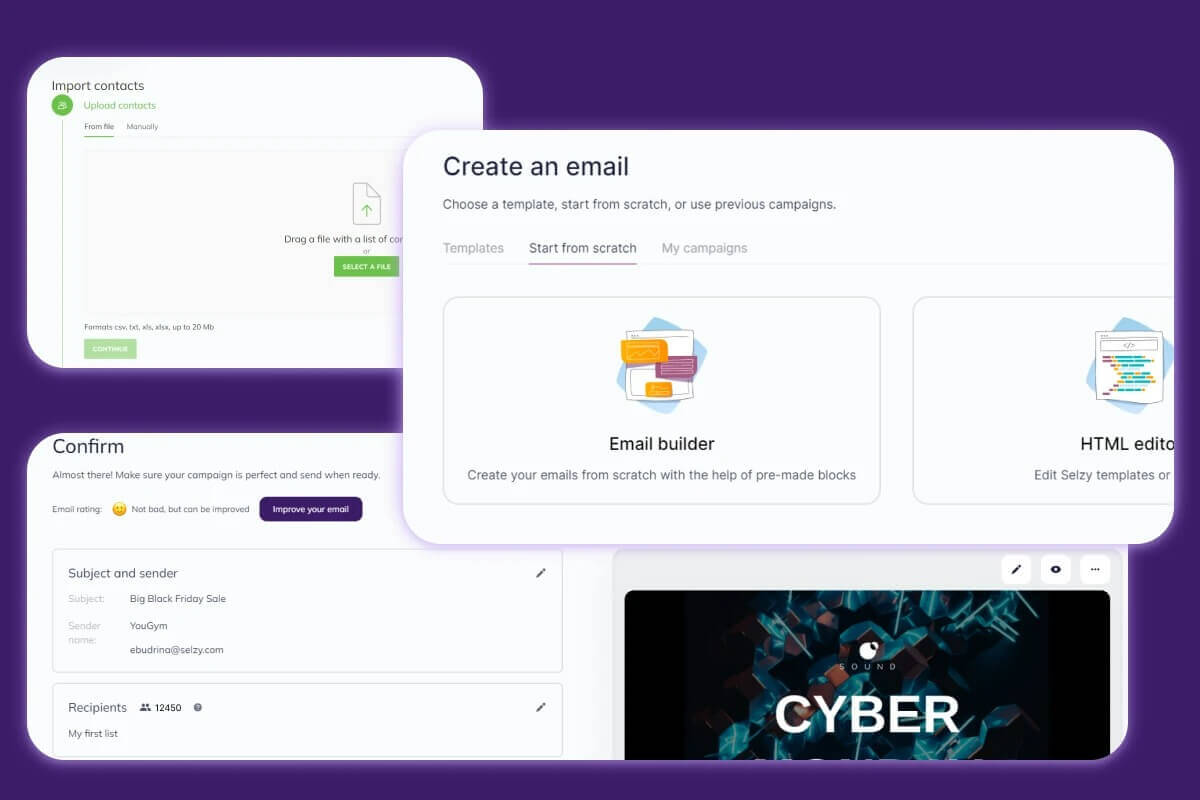
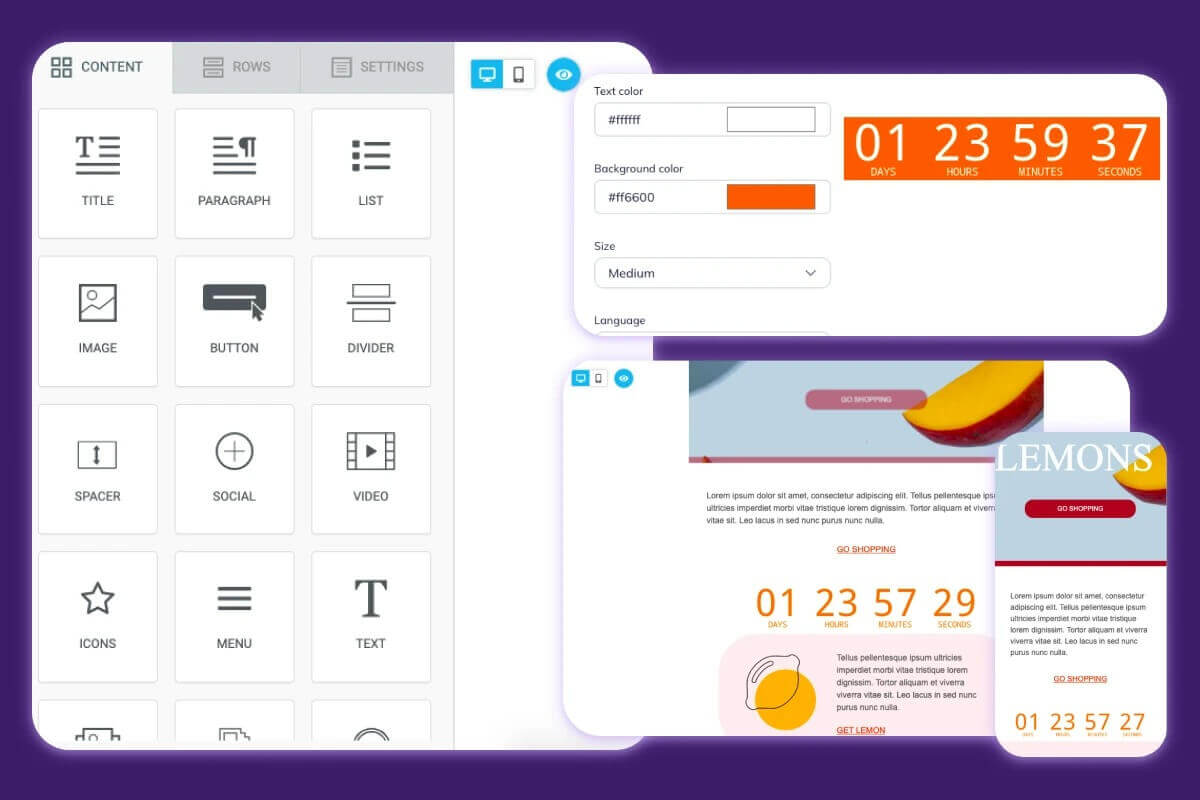
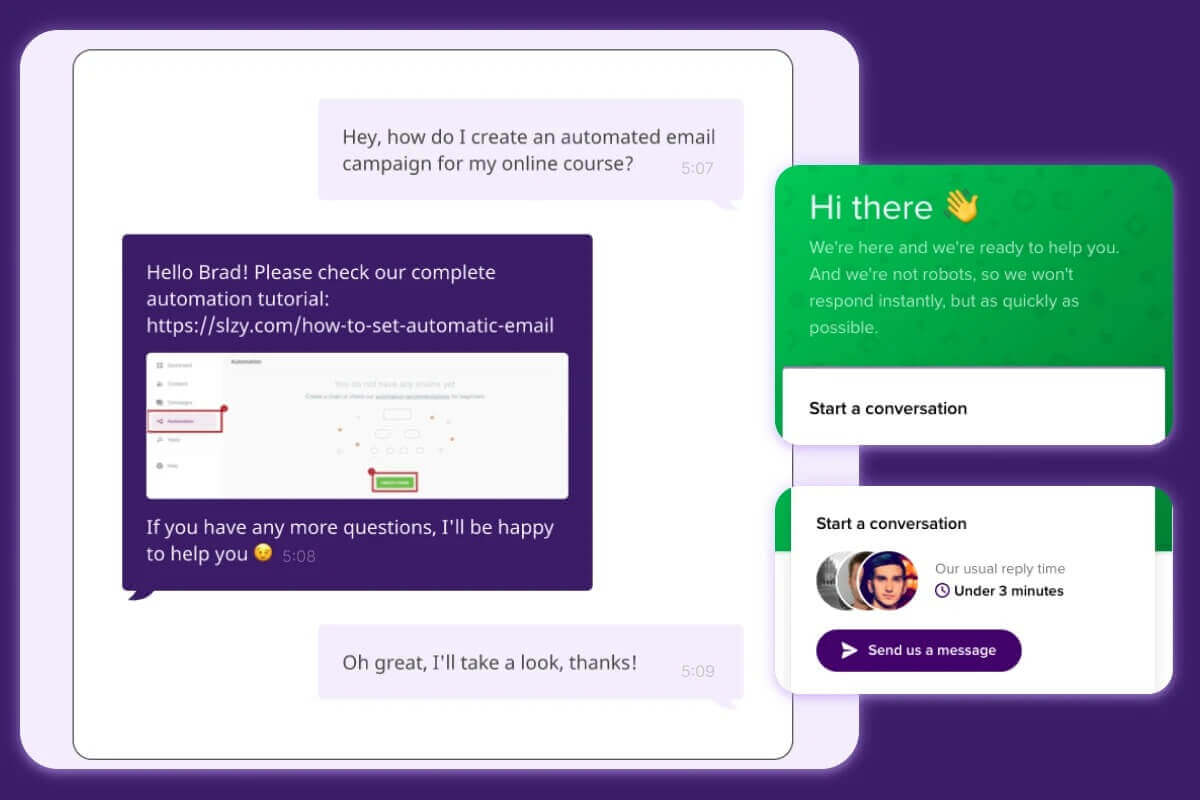
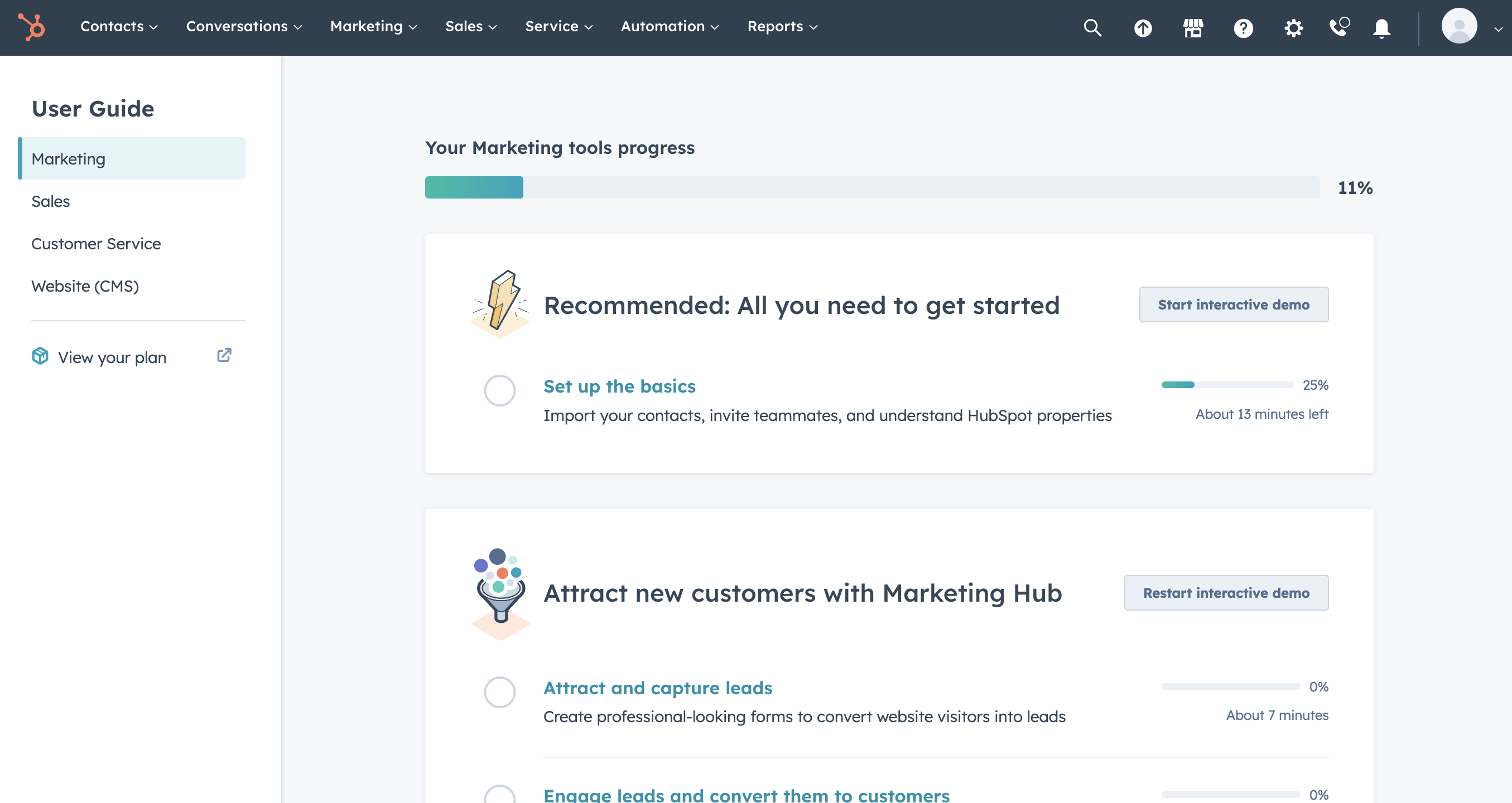
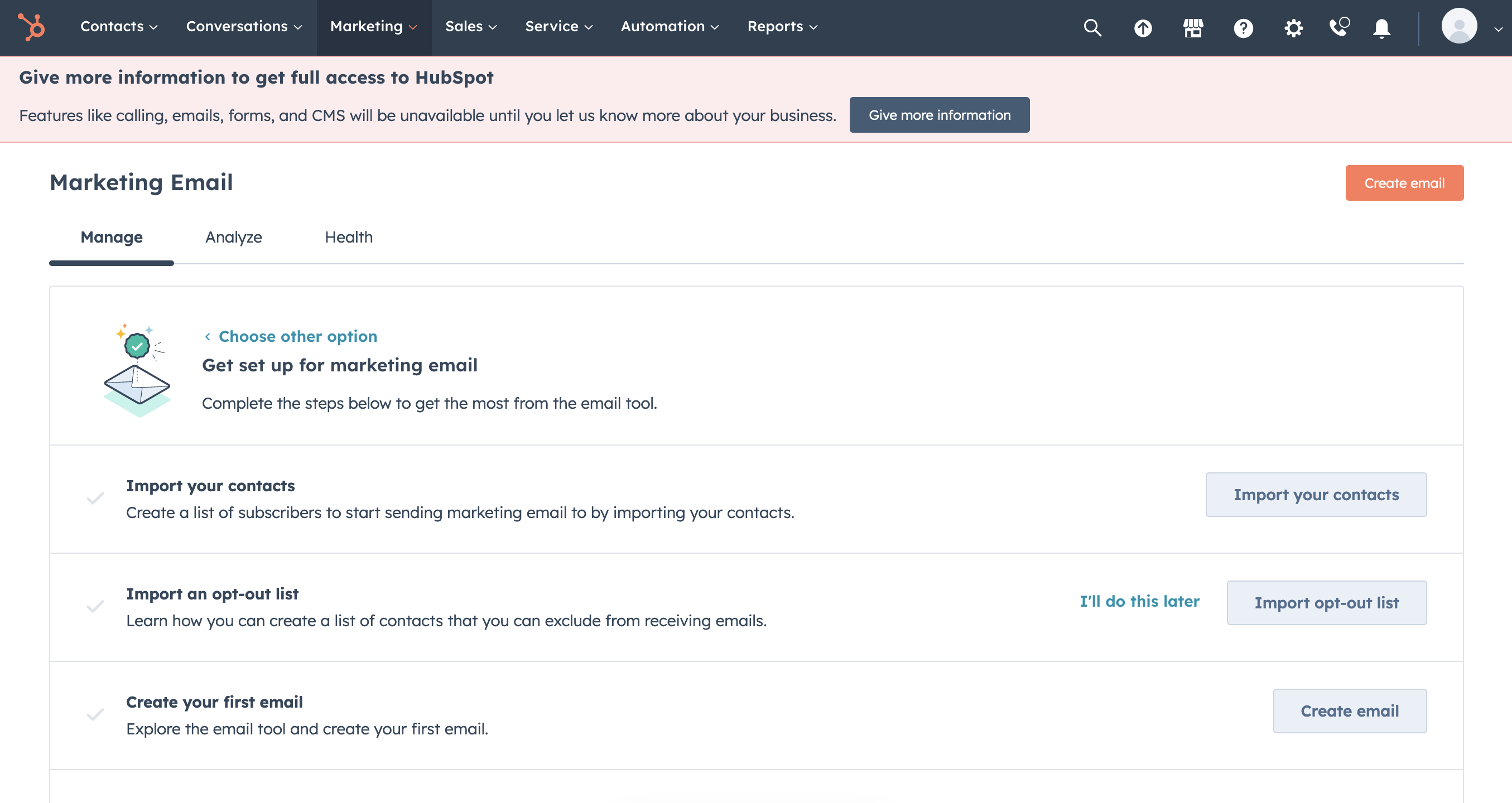
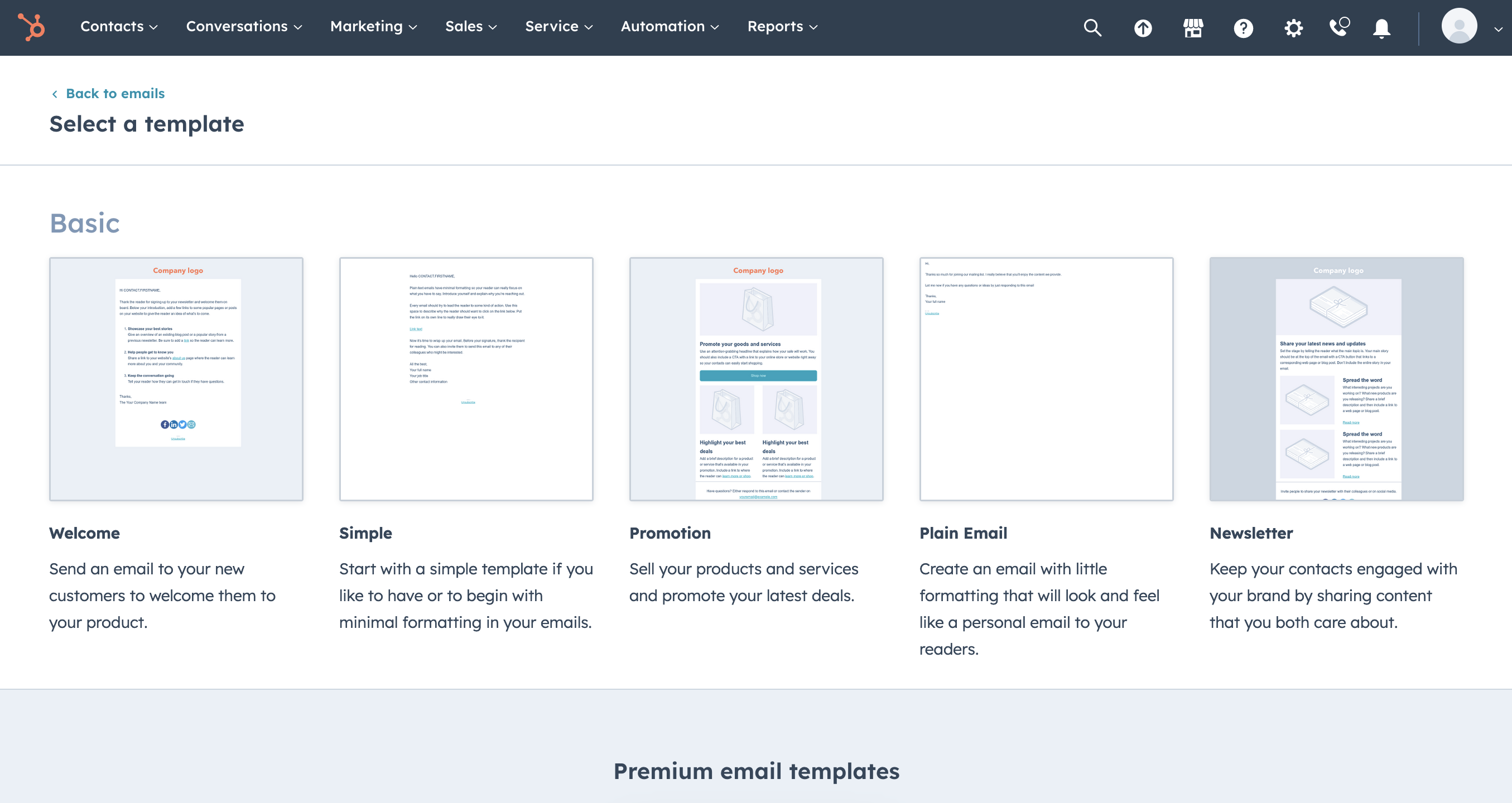
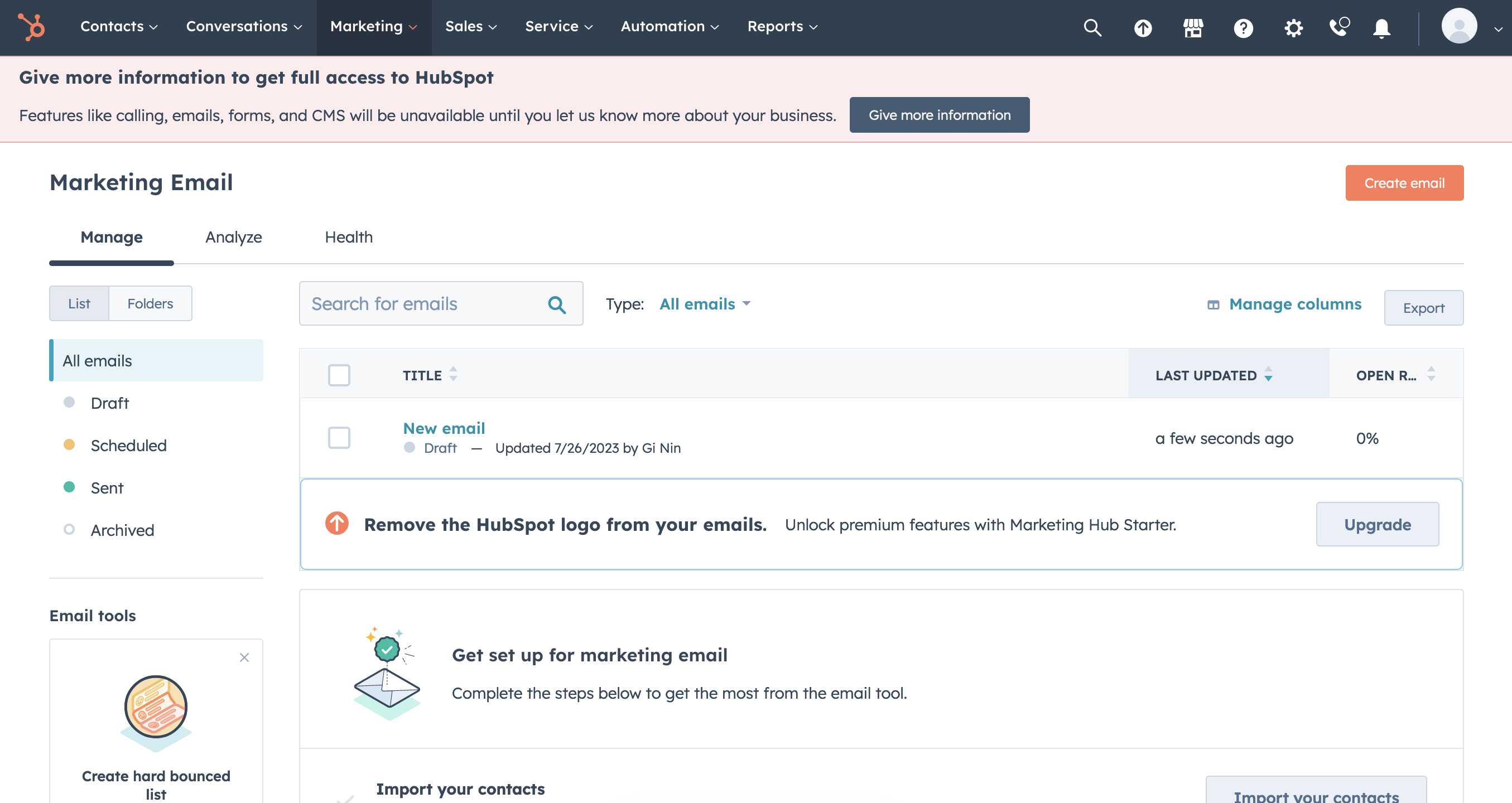
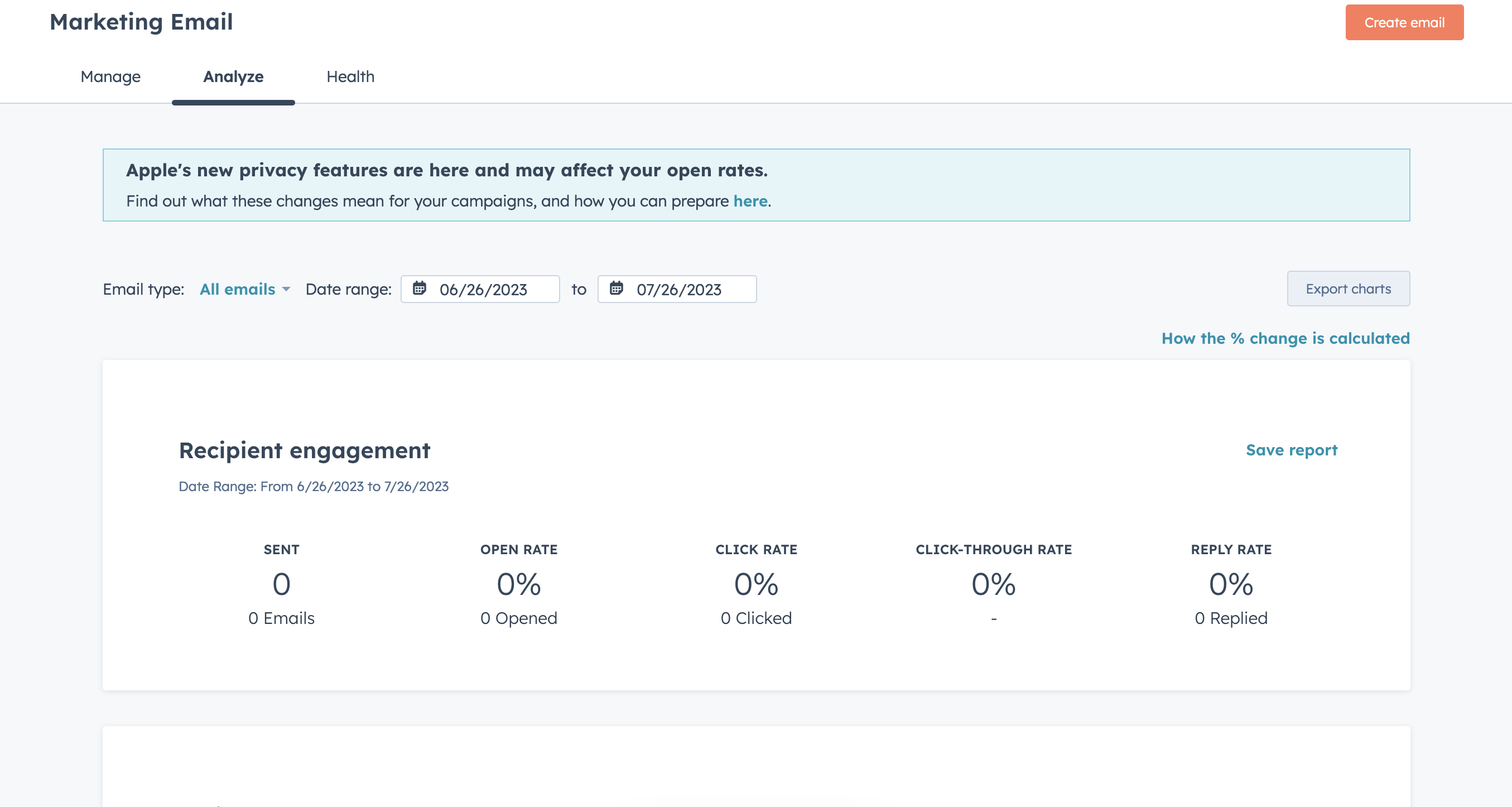
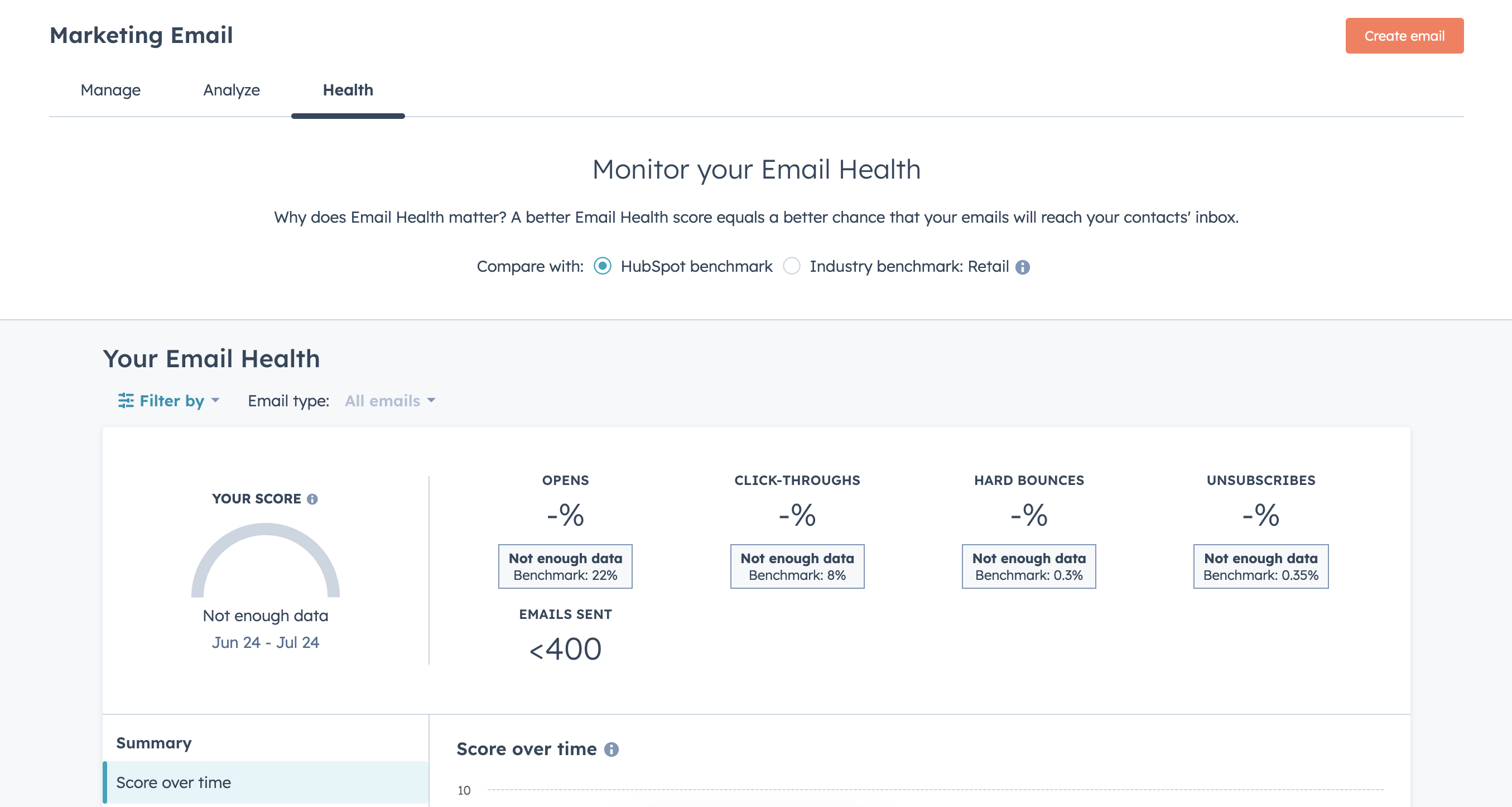
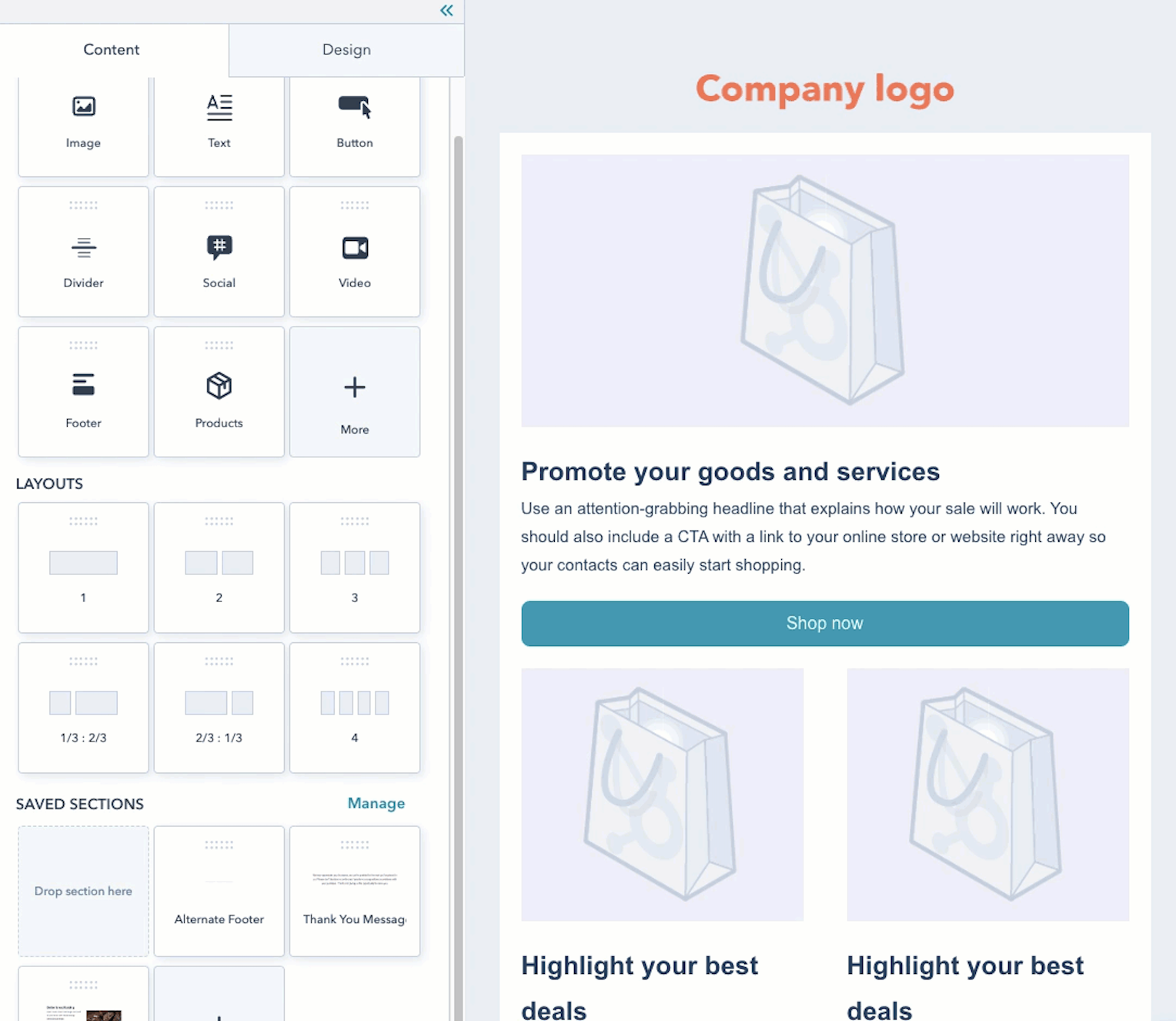
- CRM: Salesforce, Pipedrive, OnePageCRM, Zendesk, HubSpot, Kommo, Zoho, Bitrix24, Freshdesk, Monday sales CRM, Freshsales, NoCRM
- Form builders: Typeform, WordPress
- E-commerce: Shopify, Ecwid, Squarespace, Nuvemshop
- Form builders: Typeform, Jotform, Formaloo, Marquiz
- CMS plugins: WordPress, Wix, Webflow, WooCommerce
- Others: Google Sheets, Airtable, Facebook, Pabbly, Webhooks
1,495 integrations including WordPress, Zapier, Canva, Facebook, Salesforce, Shopify, Stripe, and more.
- Since Selzy is a web-based platform, it works on any device that supports modern web browsers, the website is optimized for smartphones
- Website
- A mobile app for iOS and Android to manage the CRM
- Chrome extension for Gmail or G Suite
- Office 365 add-in and desktop add-in for Office 365
- No installable solution.
English
Ukrainian
Português
Español
English
Chinese (traditional)
Danish
Dutch
Finnish
French
German
Italian
Polish
Portuguese (Brazil)
Spanish
Swedish
Selzy offers 12+ templates for automated email chains — each template includes scenarios, email subject lines, and sending time. If none of them is suitable for your goal, you can start from scratch.
So far, Selzy offers two triggers for email sequences — “Add to list” and “Subscribe to list”. After choosing the initial trigger, you can start building an automation chain using actions like sending an email and conditions like sending different emails to different user groups. Conditions are highly customizable and include many characteristics from email engagement to UTM content, promo code, and so on.
Many pre-built automations (called workflows) triggered by:
- Contacts
- Companies
- Deals
- Tickets (for support purposes)
- Quotes
- Conversations
- Feedback submissions
- Free trial with basic functionality
- Many unique features like anti-spam check and deliverability suggestions
- AI email builder and AI email assistant
- A simple interface great for newbies
- 24/7 tech support
- Affordable pricing
- An all-in-one solution for e-commerce businesses: email marketing, CRM, CMS, and more
- 1,482 integrations
- Thorough onboarding and courses
- A strong global community
- Ability to store many contacts for free
- Interface not translated into many languages
- A limited choice of integrations
- Limited automation options
- Steep prices
- Complicated feature system may cause additional spendings
- Overwhelming amount of functions
- Support isn’t accessible enough
- Email templates aren’t sophisticated
<...>
Anything above Starter gets very expensive and requires you to pay a high onboarding fee. In the case of the HubSpot Marketing Professional plan, this is $3,000 on top of the $890/month.
Surprisingly, HubSpot’s templates aren’t quite what you’d expect from such a popular, modern tool. I’d like to see some more design options for email and landing pages.
Pros: HubSpot is a good solution for organizations at their early steps. It provides all the necessary tools for website management and marketing activities. The contacts' management is good too.
Cons: It doesn't go in-depth on anything. For everything that HubSpot does there is a platform that does it better. But we would need many different tools so we stay with all in one but shallow approach (for now). It is also very expensive for what it is.
*This information is current as of 01/24/2025. While we regularly update our articles, it`s possible that this article may not contain some of the latest information.