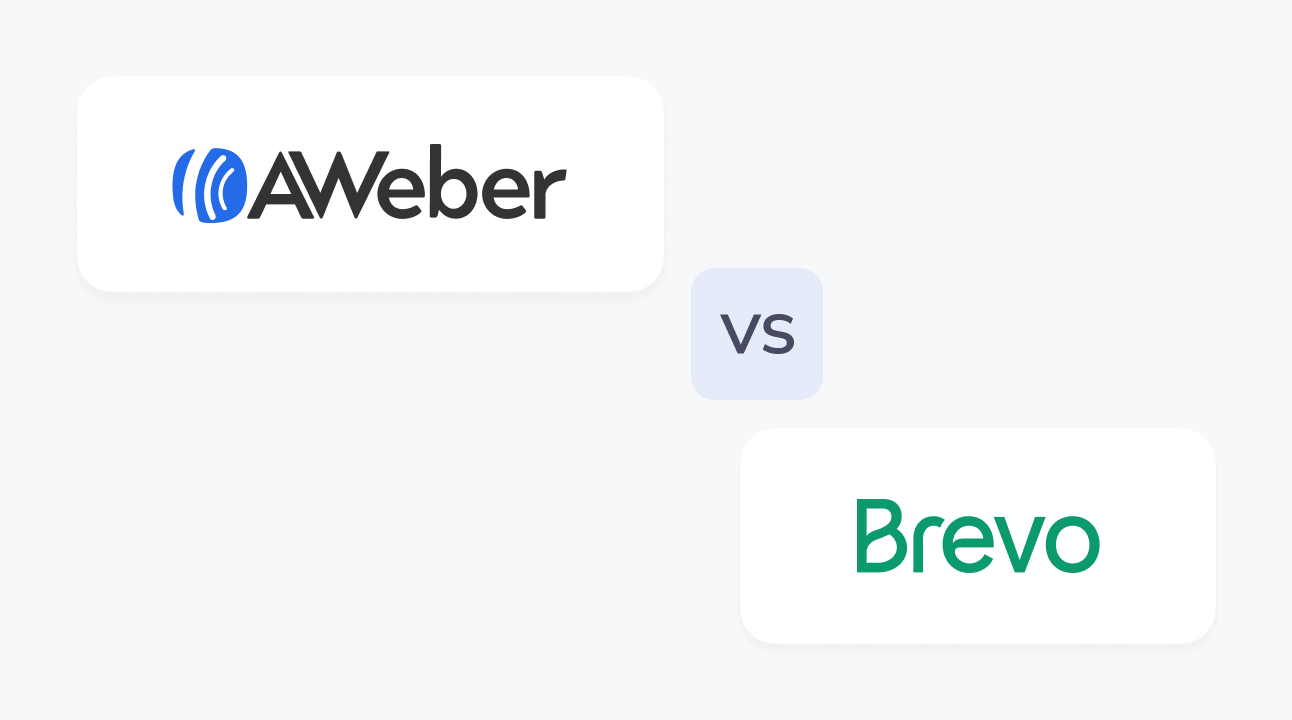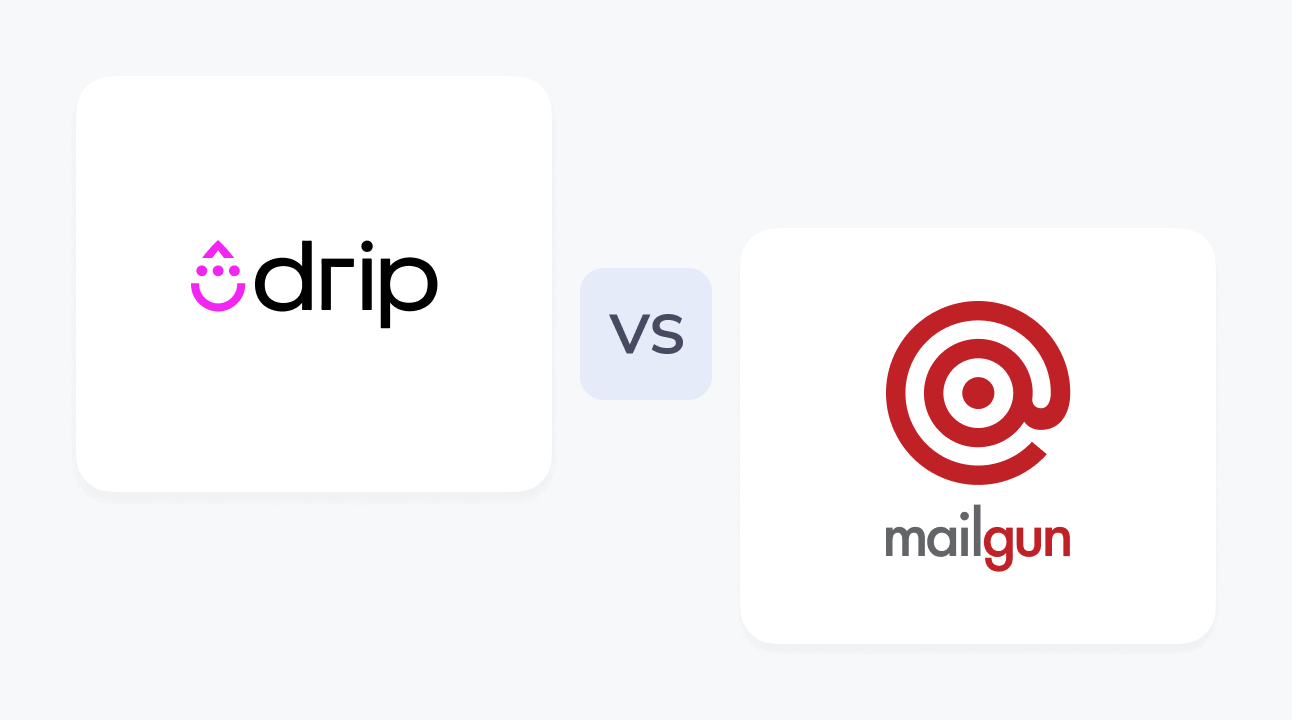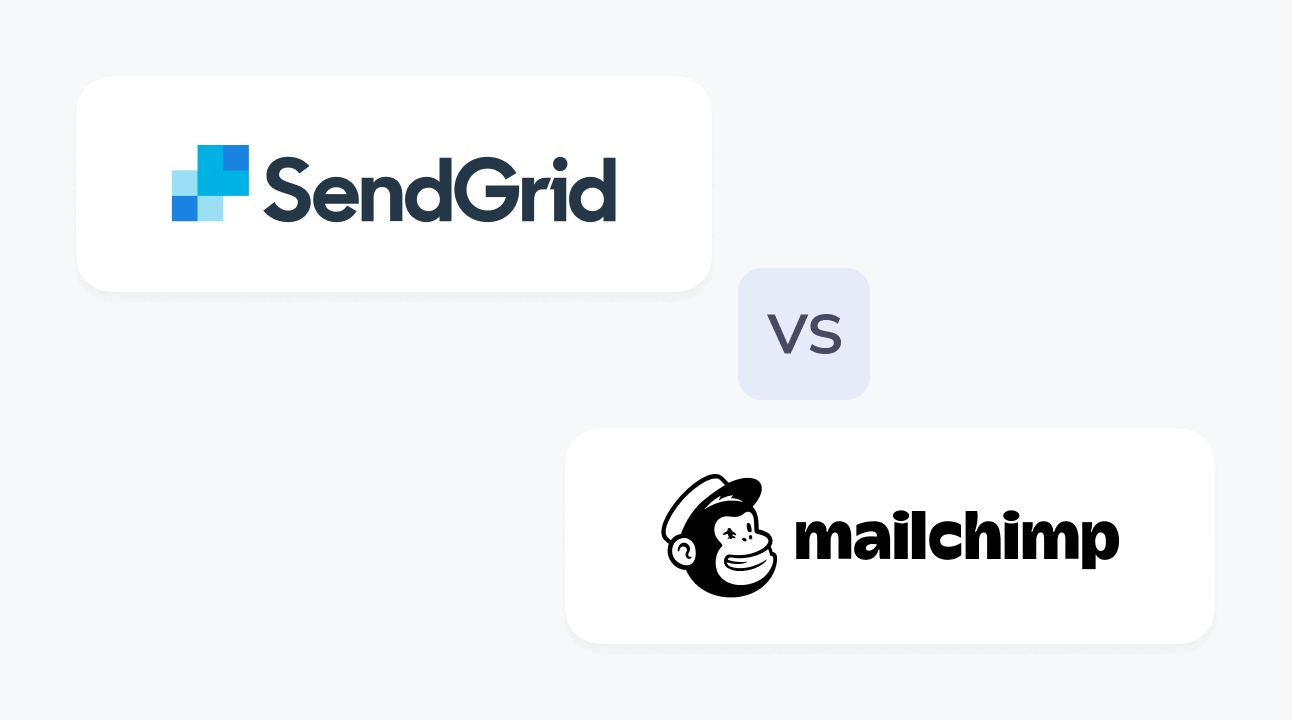HubSpot vs MailerLite
Trying to choose between HubSpot vs MailerLite as your email marketing software? Here's when to choose each tool – and the pros and cons to know about.

HubSpot
- 3.4/5 on TrustPilot
- 4.5/5 on Capterra
- 4.4/5 on G2
A CRM platform that offers email marketing, content management, marketing automation, and customer service capabilities.
Pricing
Marketing tools only start at $18 a month for 1,000 marketing contacts
Key features
- Email automation, reporting, etc.
- Landing pages and forms
- Marketing automation
- Website builder and hosting
- CRM platform
- B2B commerce tools
- Customer service software
- Sales and operations software
- Integrations with various services
Support
24/7 support via email and chat on paid plans, phone support on professional and Enterprise plans. Community support only on the Free plan.

MailerLite
- 4.4/5 on TrustPilot
- 4.7/5 on Capterra
- 4.7/5 on G2
MailerLite is an all-in-one email marketing platform that allows you to create newsletters, landing pages, and even websites using pre-made templates. It has 100+ integrations with other platforms and a recurring payment feature for paid newsletters.
Pricing
Free plan, dynamic paid plans depending on the features and the contact list size start from $9/month billed yearly.
Key features
- Drag-and-drop email editor with an AI writing assistant
- No-code website, blog, and landing page builder
- iPad subscriber app for generating leads on offline events
- Paid newsletter subscription
- Automated sequences
- Integrations with online stores
- Email verifier
Support
24/7 email and live chat support
HubSpot was founded by Brian Halligan and Dharmesh Shah in 2006. Headquarters in Cambridge, Massachusetts.
MailerLite was founded in 2005 as a web design agency but then switched to email marketing. The company is remote-first, with employees in 40 countries.
The software may seem complex and even overwhelming. However, newcomers get service demos and tutorials for a smooth start. Overall, the interface is user-friendly and approachable.
No coding or design skills are required to create emails and web pages. The platform also offers an extensive knowledge base with tutorials, which makes it beginner-friendly.
Medium to big e-commerce companies that want an integrated software package with marketing, CRM, customer service, and website hosting all in one.
E-commerce, freelancers, small businesses
A free plan for 2,000 email sends per month. Available email templates and features are limited. No customer support, only the access to HubSpot Community.
A generous forever free plan with a limit of 1 user, 1,000 contacts, and 12,000 monthly emails. The free plan includes:
- Email editor and automation builder
- Website builder and 10 templates for landing pages
- Sign-up forms and pop-ups
- 24/7 email and chat support for the first 30 days
Billed monthly:
- Starter: $20 for up to 1,000 marketing contacts
- Professional: $890 for up to 2,000 marketing contacts (the starting price is $3,890 with a mandatory paid onboarding)
- Enterprise: $3,600 for up to 10,000 marketing contacts (the starting price is $6,000 with a mandatory paid onboarding)
Other pricing features:
- Users are only billed for their “marketing” contacts (actively in use) and can have many more inactive contacts
- Even if a user cancels the subscriptions, they will be billed for the rest of their commitment period duration
Growing business:
- $9-205/month billed yearly, depending on the number of subscribers, with a limit of 50k contacts at the highest price
- Unlimited emails and 24/7 support
- Includes extra features like dynamic emails, selling digital products, blogs, and an unsubscribe page builder
- 3 users available
Advanced:
- $19-1,600/month billed yearly, with a limit of 500k contacts at the highest price
- An email limit if you have more than 50k subscribers, up to 6 million, depending on the number
- Includes features like custom HTML editor, AI writing assistant, Facebook integration, promotion pop-ups, and more
- Unlimited users
Entreprise:
- Depends on the scope of work
- Only available for businesses with 100k and more subscribers
- Includes the services of a dedicated success manager, onboarding, account audit, and dedicated IP and deliverability consultation
- Service demo for new users
- Technical support is available on paid plans only
- Access to the HubSpot Community on the Free plan
- Chat and email support on all paid plans
- Phone support only on Professional and Enterprise plans
- Mandatory paid assisted onboarding on Professional and Enterprise plans
- Advanced and Premier additional onboarding options
- Customer training
- Various courses with certifications
- HubSpot user groups
Customer support is available 24/7 via email and live chat — however, it’s only available for 30 days on the free plan. Users can also hire experts in email marketing, copywriting, no code development, and more.
MailerLite also offers an extensive Customer Self-Service Center. It includes:
- A large categorized knowledge base, that includes articles about troubleshooting most common issues
- Video tutorials
- A Circle community where users can communicate with each other
- A free ML Academy with 5 free online courses about MailerLite and email marketing
- Email automation
- Dynamic list segmentation based on various criteria
- Email reputation reporting and tracking
- Custom reporting dashboards
- Integrations with popular services
- Drag-and-drop email builder and pre-made templates
- Landing pages
- Live chat with website visitors
- A CRM app for iOS and Android
- Email marketing automation
- Sign-up forms
- Landing pages
- Website builder
- Blog builder
- Email verifier
- Transactional emails
- Click maps
- The ability to sell digital products like e-books and online courses
- Setting up a paid subscription for emails
15+ email templates
Only 5 email templates on the free plan
Templates for:
- Welcome messages
- Sales
- Newsletter
- Event invitations
- Announcements
- Ebook emails
70+ templates for newsletters:
- Blog digests
- Events
- Holiday emails
- Featured product
- Notifications
- Surveys and quizzes
- Deals and offers
- Emails for creative professionals
40+ templates for landing pages:
- For bloggers
- For creative professionals
- Events
- Surveys and quizzes
- Coming soon
- Celebrations
- Books
- Non-profits
18 website templates for different industries and purposes:
- Business
- E-commerce
- Education
- Events
- Food and drinks
- Portfolio
- Wellness
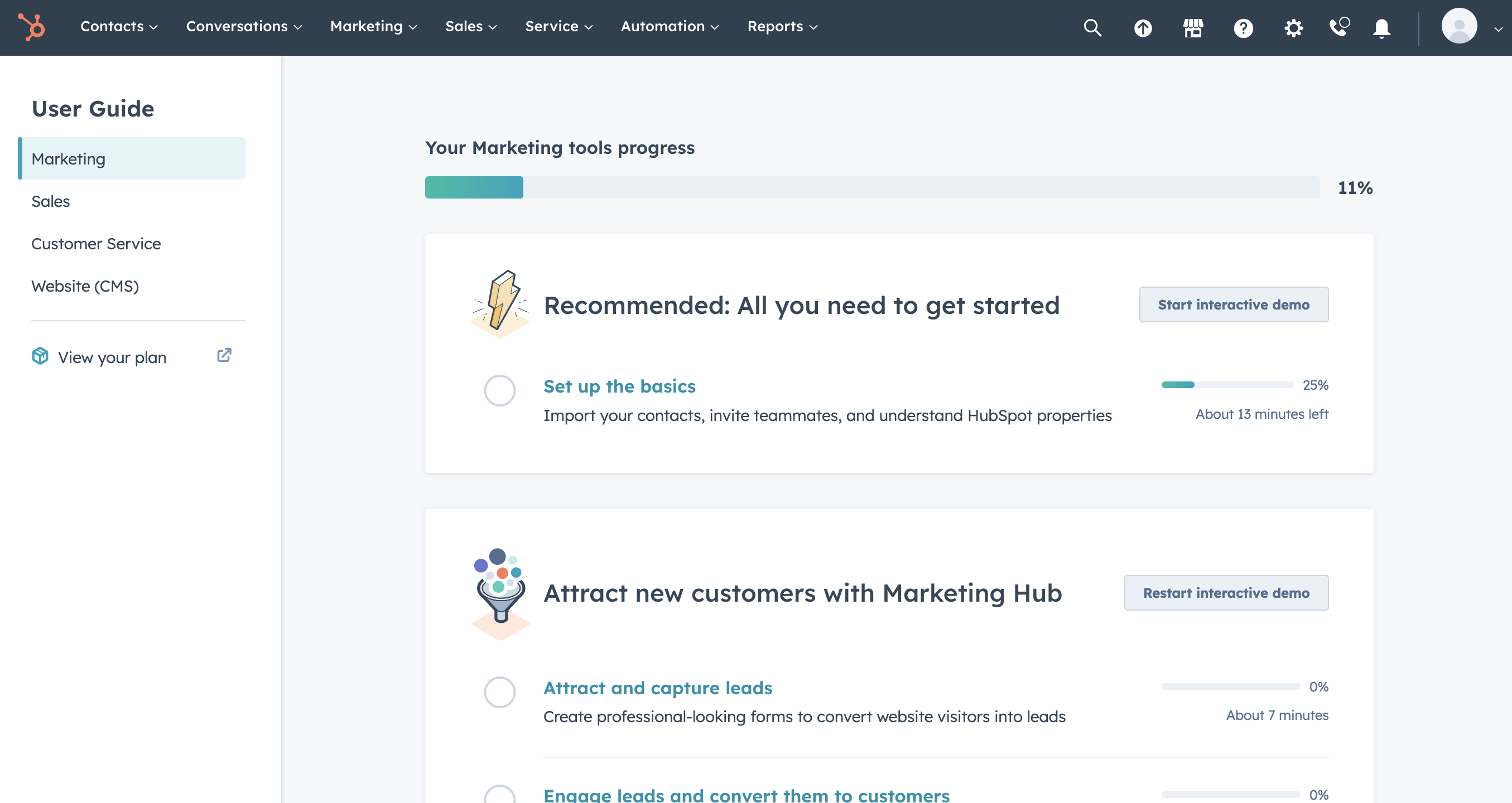
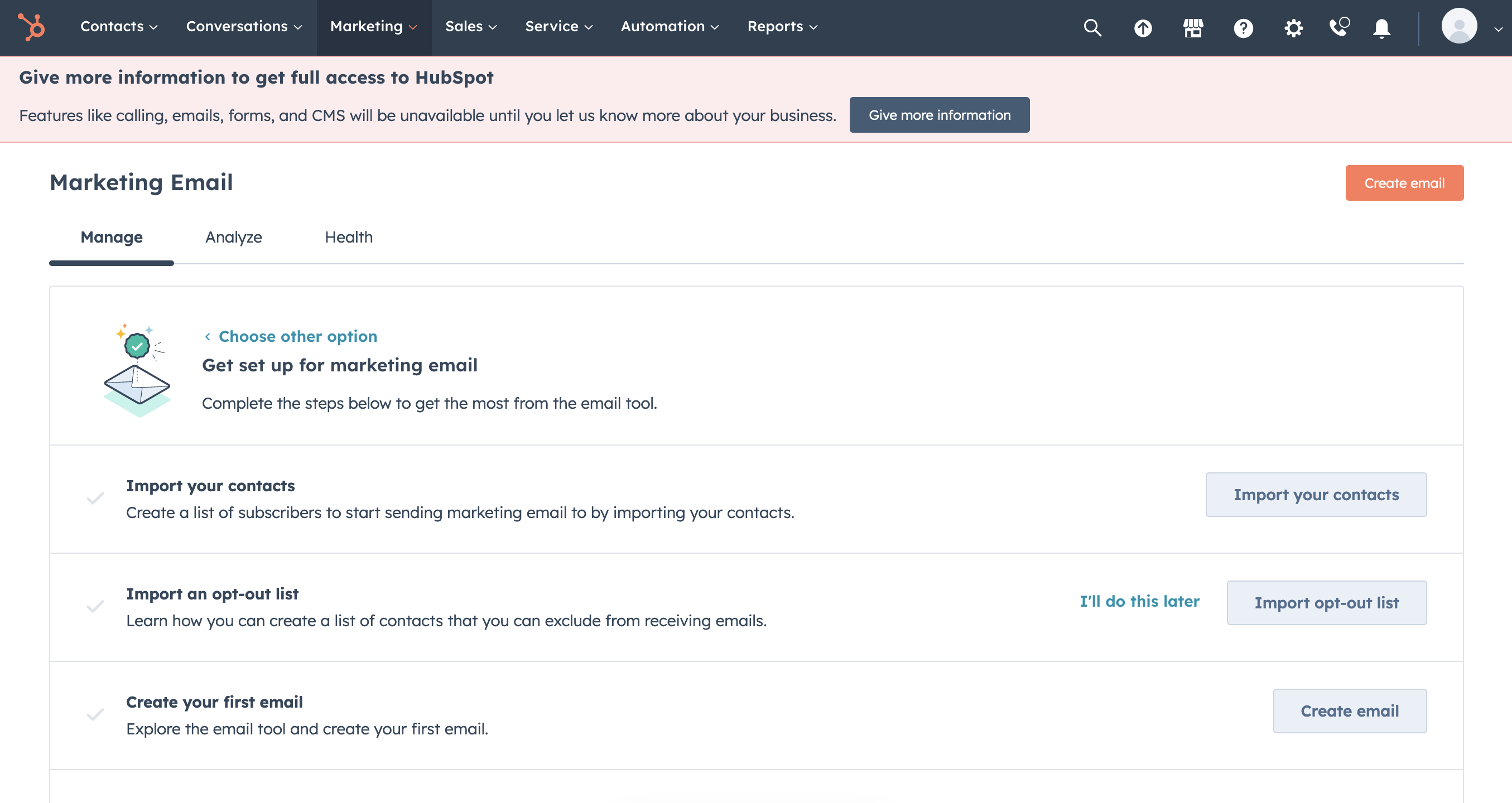
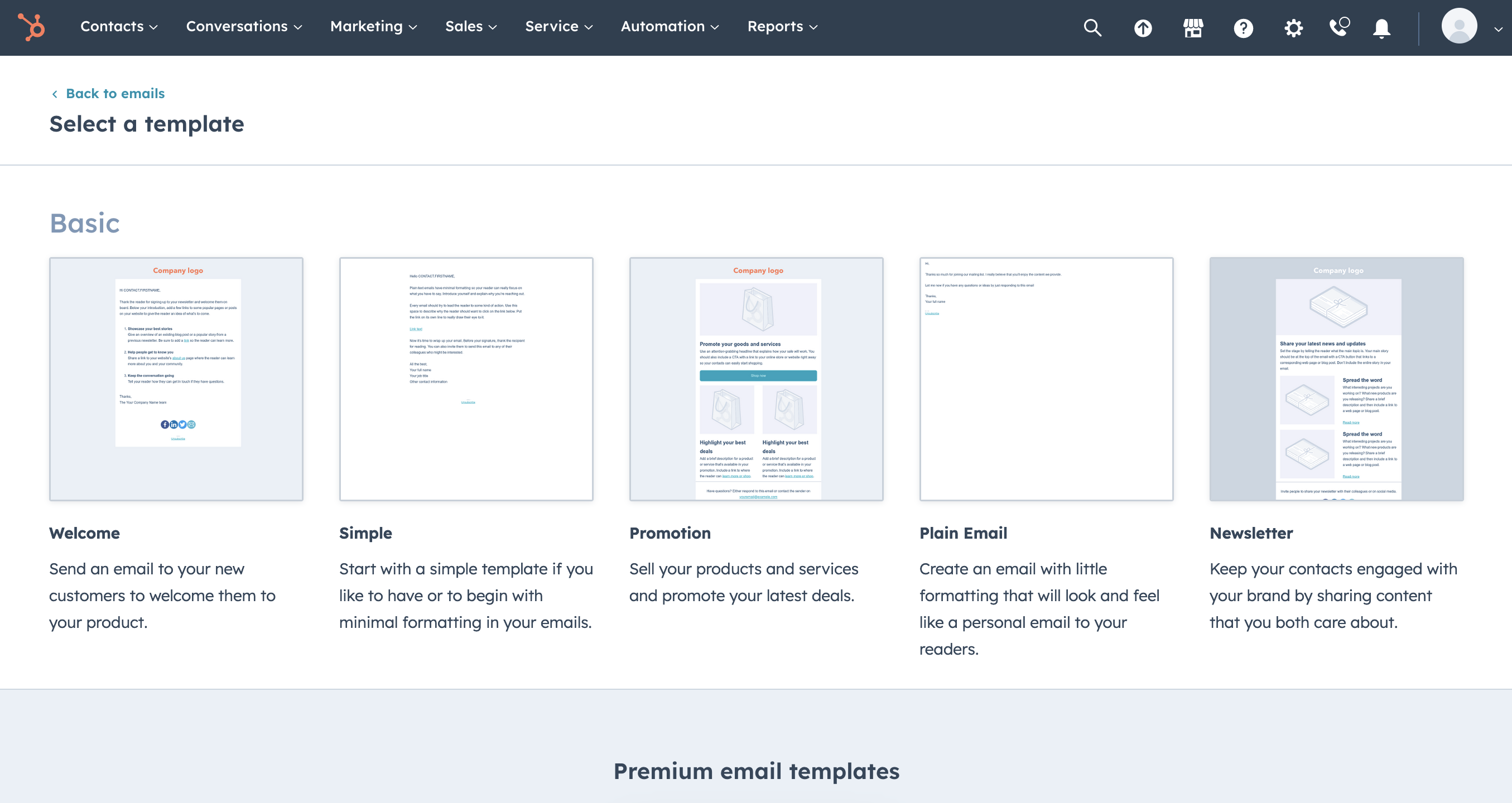
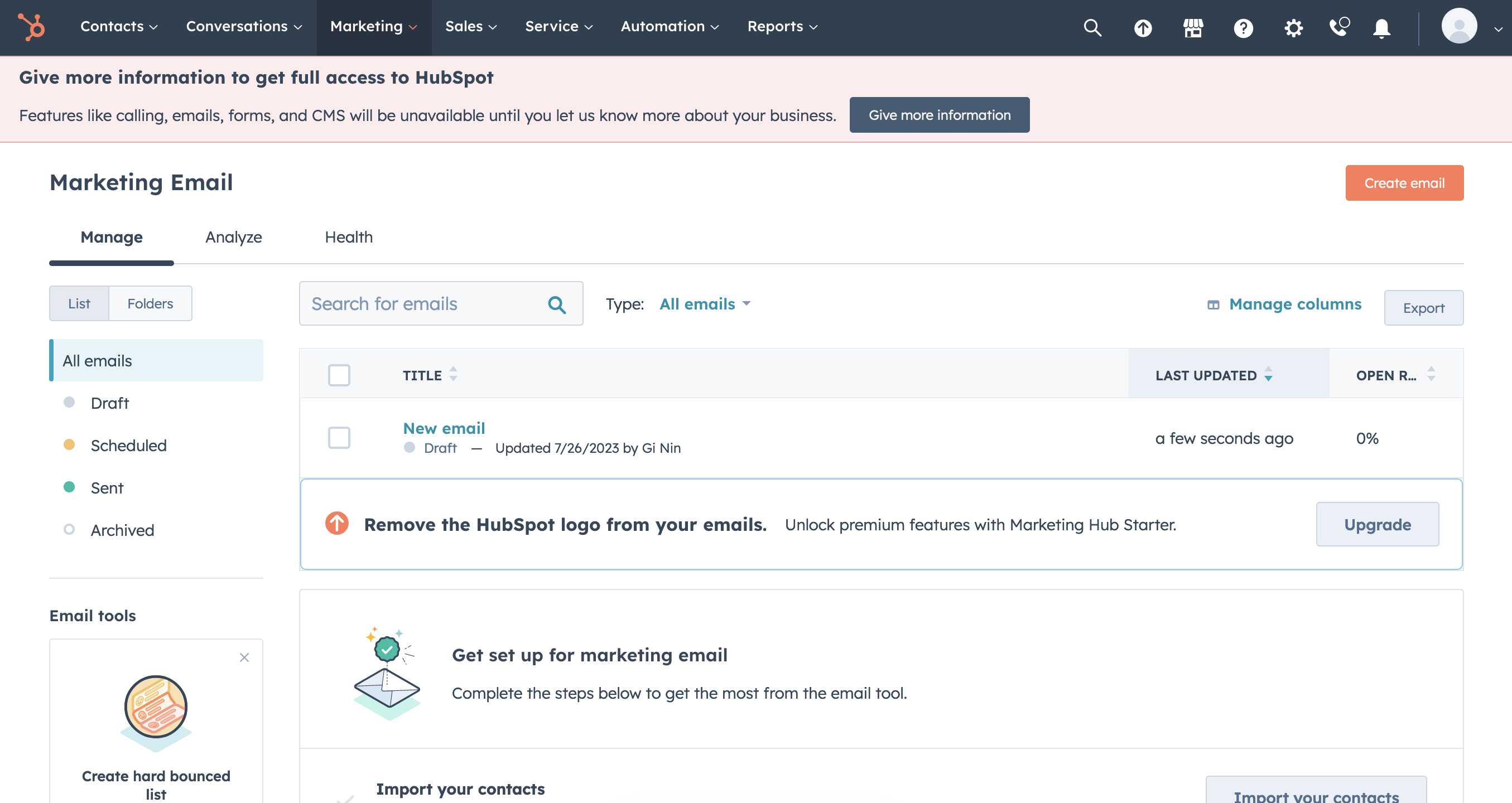
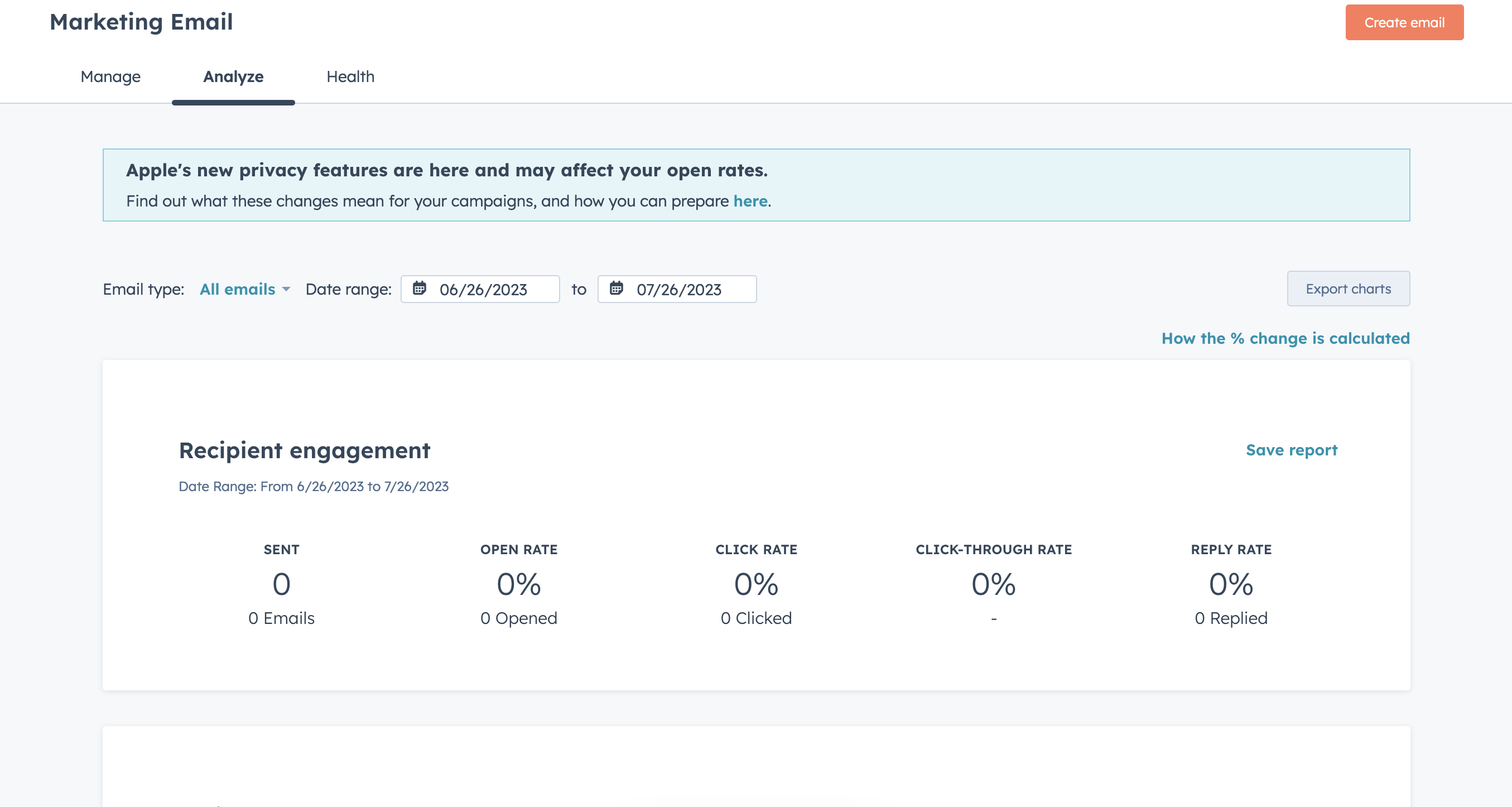
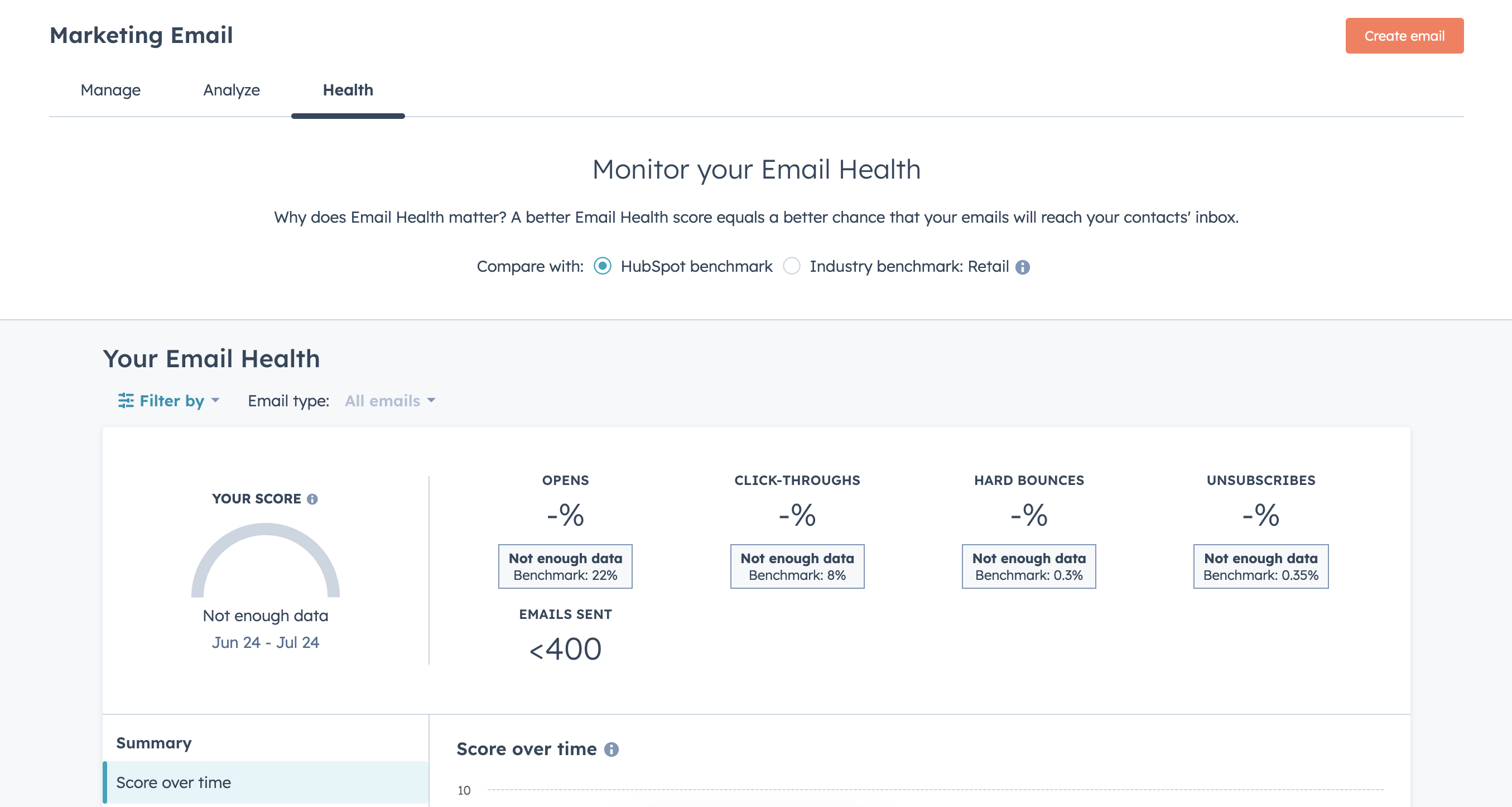
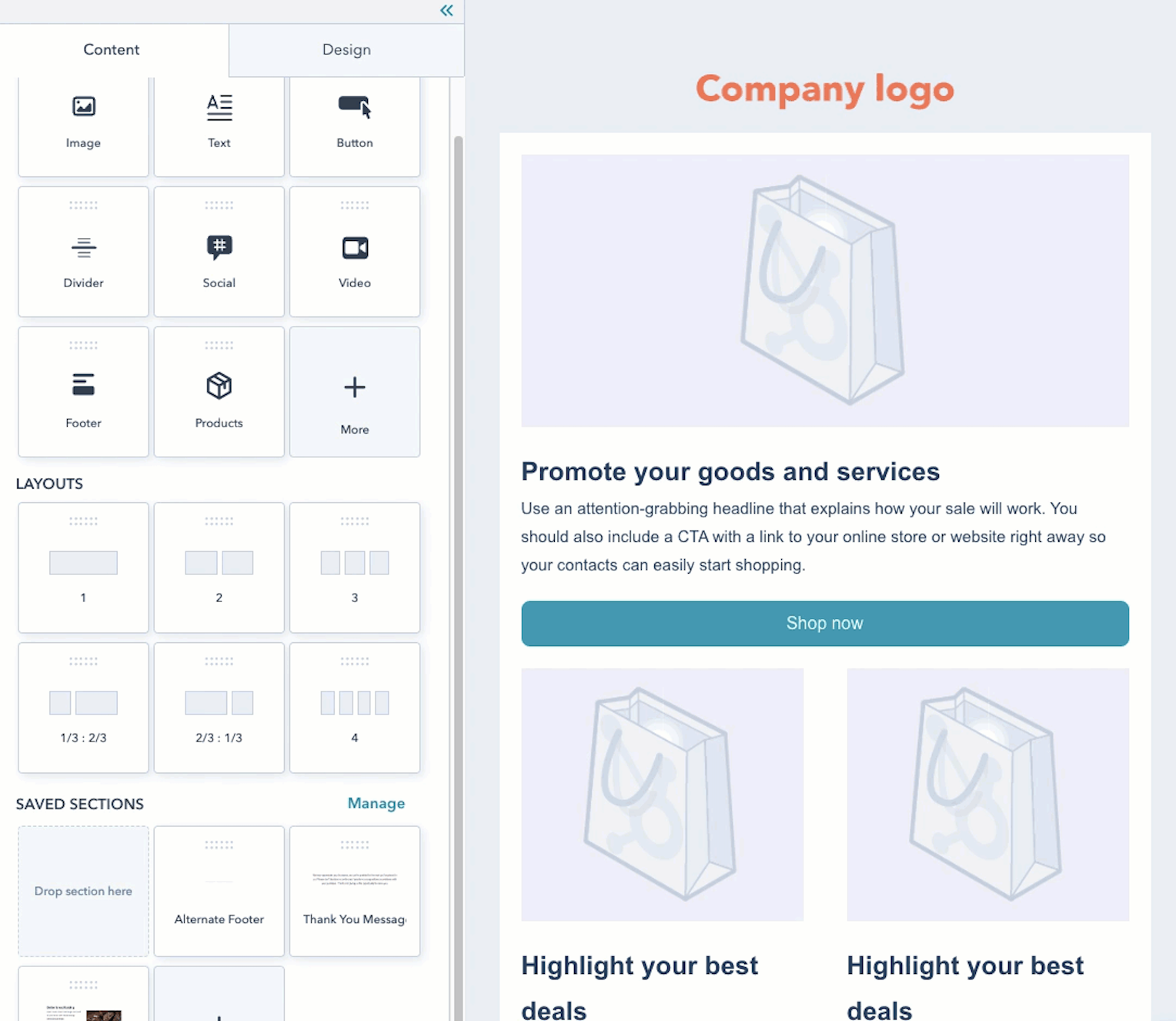
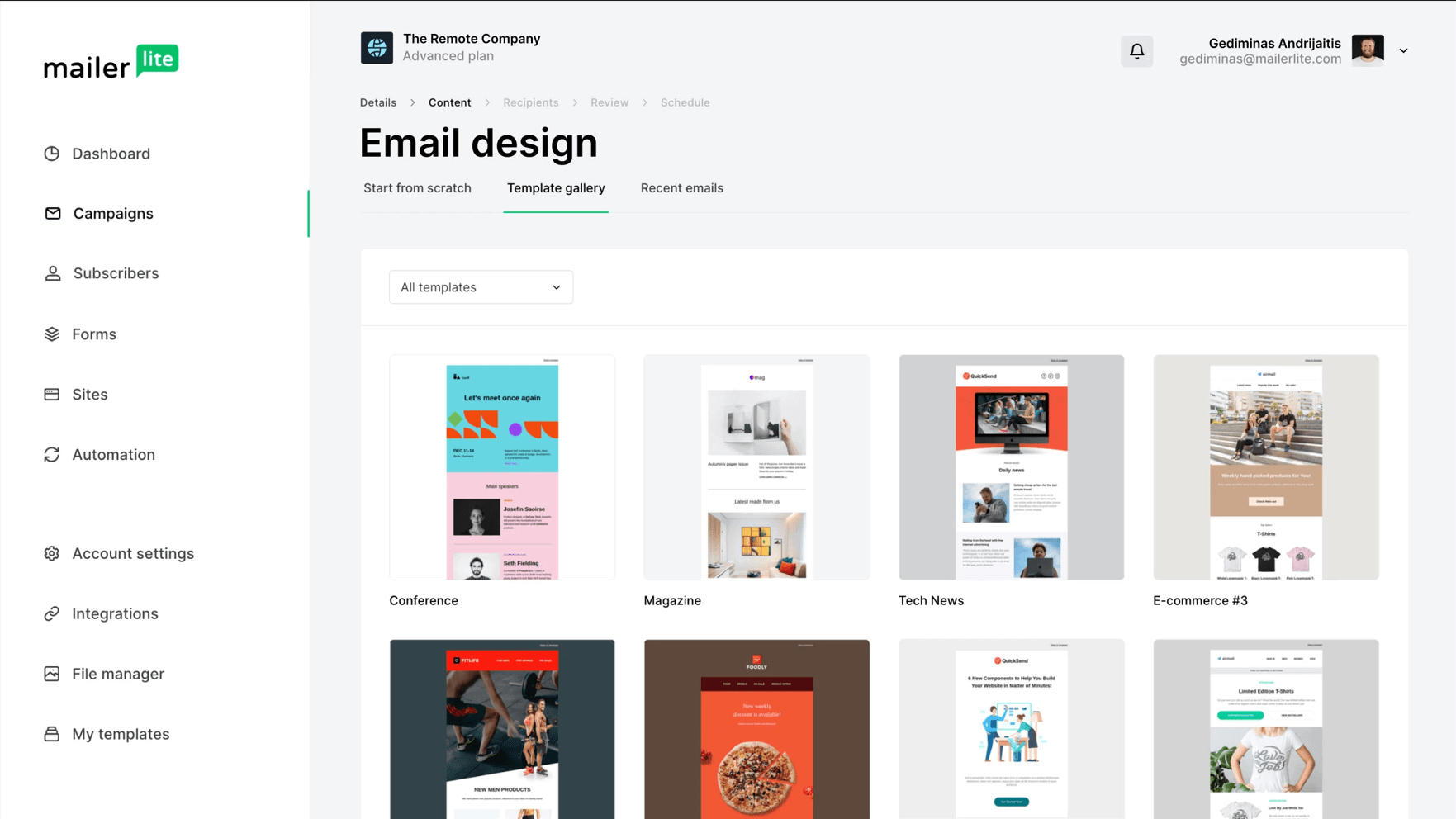
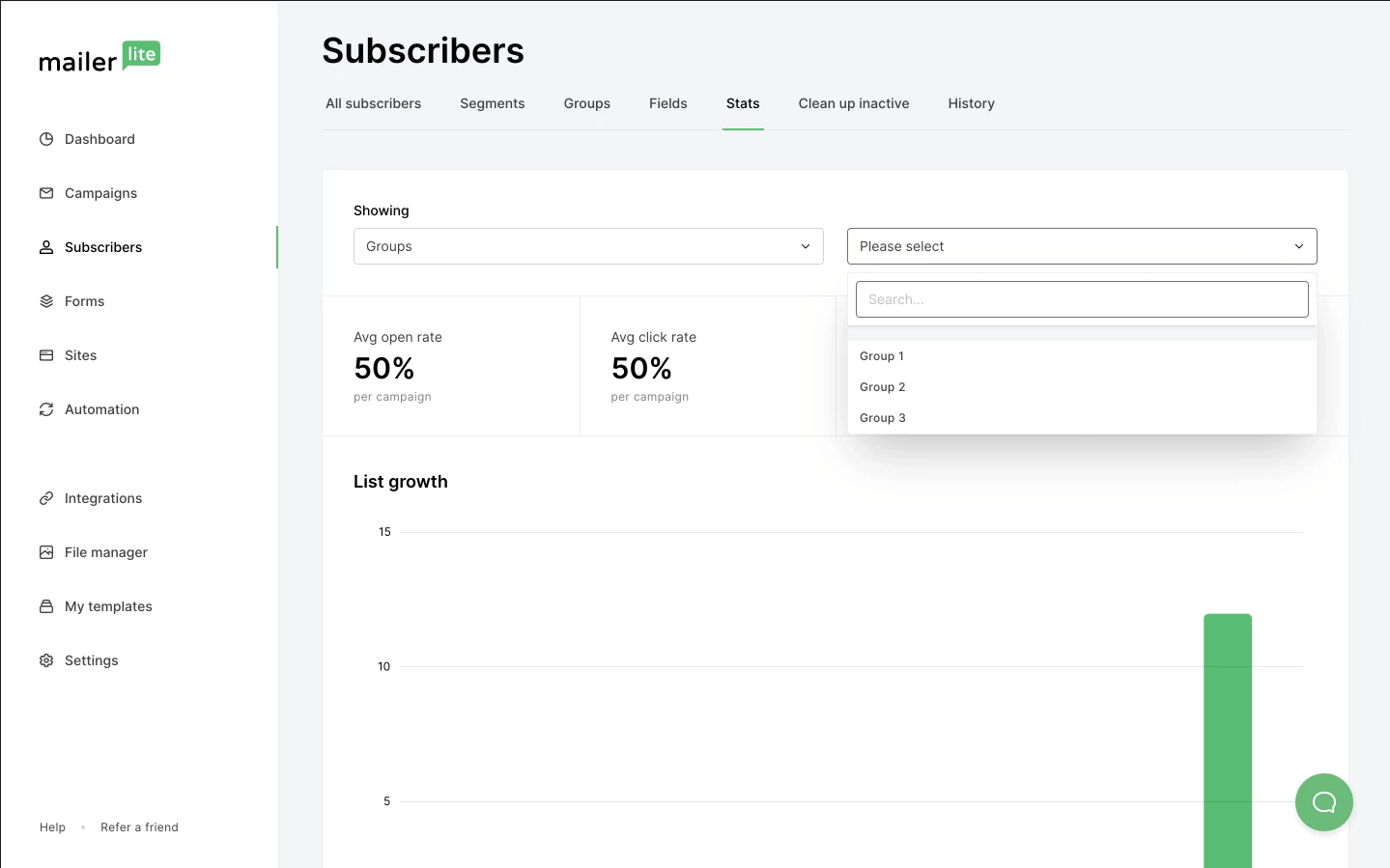
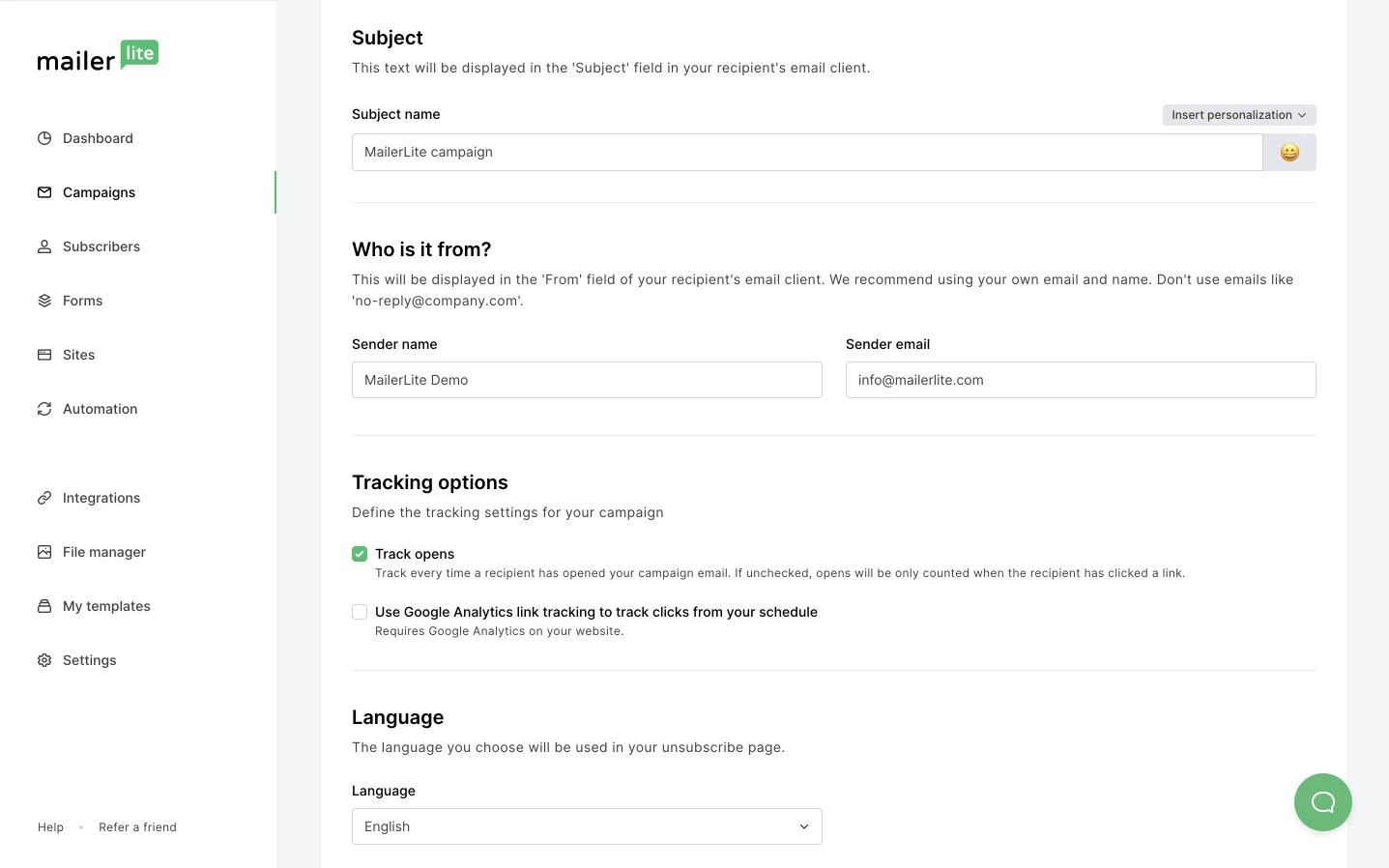
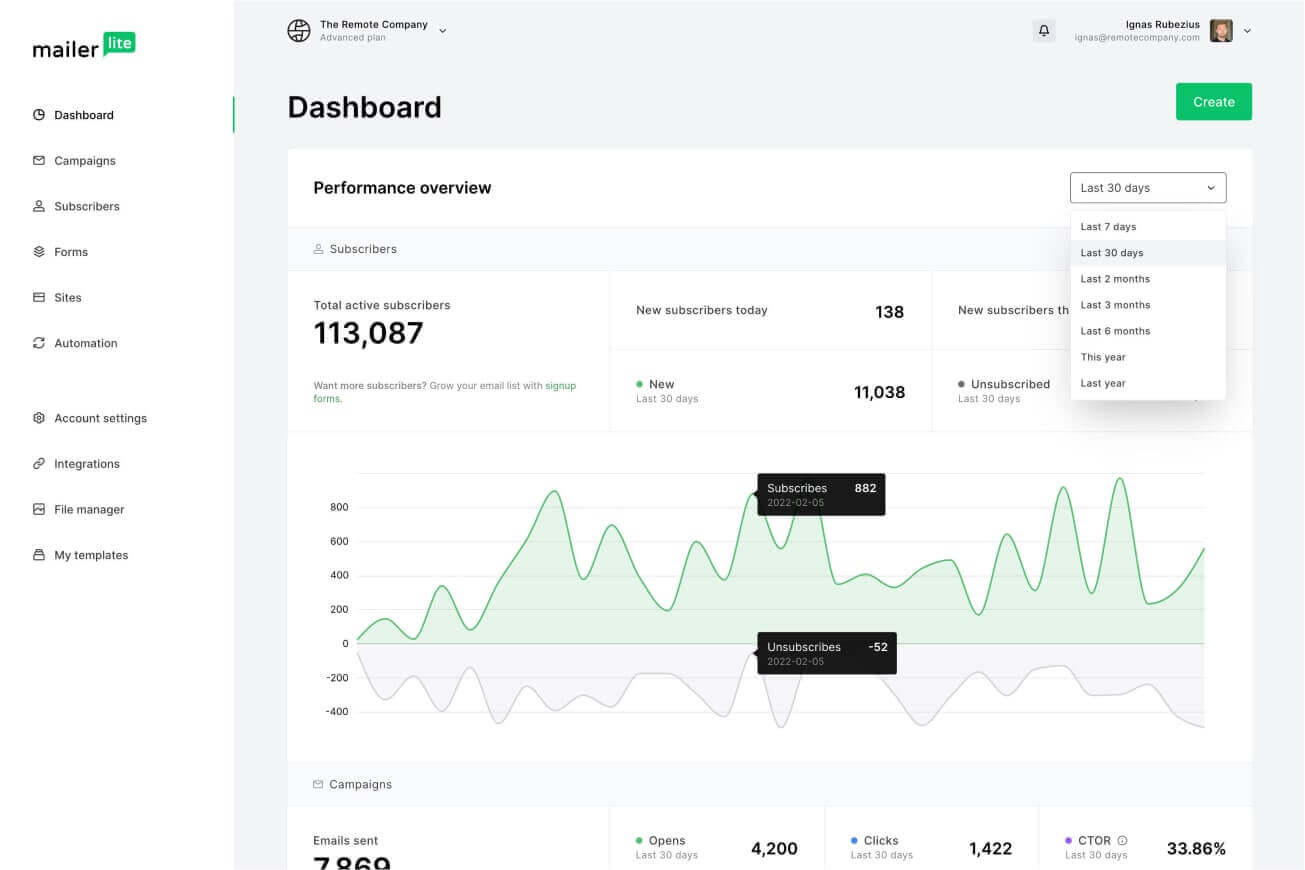
1,495 integrations including WordPress, Zapier, Canva, Facebook, Salesforce, Shopify, Stripe, and more.
139 integrations with services for CRM, loyalty programs, e-commerce, project management, surveys, and more.
- Website
- A mobile app for iOS and Android to manage the CRM
- Chrome extension for Gmail or G Suite
- Office 365 add-in and desktop add-in for Office 365
- No installable solution.
- MailerLite has a web app, an iOS app, and an iPad app only for subscribing leads on offline events.
English
Chinese (traditional)
Danish
Dutch
Finnish
French
German
Italian
Polish
Portuguese (Brazil)
Spanish
Swedish
English
Many pre-built automations (called workflows) triggered by:
- Contacts
- Companies
- Deals
- Tickets (for support purposes)
- Quotes
- Conversations
- Feedback submissions
- 15 automation recipes for welcome emails, abandoned cart, membership renewal, online courses, and more.
- Paid versions include an AI writing assistant powered by OpenAI that allows users to write marketing copies faster.
- Automated A/B testing for up to 3 workflow variations.
- An all-in-one solution for e-commerce businesses: email marketing, CRM, CMS, and more
- 1,482 integrations
- Thorough onboarding and courses
- A strong global community
- Ability to store many contacts for free
- A very simple and minimalist product that is good for beginners
- Many unique features like paid newsletters and selling digital goods
- Great customer support
- A lot of integrations available
- Easy migrations from other services
- Extensive video tutorial library for new users
- Steep prices
- Complicated feature system may cause additional spendings
- Overwhelming amount of functions
- Support isn’t accessible enough
- Email templates aren’t sophisticated
- May come off as too simple for experienced marketers
- You need to get approval to start working with the service
- 2FA requires a third-party app instead of a phone number
- Stripe integration can be troublesome
- Confusing categories in the interface
- Outdated documentation at times
<...>
Anything above Starter gets very expensive and requires you to pay a high onboarding fee. In the case of the HubSpot Marketing Professional plan, this is $3,000 on top of the $890/month.
Surprisingly, HubSpot’s templates aren’t quite what you’d expect from such a popular, modern tool. I’d like to see some more design options for email and landing pages.
Pros: HubSpot is a good solution for organizations at their early steps. It provides all the necessary tools for website management and marketing activities. The contacts' management is good too.
Cons: It doesn't go in-depth on anything. For everything that HubSpot does there is a platform that does it better. But we would need many different tools so we stay with all in one but shallow approach (for now). It is also very expensive for what it is.
MailerLite is great, and I’m sure it will only get better with time. It just fails to deliver an exceptional email marketing experience right now
*This information is current as of 01/20/2025. While we regularly update our articles, it`s possible that this article may not contain some of the latest information.