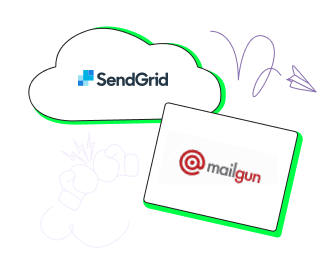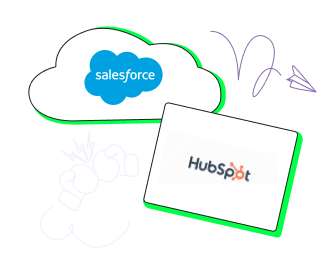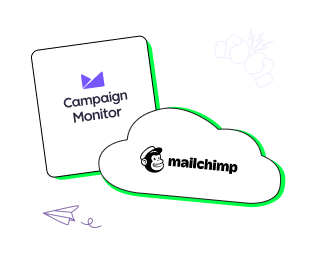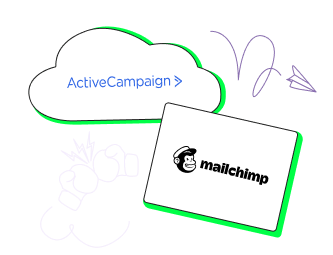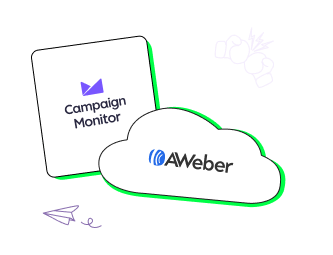Keap vs Brevo
Trying to choose between Keap vs Brevo as your email marketing software? Here's when to choose each tool – and the pros and cons to know about.

- 2.6 Trustpilot
- 4.1 Capterra
- 4.2 G2
Average 3.6 / 5
Keap

A sales and marketing automation platform catered to small businesses. Has CRM and email and text marketing features.
Pricing
Starts at $159 a month for 1,500 contacts (billed yearly)
Key features
- Email automation
- Drag-and-drop email builder
- Segmentation
- Reporting and analytics
- Integrations with various services
- CRM
- Virtual phone number
Support
24/7 online chat support, email support, and call-in support for the UK, US, and Australia. US call-in support is available on weekdays from 6 am to 7 pm PST.
- 4.5 GetApp
- 4.6 Capterra
- 4.1 TrustPilot
Average 4.4 / 5
Brevo

Brevo (ex-Sendinblue) is an all-in-one platform for marketing automation over email, SMS, WhatsApp, and chat.
Pricing
Dynamic, depending on sending volume, features, and add-on products, starts from $25/month.
Key features
- Email builder
- Email automation
- List management and segmentation
- Personalization
- Signup forms
- Landing pages
- SMS and WhatsApp marketing
- Native CRM
- Native tools for phone and video calls
- Push notifications
Support
Email and community support for all users, live chat and phone support for certain pricing tiers
General info about company
Keap
Keap was founded in 2001 by brothers Scott and Eric Martineau and now CEO Clate Mask. The company headquarters is in Chandler, Arizona.
Brevo
Brevo (formerly Sendinblue) is a French company that was founded in Paris in 2007 and rebranded in 2023.
Difficulty
Keap
Although users can create emails and automations without coding or designing, the platform is vast and can be overwhelming to navigate.
Brevo
Beginner-friendly, since the product is minimalist feature- and UI-wise
Best for
Keap
Small businesses that need to constantly keep in touch with clients via not only email but also text and phone.
Brevo
Small and medium-sized businesses, beginners in marketing automation, ecommerce businesses
Free plan
Keap
No free plan, only 14 day free trial.
Brevo
The forever free Brevo Marketing Platform plan includes:
- 300 emails/day and unlimited contacts
- 1 shared inbox
- Automation limit for 2,000 contacts
- 500 push notification impressions
- Email support
- Basic email marketing and automation features
Pricing
Keap
Keap has three plans, billed yearly/monthly:
Pro $159 / $199
- 1,500 contacts
- 2 users
- Email marketing
- Marketing, sales & workflow automation
- CRM
- Quotes, invoices & payments
- Landing pages & online sales
- Text marketing (US)
Max $229 / $289
- 2,500 contacts
- 3 users
- Core features
- Dedicated phone line (US & Canada)
- Appointments
- Enhanced landing pages & sales tools
- E-commerce tools (promo codes, order bumps, etc.)
- Advanced reporting
Ultimate $279 / $349
- 2,500 contacts
- 3 users
- Core features
- Premium CRM & sales management
- Advanced marketing & sales tools (round robin, email health report, etc.)
- Permission levels for users
- Affiliate management & collaboration
- Advanced reporting
Other pricing features:
- 14 days free trial with all the features
- All plans require a mandatory one-time onboarding fee of $999
Brevo
Dynamic, depending on sending volume, features, and add-on products. Brevo Marketing Platform offers 3 pricing tiers.
Starter: starts from $25/month, includes everything from Free plus:
- 20k emails/month, no daily sending limit
- Basic reporting and analytics
- Add-ons to pay for separately: Brevo logo removal and a dedicated IP
Business: starts from $65/month, includes everything from Starter plus:
- Unlimited automation
- Landing page builder
- A/B testing
- Send time optimization
- More push notification impressions and a multi-user access to pay for separately
- Advanced analytics
- Phone support
BrevoPlus: custom pricing, includes everything from Business plus
- Customized shared inboxes
- A dedicated IP
- Customized number of push notification impressions
- Multi-user access
- A dedicated manager and tailored onboarding
- SSO & SAML
- Service level agreement
Support
Keap
24/7 online chat support, email support, and call-in support for the UK, US, and Australia. US call-in support is available on weekdays from 6 am to 7 pm PST.
Customer support managers for each user, access to Keap Academy’s live training events and online learning platform, and Knowledge Base.
Brevo
Email support is available for all users, including those on the free plan. Phone and live chat support channels are only available for Business and BrevoPlus users. The support is available in 6 languages: English, Spanish, French, Italian, Portuguese, and German.
Features
Keap
- Email and text marketing automation in a drag-and-drop builder
- Segmentation
- Reporting and analytics
- Integrations with various services
- CRM
- A mobile app for iOS and Android for a virtual phone number and leads management
- Forms and landing pages
- Appointments booking and payments
Brevo
- Drag-and-drop email builder
- Email automation
- SMS campaigns
- WhatsApp campaigns
- Push notification campaigns
- Facebook ads
- Landing pages
- Signup forms
- Segmentation and personalization
- Autoresponders
- A/B testing
- Native CRM
- Transactional emails
- Pipeline management
- Shared inbox
- Sales reports
Templates
Keap
18+ templates
Templates for one on one email conversations with clients
Templates for:
- Promo emails
- Online stores
- Flash sale
- Healthcare
- Home decor
- Fitness
Brevo
Templates for email campaigns, automation (i. e. birthday emails), and transactional emails with dynamic content included. All templates are responsive and optimized for dark mode.
Brevo also offers creating custom templates for your business as a separate service.
Video/screenshots
Keap
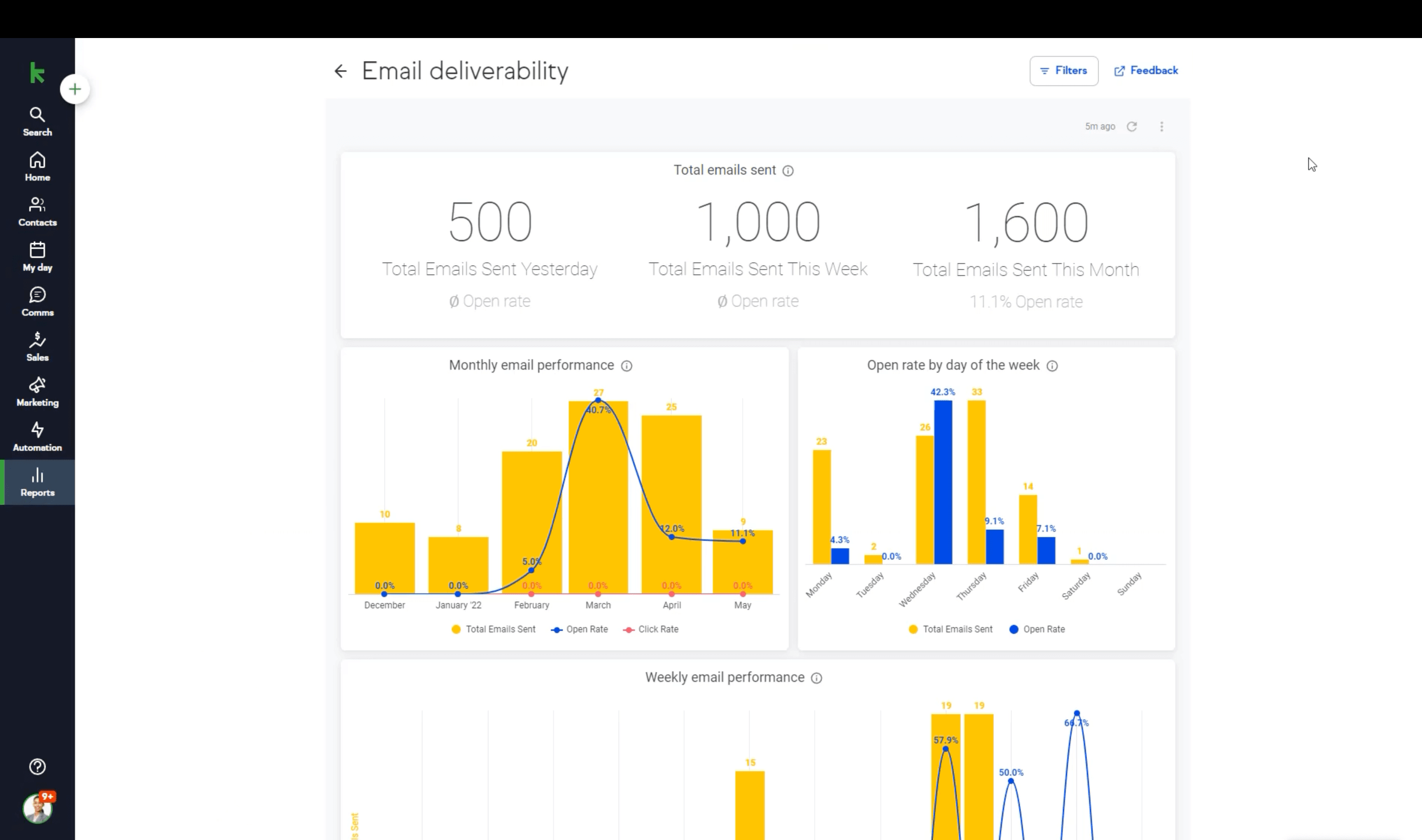
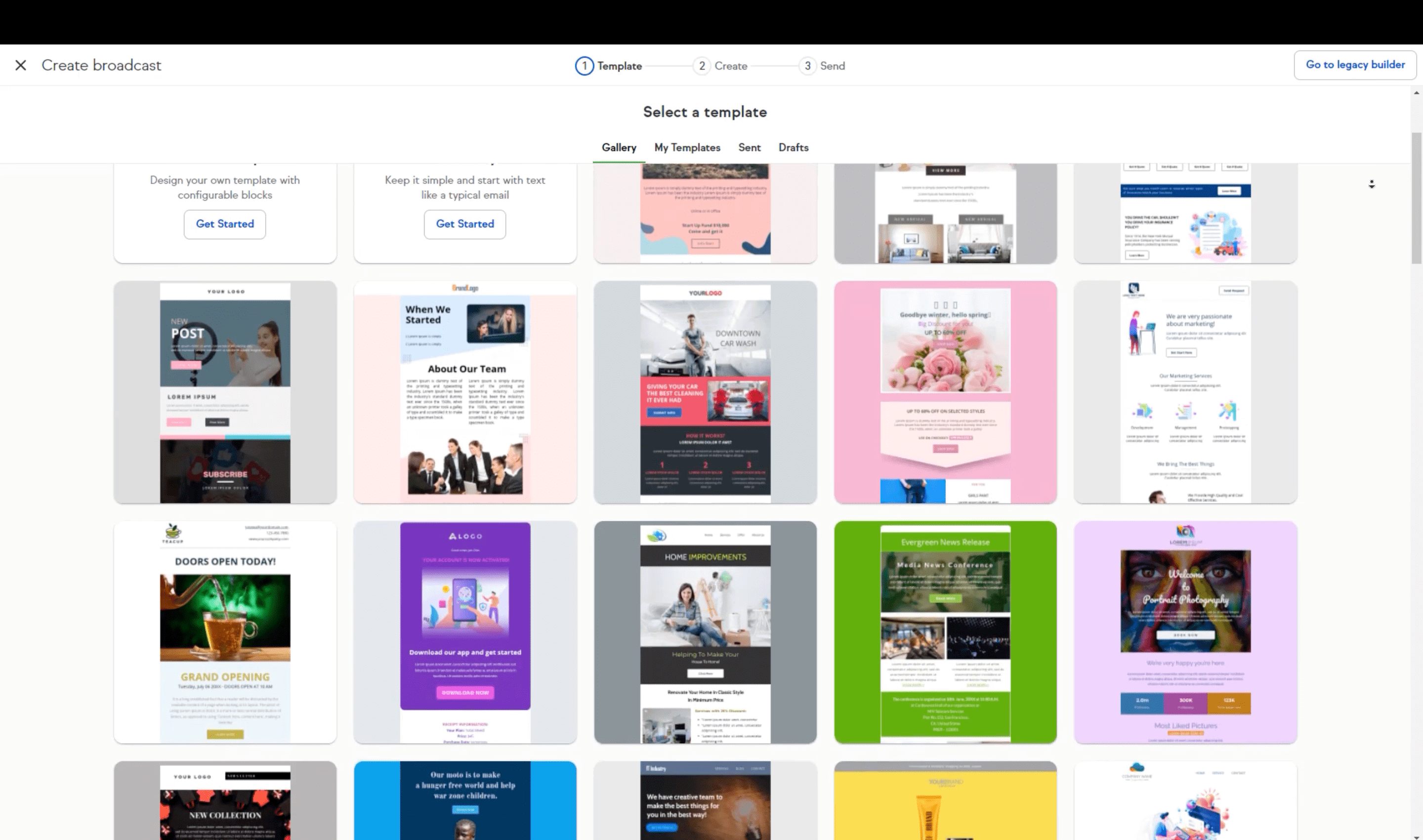
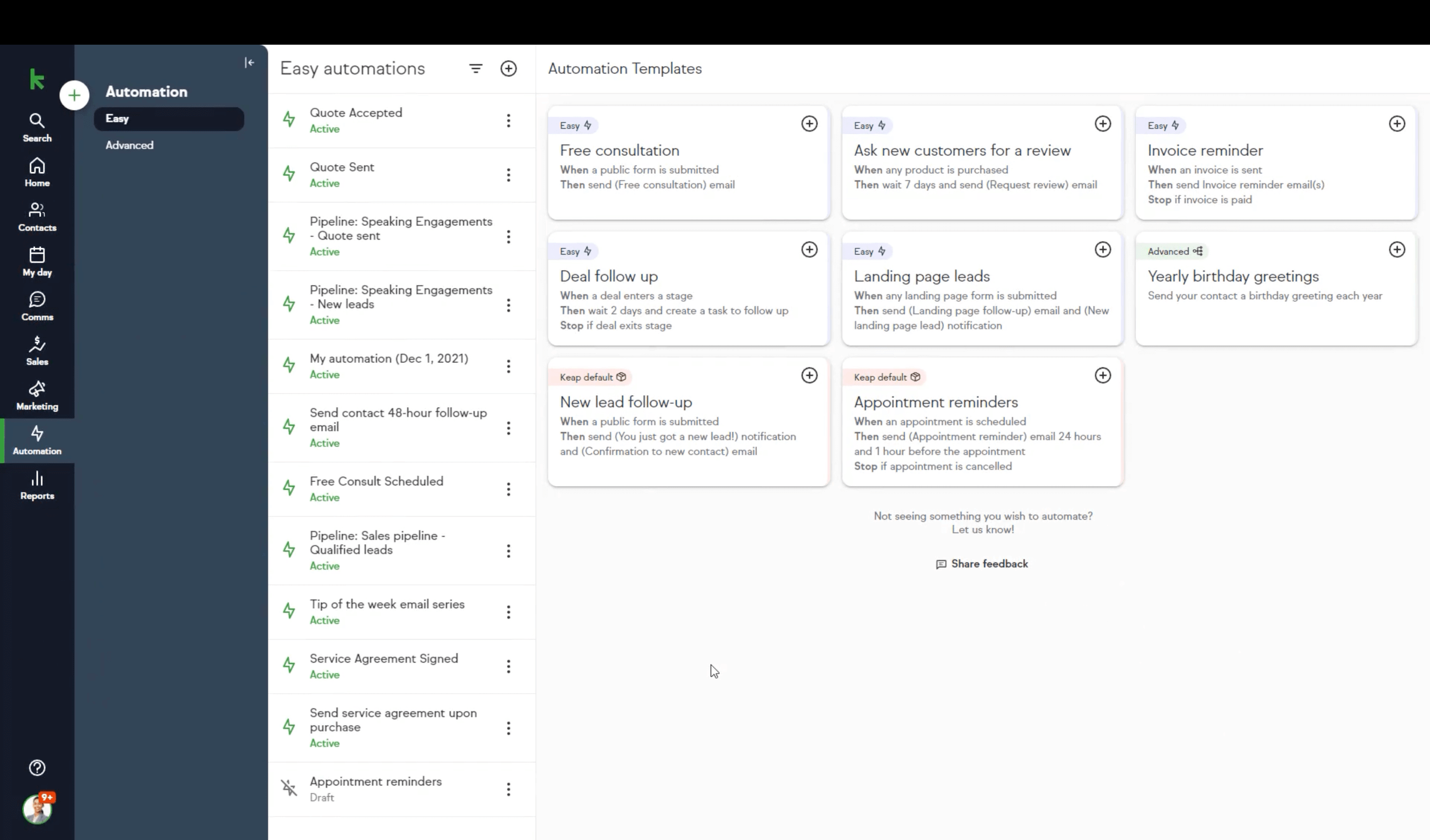
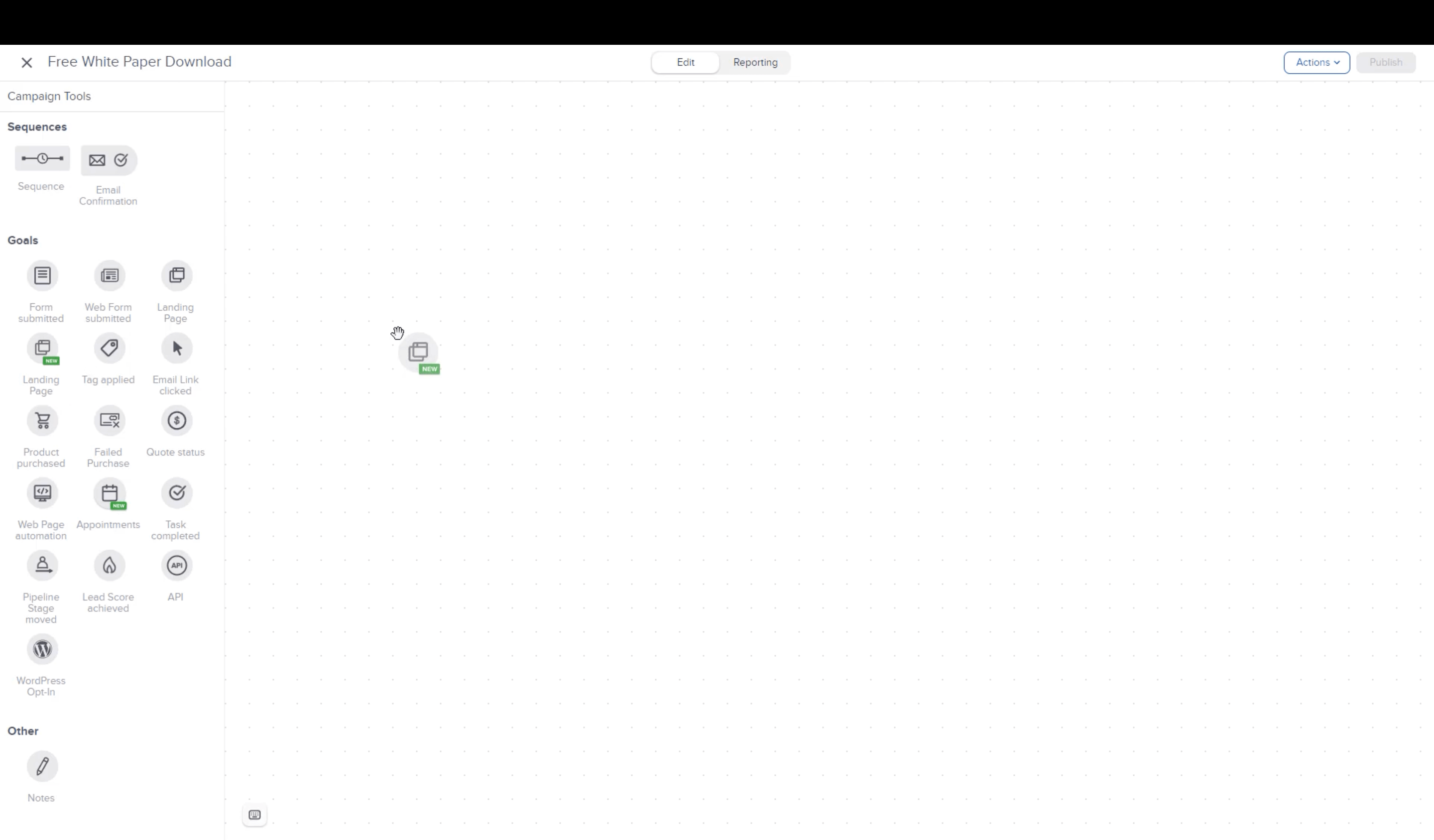
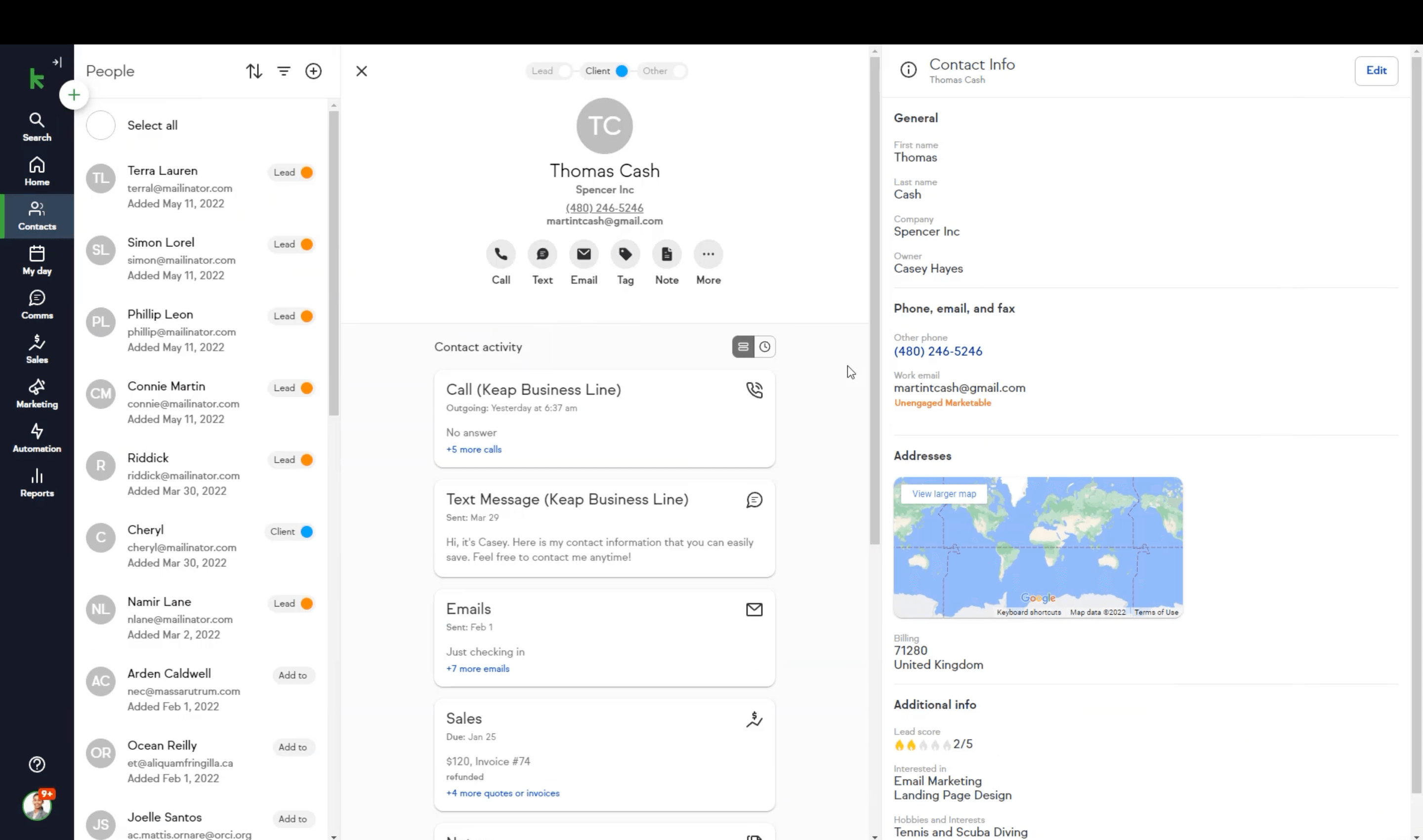
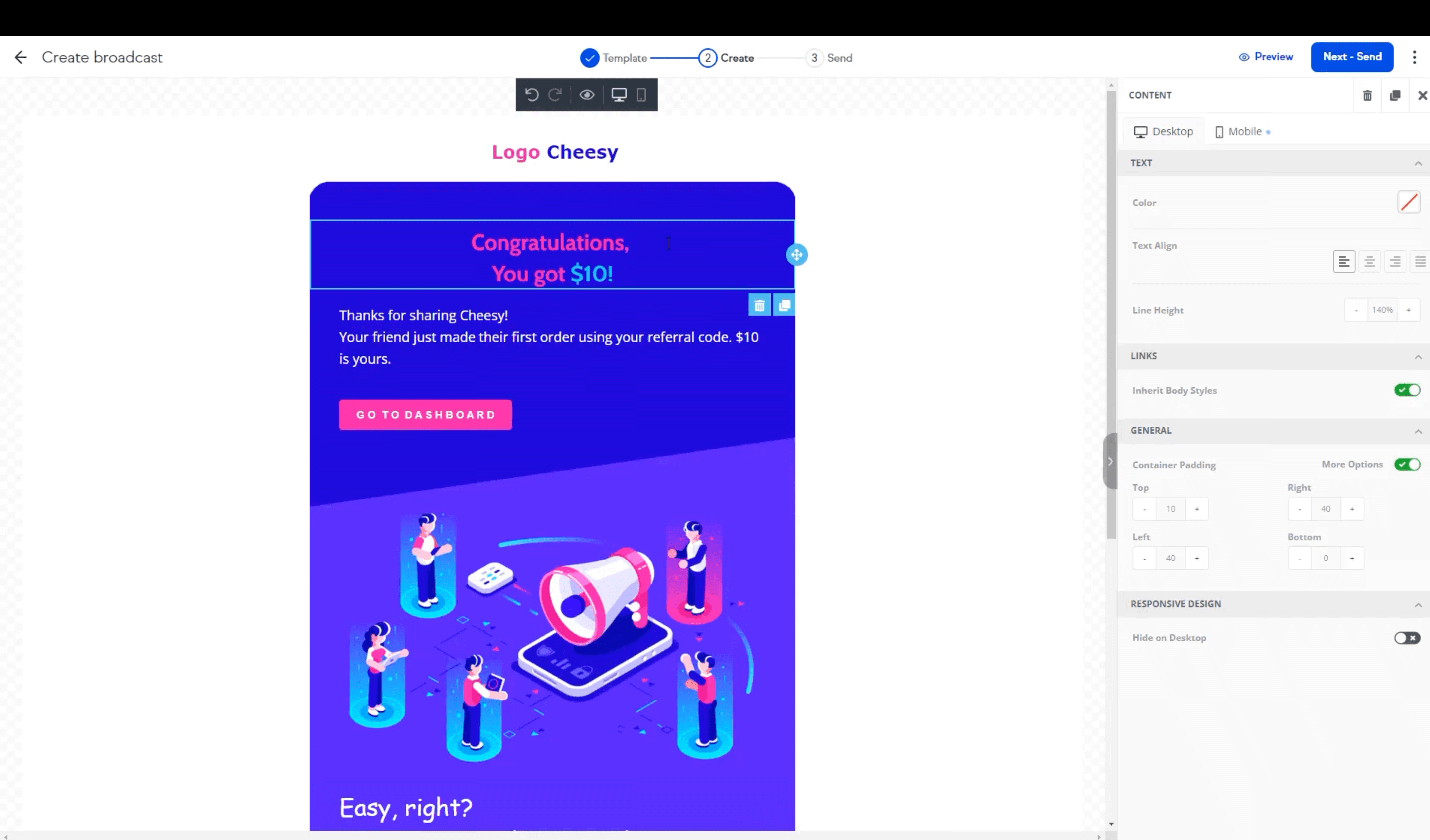
Brevo
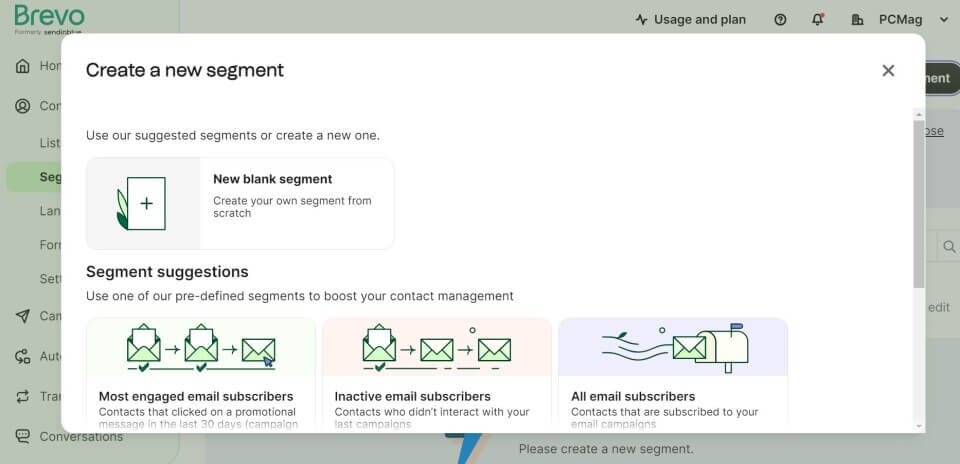
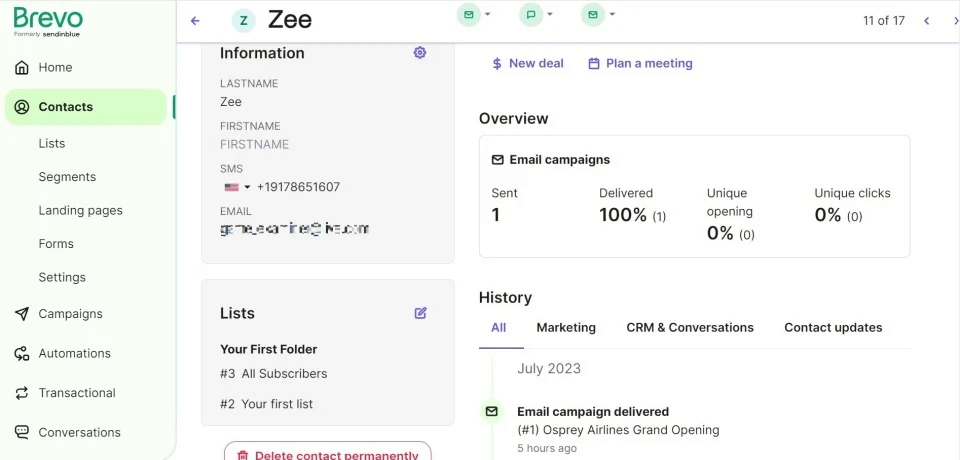
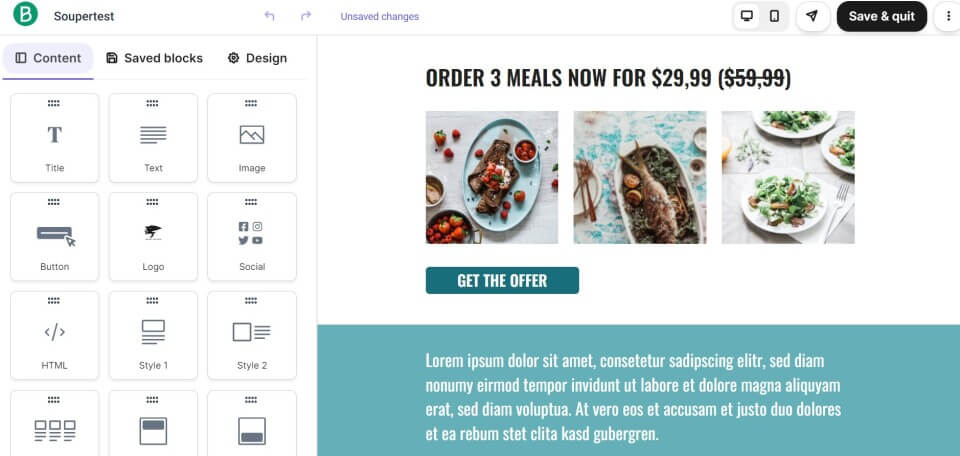
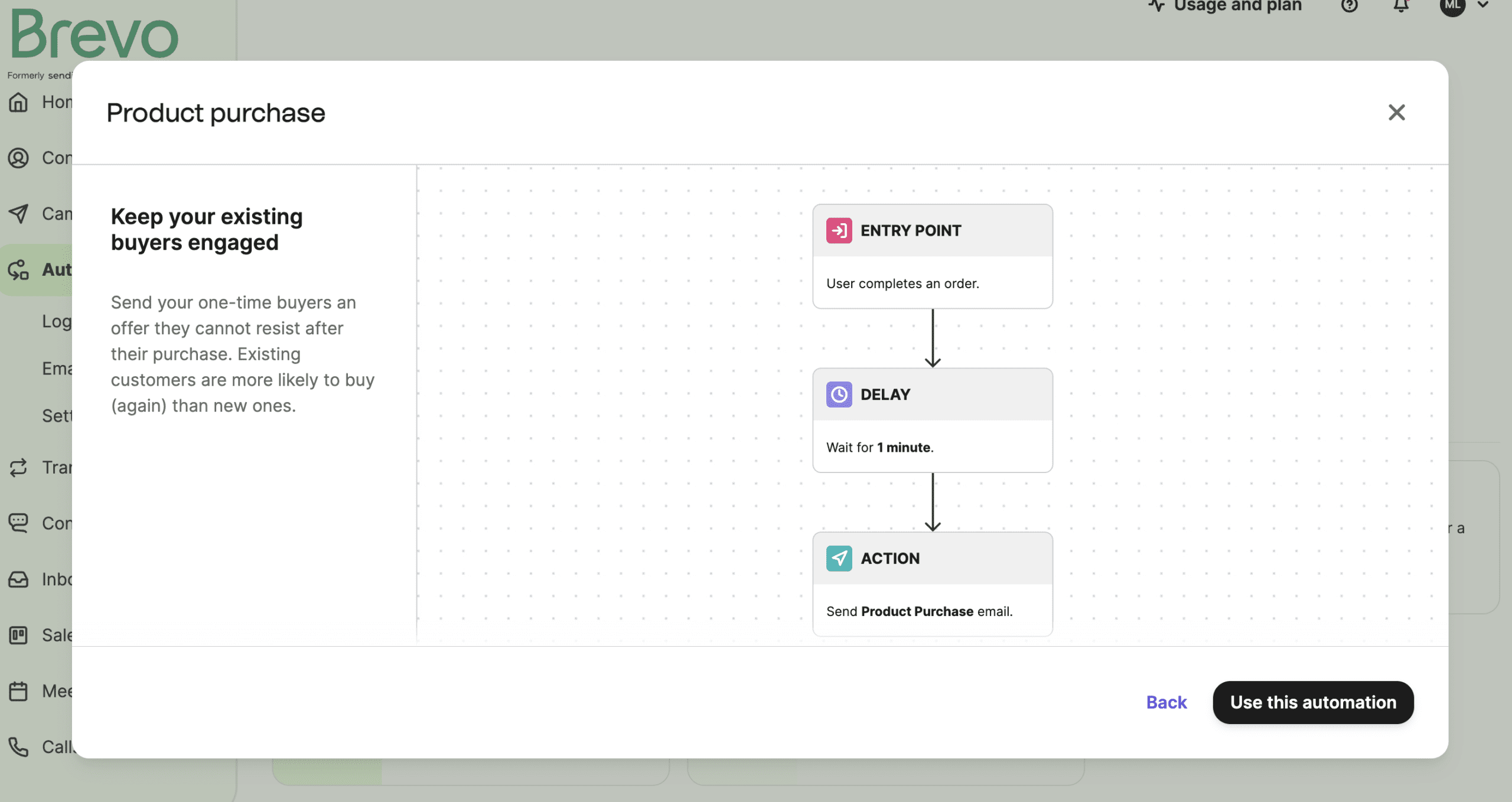
Integrations
Keap
29 integrations including Zapier, Jotform, WordPress, Instapage, OptinMonster, and more.
Brevo
58 integrations are currently available, including WordPress, other ESPs like Mailchimp, CRMs like Zoho, e-commerce platforms like Shopify, and more. Brevo also provides an API for custom integrations.
Devices
Keap
- Website
- A mobile app for Android and iOS to use a virtual phone number and manage contacts. Available in the U.S., Australia, Canada, U.K., and New Zealand
- No installable solution.
Brevo
A web app, a desktop app, and iOS and Android apps for phone calls and conversations (chatbot marketing). The two latter services are separate and not included in the Marketing Platform.
Languages
Keap
English
Brevo
English
French
Italian
Spanish
Portuguese
German
Automation
Keap
Marketing and sales automations:
- Free consultation
- Deal follow-up
- Reminders
- Yearly birthday greetings
- Review request
Brevo
Automation templates for welcome series, cart abandonment, post-purchase, email or website action, anniversaries, and page visits.
Pros
Keap
- Helpful automations
- Many features (CRM, email marketing, etc.) in one place
- Customer support
- Integrations
Brevo
- Great customer support
- Easy to set up and implement
- Very clean and user-friendly interface
Cons
Keap
- No A/B testing
- Difficult to cancel and billing issues
- Steep learning curve
- Software is slow
Brevo
- Limited CRM functionality compared to other tools
- Many add-ons, which leads to extra costs
- Occasionally sluggish loading
Reviews from experts
Keap
Overall: Keap Max Classic: It does the job supporting our business. But none of us like using it. We have too many integrations and automations set up that it would just be too arduous to switch.
Pros: Keap Max Classic: It has a lot of features to support businesses that need the room to scale up. It is pretty powerful in what it can do.
Cons: Keap Max Classic: It is convoluted, complex, and confusing. We had to make custom forms and interfaces for our staff because everyone was too confused working directly within Keap. It is also SLOW. Most functions are not snappy. Creating and maintaining campaigns get really confusing really quickly once you graduate from the simplest of campaigns.
Keap allows small business owners like me to create systems and automation to run, grow and scale our businesses. As a solopreneur just starting out, I couldn't hire an assistant to help me schedule appointments or to send out my emails. I was losing potential clients due to lack of follow-up. My business was chaotic. Keap helped me create processes that run, practically on autopilot, while I am working on my business and working for my clients. It is like having a couple of extra employees.
What do you dislike about Keap?
Keap is a very robust platform, which means it does have a bit of a learning curve. They provide training and plenty of resources to help you learn, but it takes a little time to understand all its abilities fully.
Brevo
We like that Brevo is liberal with its suggestions, making it extremely easy for beginners to get started. Pop-up messages and windows are packed with help whenever you initiate a task, be that a campaign, segmentation, or automation, highlighting some of the more common tasks within the category. For example, when creating a new segment, Brevo suggests pre-defined segments, such as ones for engaged email subscribers, inactive email subscribers, contacts from a specific country code, or contacts with a pending task. It's quite handy, and we appreciate the helpful suggestions, even though a seasoned professional might find the tips and onboarding a bit excessive.
Services outages became frequent and emails cannot be tested or sent during that time. Brevo is pushing its CRM and close features that were available for free before. For people who are never going to swtich to their CRM such moves are clearly wrong. For example, the conversations feature is much more limited as of now and to reply to Whatsapp conversations, subscribers need to pay.
*This information is current as of 02/20/2024. While we regularly update our articles, it`s possible that this article may not contain some of the latest information.