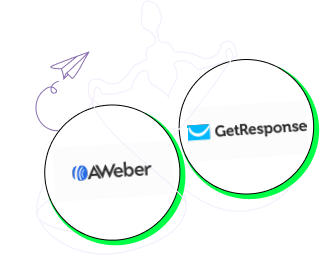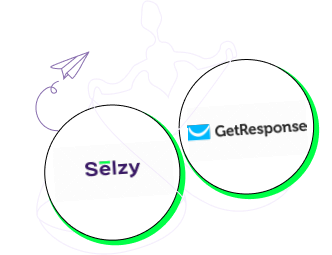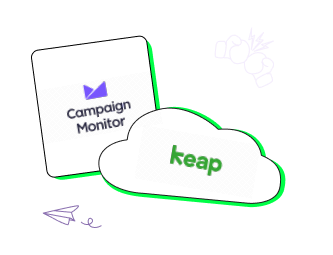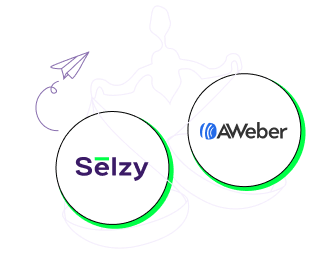Constant Contact vs Mailgun
Trying to choose between Constant Contact vs Mailgun as your email marketing software? Here's when to choose each tool – and the pros and cons to know about.
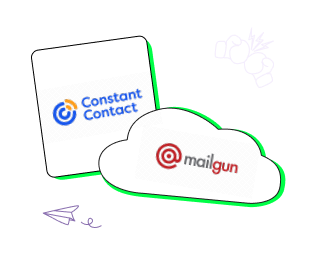
- 2.2 TrustPilot
- 4.3 Capterra
- 4 G2
Average 3.5 / 5
Constant Contact

Online marketing platform offering a range of features from email marketing and automation to SMS marketing and CRM.
Pricing
Starts at $12/month for up to 500 contacts and 5,000 email sends
Key features
- Drag-and-drop email templates
- AI Content Generator
- Event management
- CRM
- Automation
- Reporting
- Web sign-up forms
- SMS and social media marketing
- Polls & surveys
- Landing page builder
- 5,000+ integrations
Support
Live chat and phone for all the plans during the office hours. Self-service and community support.
- 4.2 TrustPilot
- 4.3 Capterra
- 4.3 G2
Average 4.3 / 5
Mailgun

An email marketing platform equipped with dedicated delivery and validation tools. Features include transactional emails, email APIs, and SMTP relays.
Pricing
Starts at $35 a month for 50,000 emails/month
Key features
- Drag-and-drop email builder
- Personalization
- Analytics
- Email validations
- Transactional emails
- Integrations with various services via APIs
Support
Ticket support on all plans, chat and phone on weekdays for higher plans.
General info about company
Constant Contact
The company was founded in 1995 by Randy Parker and was later sold to Endurance International in 2015. In 2021, it was acquired by ClearLake Investments. Headquarters in Waltham, Massachusetts.
Mailgun
Founded in 2010 by Ev Kontsevoy and Taylor Wakefield. In 2021, Mailgun was acquired by Sinch. Company headquarters are in San Antonio, Texas.
Difficulty
Constant Contact
Beginner-friendly. Basic tutorials are built into the interface.
Mailgun
The service is aimed at developers and people with advanced coding knowledge, so it’s not easy to use for the general public.
Best for
Constant Contact
Small businesses, nonprofits, and event organizers. Some features are aimed at sales and marketing directors.
Mailgun
Large companies with extensive mailing lists that require both marketing and transactional emails, deliverability monitoring, and a stable technological solution.
Free plan
Constant Contact
No free plan. Depending on the location, users can get a 14 or 60 day free trial with access to the core features and send up to 100 emails. No credit card required.
Mailgun
No free plan, only a 30-day free trial paid plans.
Pricing
Constant Contact
Based on number of contacts and email sends. Overage fees of $0.002 per email apply.
For up to 500 contacts, billed monthly:
Lite $12
- 1 user
- 1 GB storage
- Monthly email sends: 10x your number of contacts.
Standard $35
- 3 users
- 10 GB storage
- Monthly email sends: 12x your number of contacts.
Premium $80
- Unlimited users
- 25 GB storage
- Monthly email sends: 24x your number of contacts
Other pricing features:
- Everyone: 15% off for 12-month prepay
- Nonprofits: 20% off for 6-month prepay and 30% off for 12-month prepay
- Full refund for closing account within 30 days of signing up. Conditions apply.
- Free trial
- Customized solutions for agencies, organizations in need of 5+ accounts, franchises, and member-based associations.
- Lead Gen & CRM starting at $449/month
- SMS Marketing, starting at $10/mo USD for 0-500 messages with any paid plan. Available only for US customers.
Mailgun
Billed monthly:
- Foundation starting at $35 for 50,000 emails a month. Includes APIs, webhooks, ticket support.
- Scale starting at $90 for 100,000 emails a month. Includes everything from the previous plan and 5,000 email validations, live chat and phone support, dedicated IP pools.
- Enterprise with custom pricing. Includes everything from the other plans and dedicated support, comprehensive onboarding, early access to new features.
Extra emails and email validations available for additional price
Support
Constant Contact
- Live chat and phone for all the plans during the office hours.
- Live chat: Mon-Fri 3 am-8pm ET
- Phone: Mon-Fri 8am-8pm ET, Sat 10 am-6pm ET
- Knowledge Base
- Product Help Center
- Community Forums
Mailgun
Ticket support with 24-hour response time, Knowledge Center, Comprehensive SDKs, Customer Feedback Forum, and Documentation available on all plans.
Chat and phone support are available on the Scale and Enterprise plans. Chat support is available Monday through Friday from 7 am to 7 pm CST. Phone support is available Monday through Friday from 8 am to 5 pm CST.
On the Enterprise plan, users also have access to managed support.
Features
Constant Contact
- Drag-and-drop email templates
- Dynamic content in email
- Reporting (engagement, campaign comparison, open rate by device, heatmap*, revenue*)
- Automations (pre-built and custom templates)
- AI Content Generator
- Marketing CRM
- Web sign-up forms
- Polls & surveys
- Landing page builder
- Social media posting
- Event management, including selling services and merch with the tickets and accepting payments
- Scheduled email sends
- Contact segmentation
- Social media ads manager
- Facebook retargeting ads*
- Google Ads Manager*
- SEO recommendations*
- 5,000+ integrations
- SMS marketing (US only)**
- Subject line A/B testing
_____________________
*Available only with Premium
**Charged separately
Mailgun
- Drag-and-drop email builder and templates
- SMTP services for sending transactional emails
- Email validations
- Email previews on 100+ devices and clients
- Inbox placement testing
- Send time optimization
- Email analytics
- Integrations with various services via APIs
- Additional email optimization services for monitoring
Templates
Constant Contact
- Over 200 mobile-responsive templates
- Drag-and-drop editing
Popular templates:
- Newsletter
- Holiday-themed
- Retail
- Industry-specific
- Customizable Standard template to any occasion
Mailgun
- Basic 7 templates with different layouts.
- Mailgun Templates API allows to integrate other templates into the service and manage the existing ones.
Video/screenshots
Constant Contact
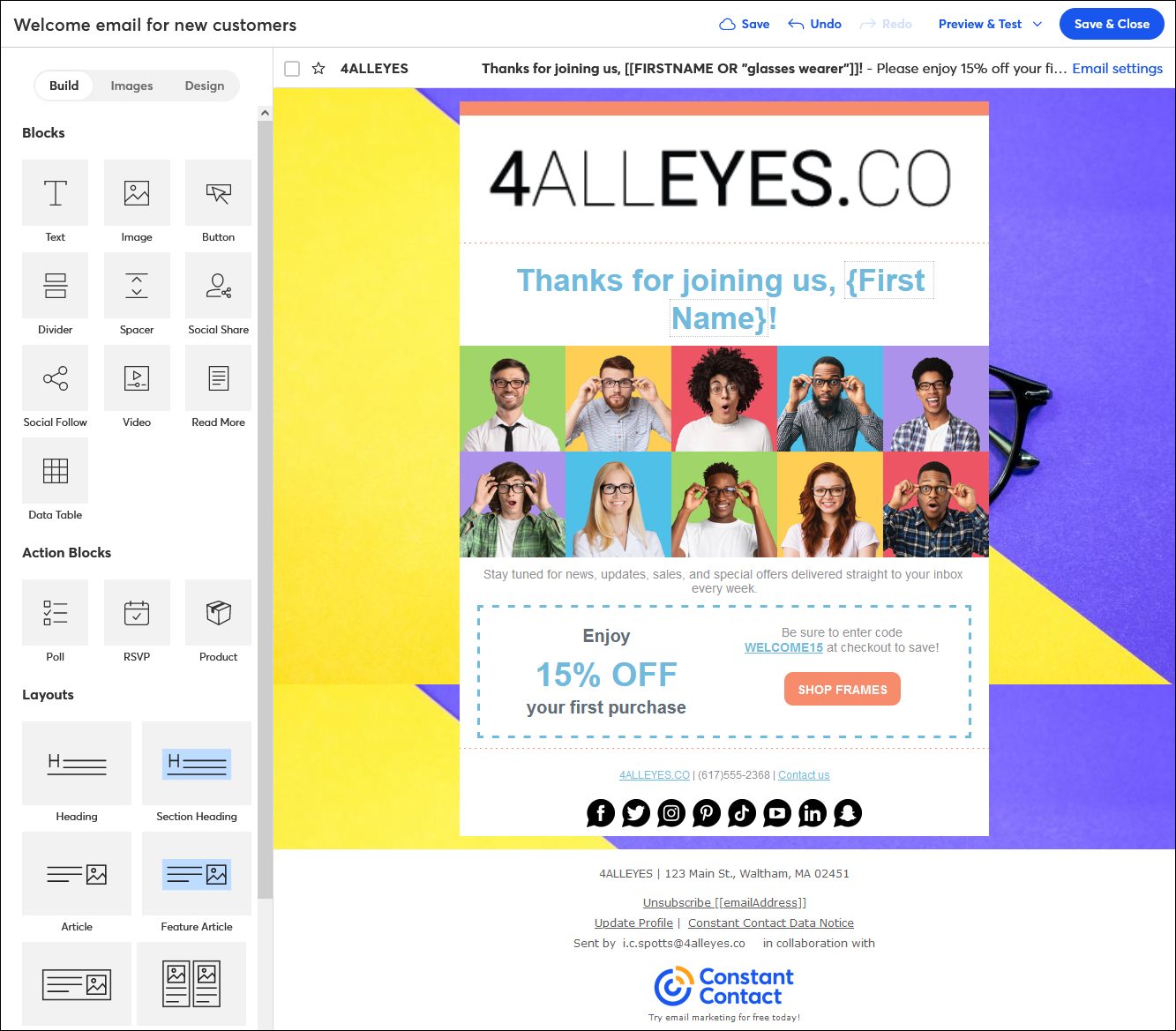
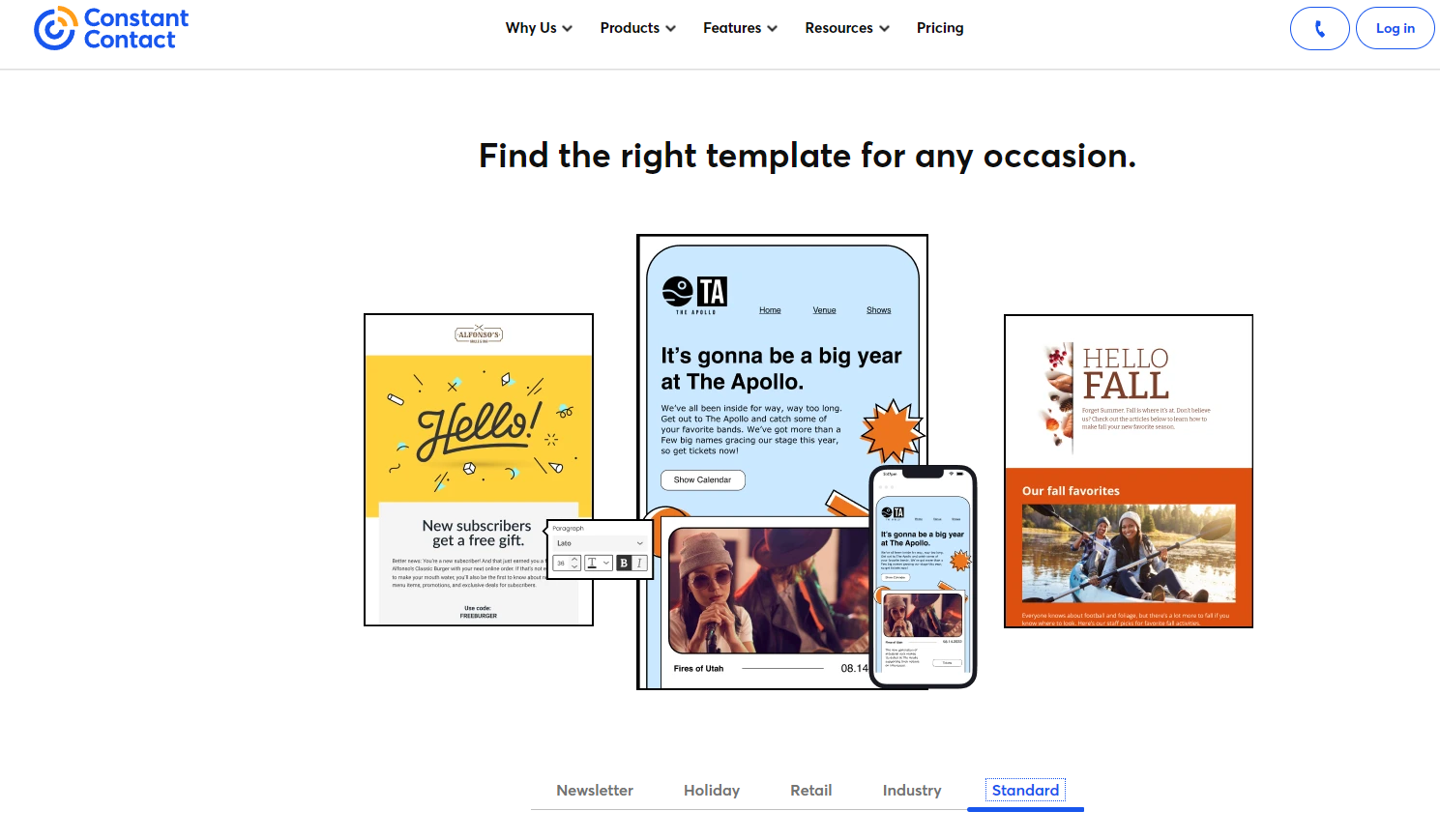
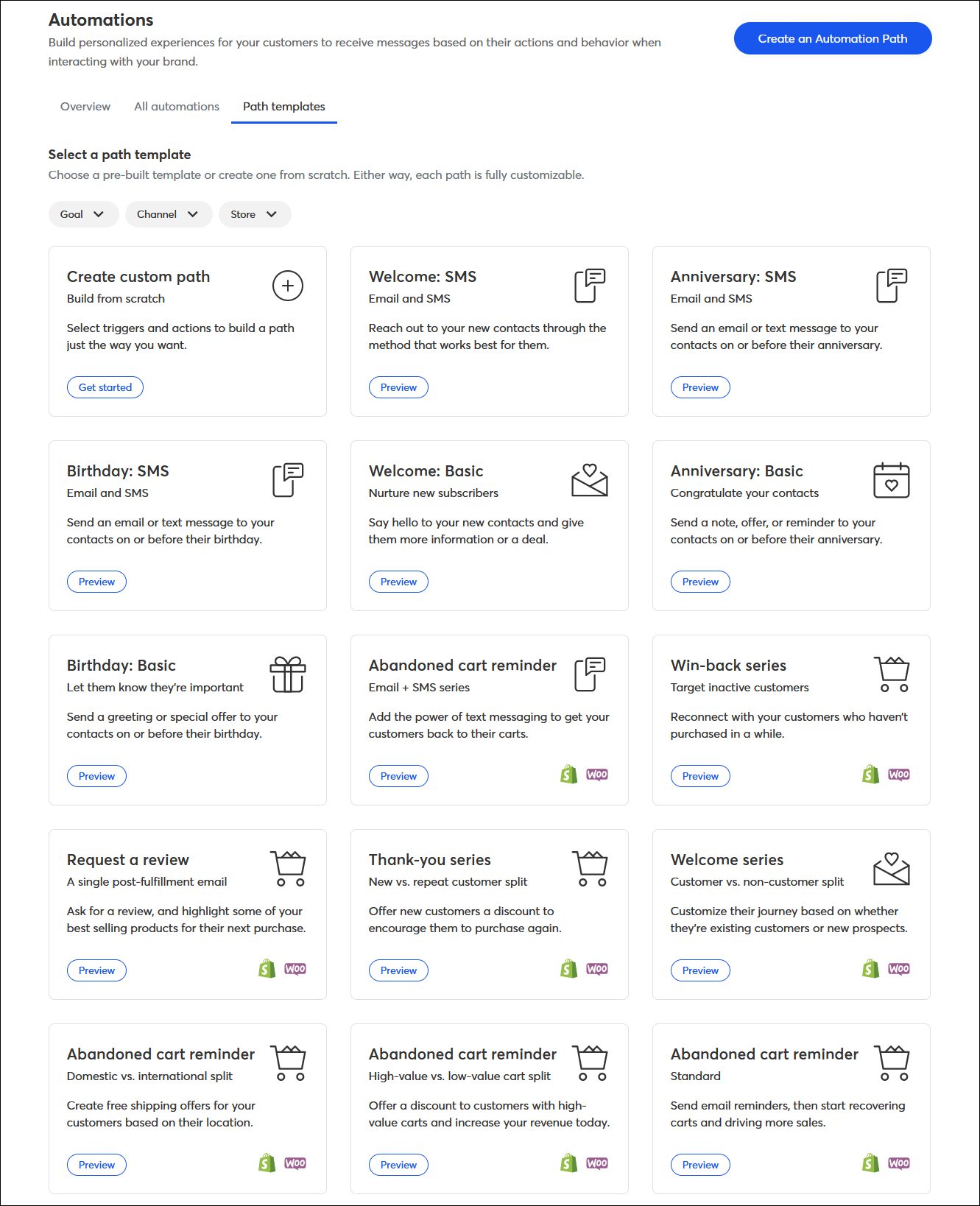
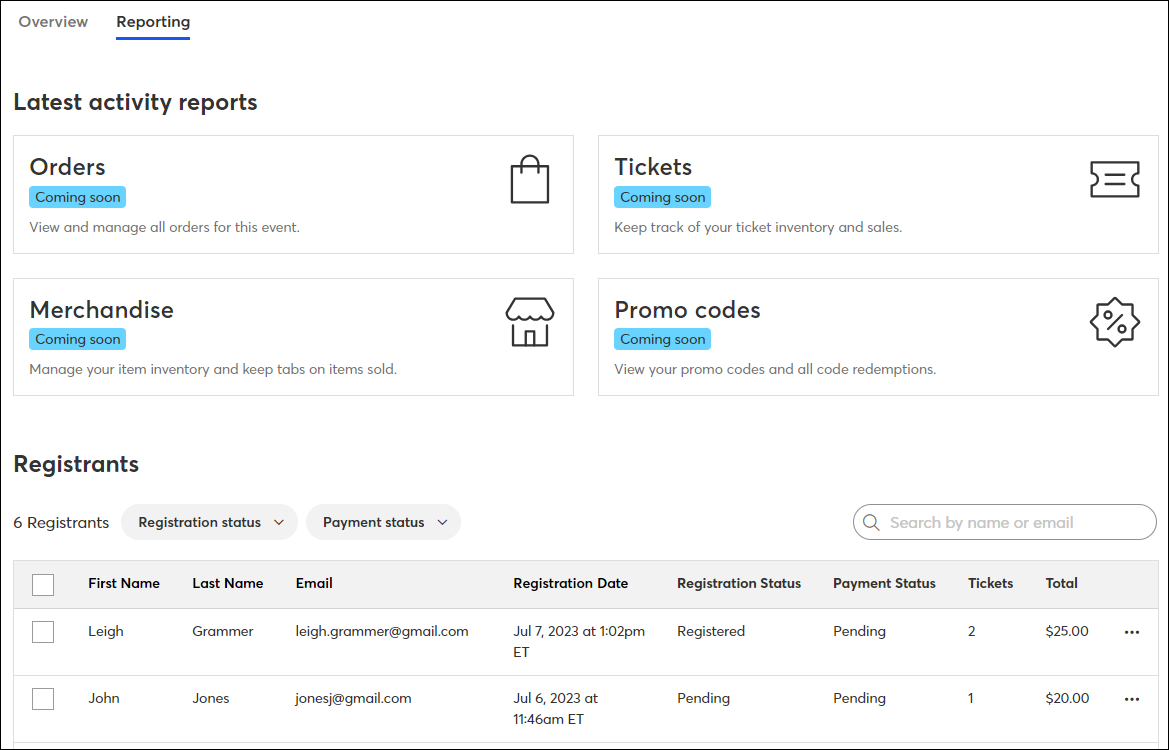
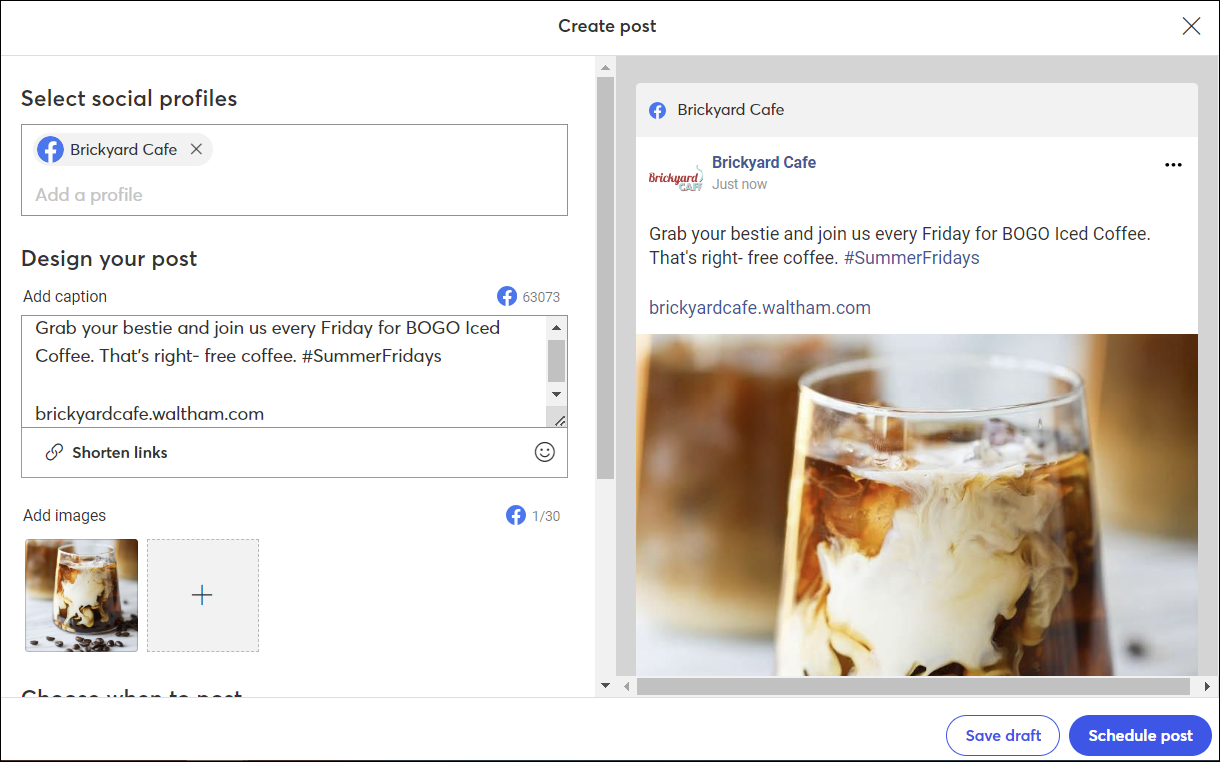
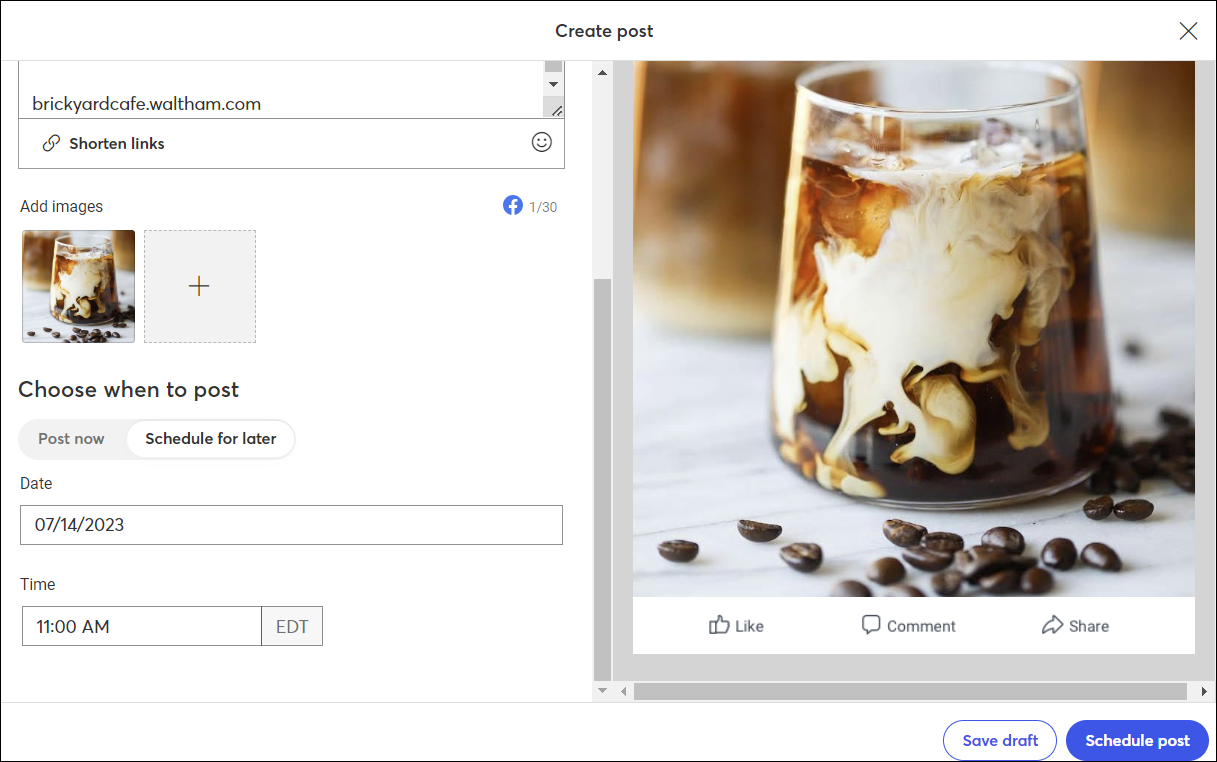
Mailgun
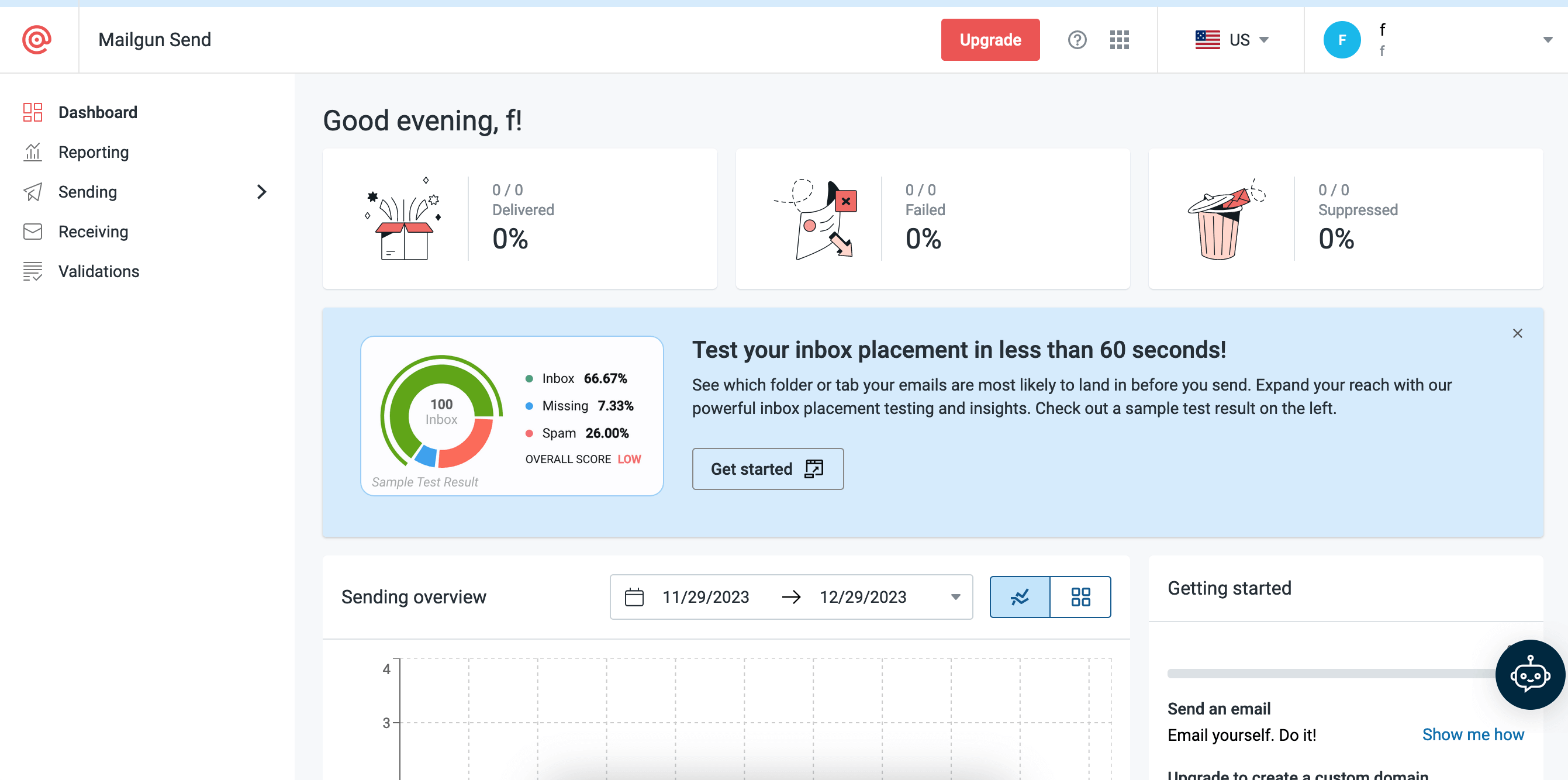
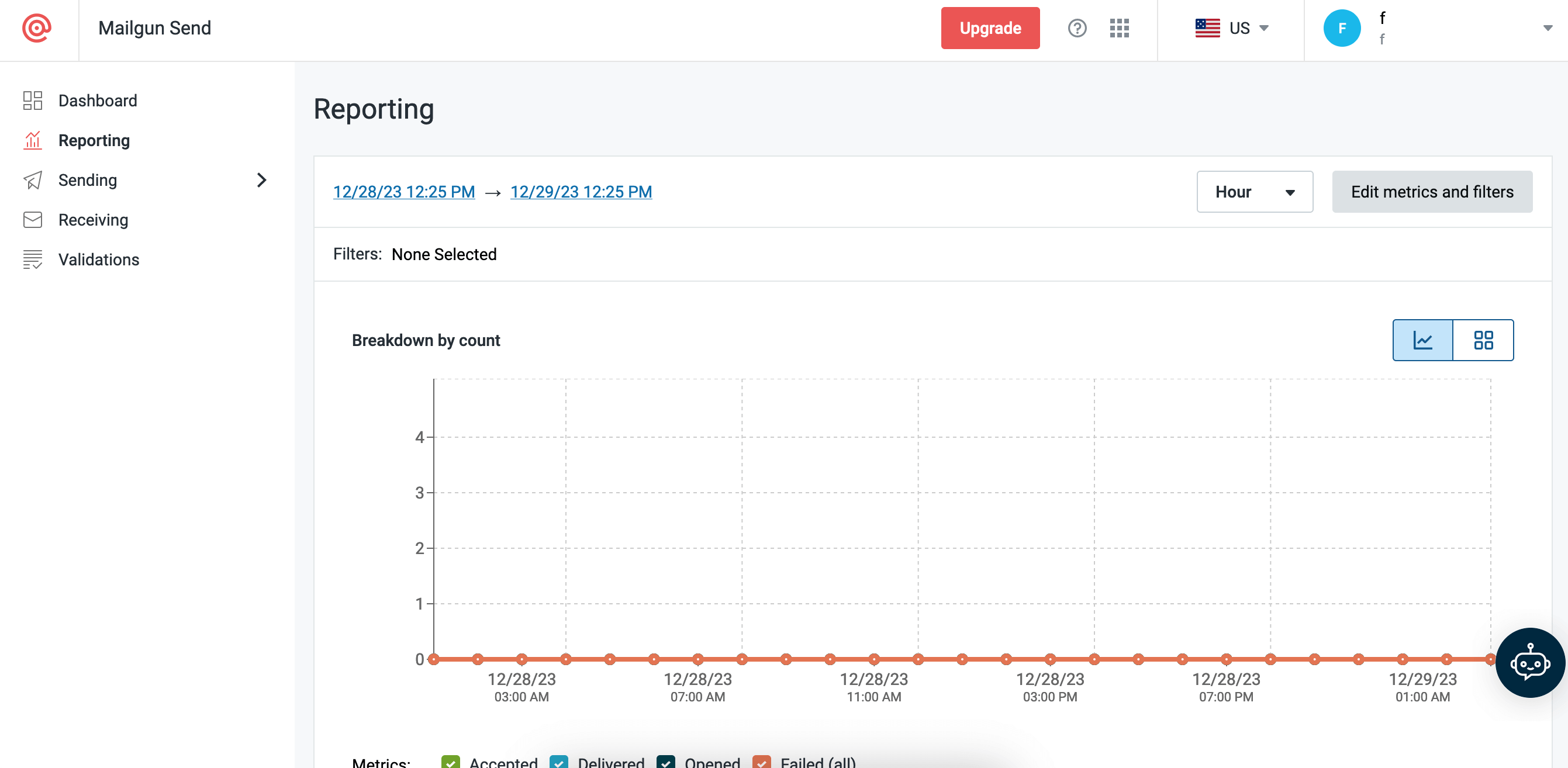
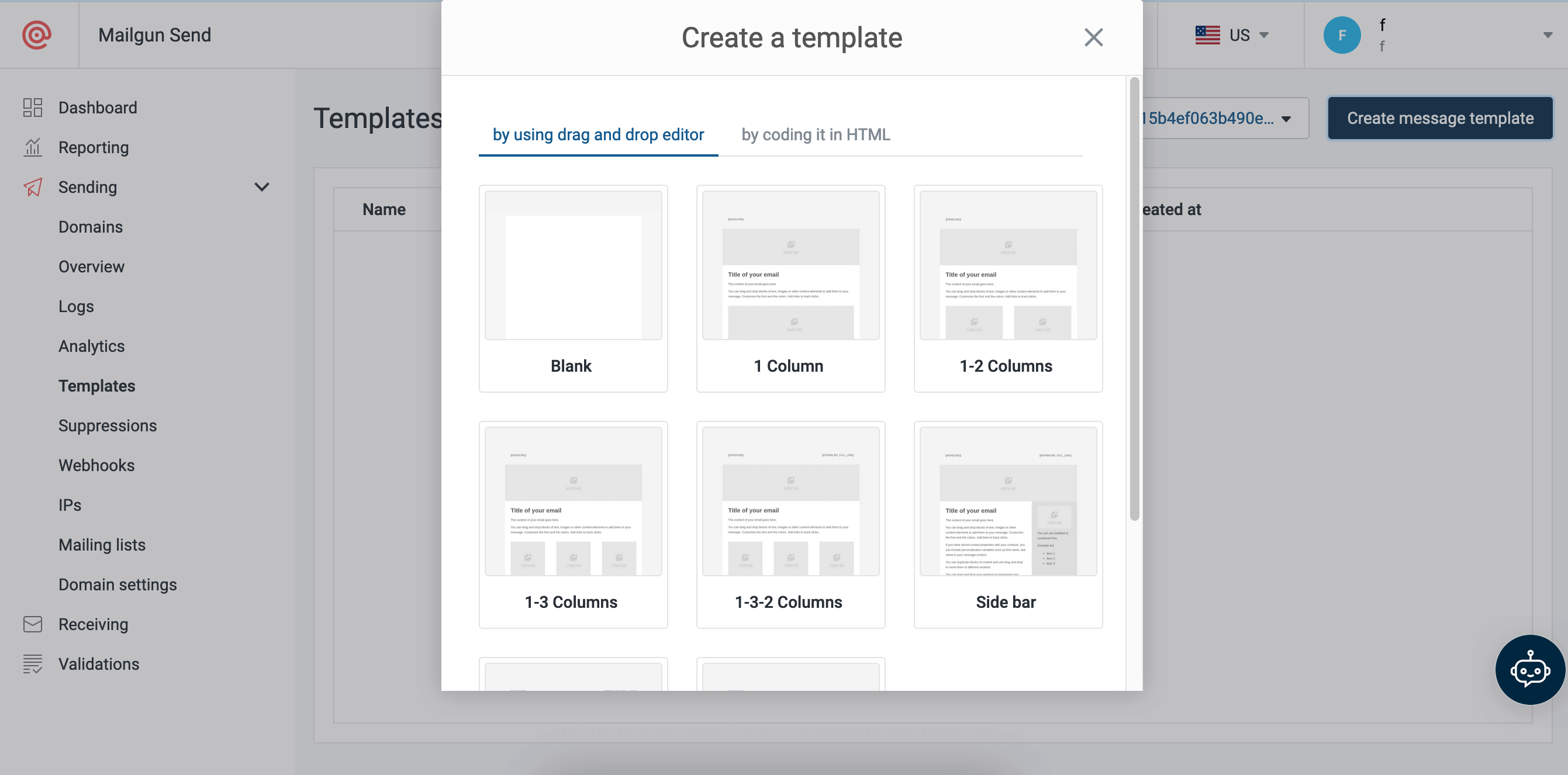
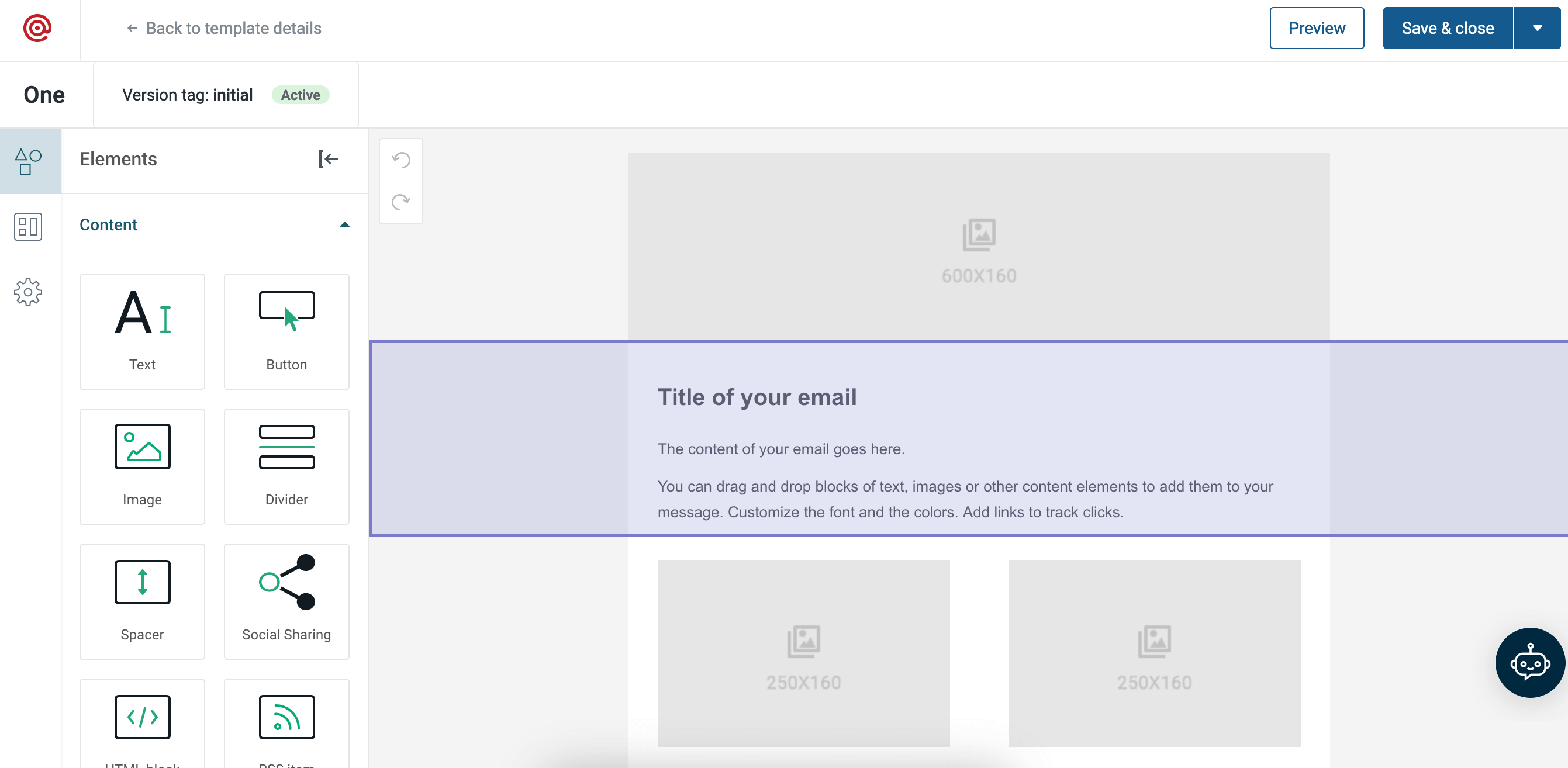
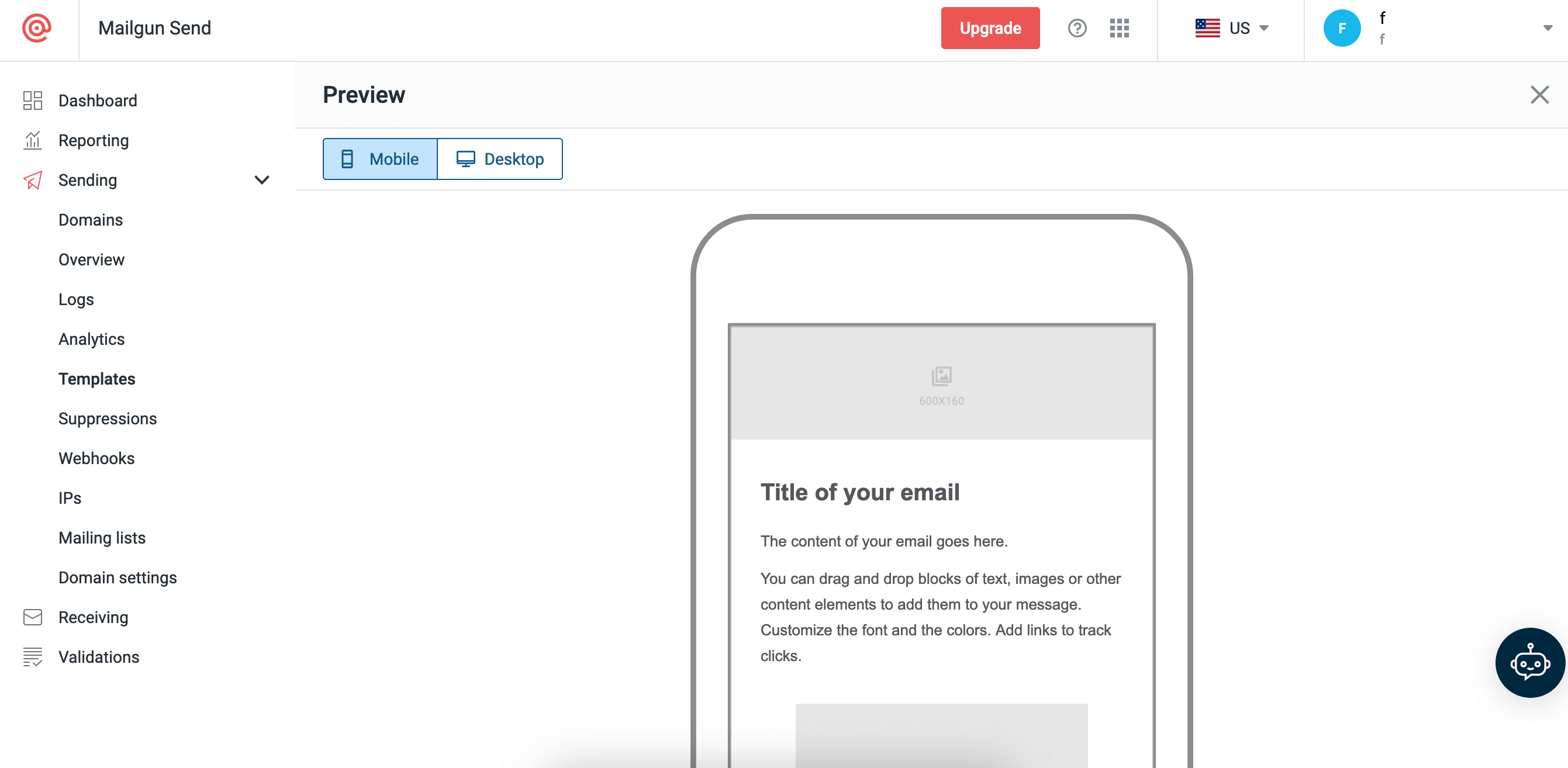
Integrations
Constant Contact
Over 5,000 integrations, including Google and Facebook Ads, WordPress, Canva, Vimeo, SalesForce, Eventbrite, Shopify, Stripe, WooCommerce, social media
Mailgun
64 integrations including WordPress, Zendesk, Webflow, Airtable, Google Sheets, Jotform, and more.
Devices
Constant Contact
- iOS
- Android
- Web
Mailgun
- Available only on the web.
- No installable solution.
Languages
Constant Contact
Danish
Dutch
English
French
German
Italian
Portuguese
Castilian Spanish
Latin American Spanish
Swedish
Mailgun
English
Automation
Constant Contact
- Automated email and SMS messages.
- Automation Path Builder with a library of plug-and-play path templates and ability to create a custom path.
Some path templates are compatible with Shopify and WooCommerce, including:
- Welcome email series
- Abandoned cart messages
- Win-back series
- Thank you series
- Request a review
Mailgun
Basic automations using API (requires coding)
Pros
Constant Contact
- Ease of use
- Diverse template library — more than 200 mobile-ready email templates categorized by tag
- Over 5,000 Integrations with filters by category
- Sharing newsletter content on social media in one-click
- Niche features for event organizers
- Automated contact list segmentation based on engagement
Mailgun
- Useful API that easily integrates into other services
- Deliverability features
- Reliability and data protection
- Helpful support
Cons
Constant Contact
- Steep price tag for the users who have more than a couple hundred subscribers and going beyond basic functionality. Some features are not included in the plans and cost extra, like SMS
- Automation can’t include multiple channels, actions and conditions. Selection of triggers is also limited
- A/B testing is limited to subject lines
- No customization options for sign up forms
- Only five templates for landing pages
- No geographical breakdown of the regions that are engaging more, or the time that subscribers open emails
- No RTL language support
- Account can be canceled only by phone
Mailgun
- Learning curve for beginners
- Interface is not very intuitive
- Stiff pricing structure
Reviews from experts
Constant Contact
Pros: The email templates are easy to use, and I've been able to train multiple users in our organization to use it, who don't have a background with tools like this. As an email tool, I'm very happy.
Cons: As a social tool, I'm disappointed. Right now you can't post to Twitter (X) at all. You can't upload videos to share as Reels, and if you want to edit copy for each social media platform you have to make separate posts.
Pros: Constant Contact is very intuitive and user-friendly. People with no email experience can easily jump in and create nice-looking emails. <...>
Cons: Since I started using Constant Contact in 2019, the platform is virtually the same. <...> Unfortunately, we have used Constant Contact to its capacity. Our emails cannot improve or change with the features that are currently available. It would be nice to see more customization in emails and better analytics reporting!
Mailgun
What do you like best about Mailgun?
Easy to use and reliable. The reporting features are very helpful too. The option for dedicated IP is great for businesses sending lots of emails. The email verification API also helps us protect our domain reputation.
What do you dislike about Mailgun?
Only one API key. I wish we could generate multiple ones with different access levels so we could easily revoke them if anything goes wrong. I wanted to have one key for email verification only, and one key for each application that uses the email API.
What do you like best about Mailgun?
You can integrate it to almost anything. The way that it manages the stream of emails it must send out is what makes this tool almost irreplaceable.
What do you dislike about Mailgun?
Hard to find something to not like about this. It is a very useful tool, it's not for novices. You need to know about email campaigns to know how to make best of it.
What problems is Mailgun solving and how is that benefiting you?
Keeping me out of spam list for the most part. Keeping our email in the green zone when it comes to spam detectors. It makes it easy to remove any bad emails, dnc's, and gauge things correctly.
*This information is current as of 02/13/2024. While we regularly update our articles, it`s possible that this article may not contain some of the latest information.