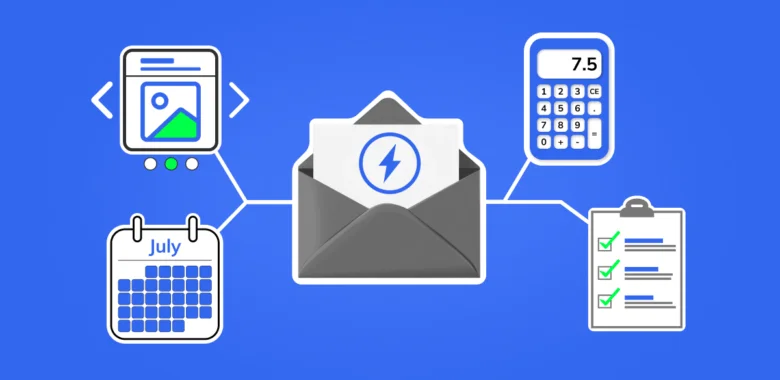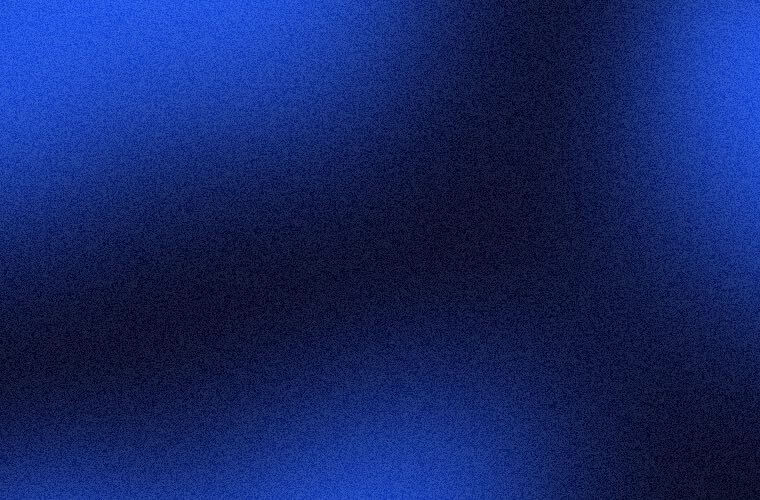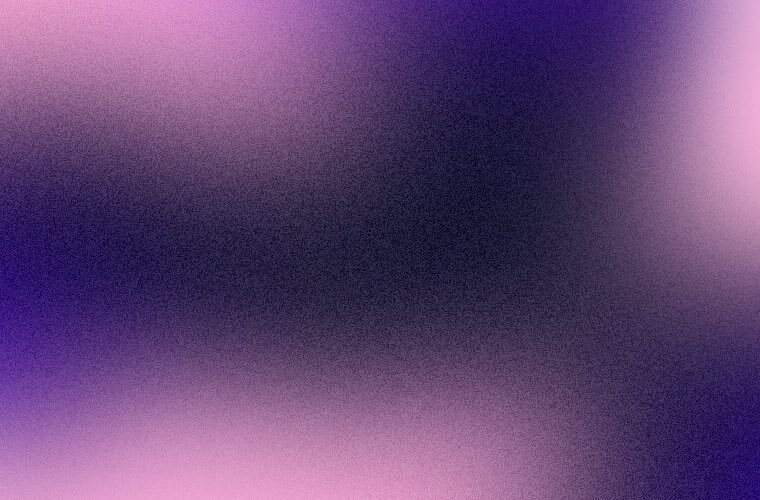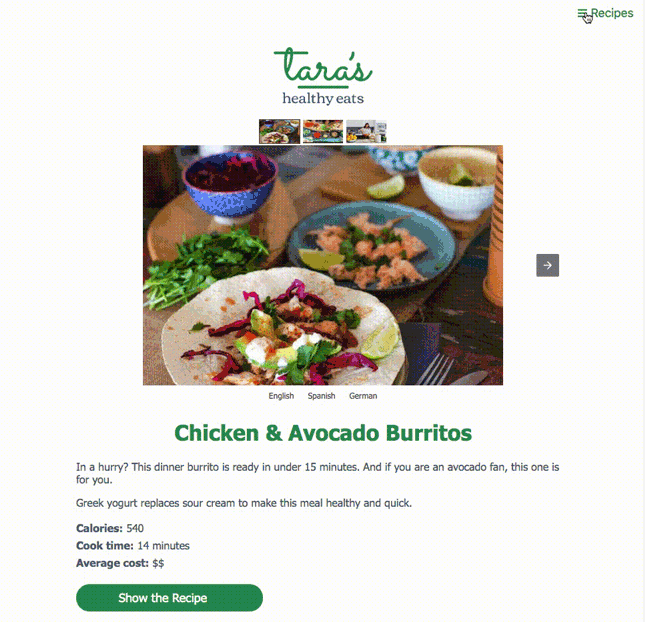Sometimes brands — or even your favourite creators — surprise you by sending interactive emails. These emails stand out in your memory because you can actually do something inside the email. Or maybe these emails — like the famous Wordle — are simply fun to interact with.
AMP emails are exactly what we are going to talk about below. We’ll explain how AMP emails came about, why not all brands are using them, what their potential upsides are — and how you can use them at your company. Strap in.
What is an AMP email?
An AMP email is an email with interactive content inside. It can either be dynamic content — that updates based on who sees it and when — or something like a quiz/feedback form, which you can fill out without leaving the email.
AMP vs HTML emails
Your first question is probably: how do AMP emails differ from others? How can I tell if that email sitting in my inbox is AMP or not? The short answer is: an AMP email is either interactive or simply adds spice to proceedings — a standout visual element, for example.
AMP emails are built using dynamic content, i.e., content that refreshes based on who and when opens it. Meanwhile, HTML emails are straightforward: they contain text, images and links. Below’s a table showing how the two types are different.
| Feature | Plain HTML email | AMP email |
| Interactivity | Limited: relies on static links that take users to a website or app. | Interactive elements like carousels, forms, quizzes, and polls can be completed inside the email. |
| Content updates | Static: once sent, the content can’t change. | Dynamic: content can update in real time (e.g., live pricing, countdown timers). |
| User actions | Most actions (purchase, booking, survey) require leaving the inbox. | Many actions can be done directly within the email (e.g., replies to invitations, form submissions, product selection). |
| Technology | HTML + CSS + basic images and GIFs. | HTML + CSS + AMP components (special tags like amp-carousel, amp-form, amp-list). |
| Supported clients | Works in virtually all email clients. | Limited support — mainly Gmail, Yahoo Mail |
| Maintenance | Simple to create and maintain. | Requires a separate AMP version of the email + fallback HTML version. |
| Goal fit | Best for static promotions, newsletters, transactional emails. | Best for interactive experiences, product showcases, gamification, and live data. |
Which benefits do AMP emails offer?
Aside from offering that wow effect (if executed properly, of course), AMP emails offer several advantages to marketers and users.
Interactive experience
Your customers’ faces will come alive when they set eyes on an AMP email. They’ll be able to either find something out (like, for example, how the new iPhone line will look), or complete an action (rate their recent trip to Walmart) without leaving the email. There’s a third option too: they can simply have fun by guessing the correct word from 6 tries or avoiding a noose around their neck (we are talking about Wordle and Hangman, don’t worry!).
Most of all, they’ll appreciate the thoughtfulness on your part. Your customers probably have a lot on their hands already — sparing them extra actions by including everything they need in an email will make them forever grateful.
Real-time, dynamic content
We’ve already touched on that, but dynamic content is at the heart of AMP emails. The information within the email will adapt based on who and when opens them. That can be useful if you offer travel and accommodation services, weather updates, or have just declared a nationwide sale of your old collection. Or that can simply be handy even if the matter at hand is not pressing and doesn’t require careful tracking.
Higher engagement and conversion rates
AMP email is still not the common format — we’ll explain why that is in a tad — but several companies nonetheless did carry out studies or draw data from public sources. These cases, while isolated, yielded astonishing results, where engagement, sales, or other metrics improved drastically. Here are a couple of cases:
- Ecwid witnessed an 82% increase in recovering abandoned carts when they started sending emails featuring a carousel of images of products their customers left behind.
- Findomestic saw a 128% open rate and a 133% increase rate when they embedded their loan calculator for different services directly into emails.
One client in retail had an AMP email with an interactive product poll inside. The design was simple: a clean grid of product images with a click-to-vote interaction. The underlying psychology? Tap into emotion before the user reaches the destination. When we A/B tested this against the static version, we saw a 44% lift in CTR and a 31% gain in conversions. The instant feedback loop — click and instantly see a result — kept users engaged and created a micro-conversion.
Reduced friction in user journeys
We’ve touched on that above — by using AMP, you lessen your customers’ need to complete extra steps. They can view, select, and complete actions right inside the email you’ve sent. Fewer steps lead to a better user experience: less friction = more chance of them doing what you want them to do, even if it’s simply rating their experience with your brand.
There is, however, an important limitation we should mention here: Google doesn’t support, for security reasons, AMP functionality that enables making payments from inside the email. So, while your customers can browse, choose, and even add your products to their cart, they’ll have to visit a website page to actually complete the payment.
Things you should consider before making AMP part of your email marketing strategy
AMP emails are still not the norm — and there is a good reason why brands are not adopting it en masse, despite the huge potential upside when it comes to revenue. Inability to process payments inside emails is just the tip of the iceberg. Here are some other important considerations.
Not all email clients support AMP
Apple Mail and Gmail are market leaders in terms of usage, with the latter enjoying only half the popularity compared to the former. Or, in simple terms, just over half rely on Apple Mail, while Gmail is used by roughly a quarter of all email users. Microsoft Outlook comes in third, at just 7%. Guess which two of those three don’t support AMP functionality?
Trick question: it’s actually Apple Mail and Outlook — Gmail are the ones trying to make AMP the norm, after all! But the problem remains: a huge share, give or take 60% of customers, won’t see your AMP email messages properly rendered.
| Email service | AMP support |
| Apple Mail | No |
| Gmail | Yes |
| Outlook | No |
| Yahoo | Yes |
| AOL Mail | Yes |
| Samsung Mail | No |
Not all email service providers support AMP
You are probably using an ESP to send out newsletters — and some major players do not support it. Mailchimp and Klaviyo are a couple of examples.
However, there are others that support AMP — like Selzy. You can use Selzy’s email builder to create an AMP email with either a carousel or an accordion (we’ll stop on different AMP elements in a bit) — or import an AMP email from elsewhere and edit it in Selzy.
You are going to need a developer to add AMP elements to emails
AMP elements need adding code to your emails that contain said AMP element. If you are sending out a lot of emails with AMP additions, it’s a full-time job for your developer — you might even need several dedicated professionals, depending on your volume.
Coding something into each separate email creates another problem: your automated workflows, i.e., triggered email campaigns, might be affected — if you need some of the emails to contain AMP. Your copywriters, email marketers and dedicated developers will need to work in sync — and be attentive — to pull it off.
But there’s an upside: You’ll stand out from the crowd
For reasons outlined above, brands have not gone all-in on AMP. That leaves a gap you can fill. We are not urging you to divert all your resources to creating AMP emails — but the benefits are as clear as the potential difficulties.
AMP emails are memorable, functional, and enjoyable for your customers. Such emails remove several steps from your clients’ journeys, provide them with a better user experience, and increase the probability of you getting what you want: feedback, a recovered cart, or a brand new sale.
Brands use AMP emails as a nice bonus — but those that do stand out from the rest.
Which AMP components can you use?
We’ve mentioned several throughout the article; now we’ll just round them up — and add others, which might turn out to be equally as useful for your brand. We’ll add examples from famous brands using said amp elements, too.
-
Lists
Probably the most powerful AMP element you can use: lists pull live data into emails. Just a few examples of how you can use it — and why it’s helpful for your customers:
- Show real-time product inventory: What’s in stock, what’s not.
- Display deals/offers: Updated prices and discounts.
- Stream the latest news: Blog updates, product updates, relevant news from your industry.
- Load available time slots: If you run a brand where clients need to book appointments/rooms/cars.
- Show order status updates: Real-time info on delivery.
-
Forms
These look like a field where clients can leave their comments without leaving their email. It can be feedback on their last interaction with your brand, suggestions of any sort, or questionnaires, which will help you know your clients better — and personalize their experience in the future.
Here’s how Huel — a company that makes plant-based meals — used both a list and a form inside their email. First, the user gets to vote for their favourite drink (form) and then sees poll results (list).

We replaced the standard survey link with a one-question NPS form embedded directly in the email. Because users could respond with a single click without leaving the inbox, our survey response rate increased significantly. A small interactive element made a huge difference by respecting the user’s time.
-
Carousels
Fairly straightforward: carousels of images that give your customers a better idea of what to expect. What your new collection looks like, or pictures of a hotel/apartment they are booking through your service, or photos of a rental car they want to take out.
Google used a carousel AMP element when promoting their new Pixel Buds: users could choose the color and add to cart without leaving the email. Image changes based on the color you picked.
We tested AMP emails when promoting a webinar series. Instead of sending people to a landing page, we embedded a registration form directly inside the email. Engagement went up noticeably — our click-to-registration conversion jumped from 18 % to 30 %. AMP saves people time, and they actually use it.
-
Accordions
Accordions are collapsible/expandable lists — think of a table of contents that you can view in full/hide on click. Accordions look best when you want to present a lot of info, but not all of it might be relevant to your clients. It can be your coffee shop’s summer menu, or your store’s new arrivals. Either way, your consumers will appreciate not having to scroll through a list they don’t need.
BBC advertised their David Attenborough-presented A Perfect Planet program, making use of an accordion element in the process. All the menus (volcanoes, weather, etc.) are expandable/collapsible.
-
Sidebars
Sidebars also function like a table of contents — but it works outside the email. So, a sidebar slides out on click and viewers can instantly see which sections your email contains — without having to scroll the email itself. It’s useful if your email is packed with info, which you broke down into sections for easier navigation.
Here’s how that looks — an example from Lara’s Healthy Eats. A sidebar lets you access other content without making the email huge.
-
Games
Gamification as an AMP element works well. Wordle uses it for their famous “guess a 5-letter word from 6 tries”, but there are other examples. Stripo created a fully-rendered Hangman game; Karcher inserted a spin-the-wheel for users to win promo-codes for their products; while Stylus increased their open rates using holiday-themed puzzles (for Valentine’s Day, for example).
Disney is another example of a gamified email: they let users solve a crossword without leaving the email. Much like Wordle.
Best AMP practices to implement in 2025
If you are looking to implement email campaigns with AMP elements, there are several things to keep in mind. Here’s, in short, what you should pay attention to:
- Make sure there’s an HTML fallback option: Not all email clients support AMP — make sure your email campaigns can be seen by those who use Apple Mail, Outlook and other services without said support.
- Optimize for mobile: Over 50% of emails are opened on mobile devices — your campaigns should be tested for mobile before they are tested for desktop, even. Use single-column touch-friendly layouts and check that the AMP sections — like carousels — are displayed properly.
- Personalize beyond names: Your powerful AMP components can offer up-to-date info. Use that as a platform to offer personalized deals to your customers — based on their purchase history and behavioral patterns.
- Track how your AMP emails perform: AMP is not the be-all and end-all. Approach AMP email campaigns sensibly: segment your audience, see how it works, and then adapt based on the results. Your HTML emails might perform better among some — or even all of your customers. There’s no shame in admitting that’s the case — after you’ve tried the alternative.
Wrapping up
AMP for email lets you craft campaigns that improve user experience by enabling them to complete actions or see important real-time info without leaving the email. AMP emails are different from static emails in that they feature dynamic and/or interactive content.
That’s one of the benefits of using AMP emails. Others include providing an interactive experience for your customers, reducing the friction in their journeys, and driving higher engagement because of a more thoughtful approach.
However, AMP emails are not supported by some major email clients — such as Apple Mail and Outlook — just as they are not supported by several email service providers — like Mailchimp. AMP emails will also require coding in most cases.
If you decide to implement AMP emails in your marketing campaigns, make sure to provide an HTML-based fallback option, optimize the emails for mobile devices, and track the performance diligently. We hope we’ve given you enough to go on in this article.