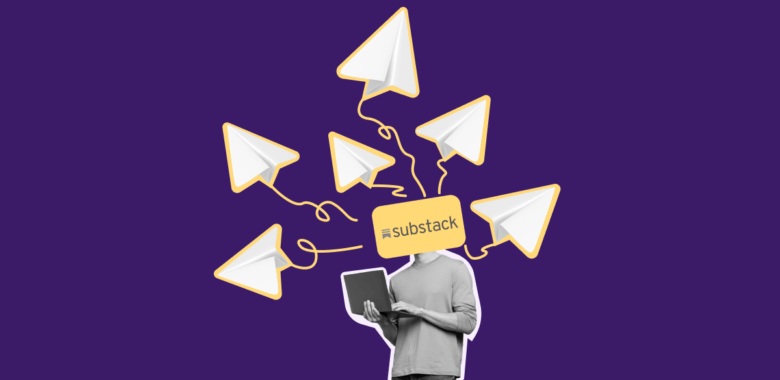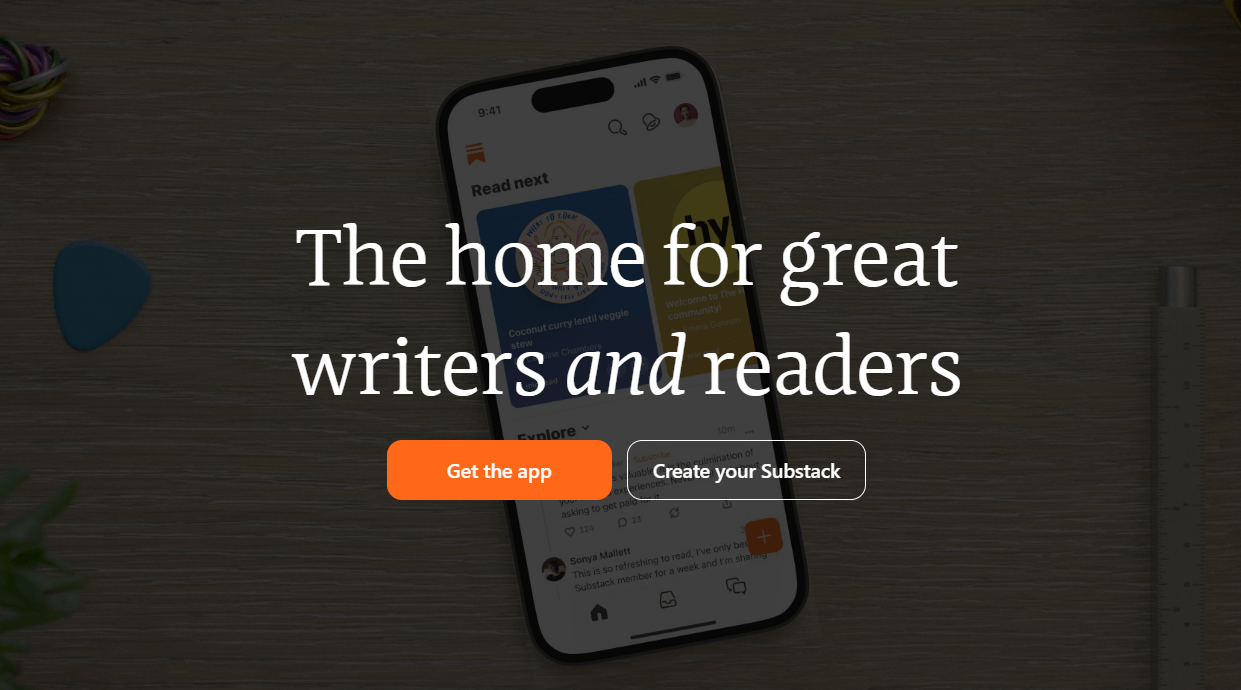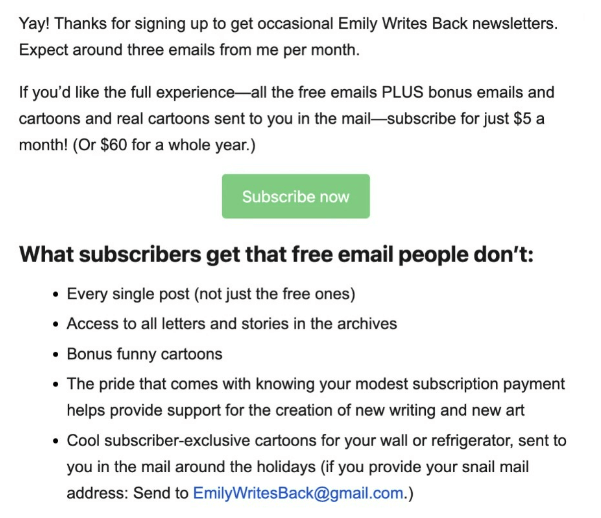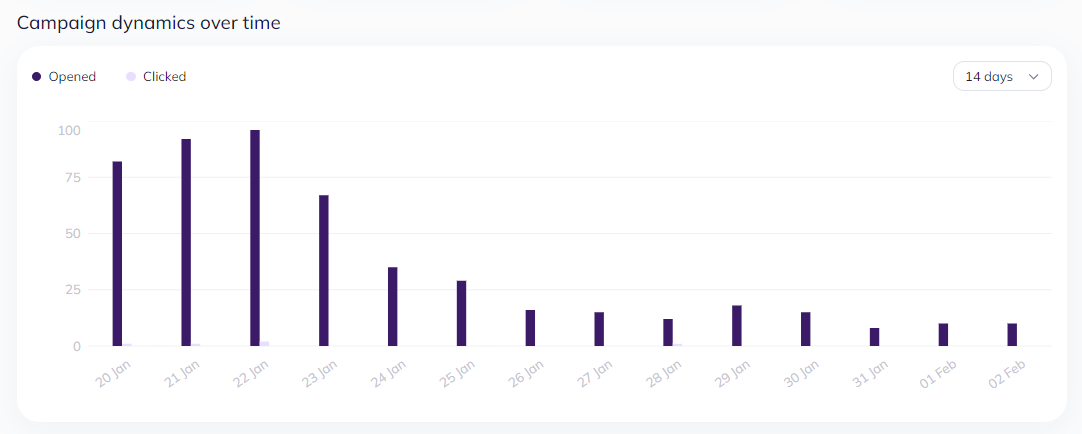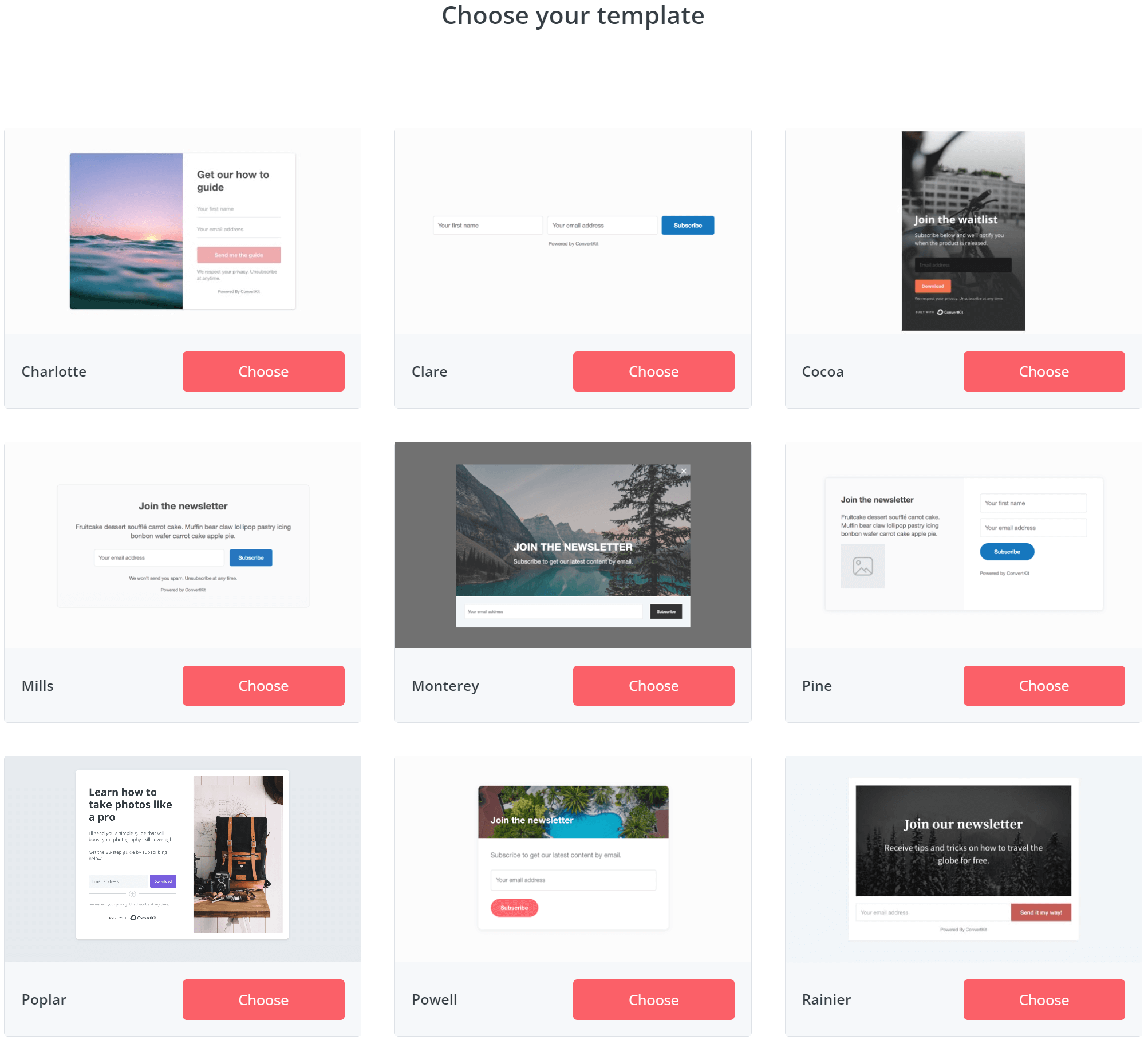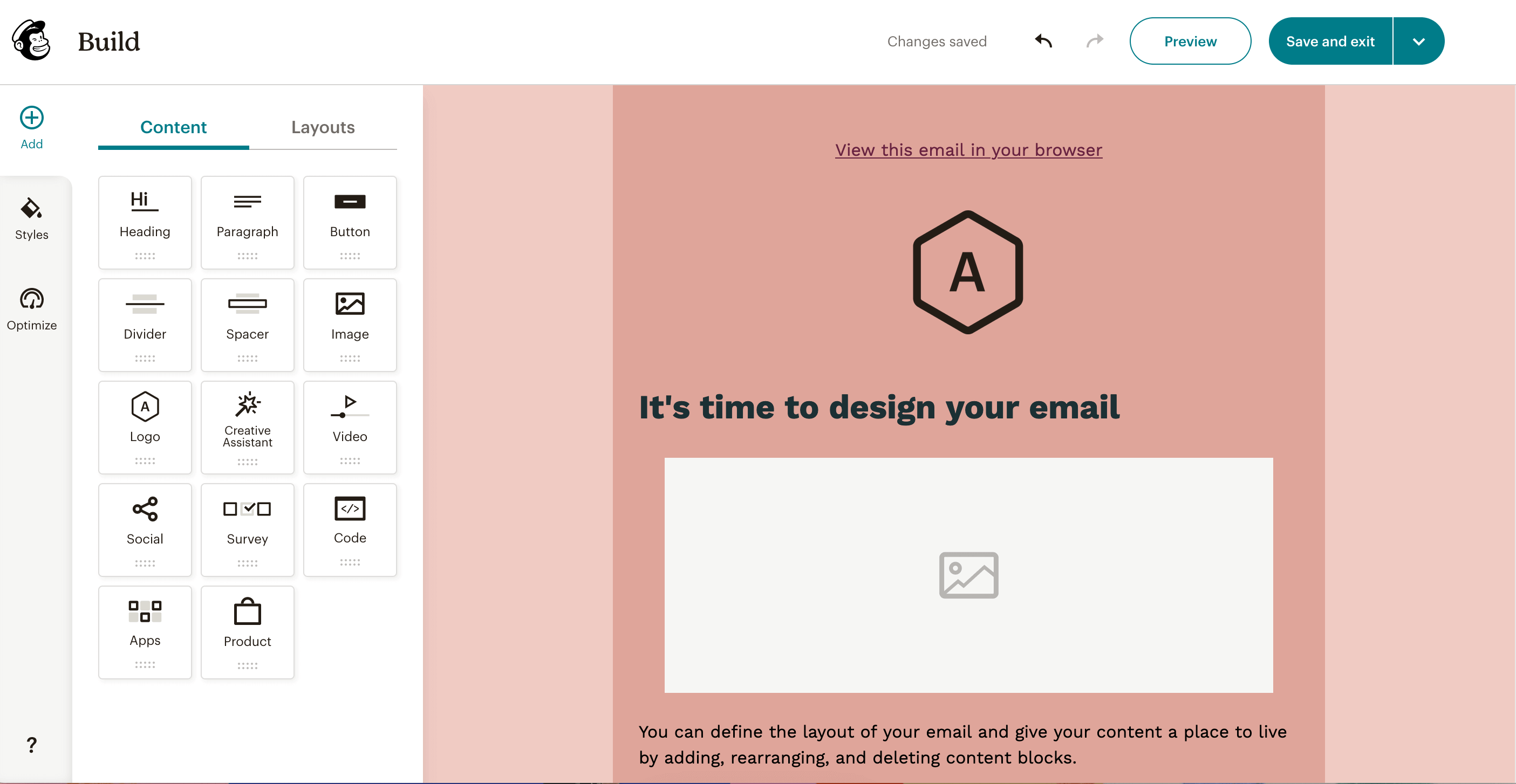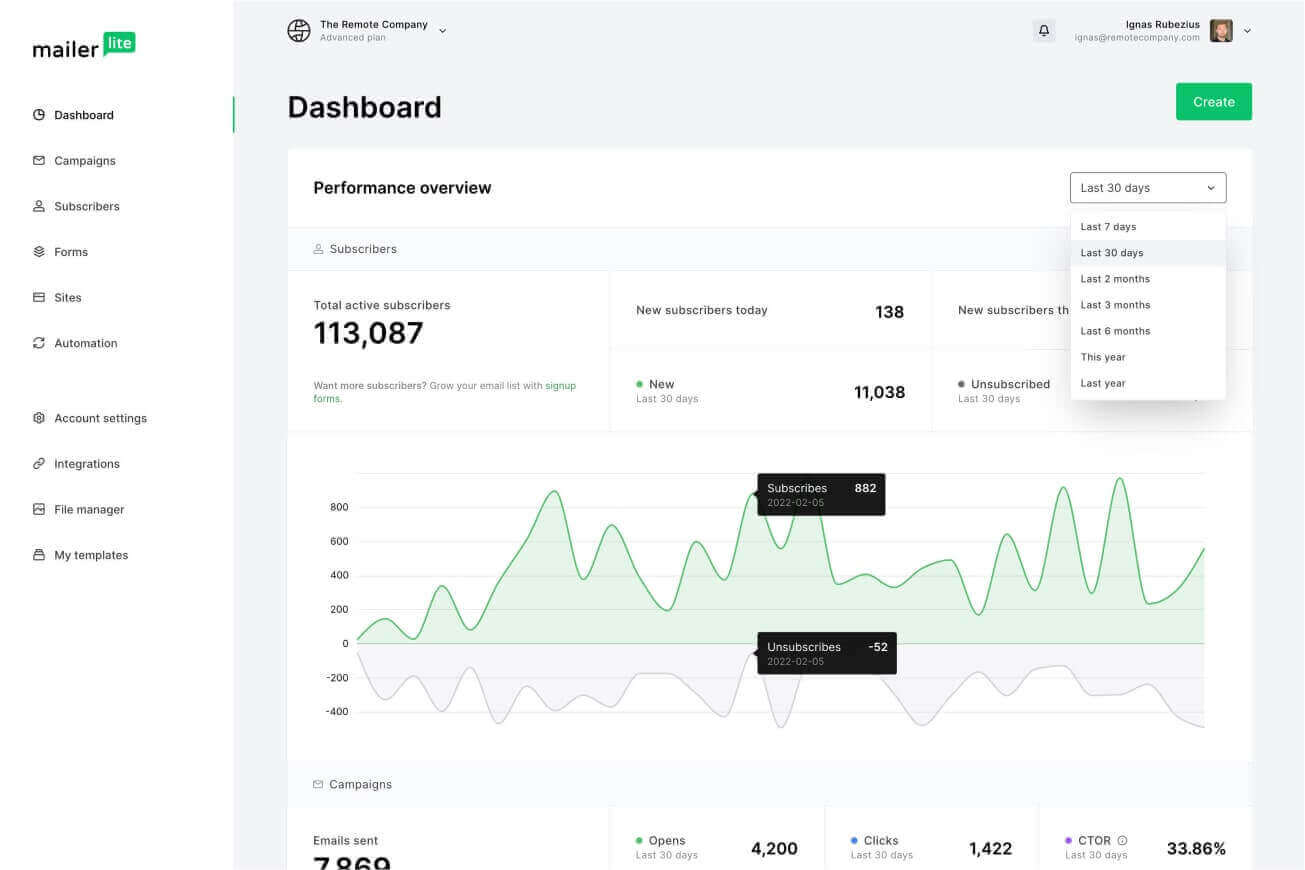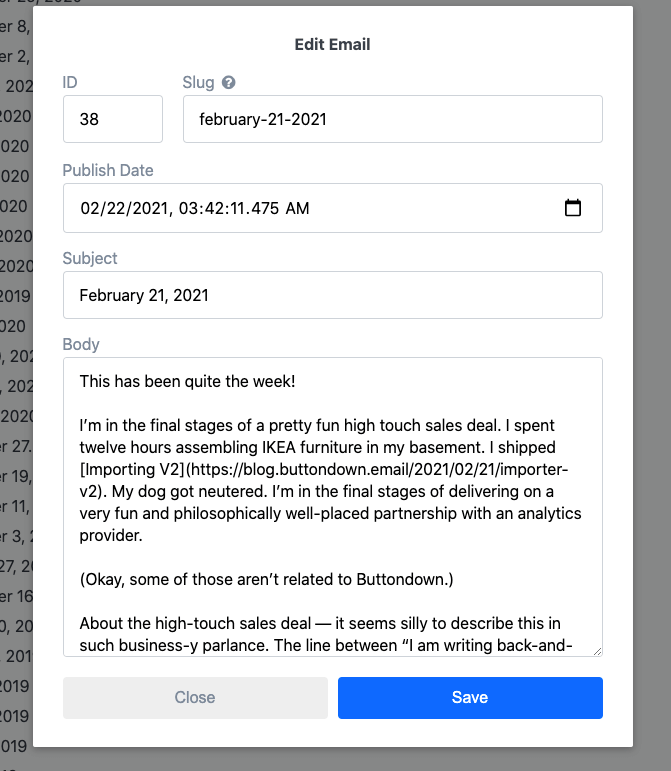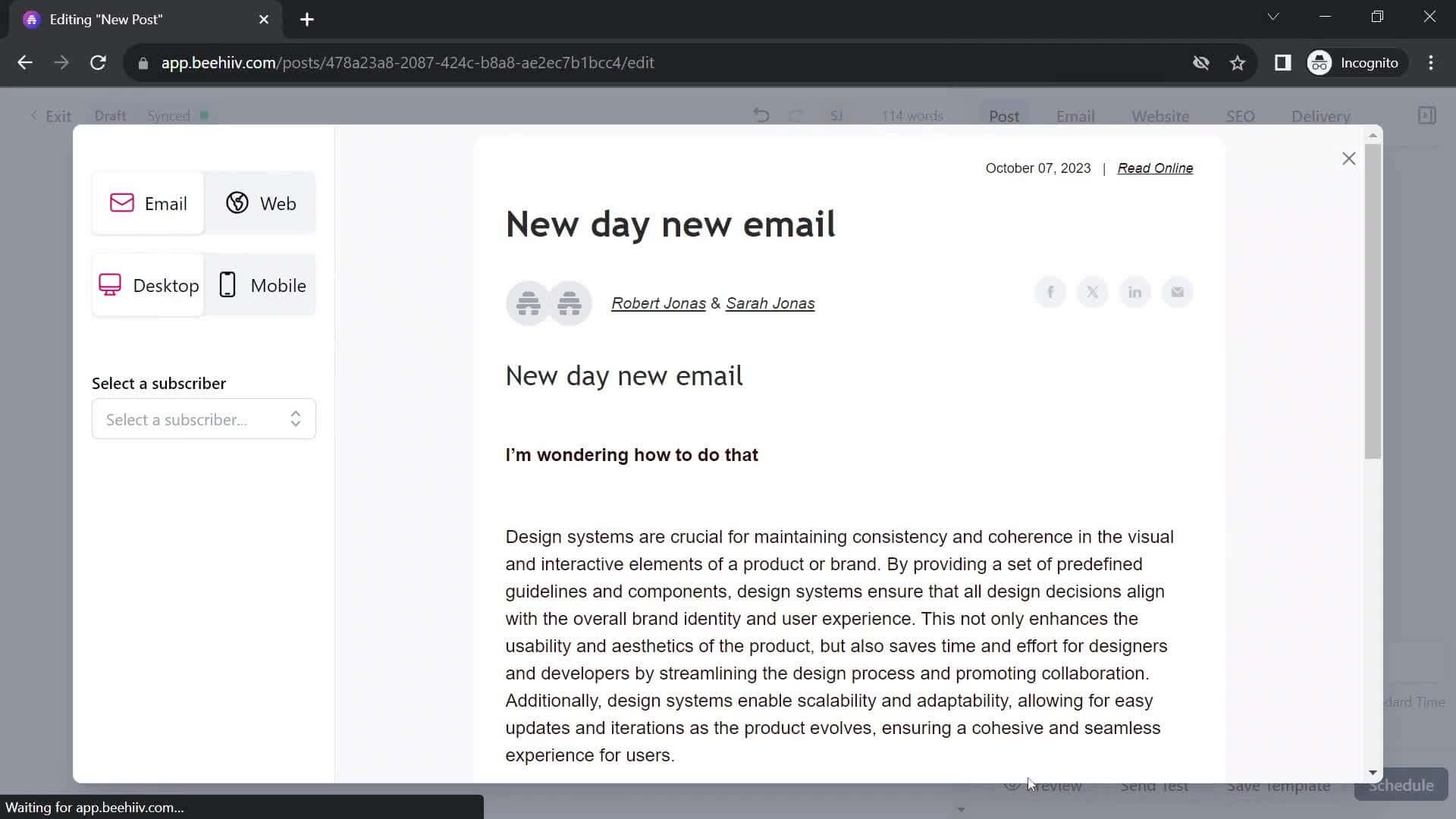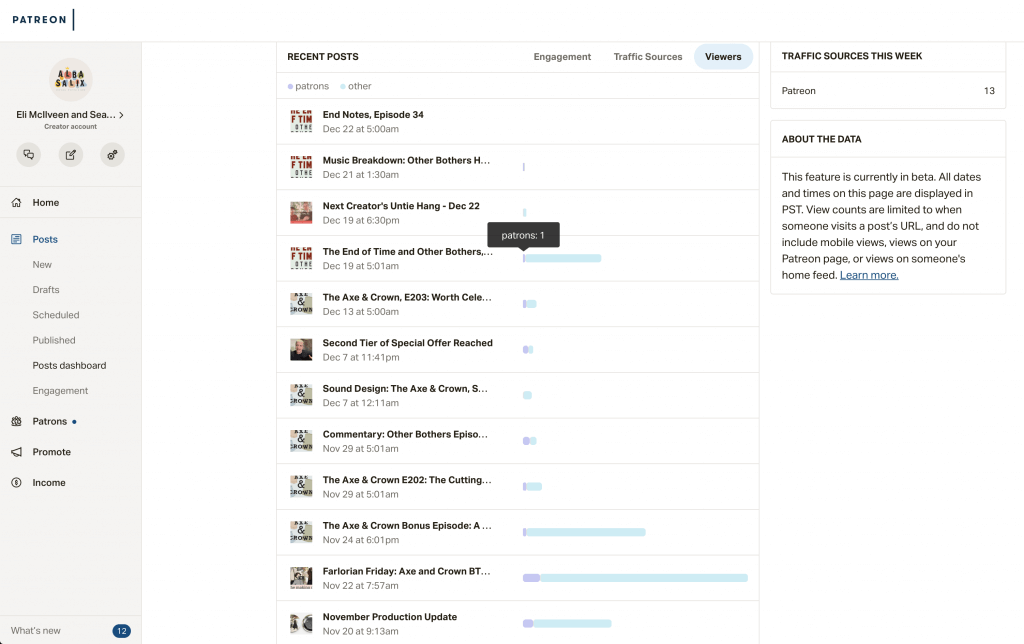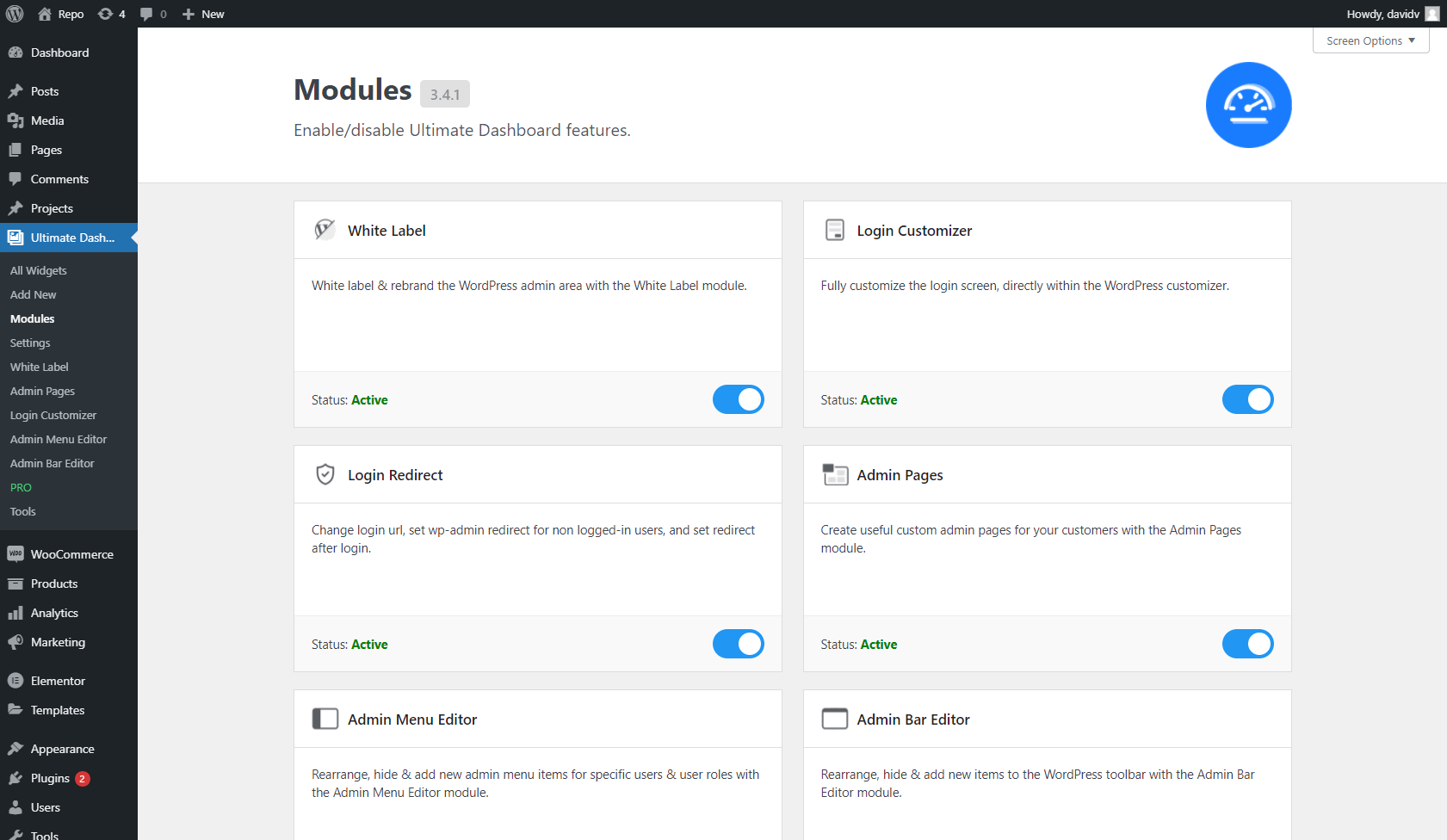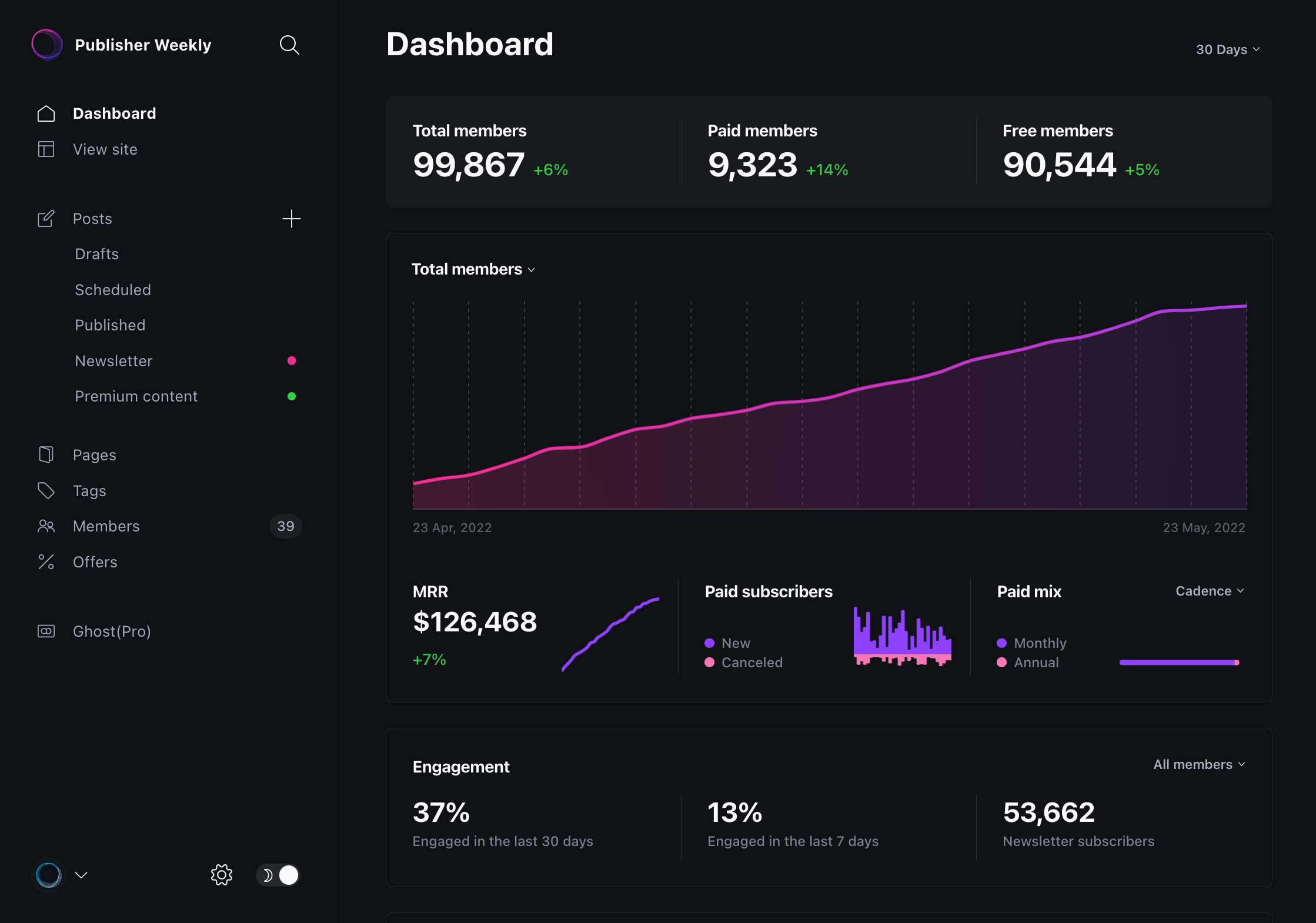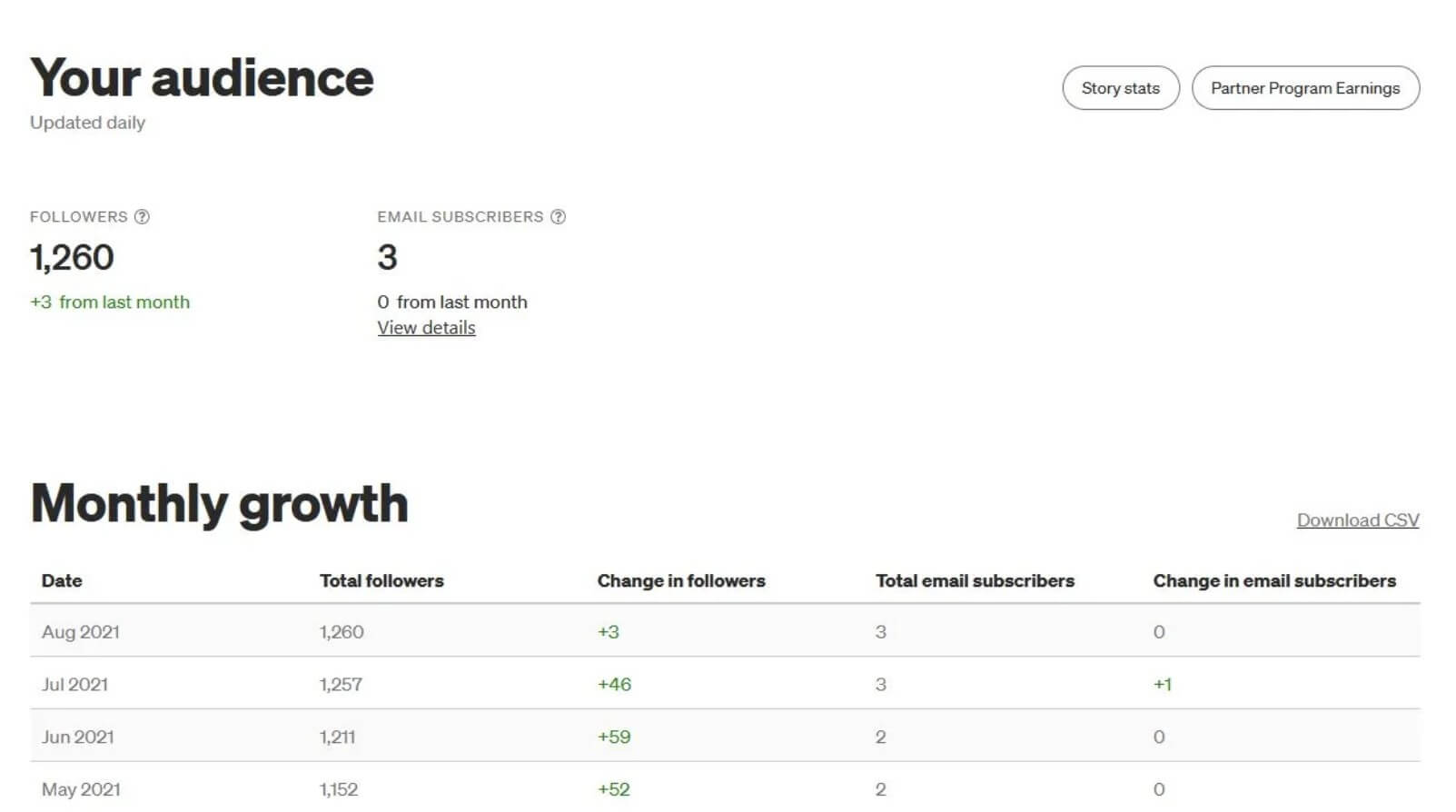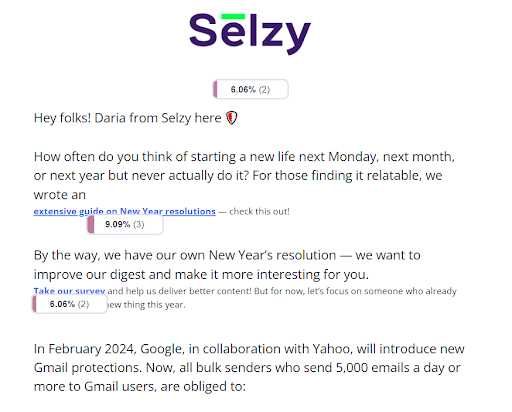How to choose the right Substack alternative: Key factors to consider
Since there are so many alternatives to Substack out there, how do you choose the right one to suit your needs? Here are some key factors to consider.
Audience size
As mentioned earlier, Substack deducts a percentage of each creator’s earnings on the platform. That means the more subscribers you have, the more you pay. While this works somewhat similarly on other platforms, Substack is typically more expensive for creators with large audiences. That is because many Substack alternatives only charge a monthly/yearly fixed fee that doesn’t depend on how much your subscription costs.
For example, in Selzy, you can send up to 1,500 newsletters to up to 100 subscribers with a free account and have all your earnings to yourself. And 1,000 subscribers and unlimited emails on the Lite plan are only $10. With Substack, 1,000 subscribers would cost you $50 if your monthly subscription costs $5. And if it costs more? You can do the math yourself.
Email design customization needs
Another issue with Substack is the limited choice of design customization options it offers. As a result, a typical Substack newsletter looks very generic and indistinguishable from other creators’ emails sent via the platform. That is also the problem with some Substack competitors, particularly with newsletter platforms.
Some creators are totally fine with it though — for example, those who are just starting out and don’t have any logos or recognizable brand design. But if design is an important part of your brand identity, consider alternatives with better customization options, such as ESPs and CMSs.
Payment methods and processing
Different platforms offer different payment processing options, and you should definitely take them into account when choosing a platform. Substack, for example, uses an external platform called Stripe for payment processing, while other platforms may offer payments by PayPal, credit card, Apple Pay, and more.
Obviously, the more payment methods you can offer to your subscribers, the better. However, it is also important to study the list of the countries and currencies available for payment processing and learn about additional fees (taxes, currency conversion, etc.).
Analytics and optimization features
When you are working on growing and monetizing your audience, producing and distributing content is only part of the job. To monitor the effectiveness of your efforts, you also need analytics data and insights to sink your teeth into. With enough data, you can assess the crucial metrics, and with optimization features, you can achieve the best result possible for your campaigns. However, some analytics and optimization features might be superfluous if you are not planning on honing your marketing skills just yet.
For example, Selzy’s analytics include a click map. It’s a preview of an email where you can also see how many people clicked the links in your email. However, if your newsletters don’t contain a lot of third-party links, you might not need this feature.