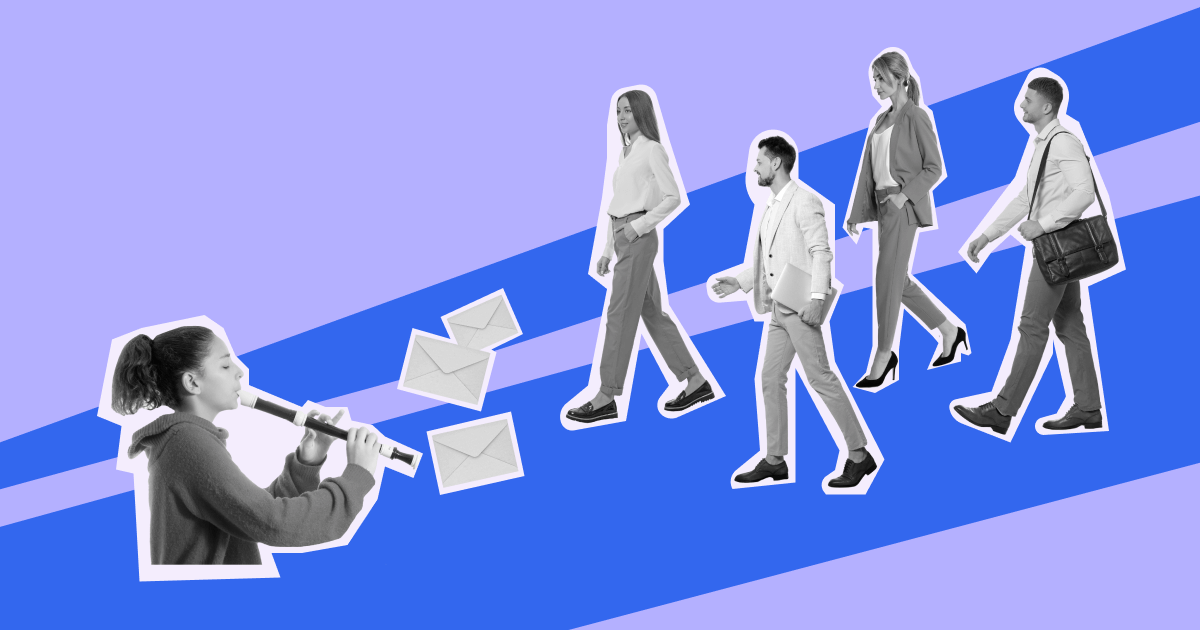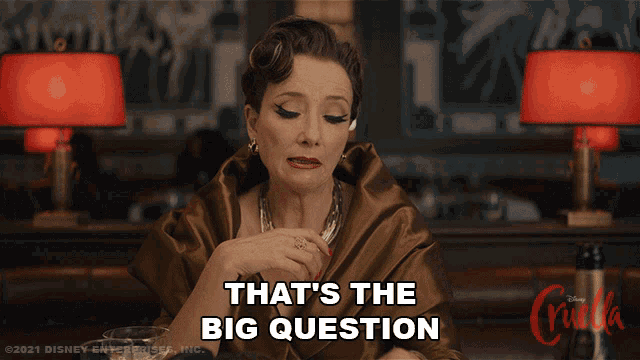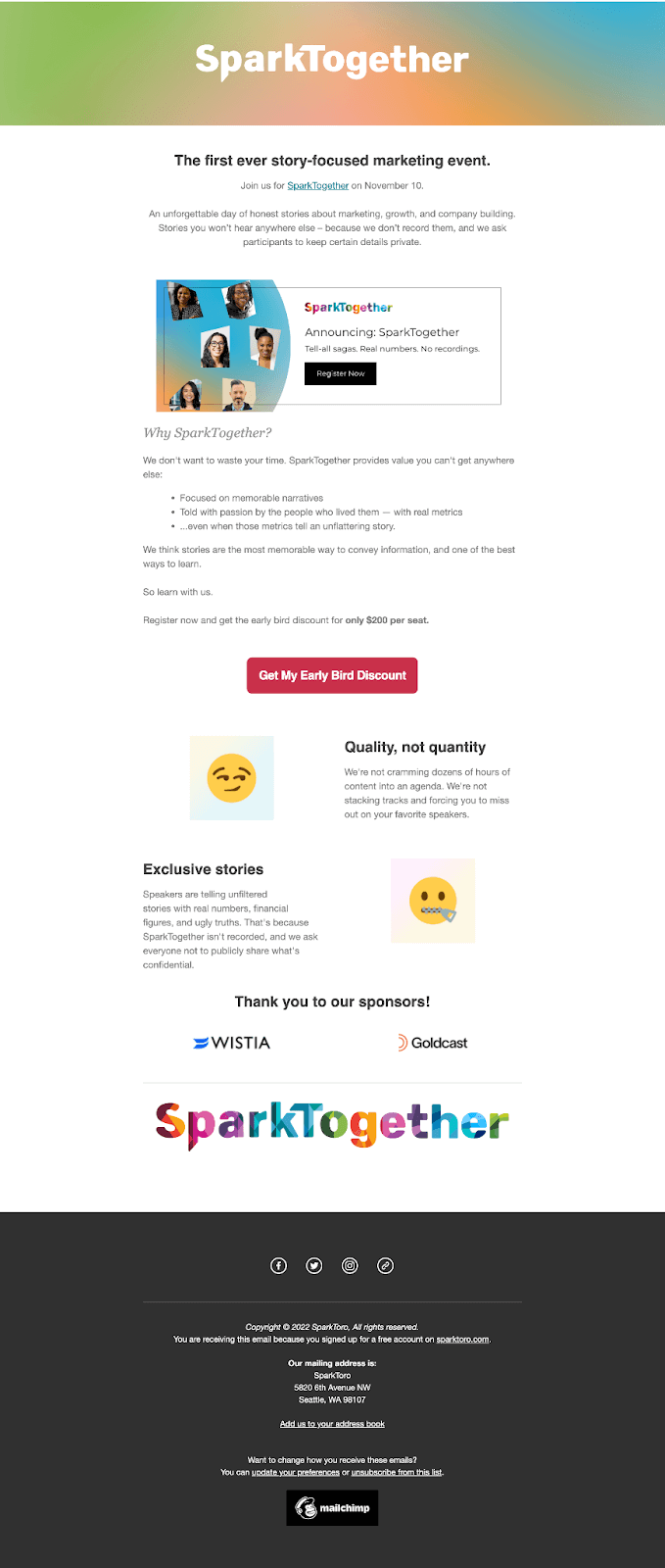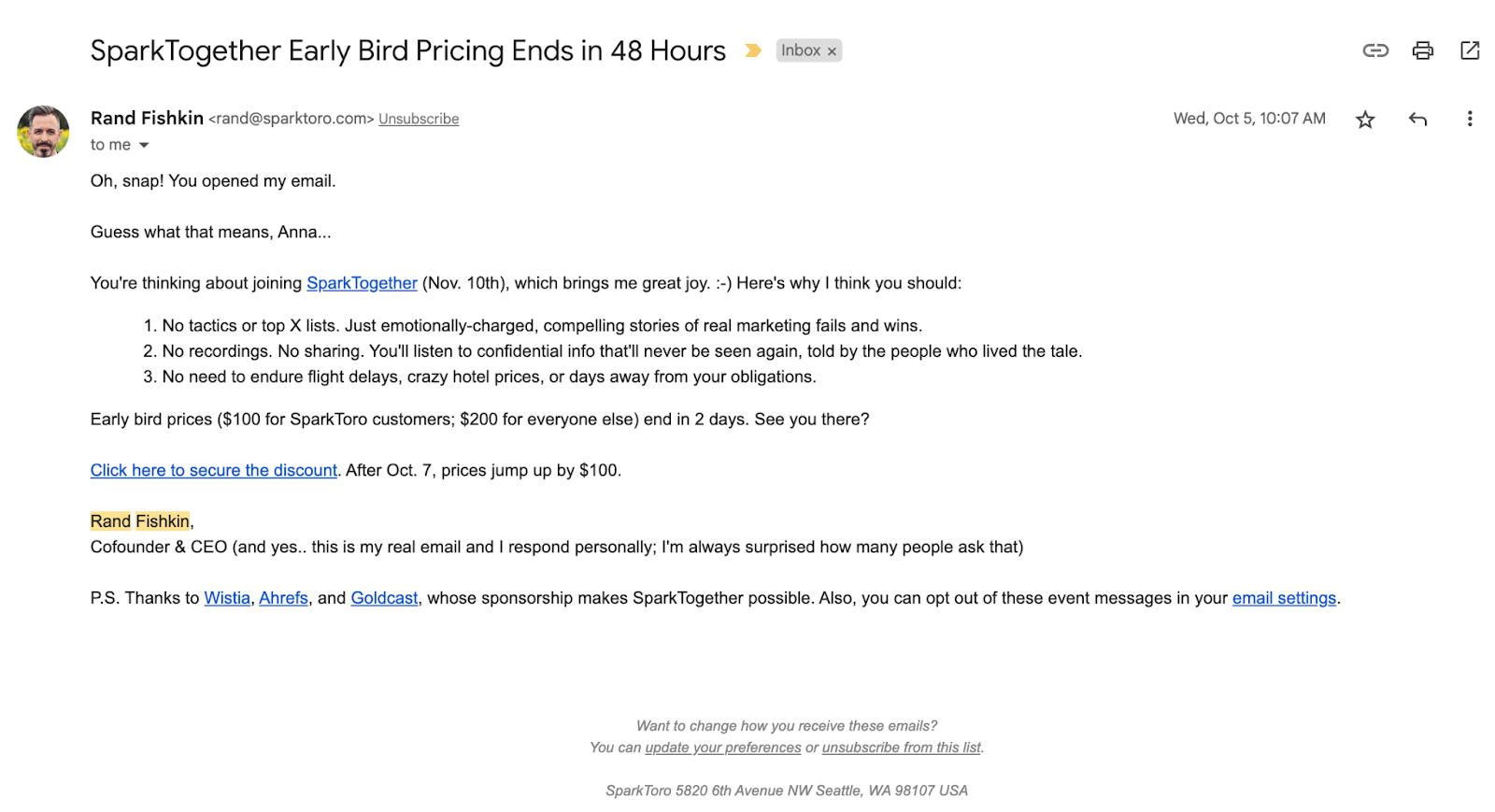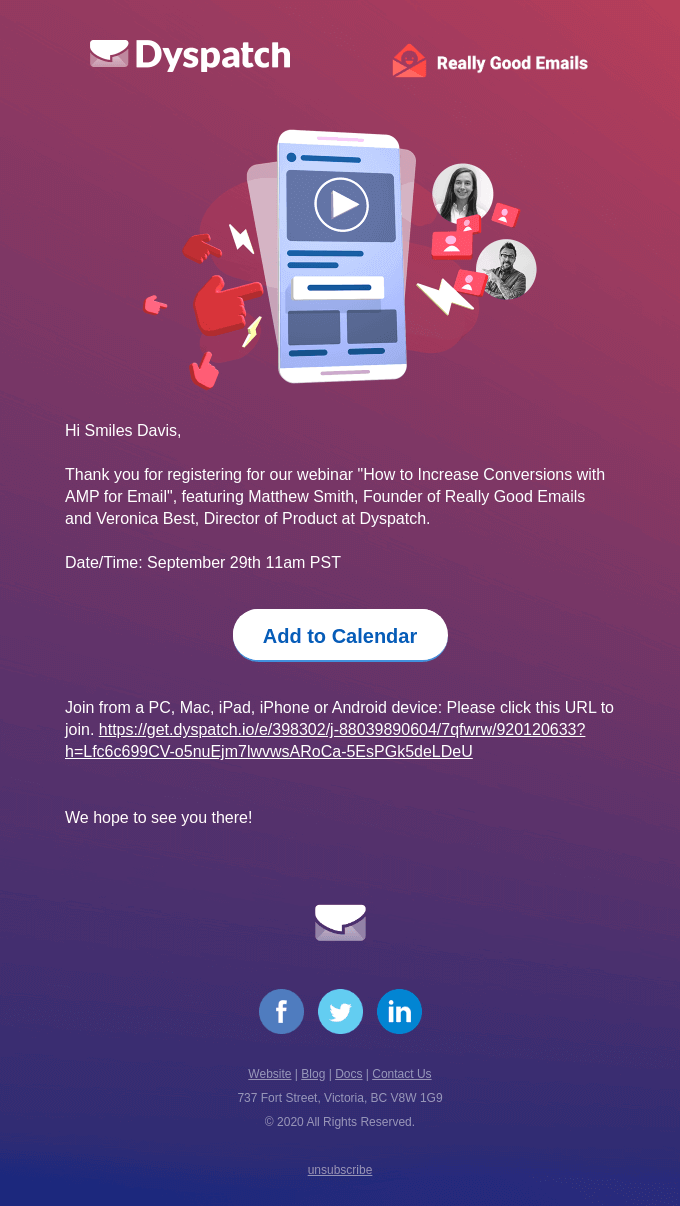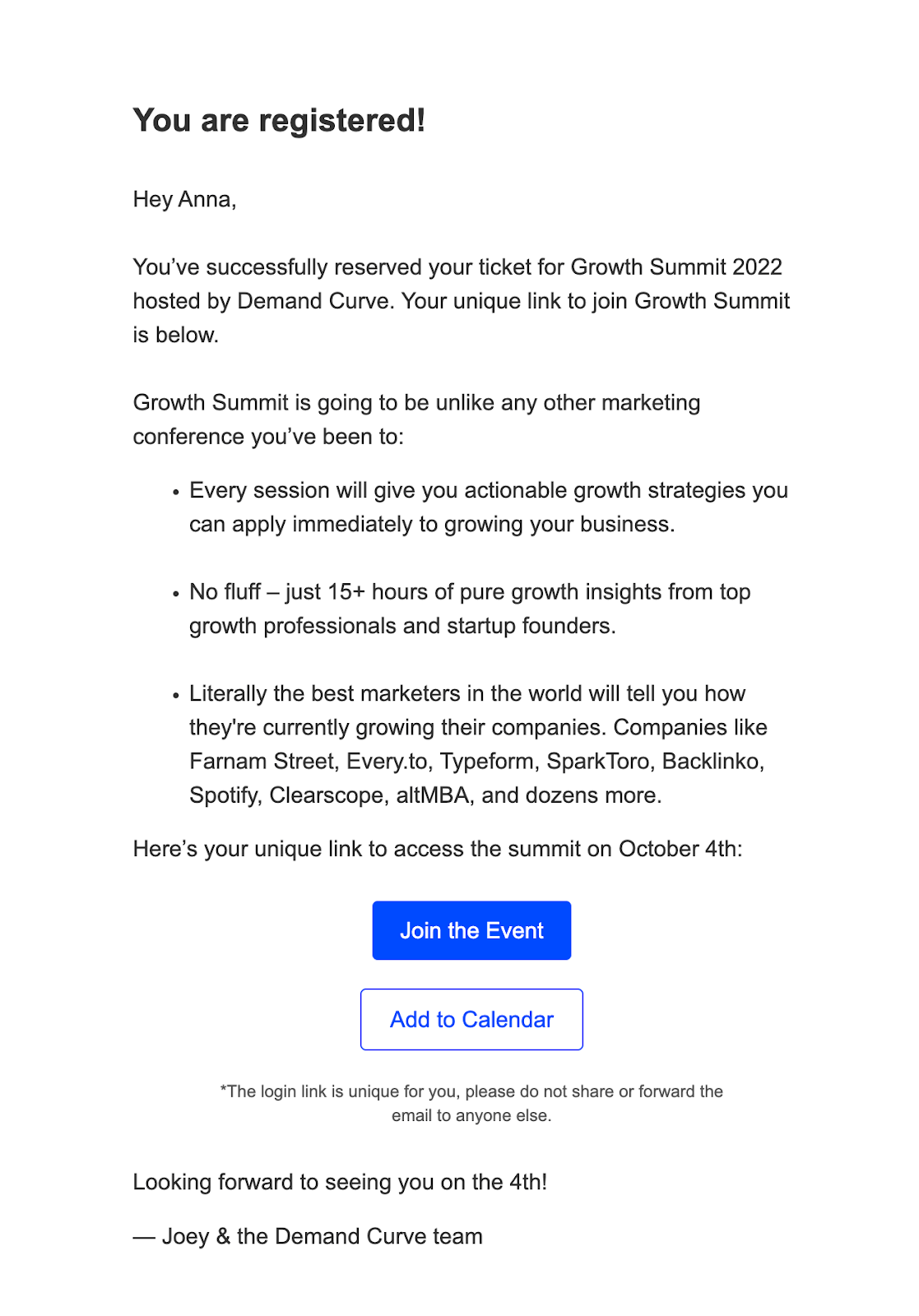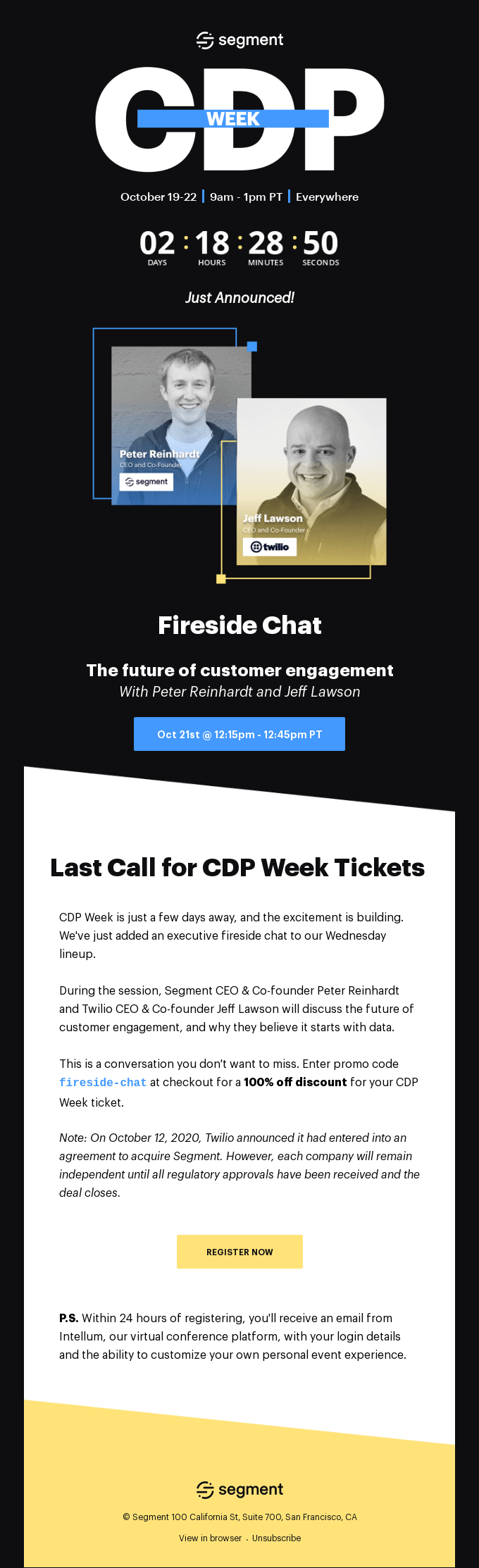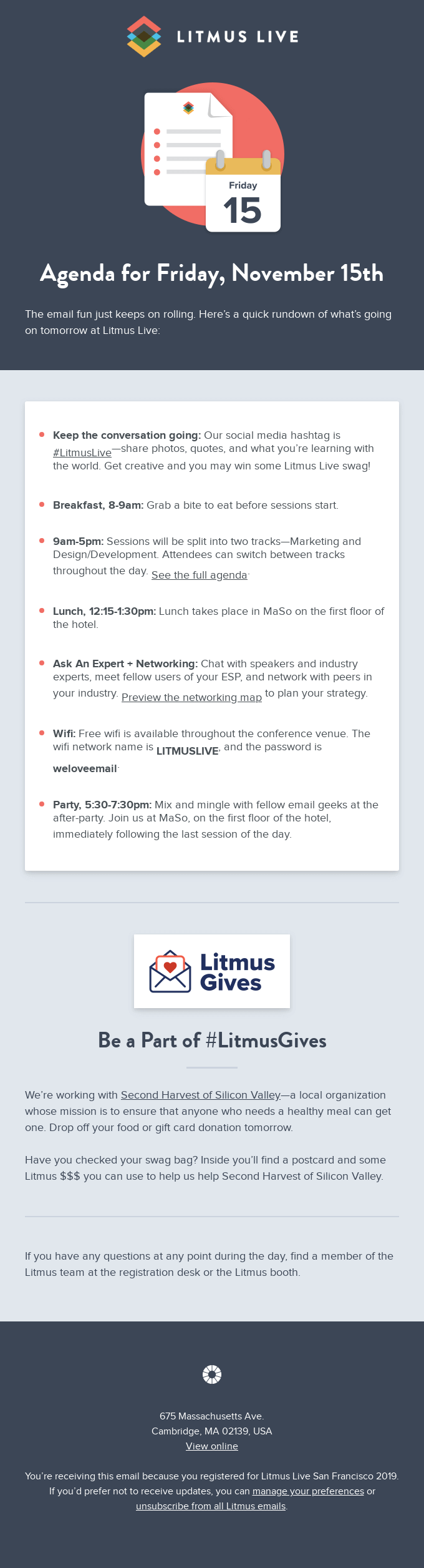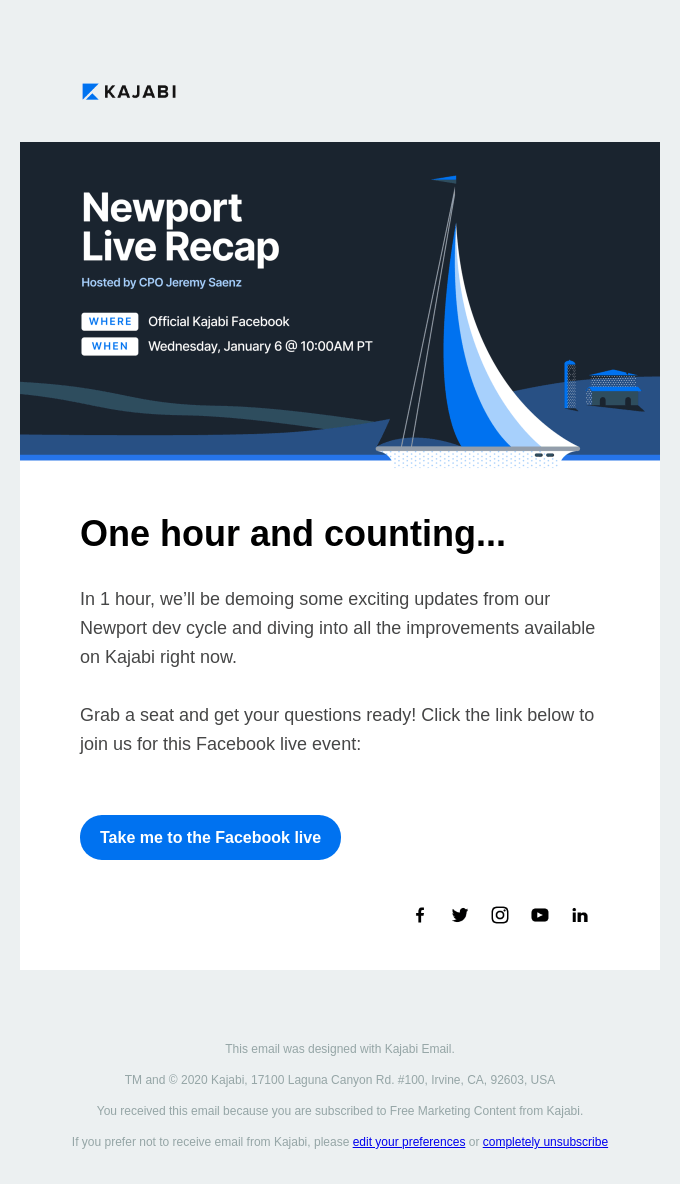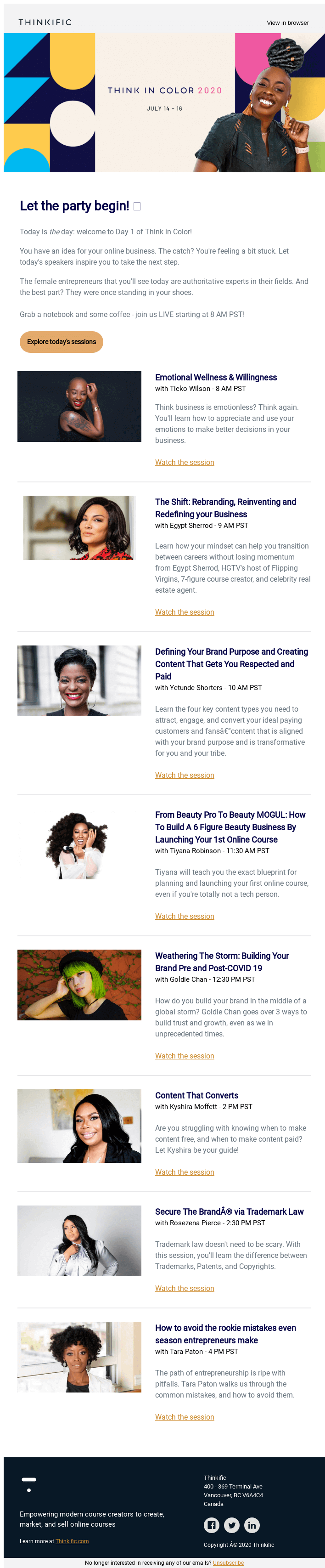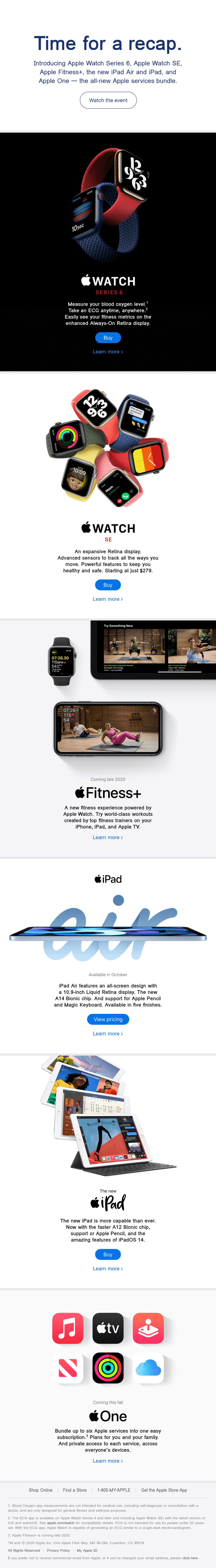Attendance matters when you’re hosting a virtual event
One of the key performance indicators (KPIs) for virtual events is the number of registrants that show up.
Since one of the main driving factors for hosting virtual events is lead generation, meeting your attendance KPI is critical for a successful event. You want as many people to show up as your virtual event capacity will allow.
The average no-show percentage for virtual events is 35%. This is slightly higher than in-person events.