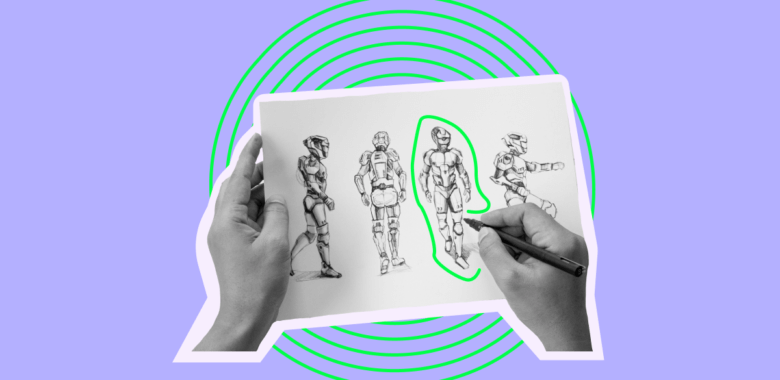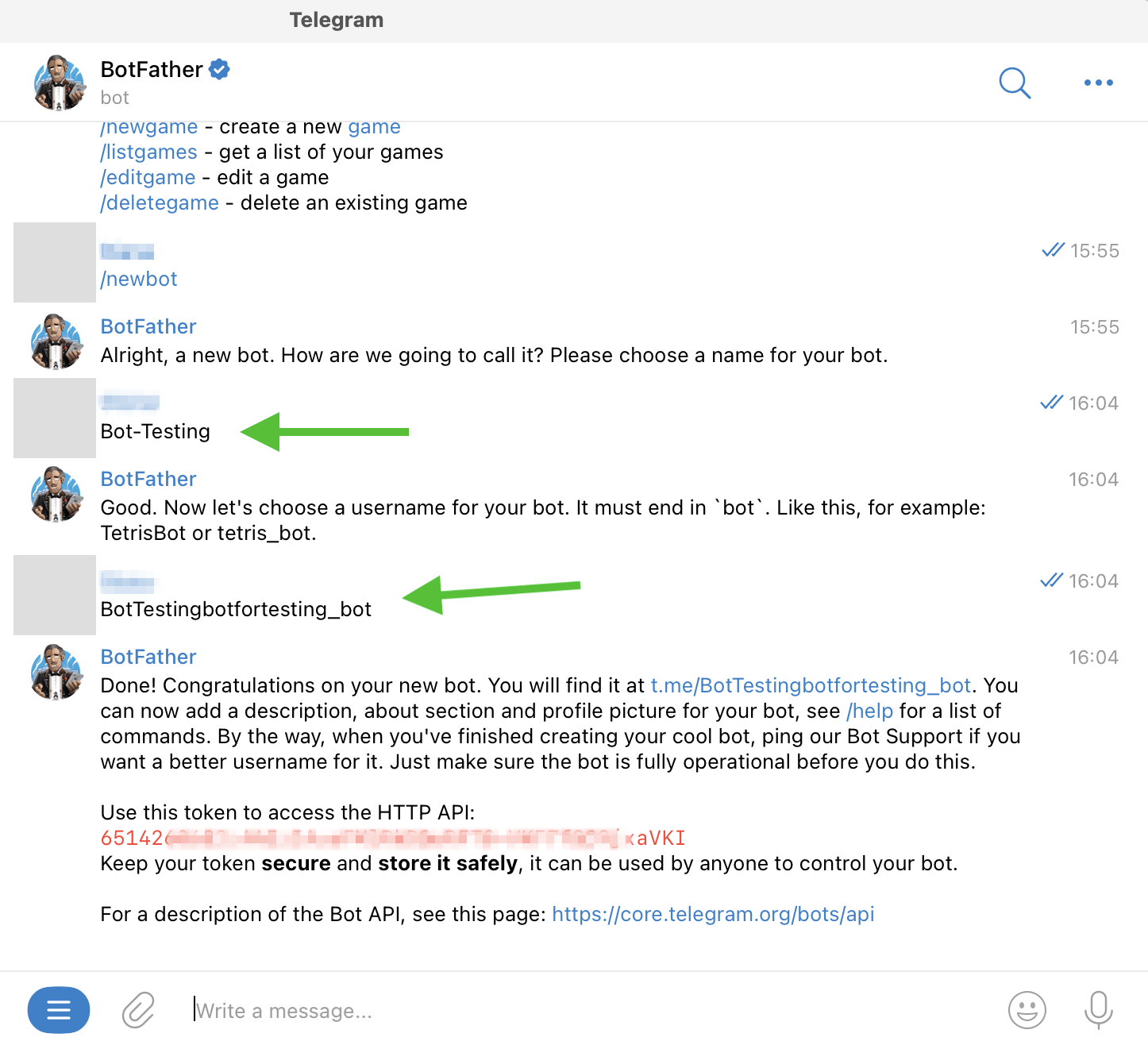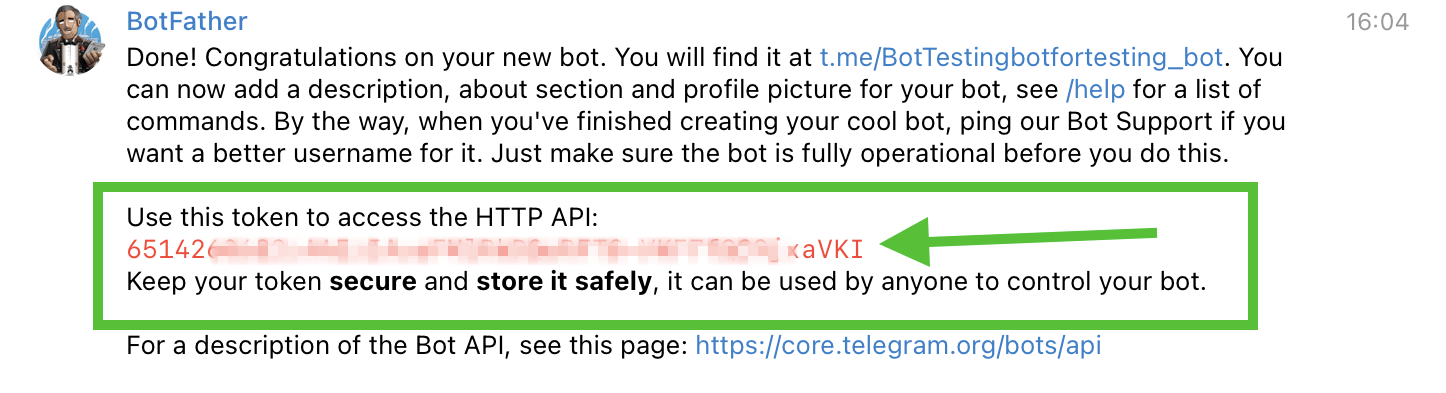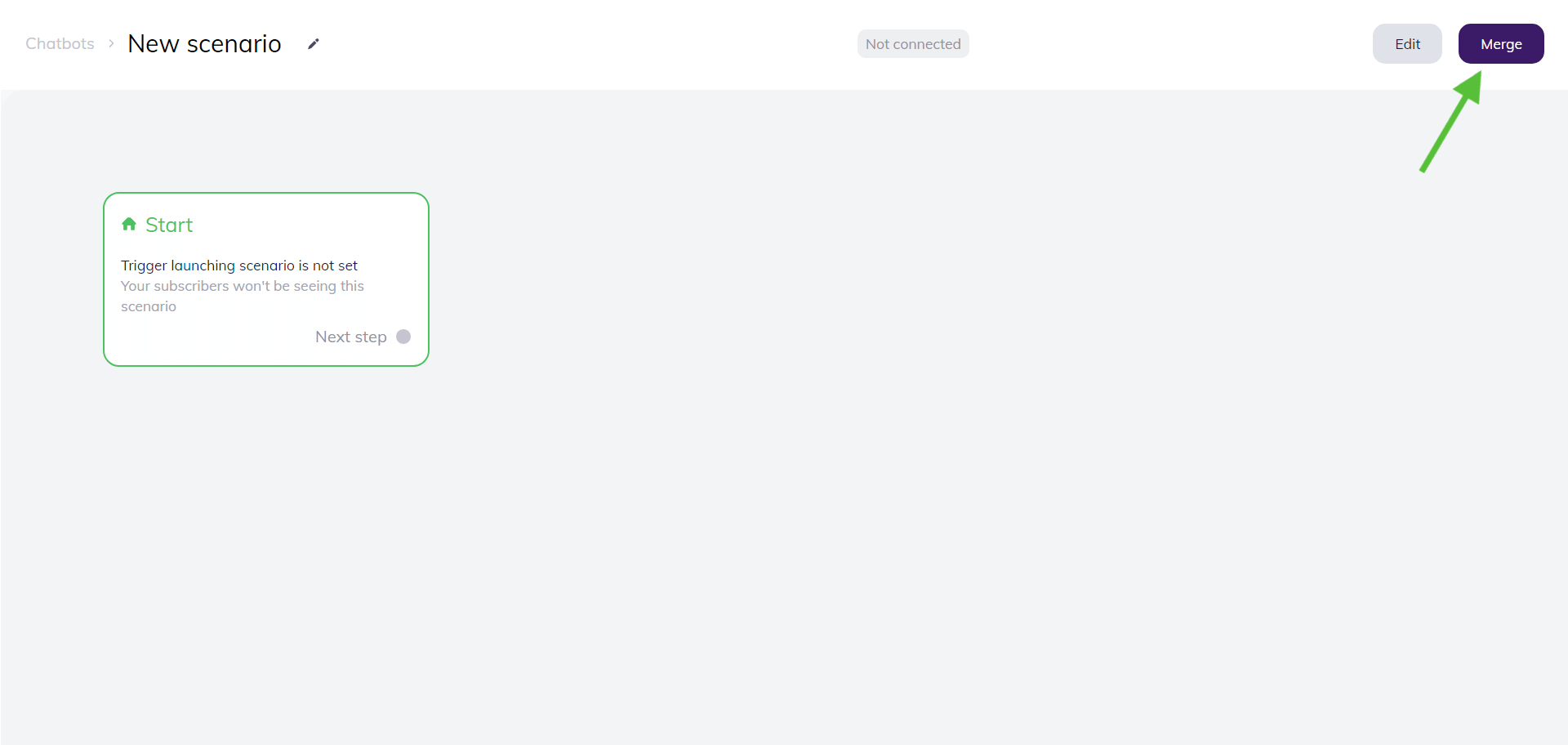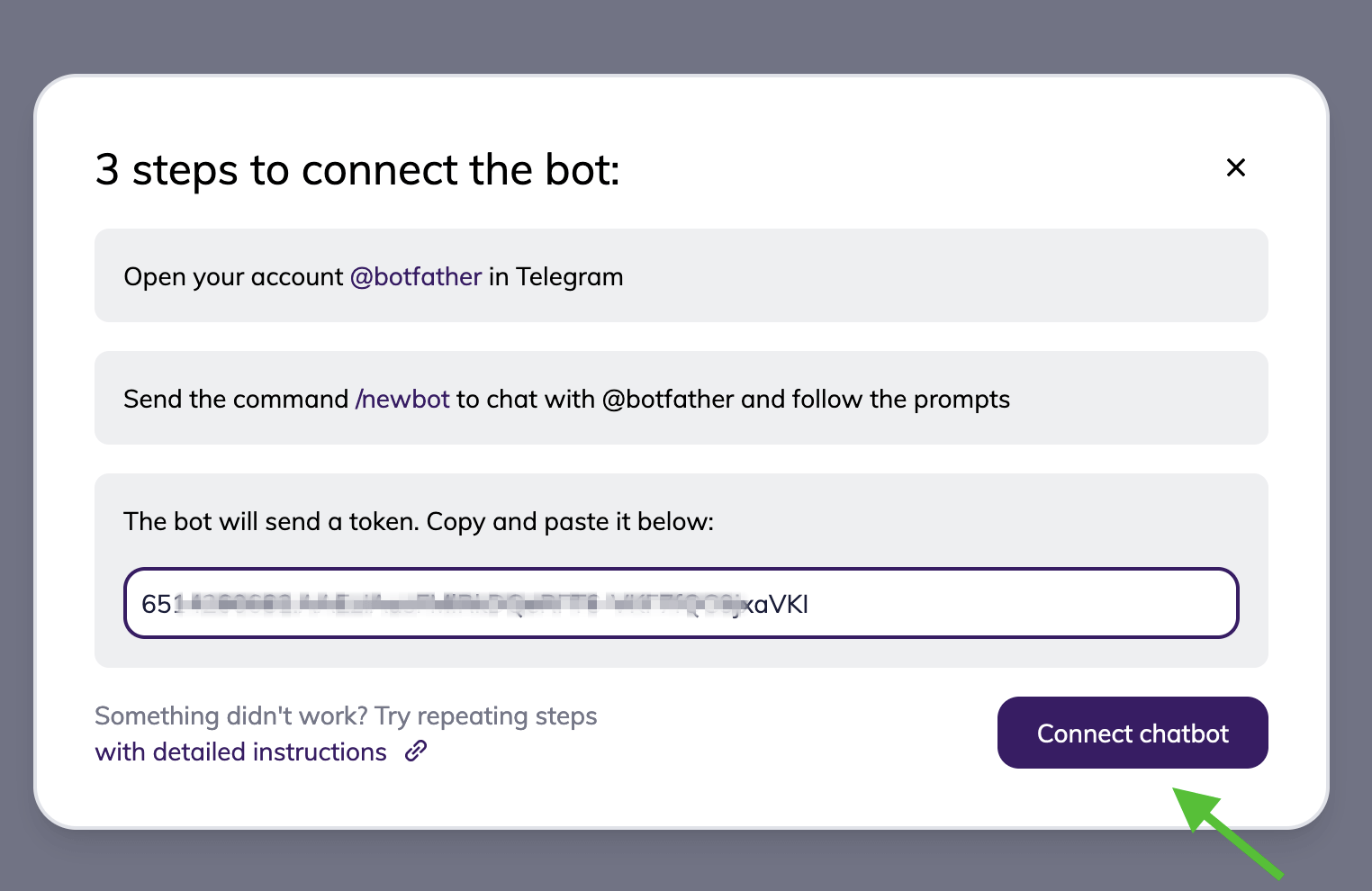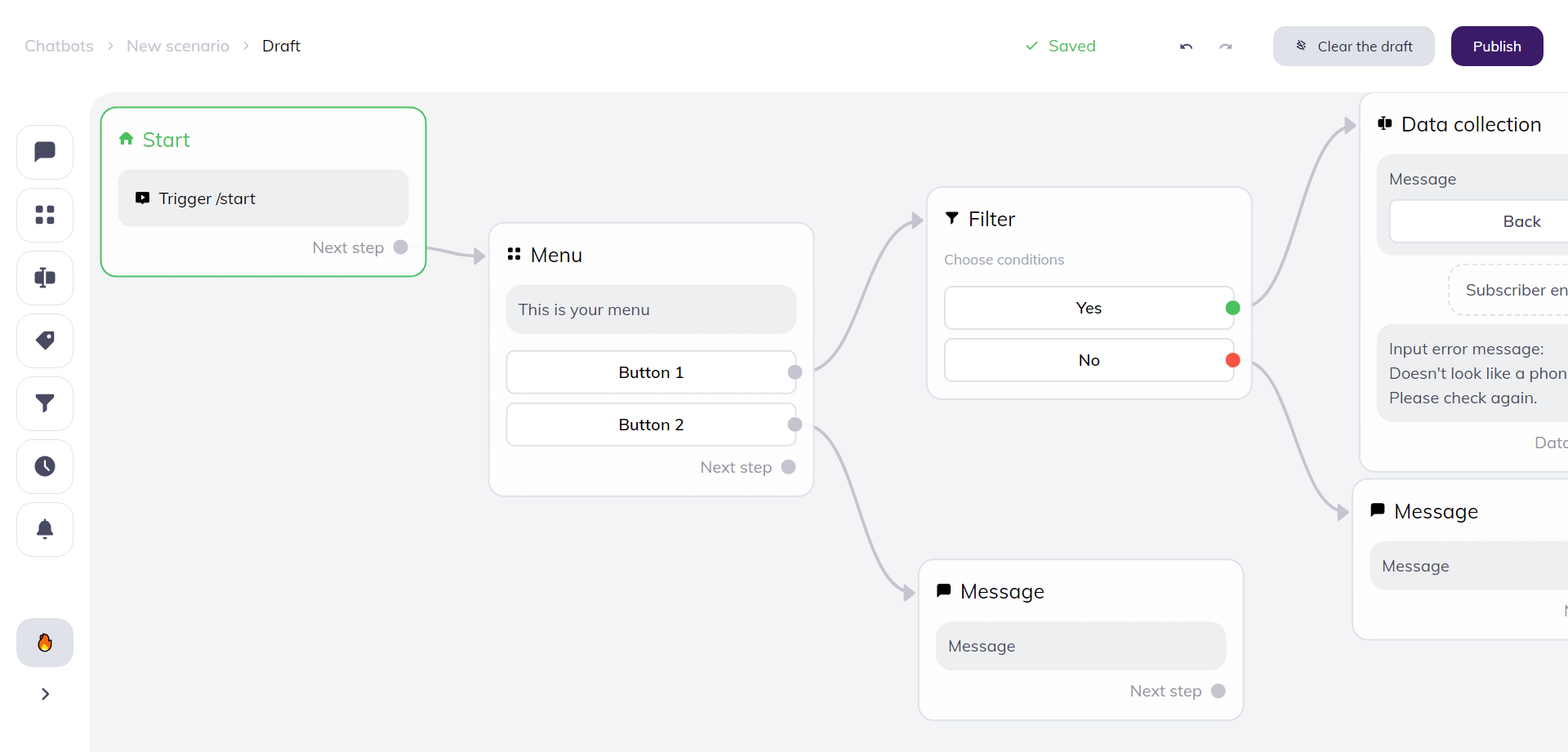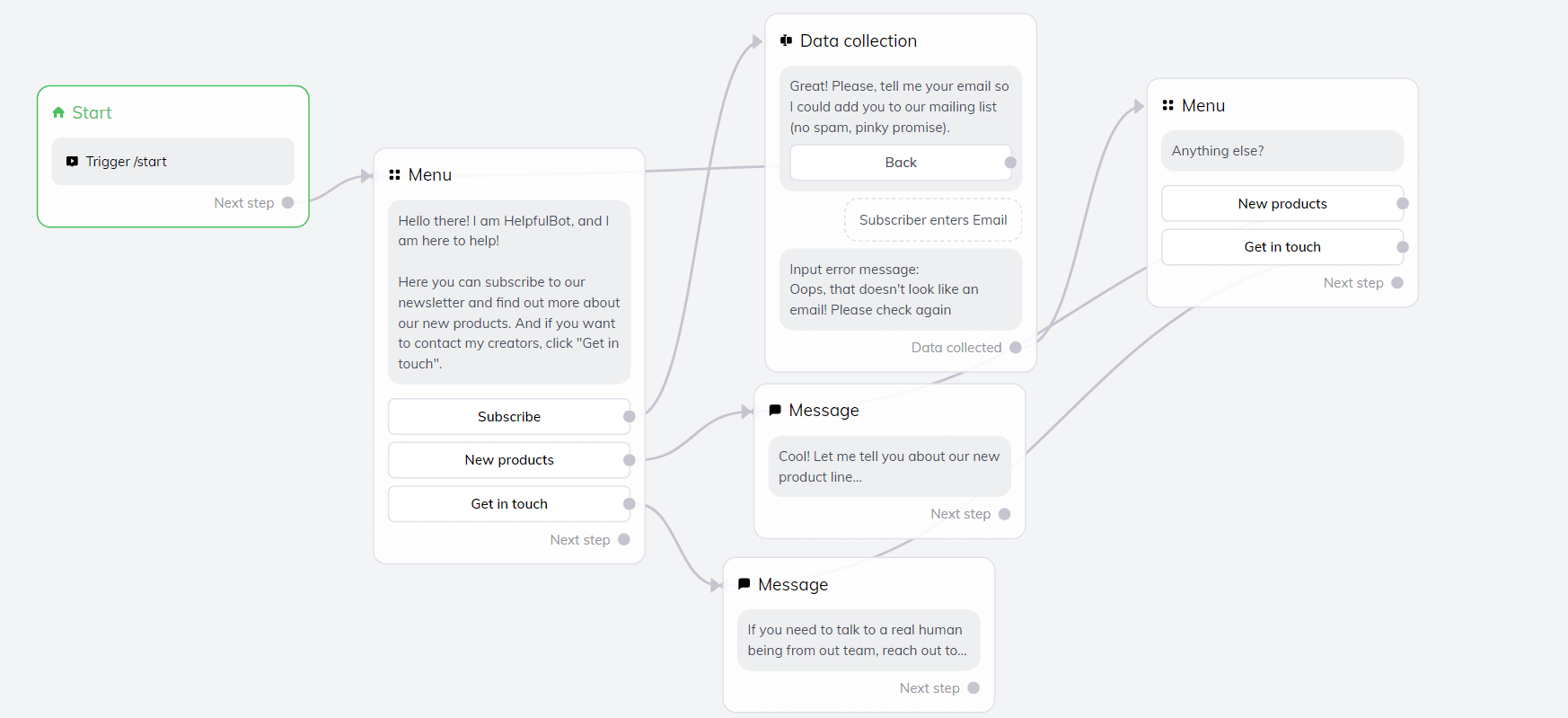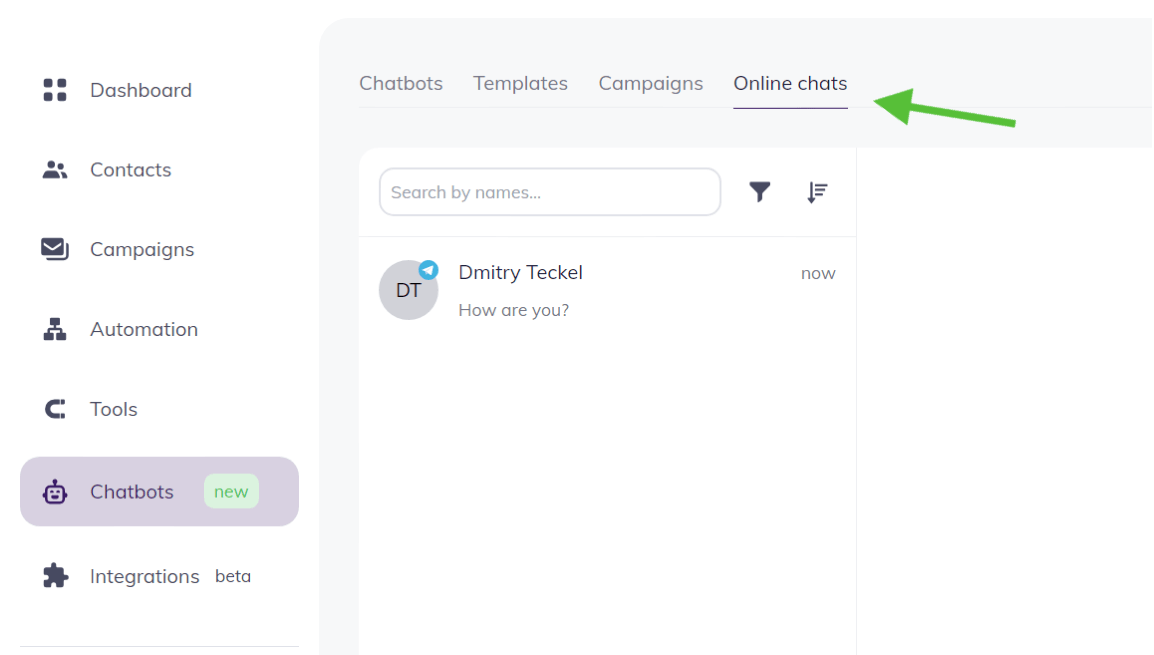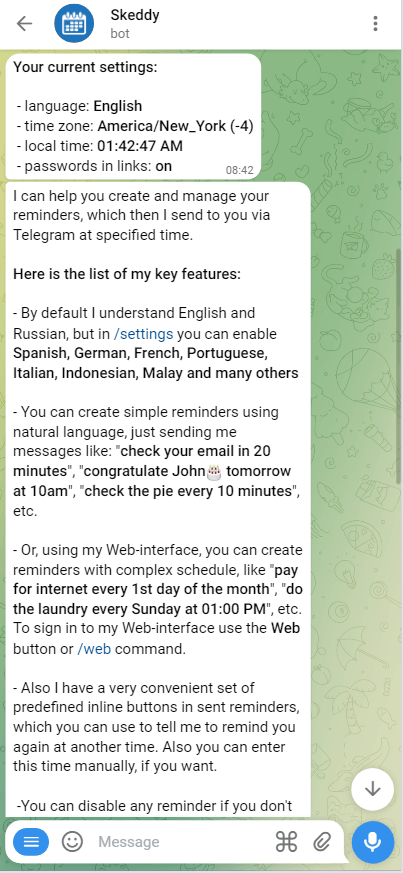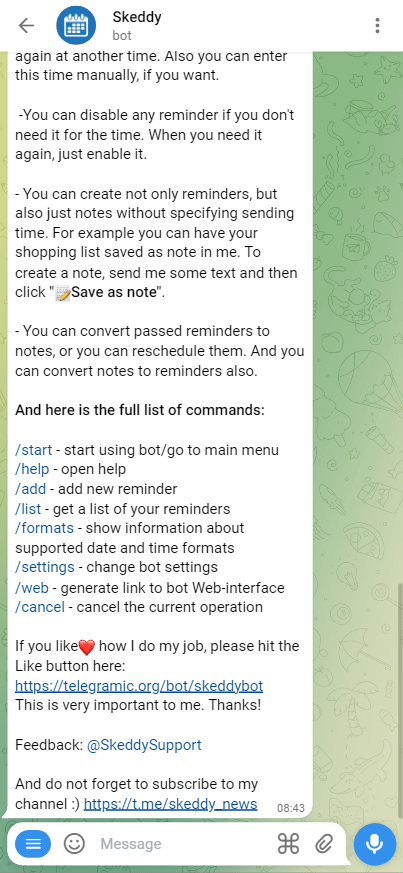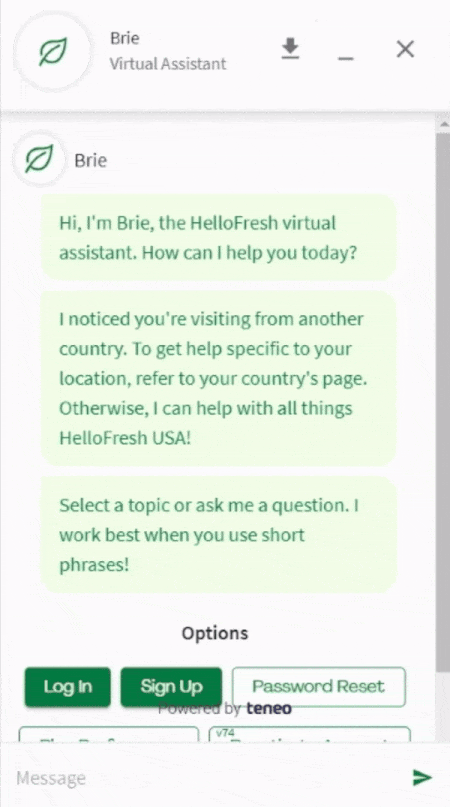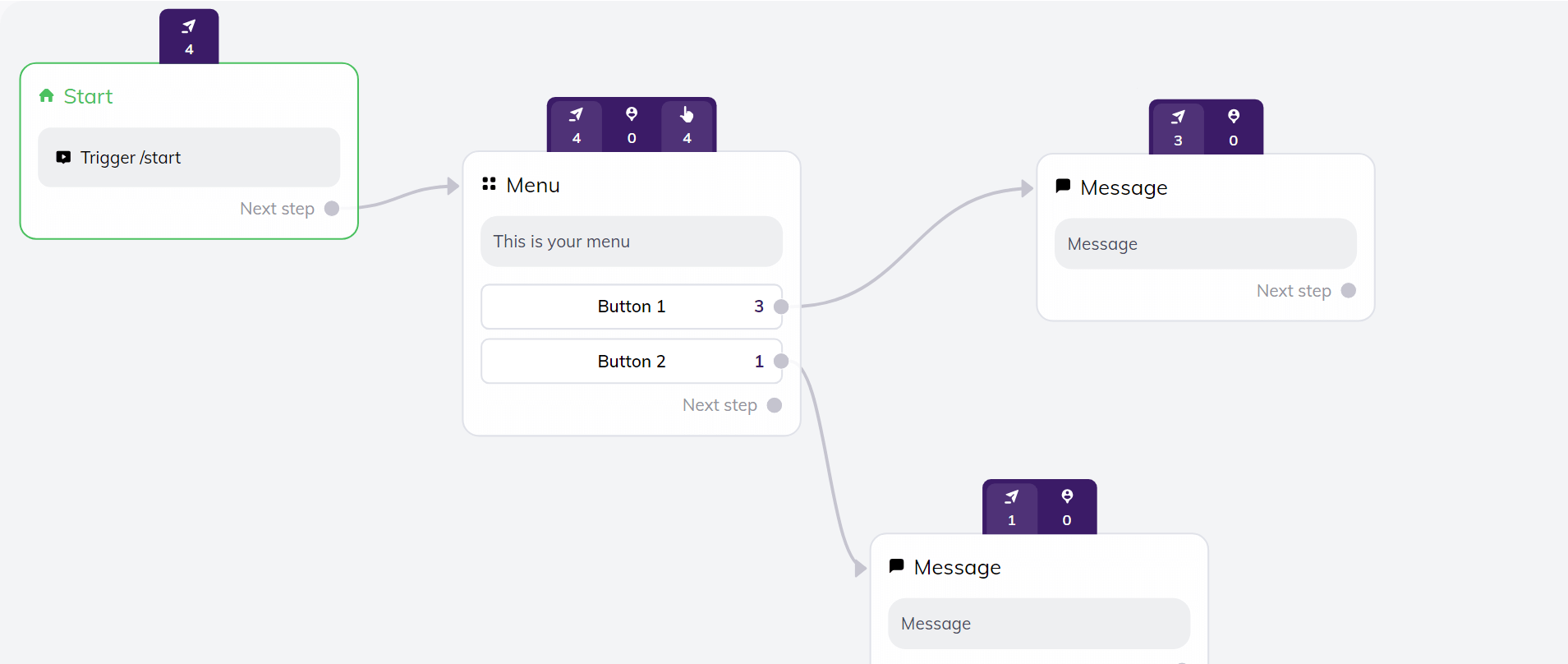Reasons to make a chatbot for your business
Seems like every company uses a chatbot nowadays — but what is a chatbot in the first place? To put it simply, it is an automated assistant that can help customers find answers to their questions, place an order, or send feedback in an easy and interactive way. The chatbots are built through dedicated platforms that allow bot owners to fine-tune their functionality and use them in different marketing channels, such as a website or a messenger.
But even before you learn how to create a chatbot and implement it into your business, you must have a clear idea of why you want to have it at all. There are several benefits that you can achieve by setting up a chatbot. It all comes down to two general ideas — improved interaction with the customers and optimization of your own resources. Let’s take a closer look at what you gain when you create a chatbot.
Improve customer service
It’s hard to maintain round-the-clock service, especially when you deal with lots of customers. Luckily, some queries can be automated. Chatbots can easily guide your clients through placing and tracking orders, they can troubleshoot issues and act as intelligent and personalized assistants. Building a chatbot means minimizing the wait for a response and making the customer journey faster and more comfortable.
Generate more leads
Don’t limit your chatbot to the role of a glorified FAQ — make it a star of your marketing and lead generation campaigns. Give your customers something nice and useful in return for their phone number or email address. Program the chatbot to offer a promo code, free PDF, or early access to new products if the visitor gives the chatbot their contacts during the conversation. This way you can effortlessly gather new leads to use in your email campaigns and on other marketing platforms — just create the chatbot and wait!
Reduce costs
Running a 24/7 support team is a big investment of budget and people resources. Chatbot integrations can both save your funds and allow your employees to move their efforts to other tasks. If you host your chatbots in Telegram, the messenger doesn’t charge you anything for its Bot API. And most of the chatbot building platforms have affordable and flexible pricing.
Boost engagement
A conversational chatbot can become a part of your brand identity and motivate clients to use it or visit your website more often. Establish a memorable personality for your chatbot, include a wide variety of interactions, and don’t forget about regular updates to boost engagement. It’s all about creating a companion that will help people keep in touch with your business and return for more.