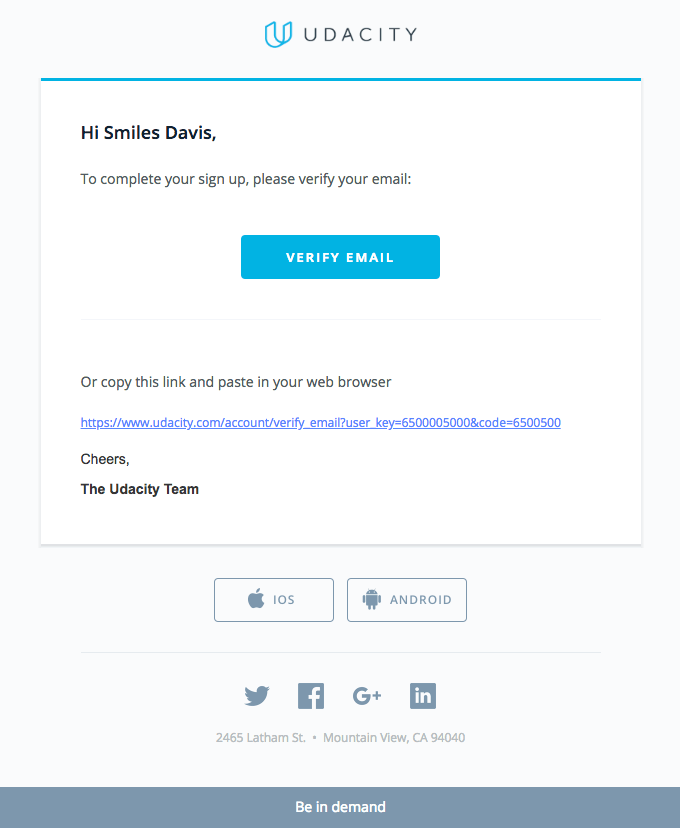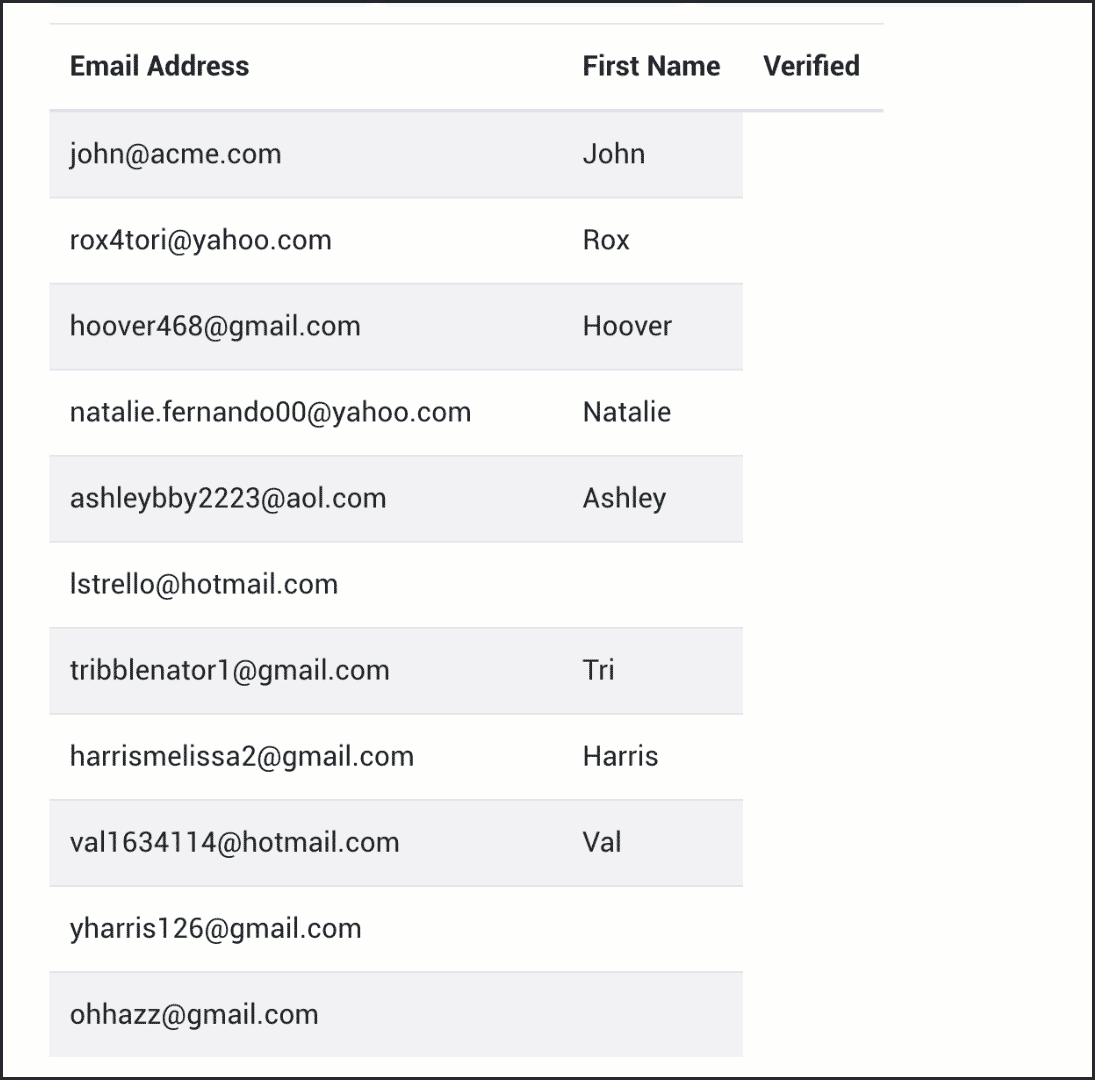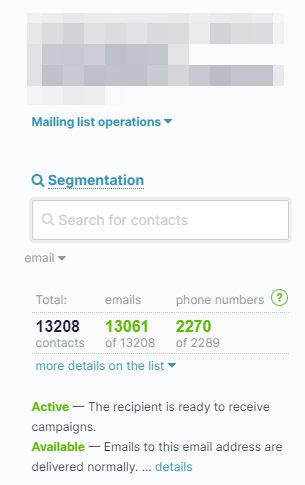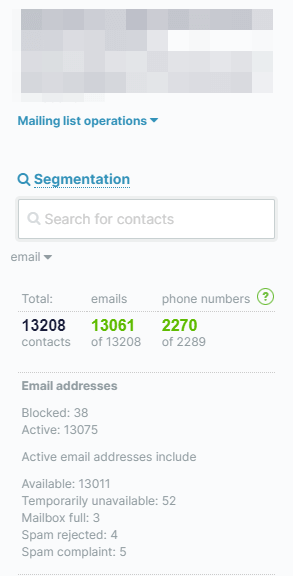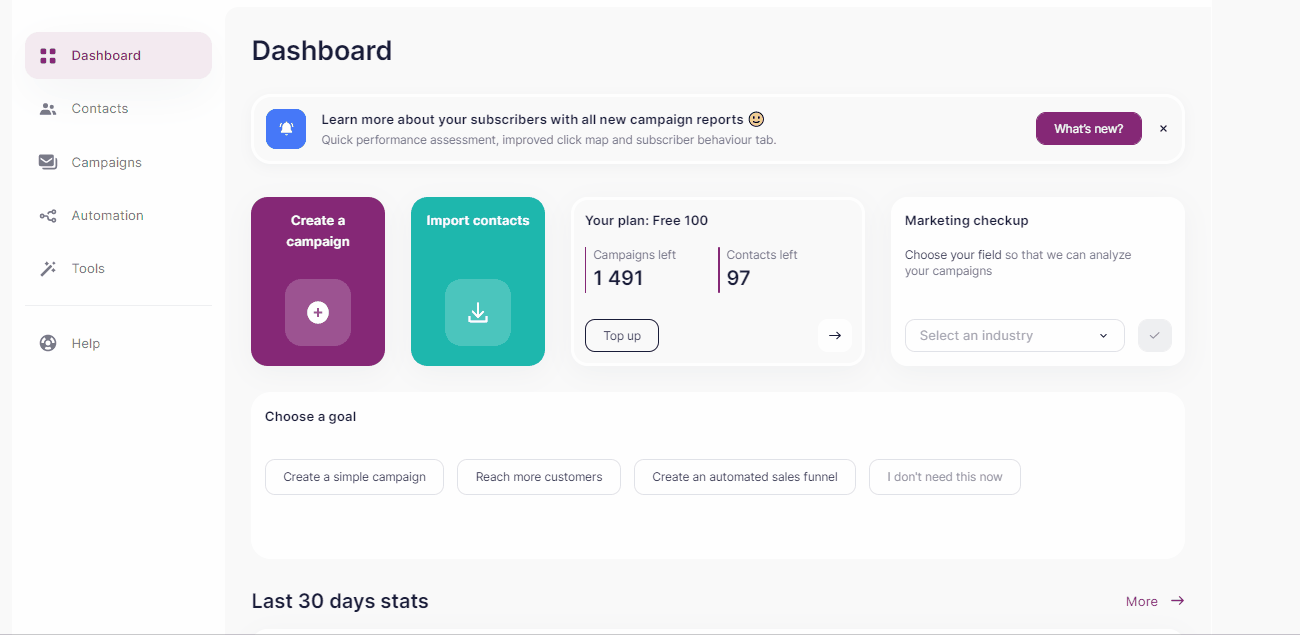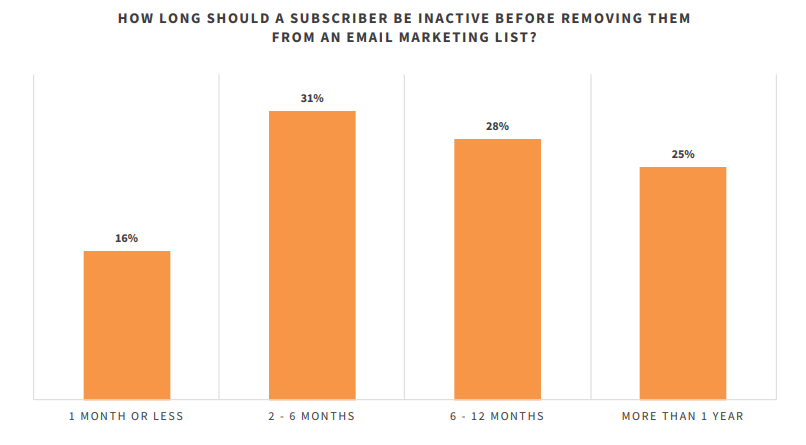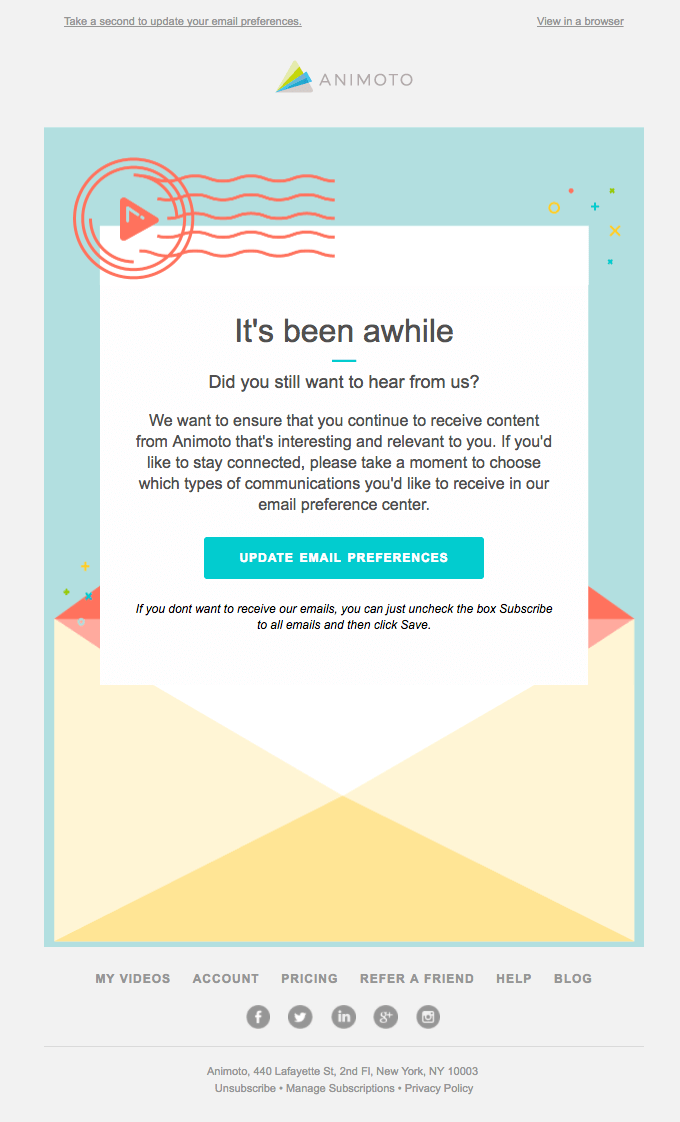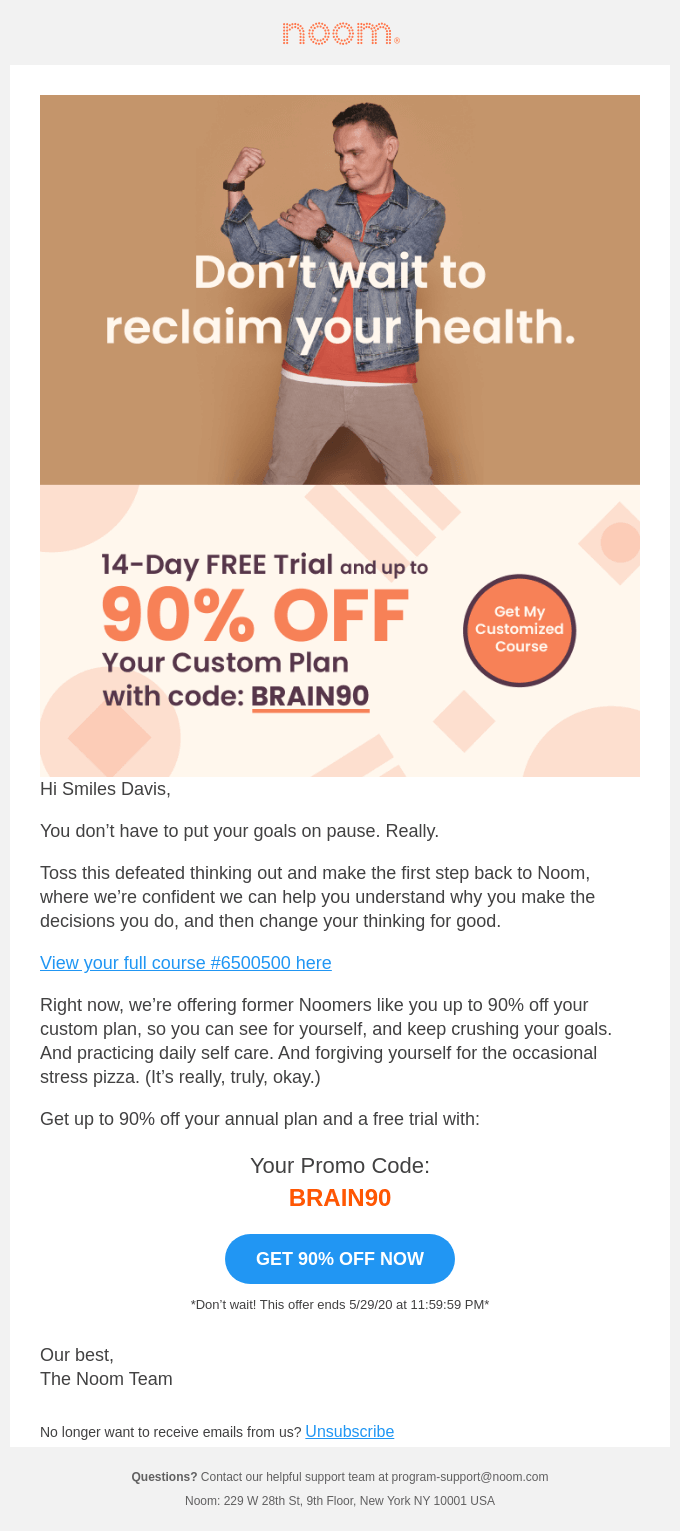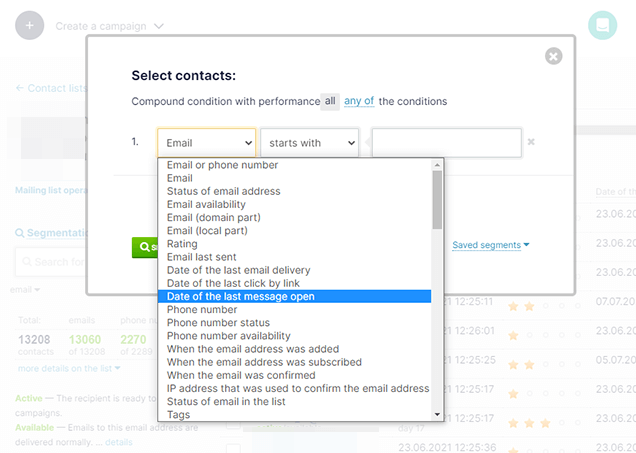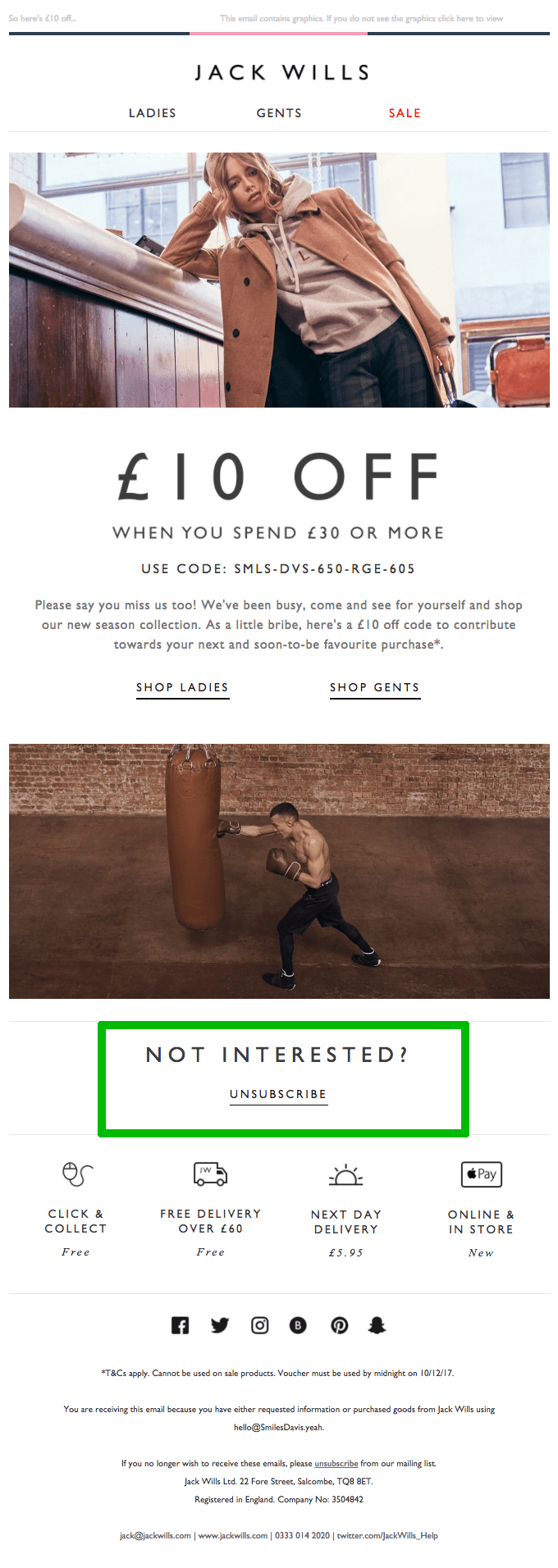Pandemic reminded us of how important it is to wash your hands. To have a healthy and robust email list, you also need to watch its hygiene and get rid of the toxic elements. The success of email marketing starts with the quality of contact lists. There’s little profit in spending your time on coming up with epic subject lines and super-awesome content and deals if messages fall on deaf ears or no ears at all.
Today, we’re going to talk about how to make your email list clean and keep it so. And also why it’s especially important before the iOS 15 update coming this Fall. So let’s figure out how to keep yours active and pure.