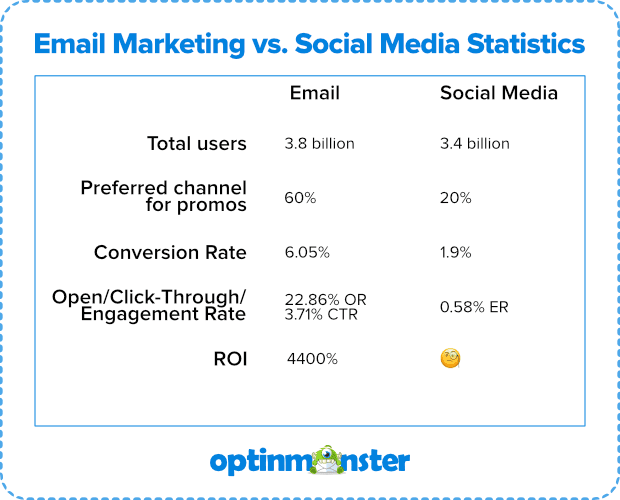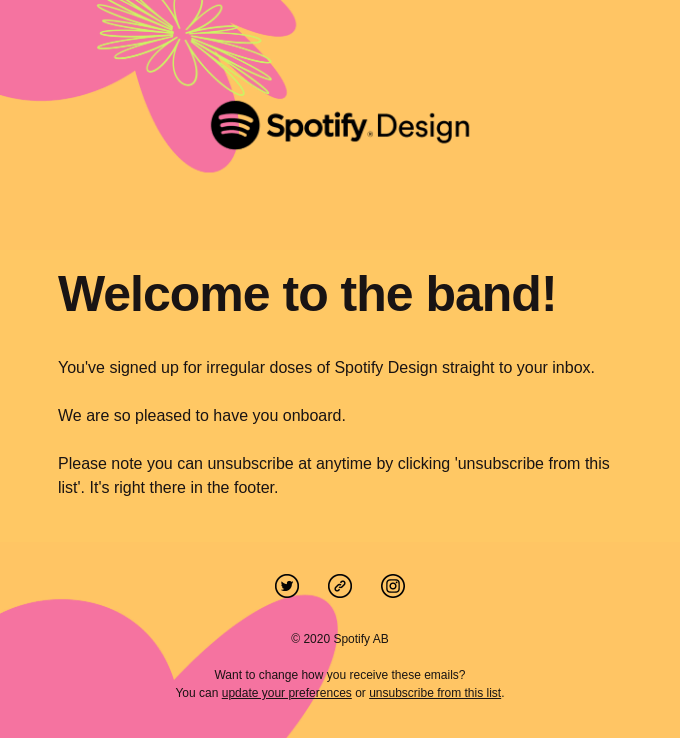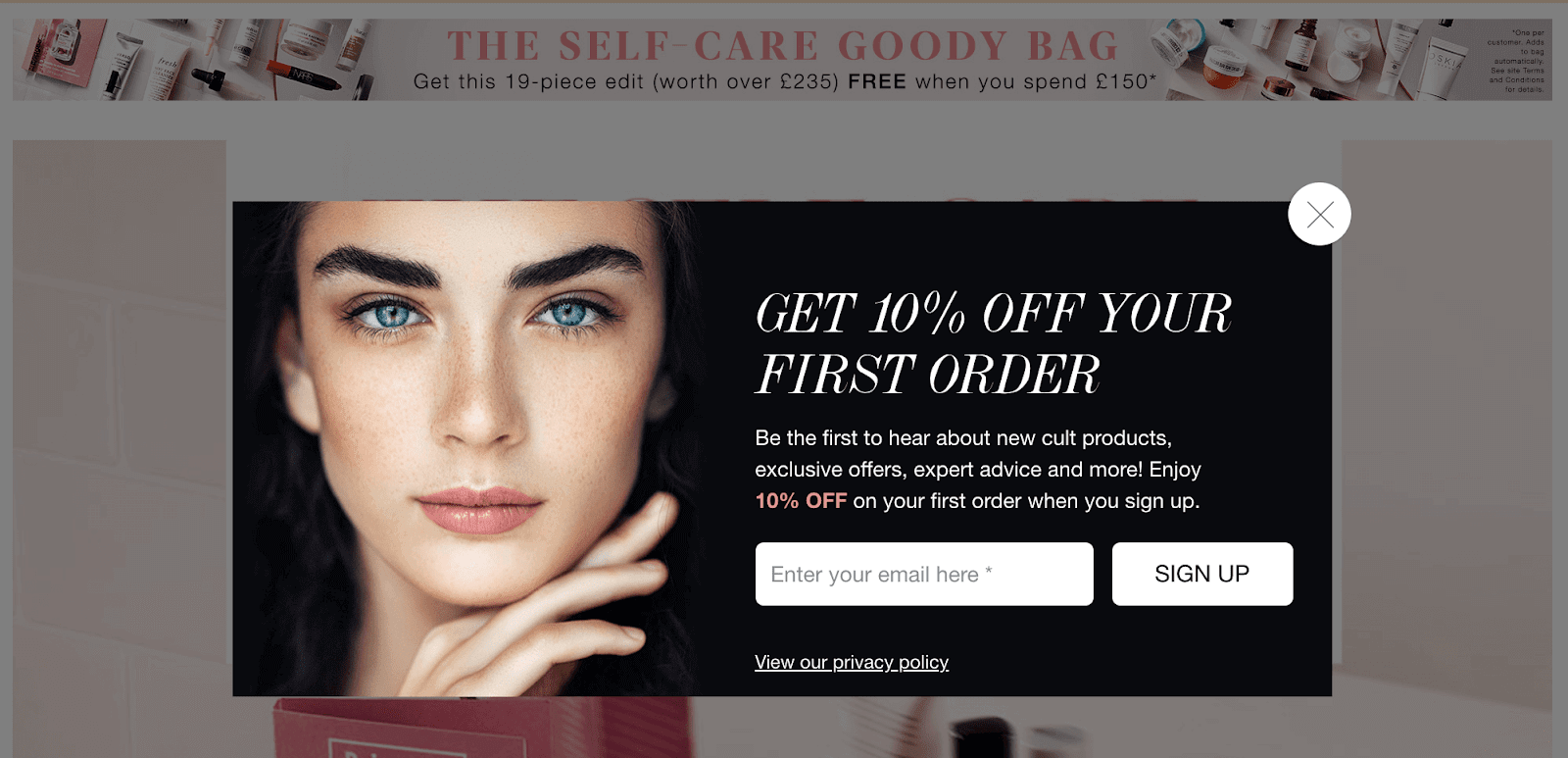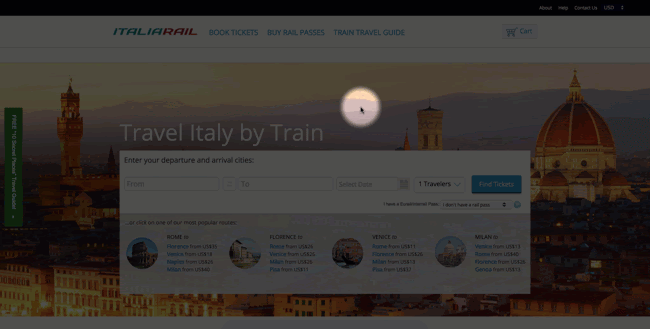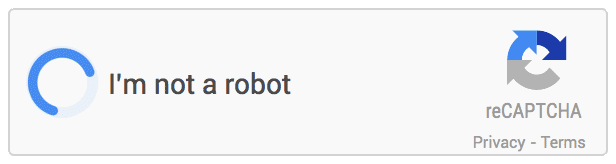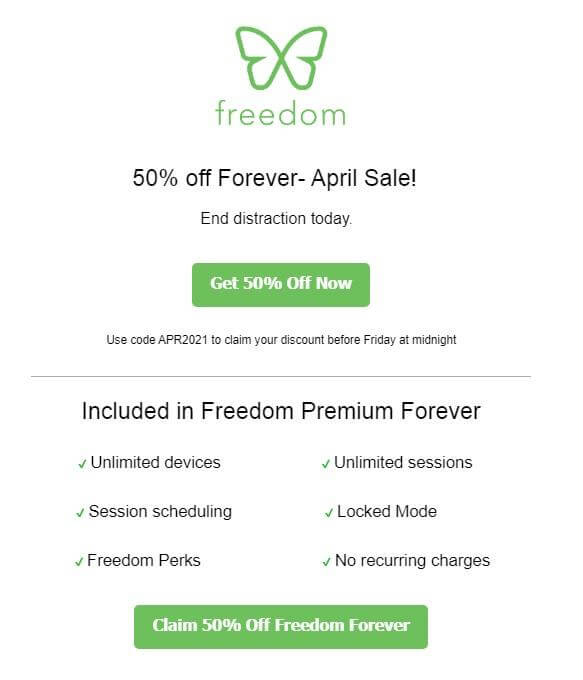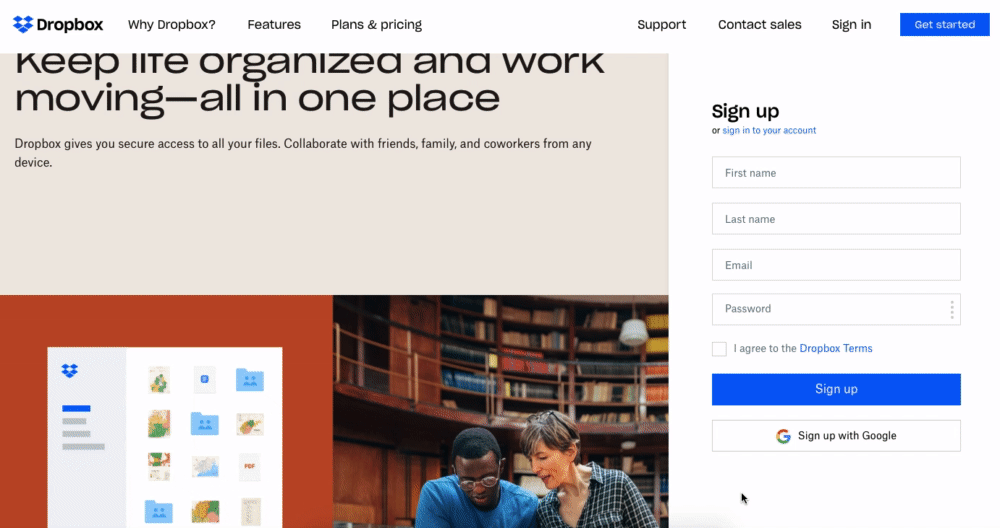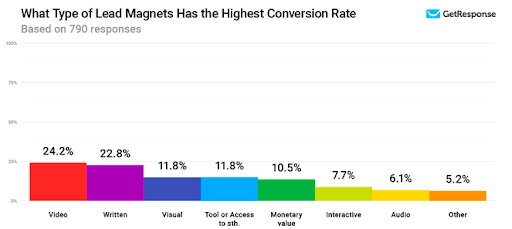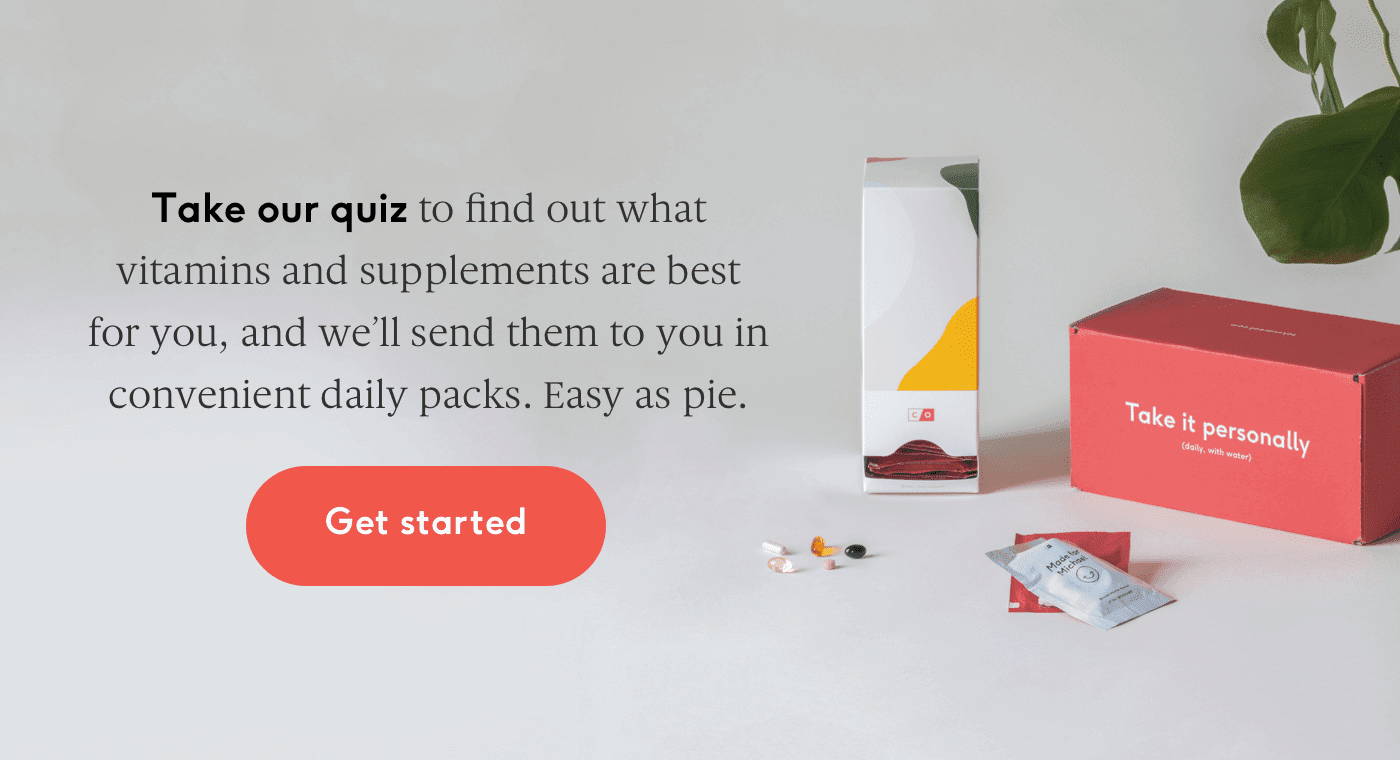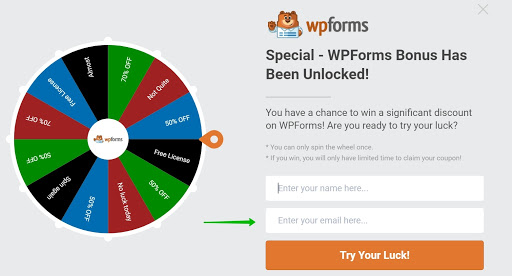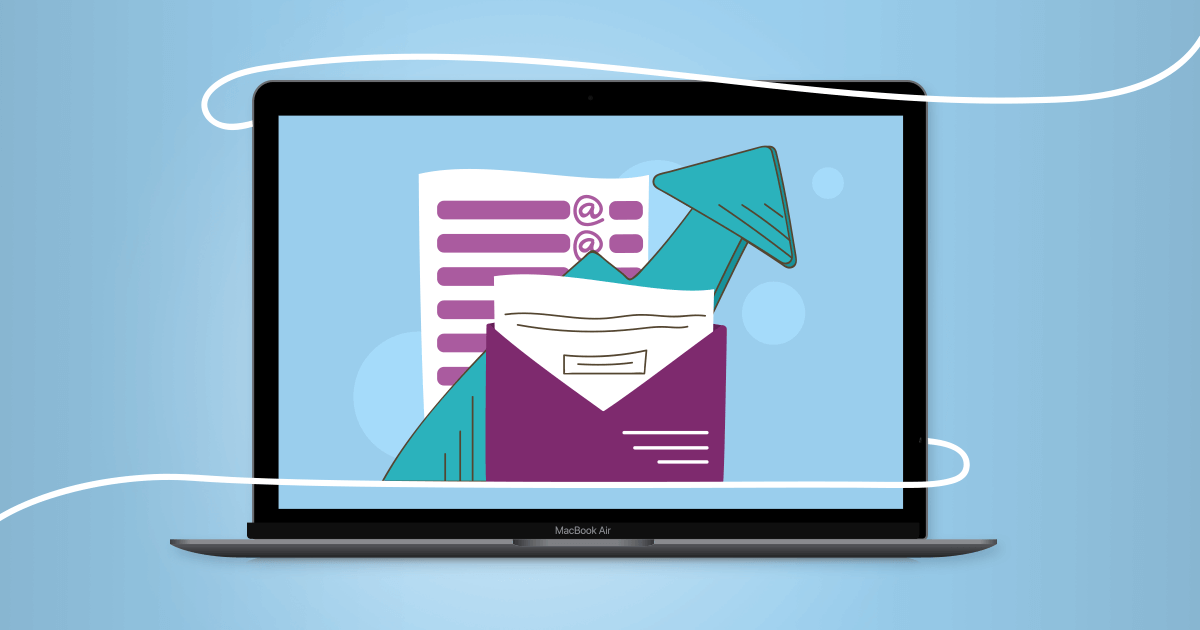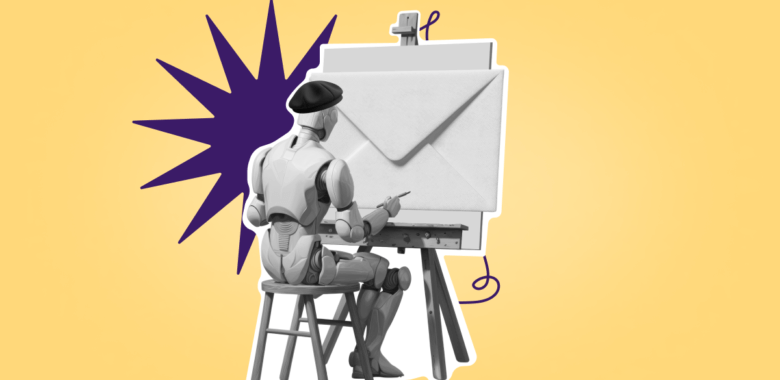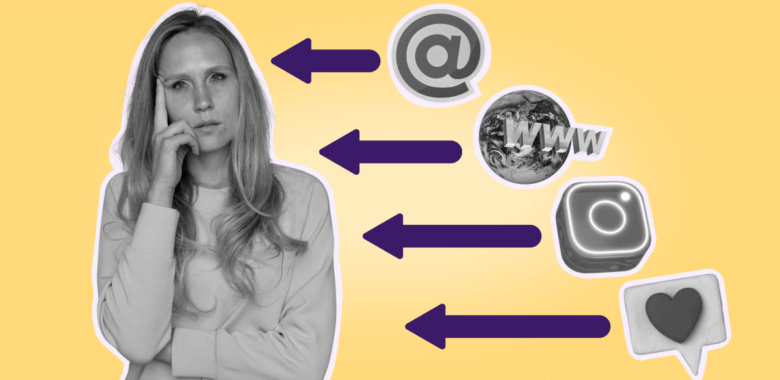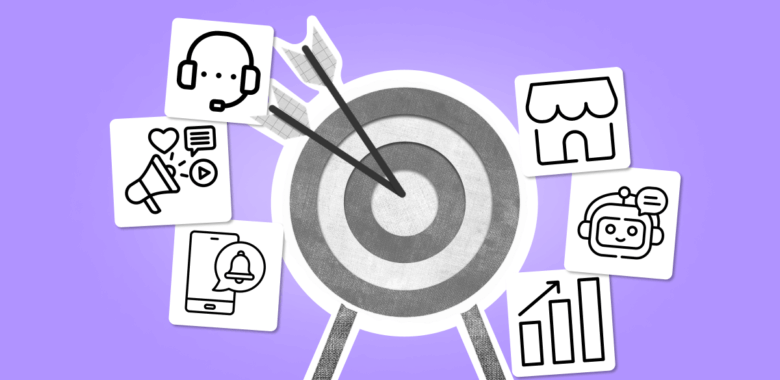- People from such lists did not choose to receive them. It is annoying to get an email about something you don’t expect that isn’t even slightly relevant or interesting to you.
- A customer will send your email to “Spam” or file a complaint after which their email client will block you and your future campaigns will risk automatically ending up in a spam folder.
- You can be sued as spamming is illegal. “The CAN-SPAM Act, a law that sets the rules for commercial email, establishes requirements for commercial messages, gives recipients the right to have you stop emailing them, and spells out tough penalties for violations.
Ok, let’s say you followed all of the above, thoroughly gathered all your contacts yourself, and didn’t forget to get that consent from them. Can that be called a quality list? Not yet, and here’s why.
Automation, segmentation, and personalization
If you have a list of addresses and you just send campaigns manually to all of them at once, it is nearly impossible to achieve really good results. You need to work with your list in a smart way.
The Digital Marketing Institute published a compilation of 2020 trends in the ecommerce market. It seems that email marketing now shows a tendency to use more automation and personalization as powerful tools in the business.
Nearly all ESPs have tools that help you automate, segment, and personalize campaigns. Automation will save you plenty of time and it will also allow you to react in a blink of an eye to all your subscribers’ actions.
A personalized approach is the one to be used if you want to make sales, not just send emails. Let’s say, you do email marketing for an online lingerie store and you have products both for women and men. If you send an email announcing a new bra launch to everybody on the list, your male clients will get it, too. And if they get it, they will find it extremely irrelevant or even irritating, and mark you as spam. So next time, when you’ll want to announce a boxers sale for men, you will have much less relevant opens/clicks from your male clients.
If you segment by gender, this will never happen. By properly segmenting you can make sure that every client gets offered only what’s relevant to him/her. Segmentation is not limited to gender. You can segment by activity, last purchase, behavior, location, preferences, and many more criteria. In Selzy we have 70+ segmentation criteria.
The unsubscribe button struggle
We know, it’s so tempting to hide that unsubscribe button as far and deep in your emails as you possibly can. You obviously do not want your people to unsubscribe. What if we tell you that making an unsubscribe button obvious and clear is your key to a clean, high-quality email list?
Honesty from brands is crucial. Nowadays, when there’s so much competition for users’ attention among the brands, you can stand out by being that good and honest friend. The one that doesn’t force friendship and is always open to let you go if you wish to go.
That’s exactly why you should make an unsubscribe button obvious and clear for your recipients. Those who are not interested will go. Those who are still interested will stay and appreciate that you’re being so open about it. The last thing you want is annoyed customers desperately looking for that “Unsubscribe” button.