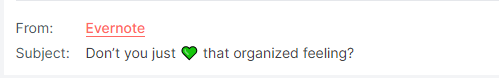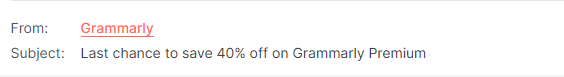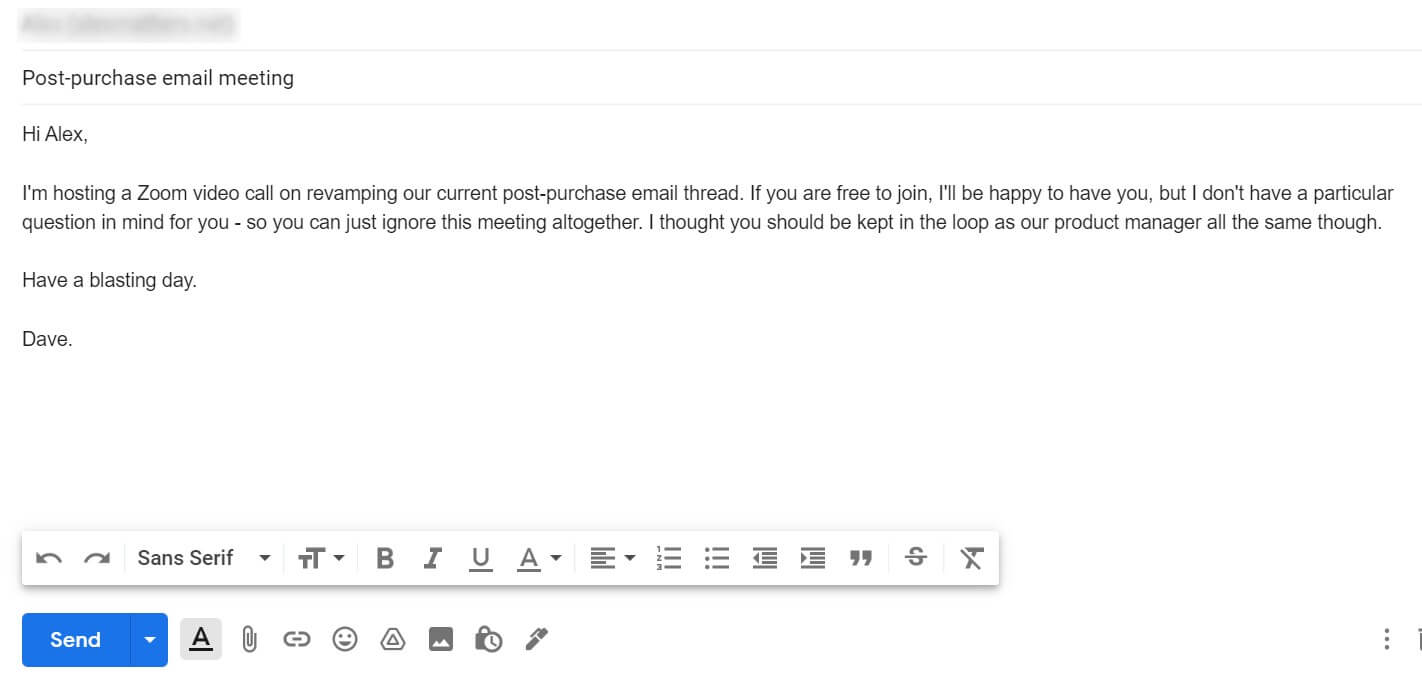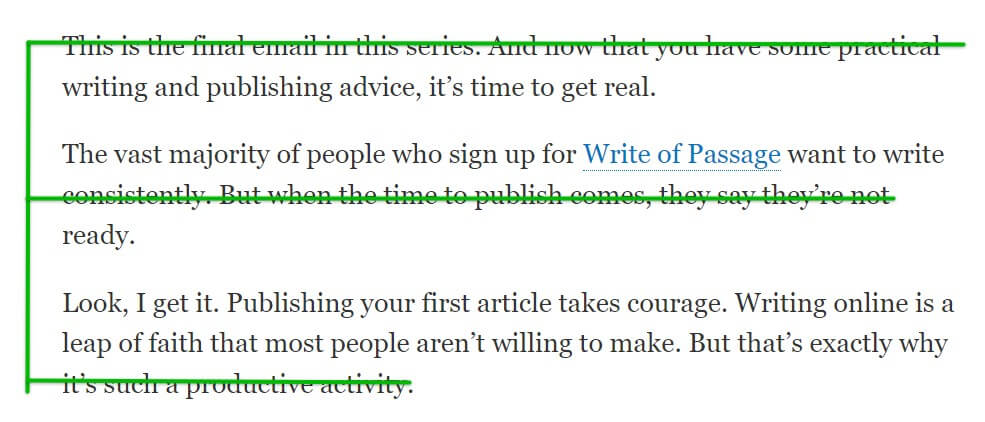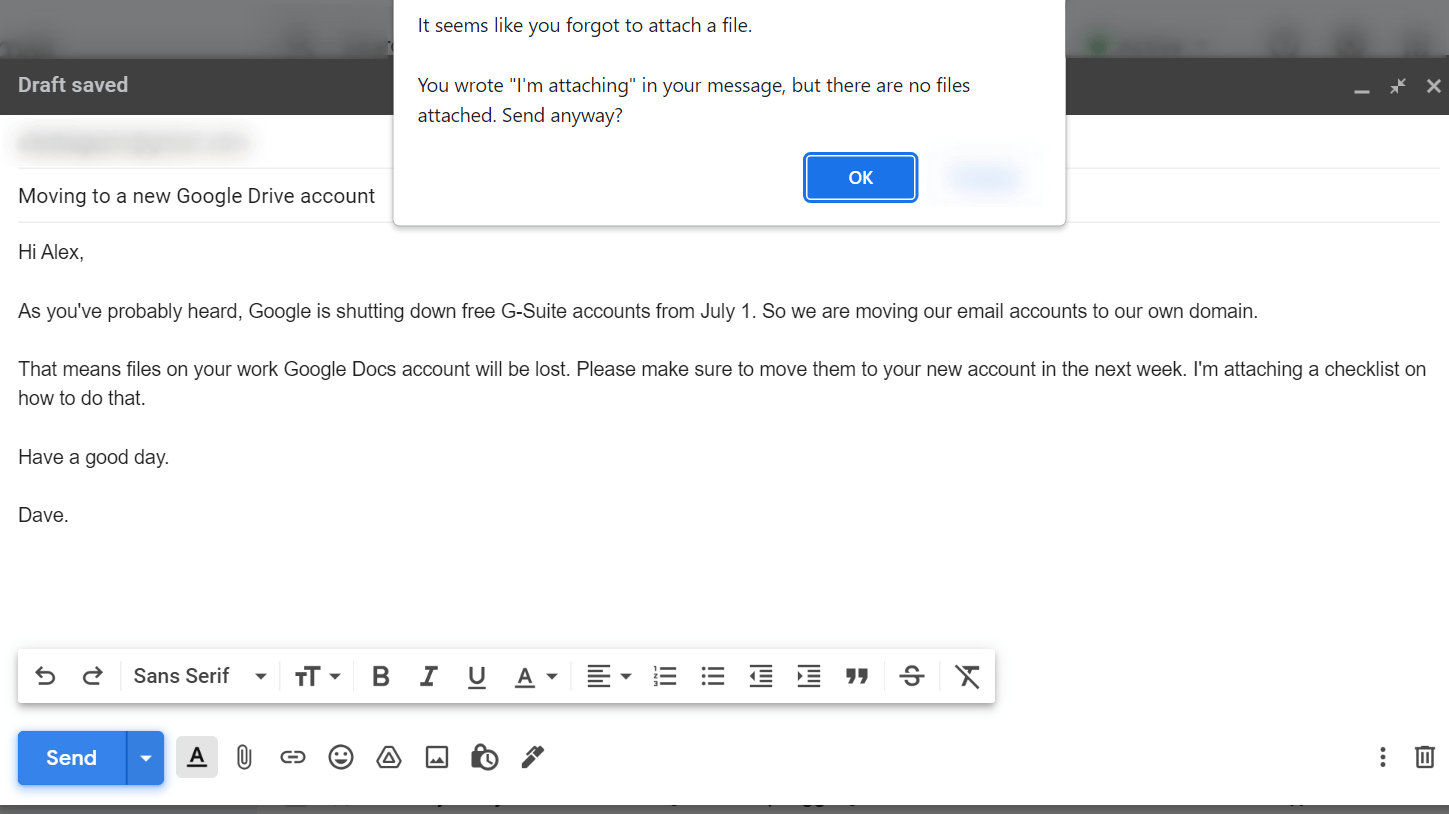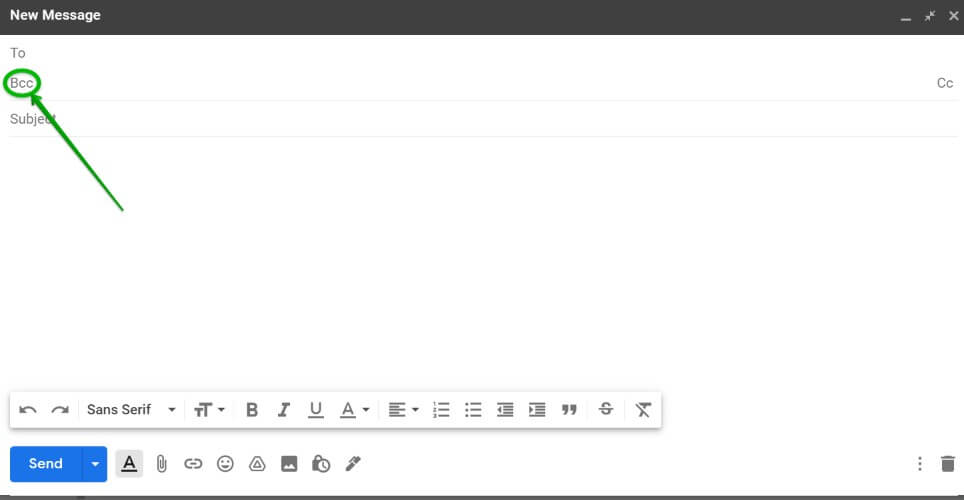What is email etiquette — and why is it important?
An average office worker receives several dozens emails per day and then spends over 2 hours answering them. Imagine spending 2 hours every day glued to your inbox “reply” button. The least we can hope for in that scenario is that incoming emails provide value.
That’s where email etiquette, i.e. certain guidelines when crafting an email, kicks in. Why is it important? The short answer is: it saves your recipient time and saves you potential trouble. The elaborate answer is…
It helps avoid misunderstanding
In conversation, how you say something is just as important as what exactly you say. Your facial expressions and body language matter. Over email, you’re devoid of that luxury. You need to be clear with your words: your reader doesn’t have anything else to fall back on.
It conveys a professional image
You don’t want to come across as a rookie. Not to your colleagues (especially from some far-flung department where they might not be familiar with your modus operandi), and especially not to your clients — if you work in a B2B or B2C sector.
It protects you from liability
A well-worded email is unlikely to land you or your company into trouble, which might range from a ruined business relationship to a lawsuit — and anything in-between.