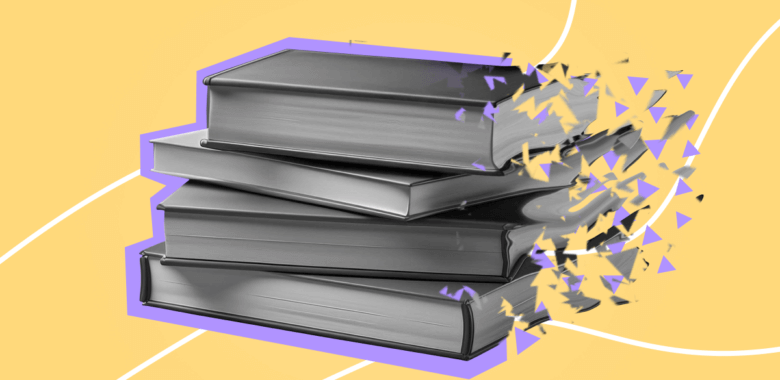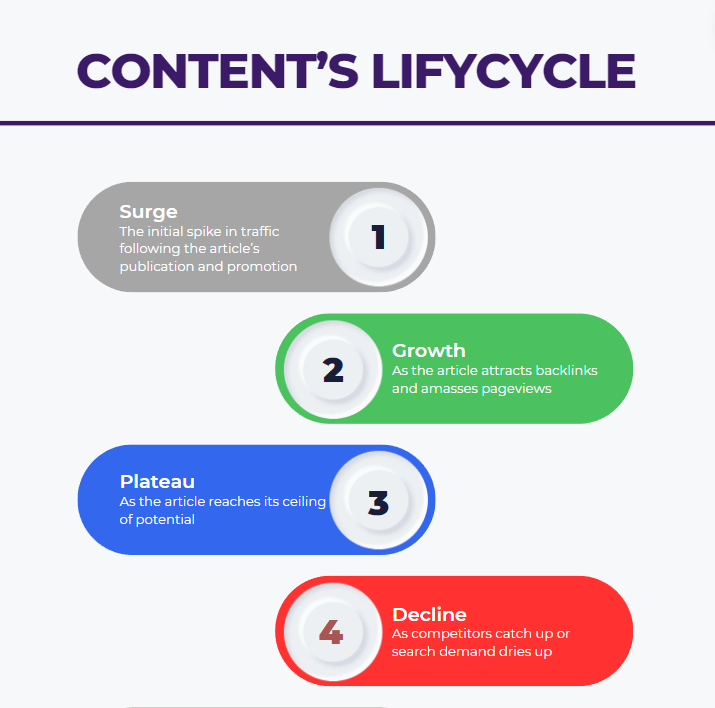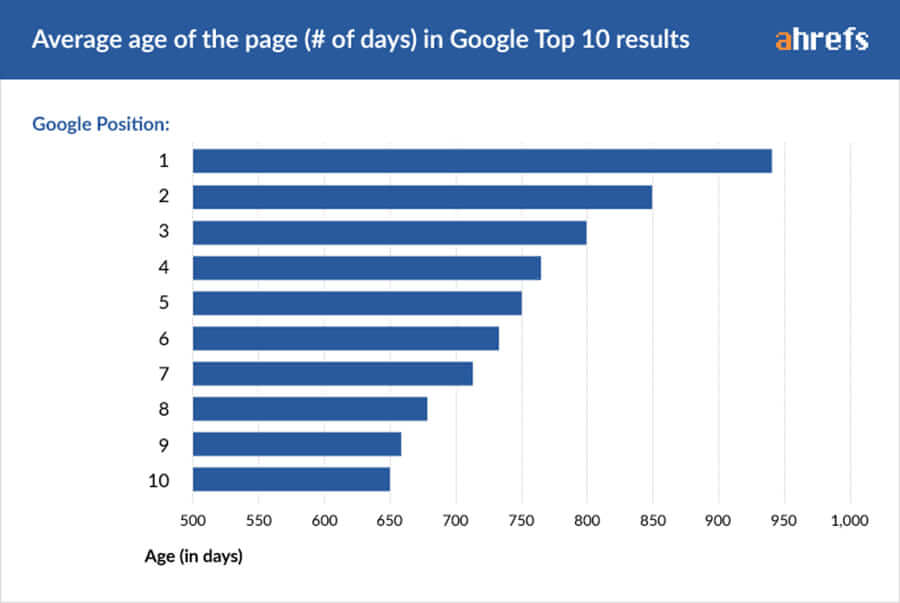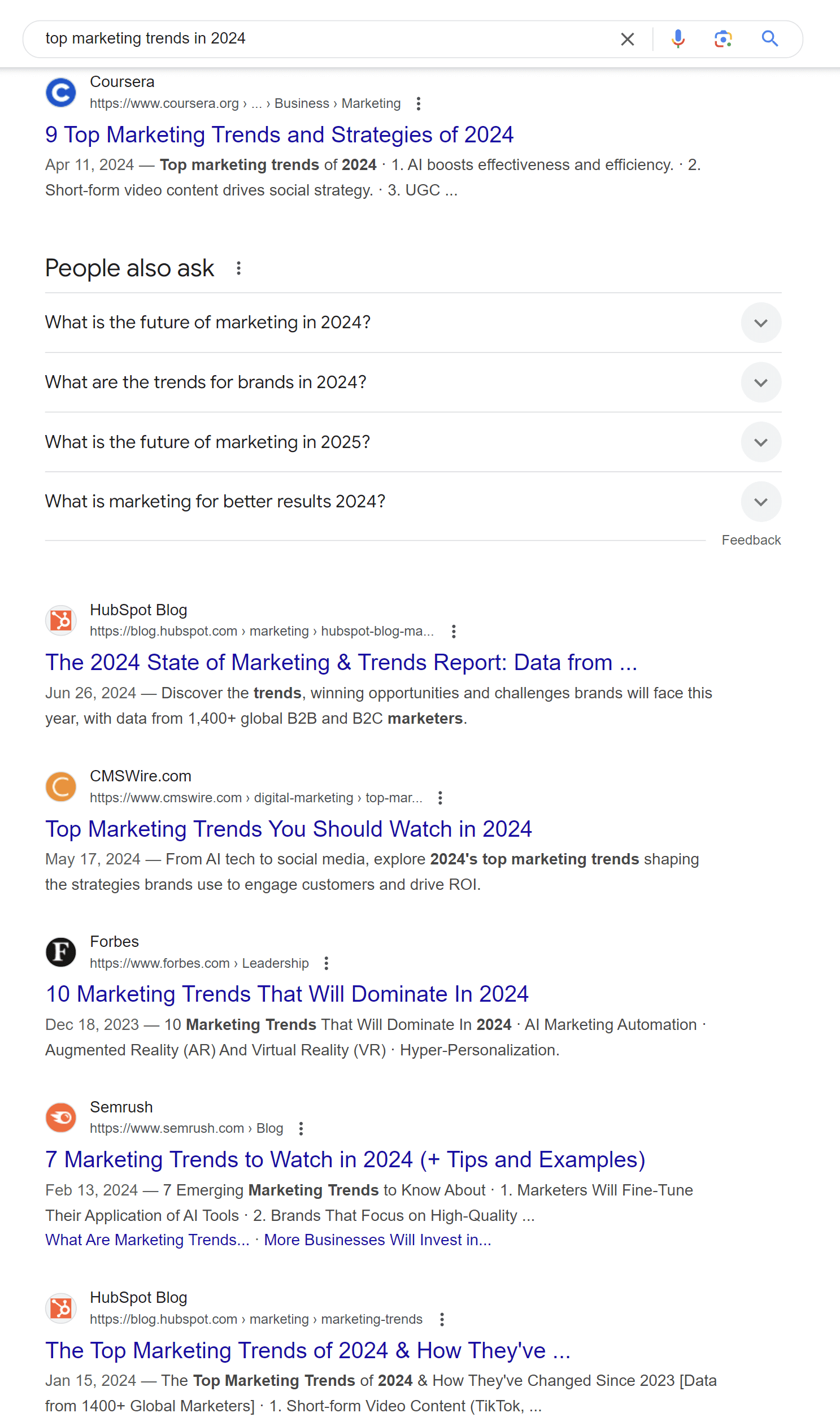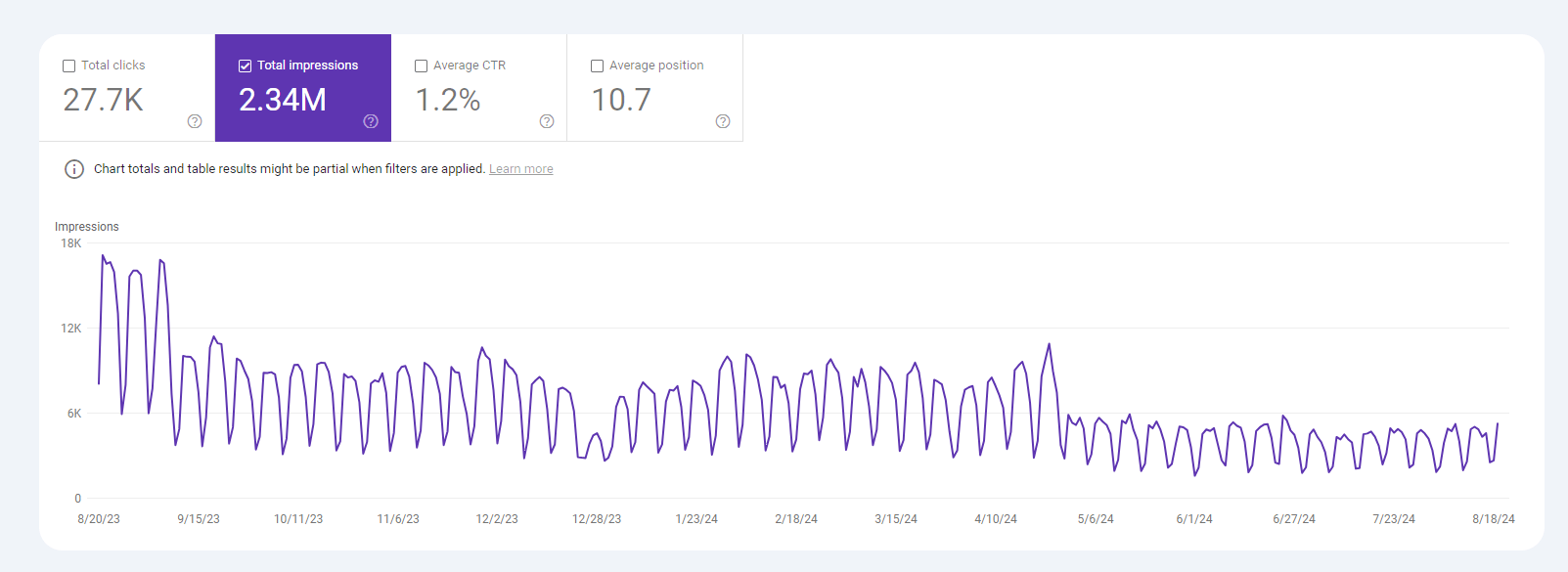7 strategies to fix content decay
To freshen up an article in the decay stage, you need to update and re-publish it. A more recent publication date will go a long way toward pushing your article up the rankings.
However, changing the date isn’t enough in itself. Google will crawl your content and see it hasn’t actually been updated. You also run the risk of negative user feedback, once they see no difference between the old version and the new one.
You need to put a fresh coat of paint on your article. Here’s how you can do it.
-
Expand content
It might simply be that your current piece is missing some info. Maybe it simply wasn’t available at the time of writing — there are advancements in every area of our lives.
How much to add is a question of common sense. It can be as short as a couple of paragraphs, or as long as 1,500 words. Google prefers in-depth content to shallow one, so no worries here. Just make sure you don’t break the existing article structure — the added info should fit in organically.
-
Update old bits
We are talking about minor issues here: facts, links, images. You might find there’s a new study on the subject that better proves your point, or that some links are broken and no longer lead to articles you want them to.
Images are a bit of a different story: most are unlikely to go out of date, but they might be missing alt tags, captions — or simply be too large for a user-friendly page.
-
Address user experience issues
The main factor is a page’s loading speed. If your article loads slowly, the first thing to check is whether the images, videos, infographics and other visual elements are optimized for better performance. In short, they should be compressed to weigh less.
However, other things contribute to a slick user experience too. Adding captions and alt text to images (in case they don’t load), creating a table of contents, using a proper heading structure — even writing shorter paragraphs all contribute to a piece of content that is easier to consume.
-
Improve internal linking
Your SEO articles likely contain links to your other articles. This helps create a better user experience by giving a chance to explore this or that part of the topic in-depth — it is also good for SEO. A rising tide lifts all boats.
This is why internal linking is important: it helps attract traffic from other pages. If you want to improve how a certain article performs, linking it with another, better-performing one, will help achieve that.
-
Re-promote content
The initial spike of traffic you get when a new article is out is mainly down to promotion. Social media channels and your email list come to mind as the most important channels. So… re-promote decaying content to give it another bump-up in traffic.
Repromotion works best together with updating content. Did you have an article “Top Marketing Trends in 2023”? Explore which trends are the flavor of the year in 2024, add them — and promote the article again.
You can also effectively marry your SEO efforts not just with social media promotion, but with email marketing. “SEO email marketing” sounds like an oxymoron at first — but the two are not exclusive when you take a deeper dive.
-
Merge similar content
Remember how we talked about content cannibalism? When you find articles competing for the same keywords, all of them will be suppressed by Google and lowered in search results.
Thus you have a chance to kill two birds with one stone. Eliminate internal competition by combining several articles — and create a new one that you can promote. Much like with updating content, make sure the new piece flows and the structure is easy to follow. And don’t forget to configure redirects from the old articles to the new ones.
-
Prune content
Yep, taking content offline is an option too. There are two reasons why you shouldn’t fear that, despite the step looking radical at first glance.
The first one is that some content might simply be no longer aligned with your brand. You are no longer offering a specific feature, or service, for example — and the article was written around it.
The second one is that you want to keep the content on your site relevant. If you plan on creating an updated piece that will compete with the old one, then remove the old one and configure a redirect once the new article is up. But even if you don’t, there’s little point to keep desperately obsolete content around.