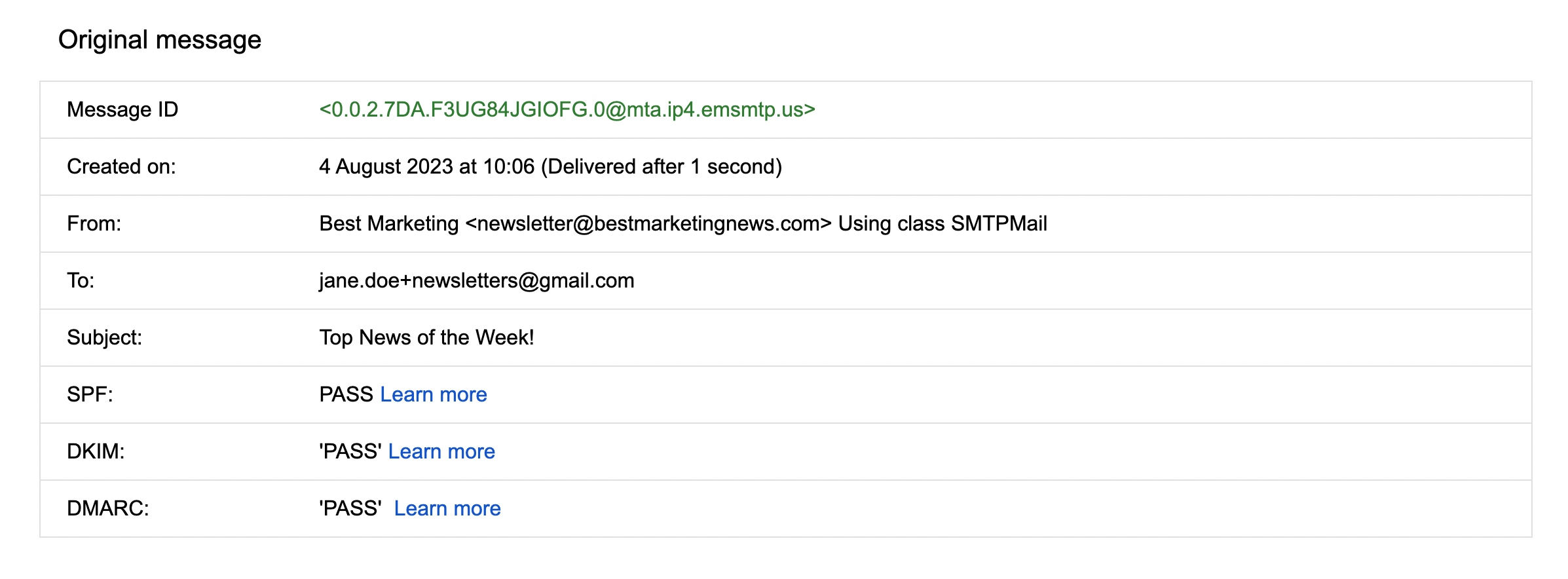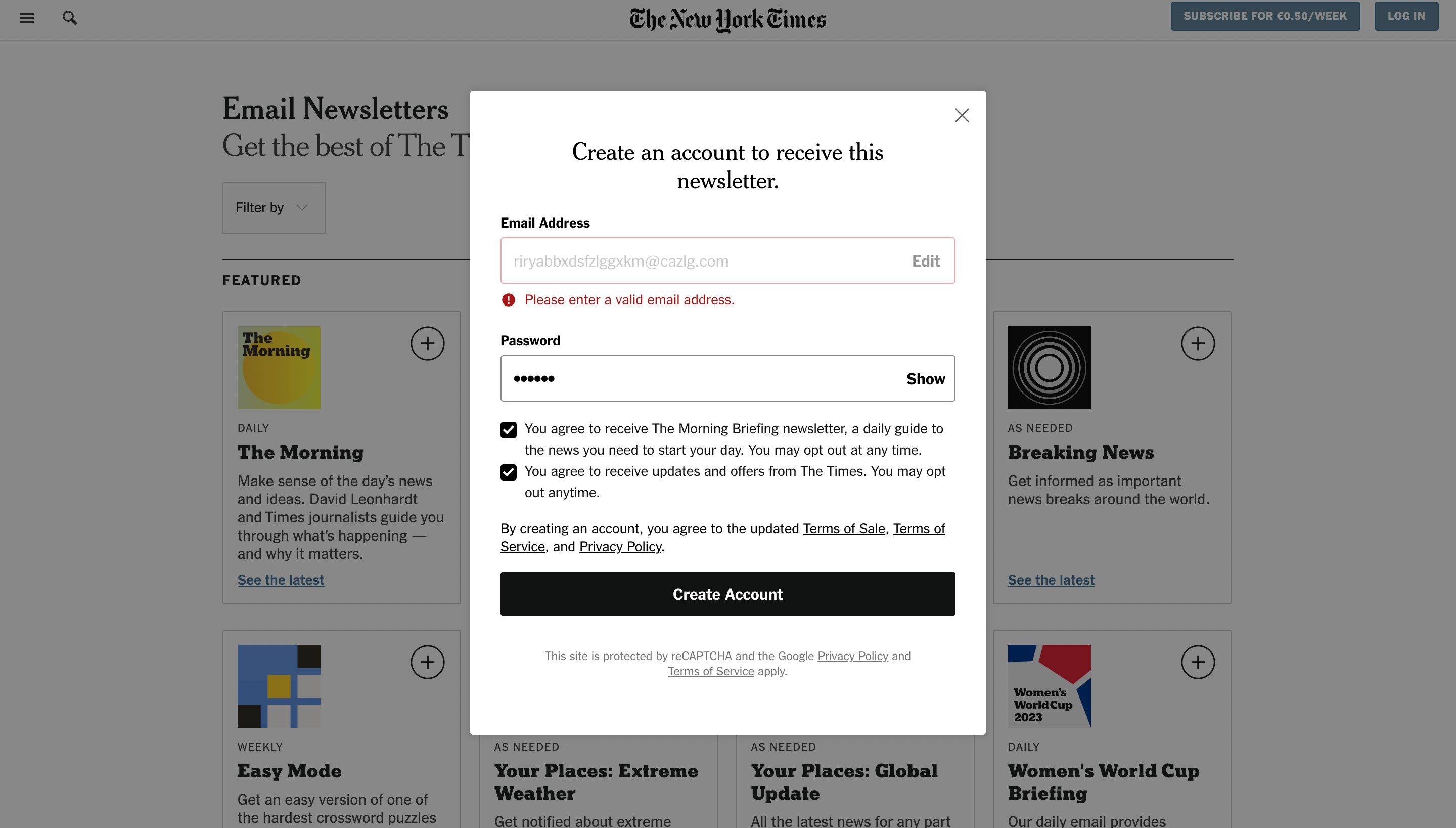10 best temporary email services
With multiple temporary email services on the market, it could be overwhelming to pick the one that suits you best. To make things easier for you, we’ve compiled a list of popular services for you to check out in one place.
10 Minute Mail
100% free
The team accepts donations
Chances are that 10 Minute Mail is the first out of many alternatives that comes to your mind when talking about temporary email addresses.True to its name, 10 Minute Mail is a service that allows you to generate email addresses that exist for exactly ten minutes. Its straightforward approach makes it quite the popular choice for people looking to steer clear of spam emails.
Just like Temp Mail, 10 Minute Mail focuses on simplicity. You enter the website, get a unique address that is available only for you, and then have ten minutes to use it. You can extend those ten minutes if you want to.
Due to its popularity, 10 Minute Mail has one major drawback: many websites are aware of it and won’t not allow registering with a 10 Minute Mail address.
Temp Mail
Free basic functionality
Premium $10/month, $60/year
Temp Mail always comes in handy whenever there’s a need to generate a randomized temporary email address quickly. It’s a service characterized by its simple interface and good performance. Delivery delays or improper email rendering are quite rare with it.
The service is free to use, but you can opt for the premium version. With the premium version, you get additional domains, up to 10 addresses at the same time (while the free tier only allows for one), extended storage, and full ownership over your temporary addresses.
ProtonMail
Free basic functionality
Premium starts from $4.99/month
Offers customizable plan and additional products as a package deal
ProtonMail is an encrypted email service that focuses on providing users with secure and private email communication. In a sense, it is more of an alternative to mainstream email providers like Gmail or Outlook rather than a burner email service. They offer stand-alone Android, iOS, and Web apps and integration with other email clients.
ProtonMail allows users to create a free account and enjoy the majority of their extensive privacy protection features, including a message expiration feature that deletes messages from both sender and recipient after a specified time. For free users, the message expiration is limited to encrypted messages and password-protected emails. Paid accounts can also destroy any messages they receive from any email account.
Additionally, users who pay for the Unlimited Plan can generate as many hide-my-email aliases as they want.
Maildrop
100% free
Another noteworthy service is Maildrop, which takes the lead in user-friendly options. Just like with Temp Mail and 10 Minute Mail, there’s no registration, and you will not need to provide any personal information.
Unlike the other two, Maildrop allows for your own alias. This may be a privacy concern, especially since already-existing aliases are open to the public. However, it can be handy if you want to generate an easy-to-remember address and share the contents of its inbox with other people without having to forward emails or copy them individually.
Maildrop claims that its temporary email addresses are accepted everywhere. It may be helpful if a site blocks the other options on our list.
Note that Maildrop doesn’t allow attachments, and your mail must come in simple HTML.
Mail Poof
Free basic functionality and open API
API Key starts from $19.99/month
At first glance, Mail Poof looks like a 10 Minute Mail clone. It only allows you to pick an alias, and once the email address is generated, you will see a standard email client interface.
What sets Mail Poof apart is the API. Starting from $19.99 a month, it gives developers the opportunity to generate temporary email addresses on a mass scale to “poof” bulk email. This is beneficial for everyone who needs multiple email accounts, for example, for testing purposes.
EmailOnDeck
Free basic functionality.
Premium paid in BTC or ETH
EmailOnDeck is a unique temporary email provider on this list. It’s similar to Mail Poof in how it operates. The basic service is free, and you can pay for the API.
So, what’s so unique about it? You can pay for the premium version of EmailOnDeck only with Bitcoin or Ethereum. The cost varies depending on the value of these cryptocurrencies, which is also why you need to prolong your access to your private inboxes every 30 days.
Apart from that, EmailOnDeck goes beyond what Mail Poof offers by giving you the tools not only to receive emails but also to send them, all with your privacy in mind.