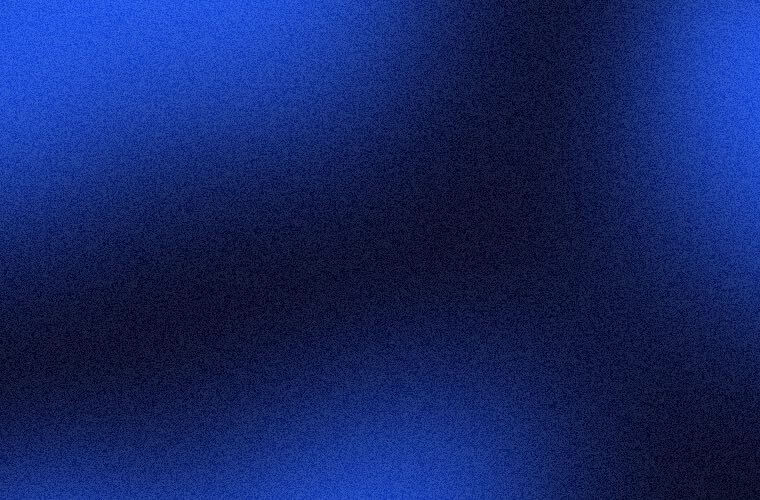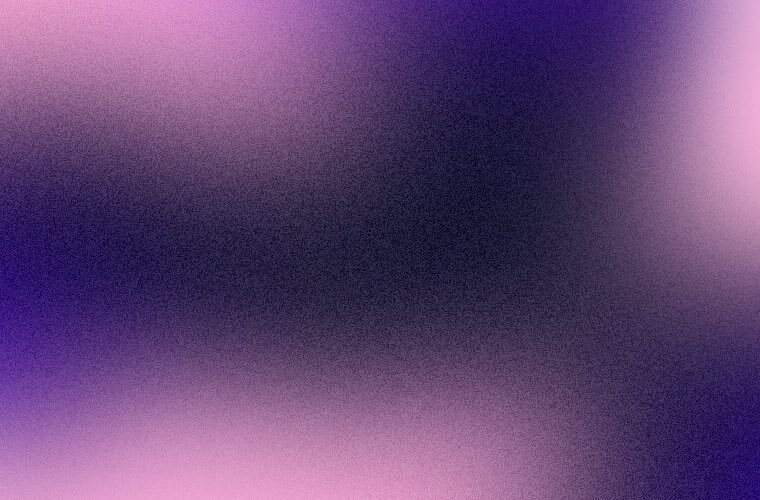Chatbots are the new business tool on everybody’s lips. However, with a wide range of chatbot software solutions available, selecting the right one can be daunting. Each offers a unique blend of features, integrations, and customization options. How can you possibly choose without spending a ton of time on research?
This article simplifies your decision-making process, showcasing the best chatbot builders on the market. We will explore their distinct functionalities and learn which one is more suitable for diverse business requirements. With our help, you can choose a chatbot-building tool that’s perfectly aligned with your business objectives.
What is a chatbot, and why does your business need one
A chatbot is a software application that simulates human conversation. This tool can provide information, respond to queries, or execute various tasks. Usually, chatbots are created and trained with the help of machine learning and natural language processing. The most common use cases include customer support and feedback collection. You can usually see them as a widget on almost any website you visit.
How a chatbot works
Chatbots recognize user input and respond with either prepared answers or AI-generated replies. That is actually why they are separated into two groups:
- Rule-based bots follow a fixed script that was pre-written by humans. Imagine this as a decision tree — ideal for simple tasks, but not great if you need a thorough reply.
- AI-powered bots use natural language processing (NLP) to understand context and offer replies that fit a broader range of questions. AI chatbots are more personalized and flexible. Plus, they learn from interactions with users, so in time, they become more advanced.
If you want a deeper dive, we have a comprehensive explainer of what a chatbot is and how to choose the right one for your needs (with tips, of course).
Key benefits for websites and businesses
Chatbots offer many benefits to businesses. For example:
- Cheaper or reduced customer support. They don’t ask for a pay raise. While this sounds great, keep in mind that humans prefer interacting with other humans. Fully relying on a chatbot can be risky for brand management. On the other hand, you can significantly reduce the regular support team’s load and allow them to focus on complex cases.
- Instant assistance. Chatbots are here 24/7. So, if your customer has instant (and regular) questions, the bot can easily handle them. That increases user experience, and satisfaction, and even leads to conversion rates.
Overall, chatbots save you money, time, and lots of nerves — if you know how to choose one (or build one).
How to choose the best chatbot builder
Choosing the right chatbot software for a business is a difficult process. This section will walk you through the things that you should consider before you make the final call.
Your business goals
Start by defining what you want your chatbot to help you achieve. If your goal is to provide consistent customer support, look for a chatbot that excels in handling customer queries. If your focus is on sales, a chatbot with product recommendations would be ideal. In other words, choose a chatbot builder that’s going to align with your business needs. By the way, Selzy chatbot builder can help you cover all your needs — and set a great user experience.
Ease of set up and use
Look for a platform that offers an intuitive interface and easy navigation — visual building tools, pre-made chatbot templates, or drag-and-drop functionalities. These can significantly simplify the process of creating and updating your chatbot.
Integration and automation options
This is particularly important if your team doesn’t have dedicated technical experts. The solution should also have integrations with the services you already use, like your CRM or email marketing platform. For example, with Selzy, you can use omnichannel automation for email, messengers, and chatbots. Plus, you can use built-in integrations to connect your favorite tools and set up triggers, so that welcomes, reminders, and other important messages can find your customers at the right time.
Scalability
As your business grows, your chatbot should be able to scale accordingly. This means handling a larger number of interactions, supporting more complex conversation paths, and adapting to new business needs. Consider a chatbot platform that can support an increase in volume — and take a look at how easily new features or updates can be implemented as your requirements evolve.
Analytics and performance tracking
Choose a platform that offers comprehensive chatbot analytics and reporting tools. These should track key metrics like engagement rates, resolution times, and customer satisfaction scores. Analysis of chatbot interactions can show you patterns and areas for improvement — this way, you can refine the chatbot’s responses and overall strategy.
Customization and branding
A one-size-fits-all approach doesn’t work for chatbots. Your business is unique, and your chatbot should reflect that. Look for platforms that offer extensive customization options, allowing you to tailor the chatbot’s appearance, conversation flows, and functionalities to match your brand and specific use cases. Customization can range from simple cosmetic changes to the development of custom integrations and workflows.
Ongoing support and updates
Post-deployment support is essential. Choose a provider that offers reliable customer support with quick access, regular software updates, and resources like guides and tutorials. Consider the access to support channels like email, phone, or live chat (you might need all three), and the provider’s reputation for customer service.
Pricing
Chatbot pricing models vary widely, from subscription-based to pay-per-use. Plus, you might encounter additional costs such as for custom development, integrations, or overage fees. So it’s better to take a closer look at what you are buying and double-check for fees.
Top 10 best chatbot builders for websites and businesses
Take a look at the comparison table. It outlines the most important things to know about the best chatbot software we chose for this article.
| Name | Rating | Can it be used for free? | Pricing per month |
| Selzy | 4.8 out of 5 ⭐️ (34 reviews) | Yes, but only during a two-week-long trial period | Starting at $11 |
| Pandorabots | 4.6 out of 5 ⭐️ (2 reviews) | Yes, but only during a two-week-long trial period | Starting at $19 |
| Snatchbot | 4.7 out of 5 ⭐️ (33 reviews) | Yes | Starting at $29 |
| Octane AI | 4.2 out of 5 ⭐️ (10 reviews) | Yes, but only during a two-week-long trial period | Starting at $50 |
| HubSpot Chatbot Builder | 4.4 out of 5 ⭐️ (12,700 reviews) | Yes | Starting at $20 |
| Tidio | 4.7 out of 5 ⭐️ (1,752 reviews) | Yes | Starting at $24 |
| Manychat | 4.6 out of 5 ⭐️ (151 reviews) | Yes, but only for up to 1,000 interactions with potential customers | Starting at $15 |
| Botpress | 4.6 out of 5 ⭐️ (467 reviews) | Yes | Starting at $89 |
| Chatbase | 4.5 out of 5 ⭐️ (13 reviews) | Yes | Starting at $40 |
| Gupshup | 4.5 out of 5 ⭐️ (57 reviews) | No | Upon request |
Now, we’ll give you a clear and concise overview of each and every chatbot platform listed above. It should help you find a chatbot service that best suits your needs.
Selzy – Best for email and marketing automation
Selzy offers chatbot software designed to enhance customer communication. The platform is user-friendly, featuring a visual builder for easy setup. In other words, you don’t need any coding knowledge to use it — and can set up quickly. Additionally, the Selzy offers email marketing automation and audience segmentation for tailored messaging.
Cons: Selzy’s chatbot builder allows users to create automated responses to messages, menu choices, and adjustable commands. It can also collect customer information, give customers quick access to customer support, and send out notifications about things like special offers and product lines. Other than that, the chatbot can be deployed on Telegram, which is one of the most commonly used messaging apps in the world. WhatsApp features are coming soon!
If you feel like a certain script or scenario isn’t working as intended, Selzy got you covered. You can track and analyze chatbot performance using detailed analytics. Then, you can adjust it for maximum effectiveness. In case you run into any issues along the way, a dedicated customer support team is ready to answer your questions. You can contact them 24/7 via chat or by phone.
Pricing: The chatbot builder is included in Selzy’s Standard plan. Pricing starts at $7 per month or $84 per year when paid annually, but you can try a free two-week trial to get a sense of how good (great!) it is.
Pandorabots — Best for advanced AI development
Pandorabots is a chatbot platform that places a strong emphasis on AI, customization, and flexibility. The chatbots work with the most popular messaging platforms like Telegram, LINE, Viber, and more. It offers a wide range of solutions, from ready-made chatbots for absolute beginners to do-it-yourself tools for seasoned developers.
Pros: Notably, Pandorabots allows you to use a library of 10,000 pre-built dialogues. What’s more, you can customize it for various use cases, from customer service to lead generation. Plus, there are chatbot-speaking characters to make the user experience more fun and interactive.
Cons: Unfortunately, the chatbot appears to be rather difficult to use. Worse yet, you don’t have access to any analytics or dashboards unless you upgrade to one of their paid tiers. The same goes for dedicated customer support. If you’re not paying for Pandorabots, you can only access their customer support through email or the Pandorabots forum.
Pricing: You can test the paid tier during a free trial period, which lasts two weeks. Then, you have to upgrade to one of Pandorabots’ paid plans. The cheapest one is $19 per month. If it’s not enough, you can upgrade to a more comprehensive paid plan that’s $199 per month. There’s also an Enterprise tier, the price of which varies depending on individual business needs.
SnatchBot — Best for omnichannel support
SnatchBot is a versatile messaging platform that helps businesses’ chatbots reach customers across multiple channels like Slack, LINE, Skype, and more. It’s great for beginners, as it comes with 70 pre-built bot templates.
Pros: You can customize each of these templates with ease. Alternatively, you can always build your own bot from scratch using a no-code visual builder and customize different elements from the bot’s display name to the colors of individual chat buttons.
It’s also worth noting that SnatchBot is equipped with advanced analytics and reporting tools. Plus, it has advanced natural language processing capabilities and can hold human-like chatbot conversations. It does so by understanding, analyzing, and learning from the information it receives during interactions.
Cons: While SnatchBot has a visual builder, problems with user experience occur for the platform itself.
Pricing: Starts at $29 per month but with super limited capabilities and only email support. In case it’s not enough, there are other paid tiers. The third one is meant for enterprises, and its price varies depending on business needs.
Octane AI — Best for e-commerce brands
Octane AI is a platform designed for e-commerce businesses, particularly Shopify merchants. In fact, it’s co-owned by an advisory board of top Shopify marketers and is the only Shopify Plus Certified App for quizzes. It’s not the only feature that Octane AI has to offer, though. The platform can also help you with customer research. Its Insights Analyst can import your product reviews, analyze them, and provide you with a detailed report in mere seconds.
Pros: Its most notable feature is quizzes that engage customers. The quizzes collect valuable insights, which can then be used to provide customers with personalized product recommendations and targeted advertisements. You can customize the quizzes’ design as well as use advanced logic to make sure their behavior is according to your needs. The platform also offers integrations with various other tools like Klaviyo and Google Analytics.
Cons: Octane AI has various problems, from the platform’s UX and being not super friendly for beginners, to troubles with website integration.
Pricing: Starts at $50 per month with quizzes and pop-ups, but with limited customization and sharing abilities. For larger businesses, custom pricing is available.
HubSpot Chatbot Builder — Best for CRM integration
The HubSpot Chatbot Builder is a free tool within the HubSpot Smart CRM to reduce the load on customer support teams. It’s designed for ease of use, allowing customers to create custom rule-based chatbots without any coding skills. These chatbots can handle various tasks, including qualifying leads, booking meetings, and providing streamlined customer support.
Pros: HubSpot Chatbot Builder offers plenty of different integrations. It should come as no surprise, as HubSpot is one of the most popular CRM tools on the market. As of today, it can integrate with over a thousand different tools and platforms, from business intelligence to process automation. Plus — and that’s the main draw — the software is free to use. It also offers live chat, meaning the bot can “pass” the conversation to a human support agent.
Cons: As with everything that comes for free, The HubSpot Chatbot Builder capabilities are limited. For example, while you can use the Facebook widget, you don’t have access to full social media features. More so, some features are promised but might be hidden behind the next-tier plan.
Pricing: HubSpot’s chatbot builder is available for free. However, if you’re looking for more advanced features, you should look into HubSpot’s paid plans. The cheapest one is priced at $20 per month.
Tidio — Best for customer support and sales
Tidio is focused on automation, ranging from email marketing automation to plug-and-play chatbots. It’s most commonly used by small and medium businesses that can’t invest in a fully-fledged customer support team.
Pros: Tidio offers a Lyro AI Agent that can speak in 12 languages. This AI is trained solely on your data and improves over time; you get analytics and the ability to jump into conversation at any time. It’s also worth noting that Tidio integrates with a wide range of other platforms, including social media like Instagram or messaging apps like WhatsApp, marketing automation solutions like Pipedrive, and customer relationship management software like HubSpot, among other things.
Cons: Though there is a free plan, the features there are very limited — so Tidio is not a perfect solution for solopreneurs. Plus, not all integrations are working properly, as reported by users.
Pricing: Tidio offers five plans that cover the use of a chatbot builder, including a free plan. The less expensive one starts at $24 a month, while the most advanced option starts at $2,999. Pricing depends on the number of visitors reached through a chatbot.
Manychat — Best for social media
Manychat is designed for businesses looking to provide a better customer experience and automate communication tasks. It is particularly effective for businesses operating on social media platforms like Facebook and Instagram. For example, with Manychat, you can automate your DMs and reply to comments or hold a conversation on WhatsApp, which is a very attractive offer for those who are selling through high-engagement platforms.
Pros: Notably, Manychat enables businesses to collect customer information and feedback directly through the chatbot. It is an effective tool for gathering insights into customer needs and preferences. Using this data, you can then improve products and services. As for integrations, Manychat can integrate with several different tools, including Zapier and Google Sheets, as well as some email marketing and payment processing solutions.
Cons: If you are looking for a widget on your website — Manychat is probably not the best solution for you. Plus, users reported lags and glitches which can be frustrating both for you and your customers.
Pricing: Manychat offers a free plan that covers up to 1,000 contacts. (To make things clear, a contact is a customer who interacted with a bot through any channel.) Paid plans scale with the number of such contacts, starting at $15 per month.
Botpress – Best for developers and customization
Botpress is built for developers and businesses that need full control over their chatbot — its behavior and development. It’s especially attractive for teams that need to integrate with APIs or manage custom conversation flows using natural language understanding.
Pros: Botpress has a “visual building studio”, integration hub, and analytics even on the free plan. Plus, you can tailor every element depending on your needs. The platform is also great for technical teams since it can integrate with large language (LLMs) or open-source models,
Cons: Botpress isn’t the easiest option for beginners. So if you’re just looking for a simple chatbot for Instagram DMs, this may be overkill.
Pricing: Botpress offers a free pay-as-you-go plan that includes $5 in monthly AI credit, a visual studio, and community support. The Plus plan starts at $89/month and adds features like live agent handoff and custom analytics. Optional add-ons are available across all plans.
Chatbase – Best for ease of use
Chatbase is designed to create a chatbot quickly and without coding — you can have a chatbot in 30 minutes. It’s especially effective for small businesses that want to train a bot using their own content (think PDFs, website links, or Notion pages).
Pros: Chatbase is one of the easiest chatbot builders to get started with. It supports multiple AI models (GPT, Claude, Gemini), allows training from various sources, and integrates with tools like WhatsApp, Instagram, Messenger, and Slack. It’s simple to embed on your site and even connects to Zapier so you can log leads or automate follow-up tasks.
Cons: Chatbase lacks customization and depth. So if you need more advanced features or, for example, lead capture — it might not be for you.
Pricing: Chatbase offers a limited free plan, and paid plans start at $19/month for the Hobby tier, which includes 2 chatbots, 2,000 messages/month, and third-party integrations.
Gupshup – Best for enterprise solutions
Gupshup is built for businesses that want to engage customers across multiple messaging channels — like WhatsApp or SMS. You can build and deploy bots, send bulk messages, and manage interactive campaigns through one platform.
Pros: Gupshup supports over 30 channels and offers tools for both marketing and support automation. It’s particularly strong in WhatsApp automation with offers on verified business messaging, templates, and payment flows. Gupshup also includes analytics and supports API access for more advanced use cases.
Cons: Gupshup is not as beginner-friendly as tools like Manychat or Chatbase, and building a bot without technical help can be challenging. Plus, to learn the pricing, you’ll need to contact sales — that’s not a good place to start.
Pricing: Gupshup prices are usually based on a per-message fee, with additional costs for media content and depending on the message type (session vs. template) and destination.
Final thoughts
If you’re looking to take advantage of the best AI tools on the market, chatbots are definitely the way to go. Let’s review the steps you need to take to choose the right solution:
- Business alignment. Select a chatbot that aligns with your specific business goals. Otherwise, you might end up with a chatbot that isn’t useful.
- User-friendly interface. A straightforward and clear layout will make it easier for you to create a functional chatbot.
- Scalability. Make sure that the platform can support a growing number of interactions and build complex workflows.
- Analytics and reporting. Look for a service that can provide essential data about your chatbots’ performance so you can optimize your strategy.
- Customization options. Consider whether bots can be customized — so you can adjust them and align them with your needs.
- Ongoing support. Chatbots, especially those with complex logic, may need extra attention or a support team’s assistance, so opt for a service that has good customer service and tutorials.
- Pricing. It should satisfy your business needs without breaking your budget.
Selecting the perfect chatbot can be challenging, but worth the effort. And yes, we are biased — Selzy is the best option for you.