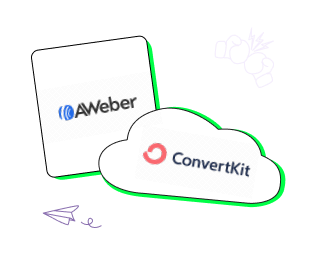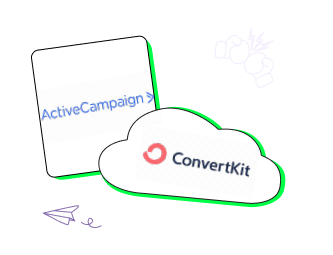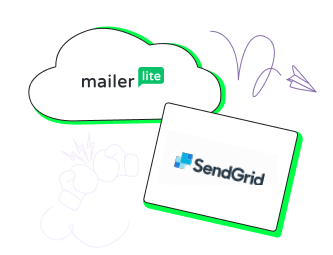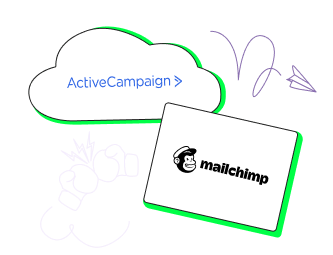Selzy vs Zoho Campaigns
Trying to choose between Selzy vs Zoho Campaigns as your email marketing software? Here's when to choose each tool – and the pros and cons to know about.
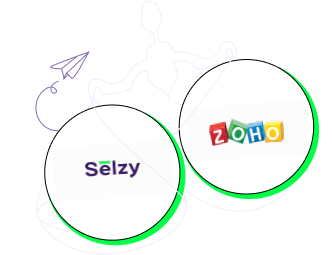
- 4.8 GetApp
- 4.8 Capterra
- 4.7 G2
Average 4.8 / 5
Selzy

Selzy is an email marketing platform that targets small and medium-sized businesses. With Selzy you can create email campaigns in a matter of minutes, import existing contacts and collect new ones, automate tasks to save time, improve, test and track marketing campaigns.
Pricing
From $7 a month depending on the tariff, the contact list size and the final scope of work and extra services
Key features
- 100+ free responsive email templates
- Email block editor with customizable ready-made HTML modules
- Personalization and segmentation
- List hygiene
- Analytics
- A/B testing
- Email automated
- Email recommendations
Support
24/7 available support via chat, email and phone
- 4.3 GetApp
- 4.2 Capterra
- 4.3 G2
Average 4.3 / 5
Zoho Campaigns

A complex marketing solution with email campaigns. Features include automations, integrations, and SMS marketing.
Pricing
Starts at $3 a month for 500 contacts (billed yearly)
Key features
- Email automation
- E-commerce workflows
- Mobile app for email sending, reporting, and contacts import
- Integrations with various services
- Drag-and-drop email builder
- Signup forms
Support
Weekdays support during working hours via email, live chat, and phone by default. Limited support during weekends. On the free plan, the support is only available for the first 14 days.
General info about company
Selzy
Selzy is an easy-to-use email marketing tool for businesses of all sizes with a focus on small and medium businesses.
Zoho Campaigns
Zoho Campaigns is the product of Zoho Corporation — an Indian-American company. The company was founded in 1996 by Sridhar Vembu and Tony Thomas. Global headquarters in Chennai, Tamil Nadu, India, and corporate headquarters outside of Austin in Del Valle, Texas.
Difficulty
Selzy
The platform offers a great choice of templates for any occasion from Black Friday to non-profit campaigns and a drag-and-drop email editor — no coding or design skills needed.
The workflow is intuitive and simple — it allows you to launch your first ever email campaign in 15 minutes.
The analytics dashboard is minimalist and only contains the necessary information.
Overall, Selzy is a great choice for those who have never done email marketing before.
Zoho Campaigns
Possible to create emails and automations without coding or design skills. At the same time, many people find the interface to be not very user-friendly.
Best for
Selzy
Small and medium businesses, newbies in email marketing
Zoho Campaigns
E-commerce businesses that require simple, essential workflows like post-purchase emails or digital marketing agencies working with different clients.
Free plan
Selzy
Free forever plan with the full functionality and a limited contact list up to 100 addresses and a monthly limit of 1,500 emails a month
Zoho Campaigns
Has a free plan for up to 2,000 subscribers and 6,000 emails a month. The support is only available for the first 14 days. The features are limited. Segmentation, scheduling, and automation are excluded.
Pricing
Selzy
Selzy offers two dynamic pricing systems — by contact list size (up to 500,000 contacts) and by email volume:
- Lite: $10–$210/month
- Standard: $15–$700/month
- Premium: $220/month and higher, full price depends on the scope of work
If you pay by email volume, you can:
- Pay $0.005 for each email you send
- Pay in bulk monthly or annually, starting from $1150 for 500,000 emails
Zoho Campaigns
For up to 500 contacts, billed yearly/monthly:
- Standard $3 / $4
- Professional $4.50 / $6
Other pricing features:
- 14 days free trial with all the features
- A Pay As You Go plan
- Discounts for non-profit organizations
Support
Selzy
Selzy offers live chat, email and phone tech support available 24/7. The average response time is 5 minutes. The platform also has an extensive knowledge base with tutorials on getting started.
Zoho Campaigns
Weekdays support during working hours via email, live chat, and phone by default. Limited support during weekends. The response time is 8 hours depending on the pricing plan.
On the free plan, the support is only available for the first 14 days.
Offers paid additional support packages.
The Premium plan (an additional 20% of the Zoho subscription) includes 24/5 support and a three-hour response time.
The Enterprise plan (an additional 25% of the annual Zoho subscription with additional requirements) includes 24/7 support, one-hour response time, a dedicated technical account manager, a quarterly report, and early access to new features.
Knowledge Base, community forums, text and video guides, virtual classrooms, and self-service support portal.
Features
Selzy
- Website subscription forms and pop-ups
- Anti-spam email check
- Email size check
- Email authentication check
- Email recommendations — for Standard plan users
- Deliverability tips — for Premium users
- Subject line assistant — for Premium users
- Full campaign management from setting up DKIM to training and consulting — for Premium users
Zoho Campaigns
- Email automation in a drag-and-drop builder
- Integrations with various services
- SMS campaigns
- E-commerce workflows with content sync between the store and email campaigns and AI product recommendations
- Signup forms
- Drag-and-drop email builder and templates
- A mobile app for Android and iOS to send emails, see reporting, and import contacts
Templates
Selzy
144 free templates sorted by industries and occasions, 16 of which are empty with fully customizable blocks. If you don’t like templates, here’s how you can build an email from scratch:
- Build an email in the block editor using pre-made rows
- Use an HTML editor to tweak Selzy’s templates or create your own
- Upload your own HTML code you’ve written in another editor
Zoho Campaigns
240+ email templates including responsive email templates
The free plan doesn’t have advanced responsive templates
Templates for:
- Welcome messages
- Deals and offers
- Newsletter
- Webinars
- E-commerce
- Emergencies and crises
Video/screenshots
Selzy
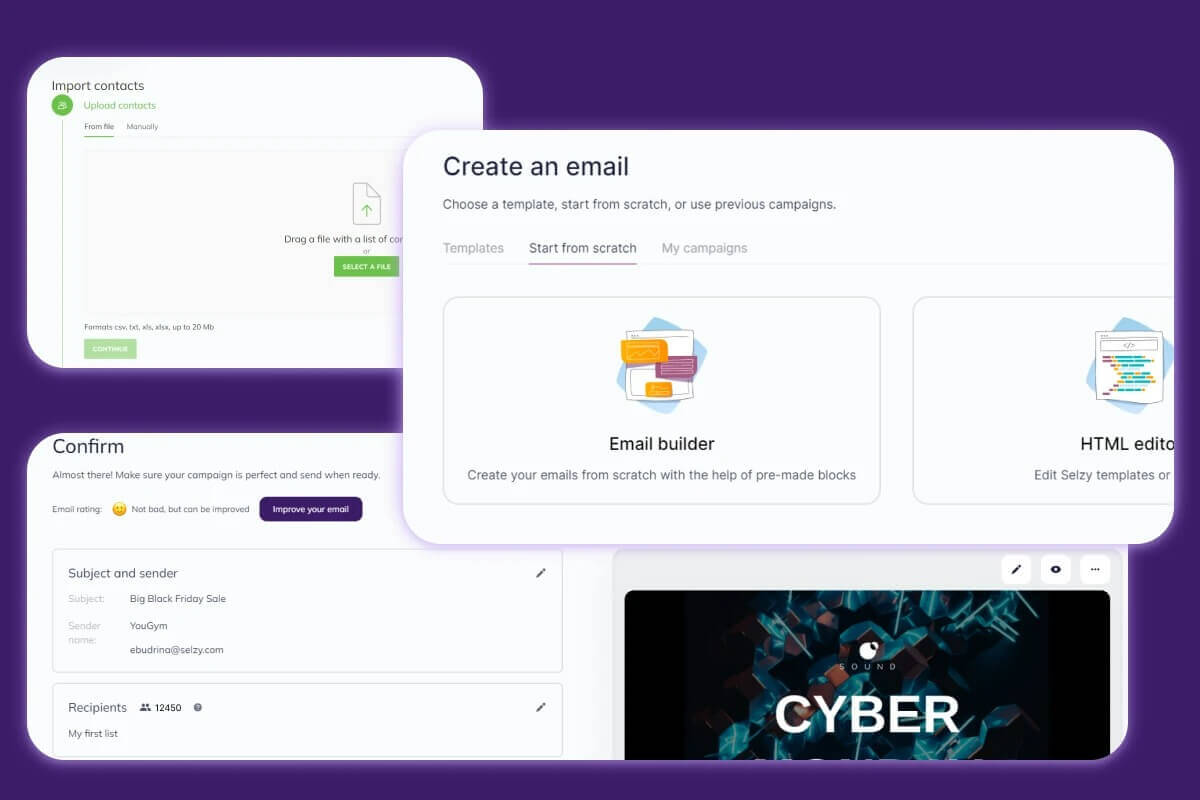
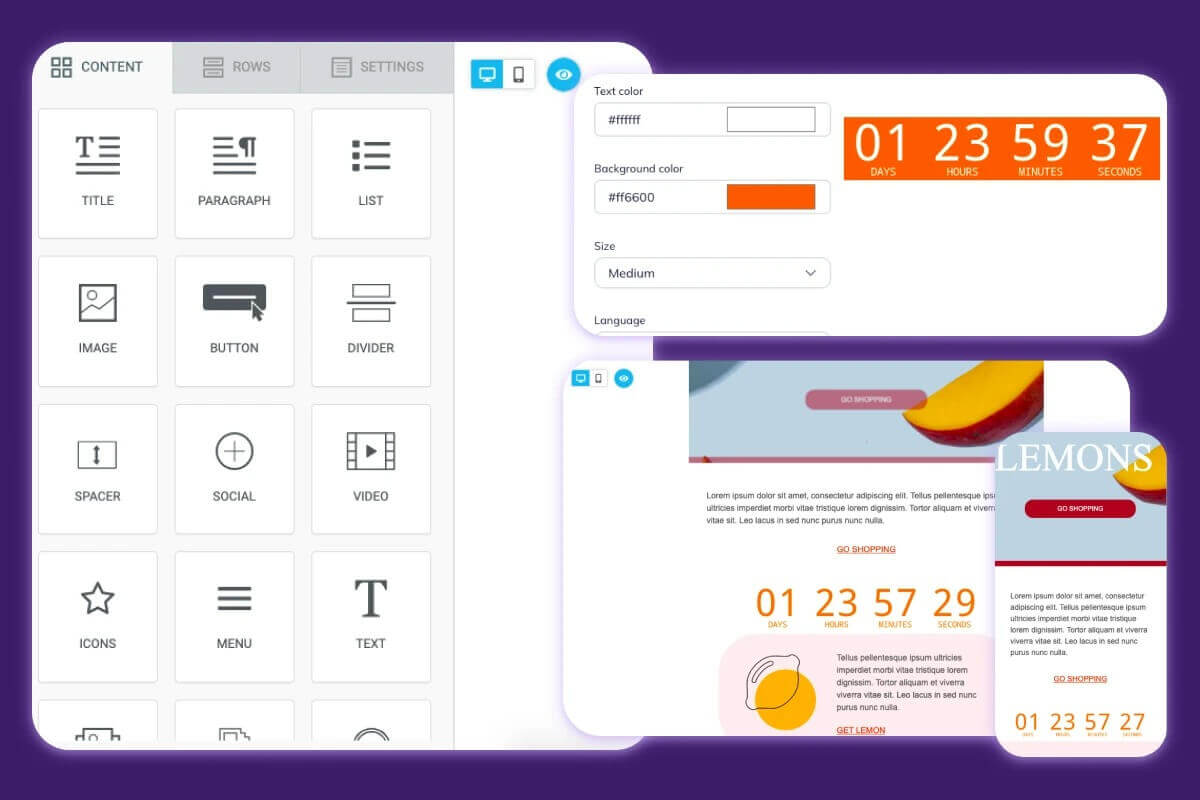
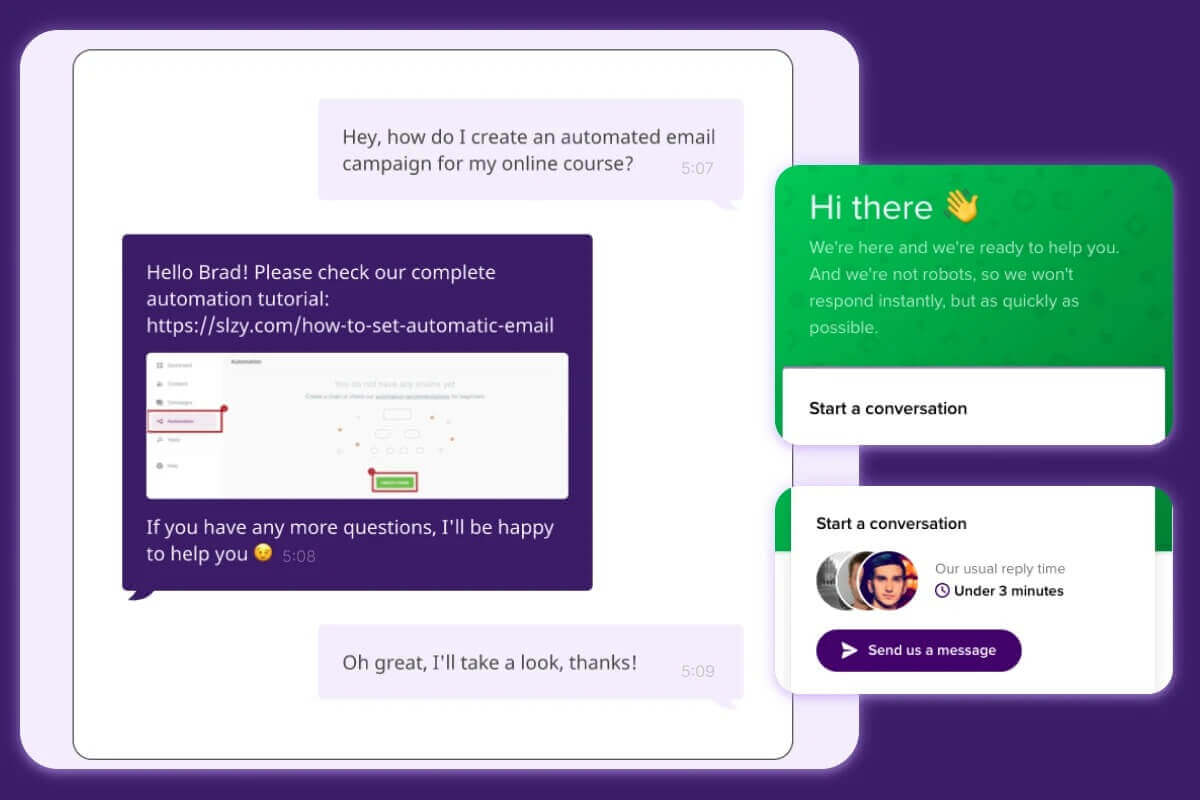
Zoho Campaigns
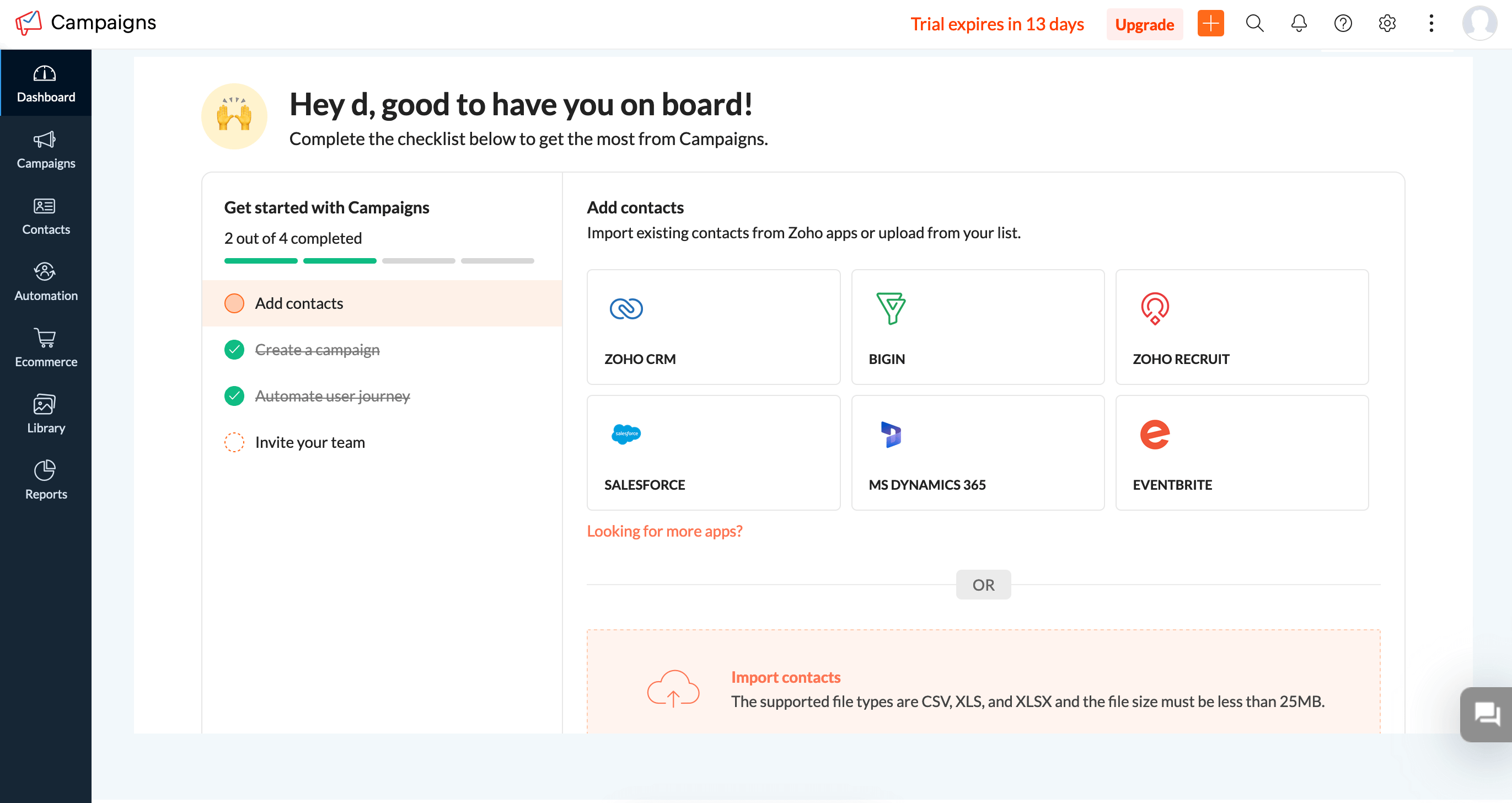
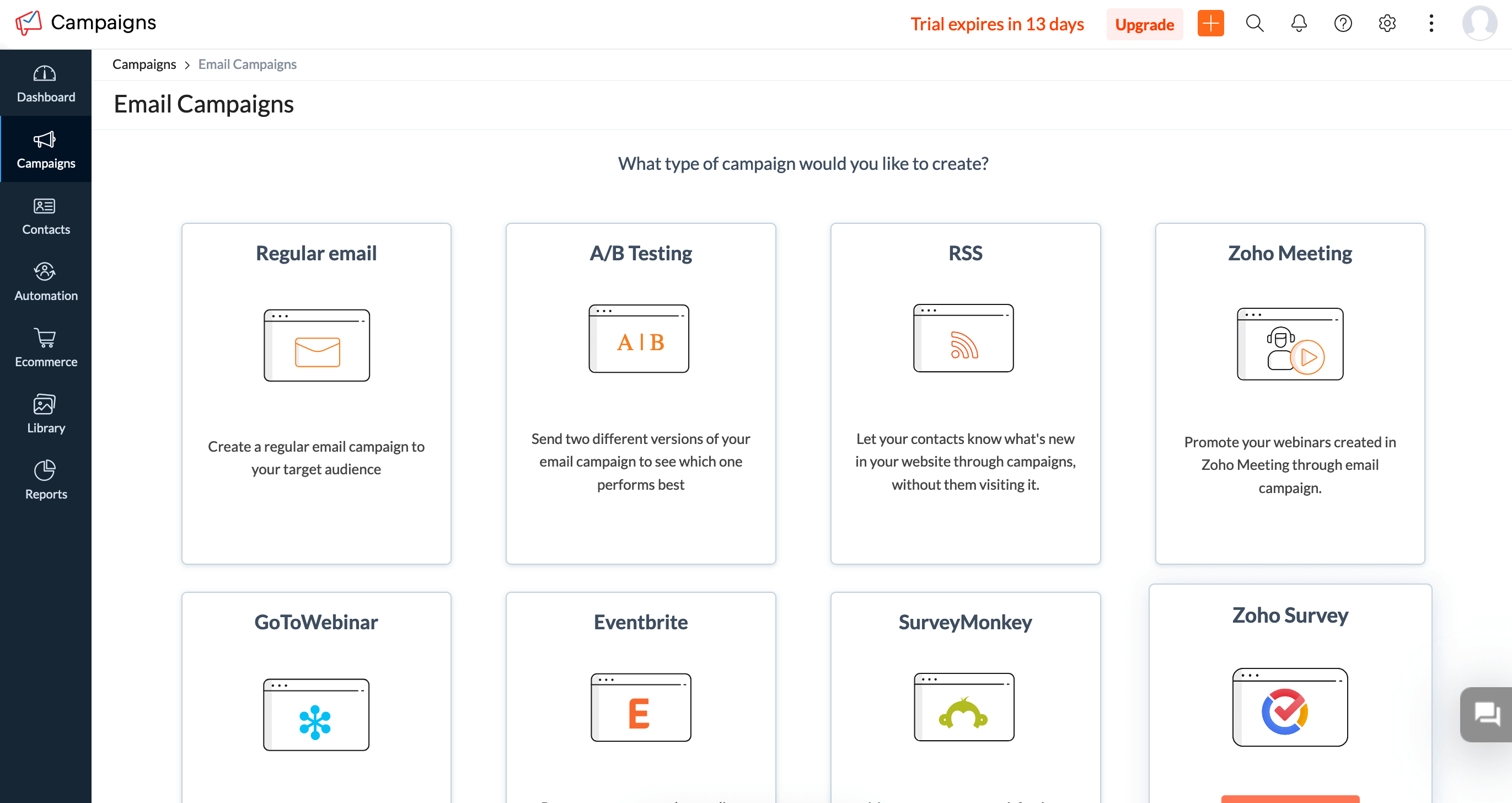
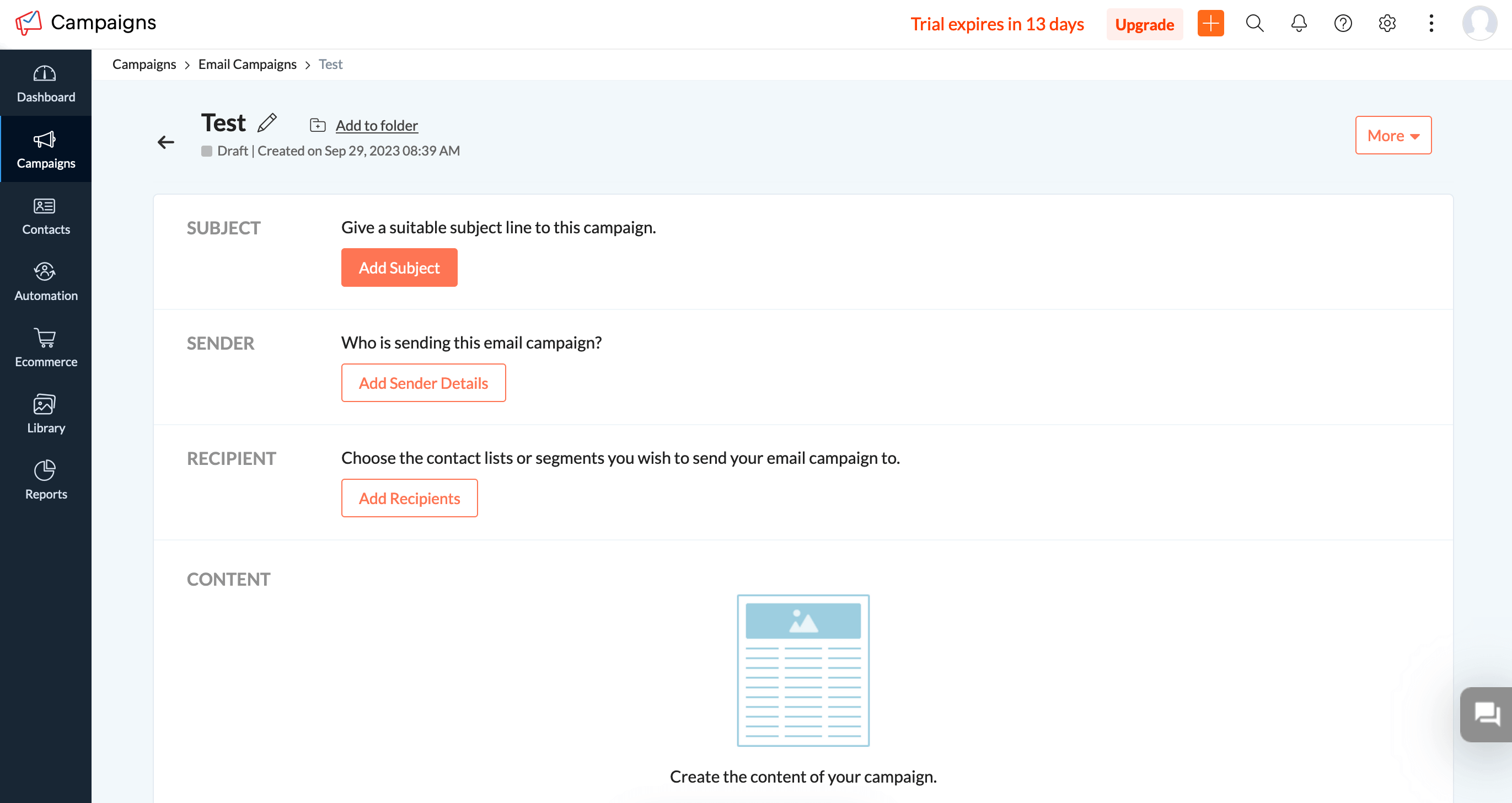
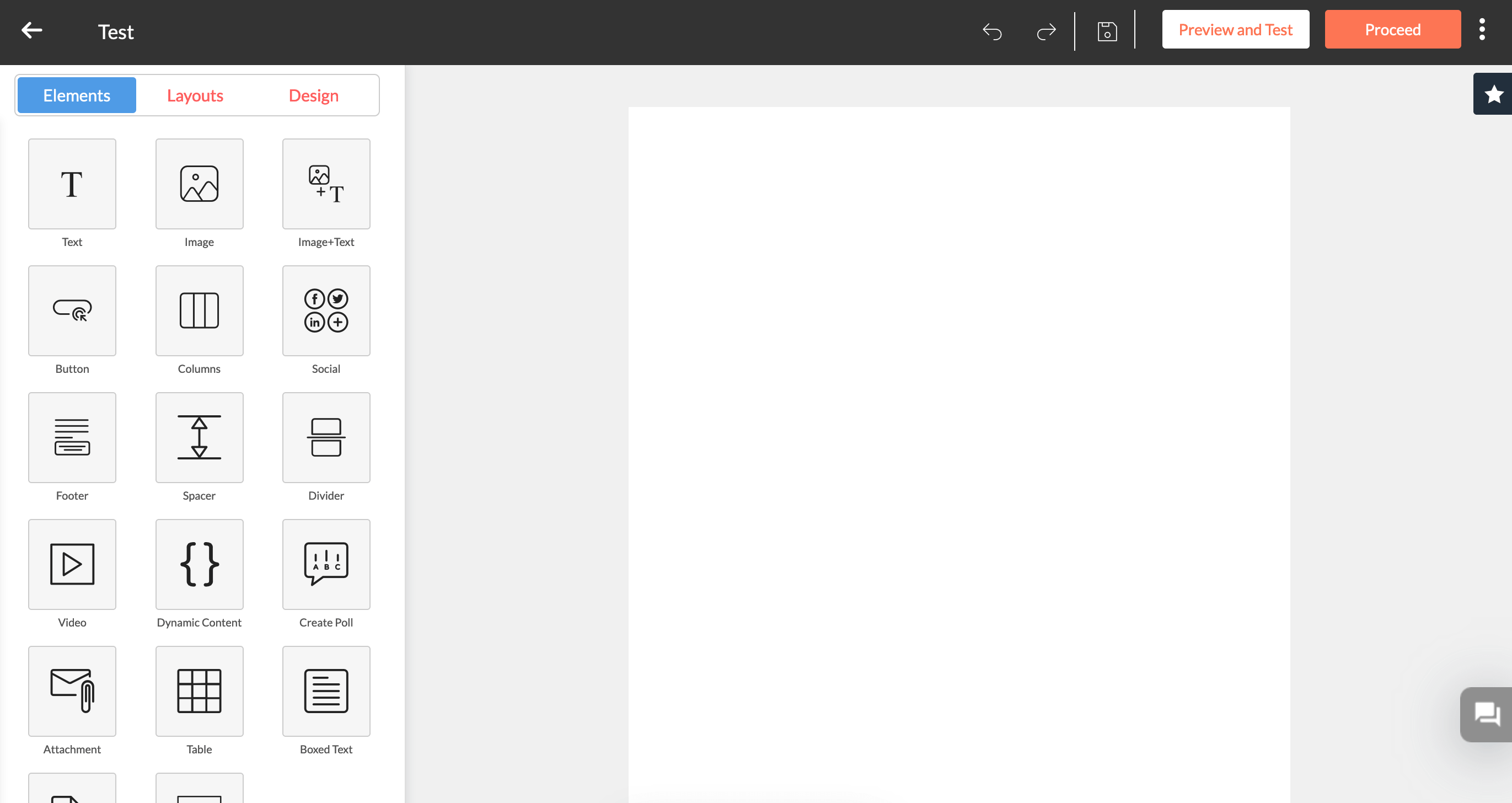
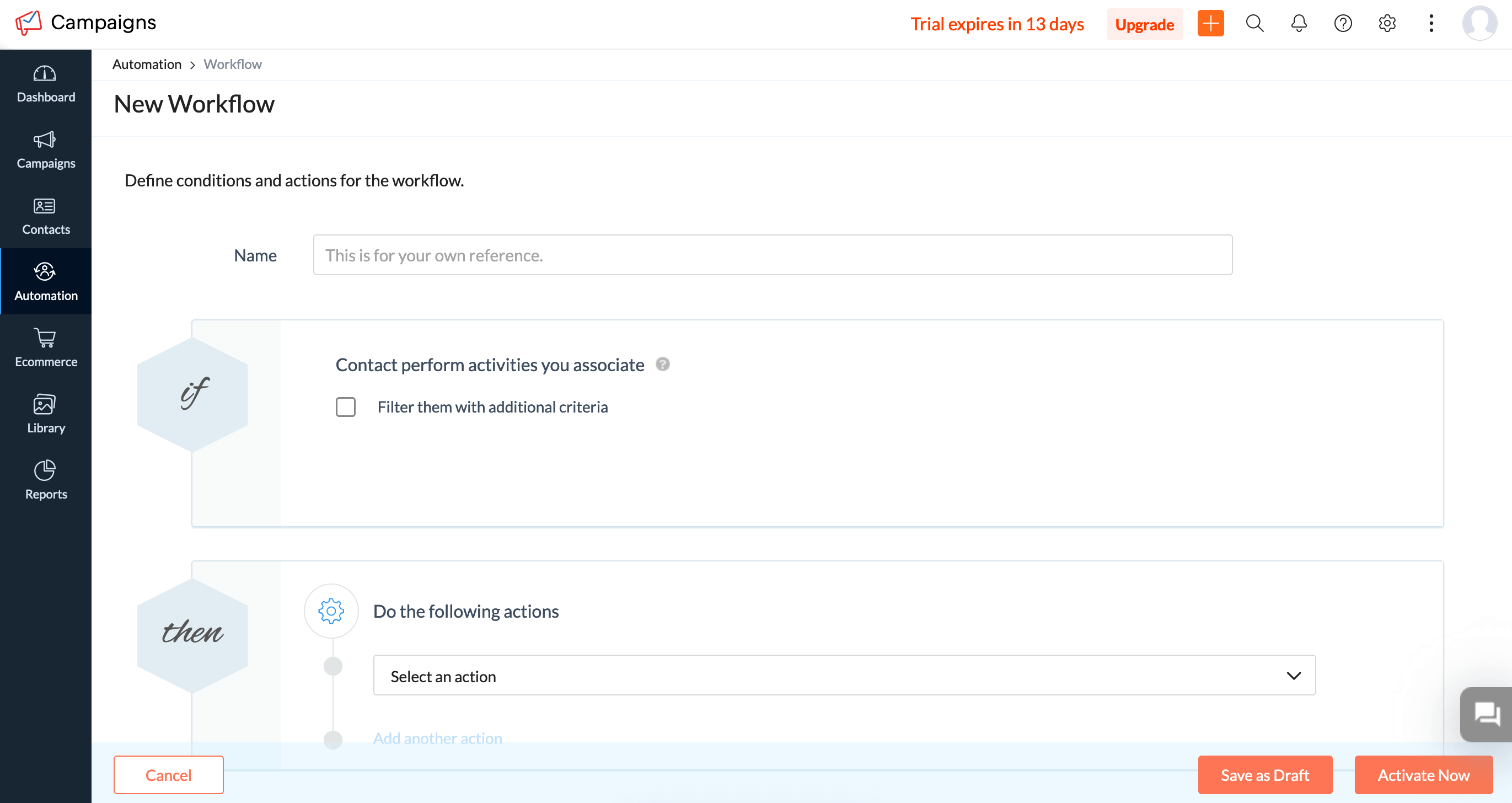
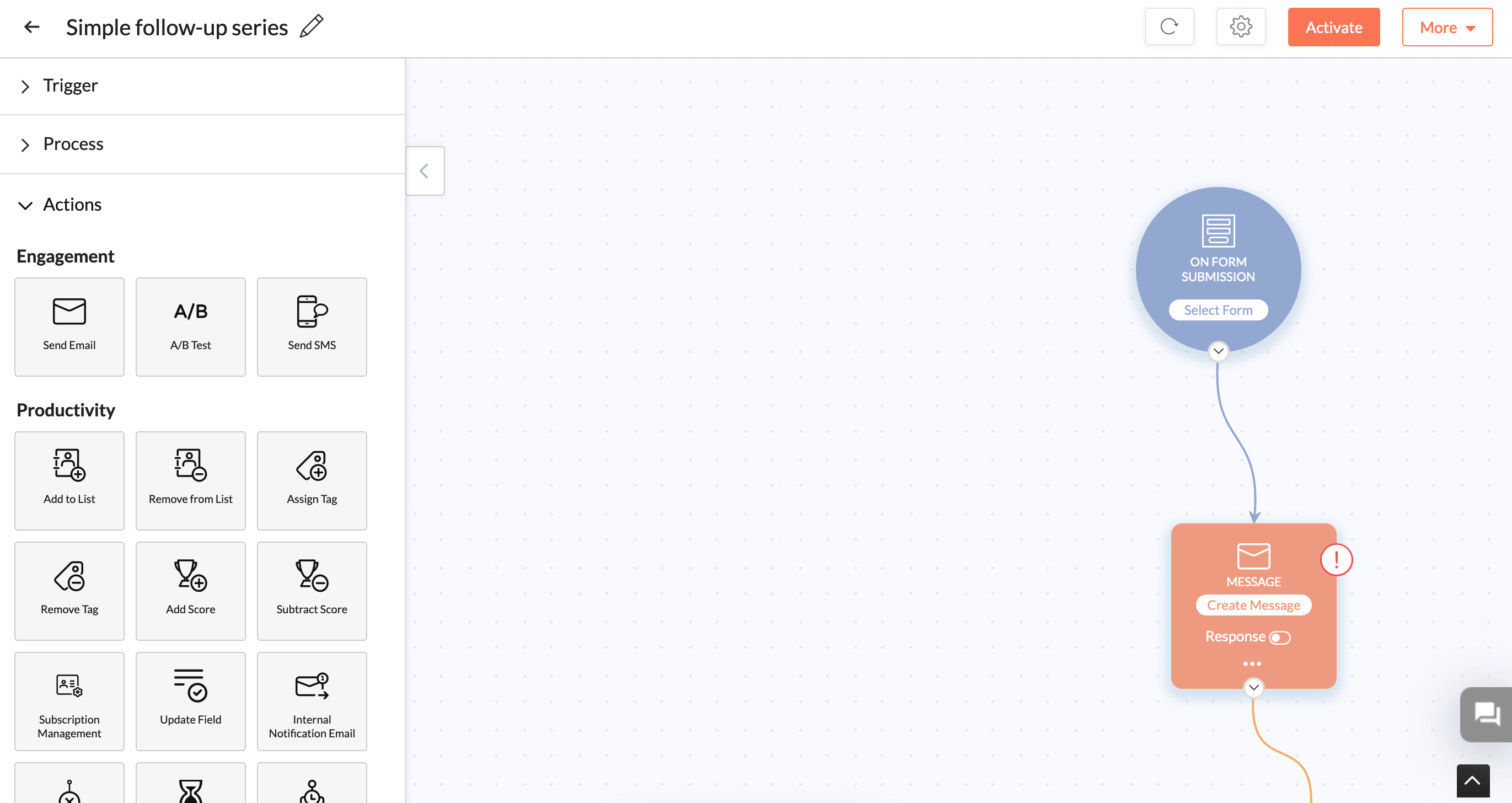
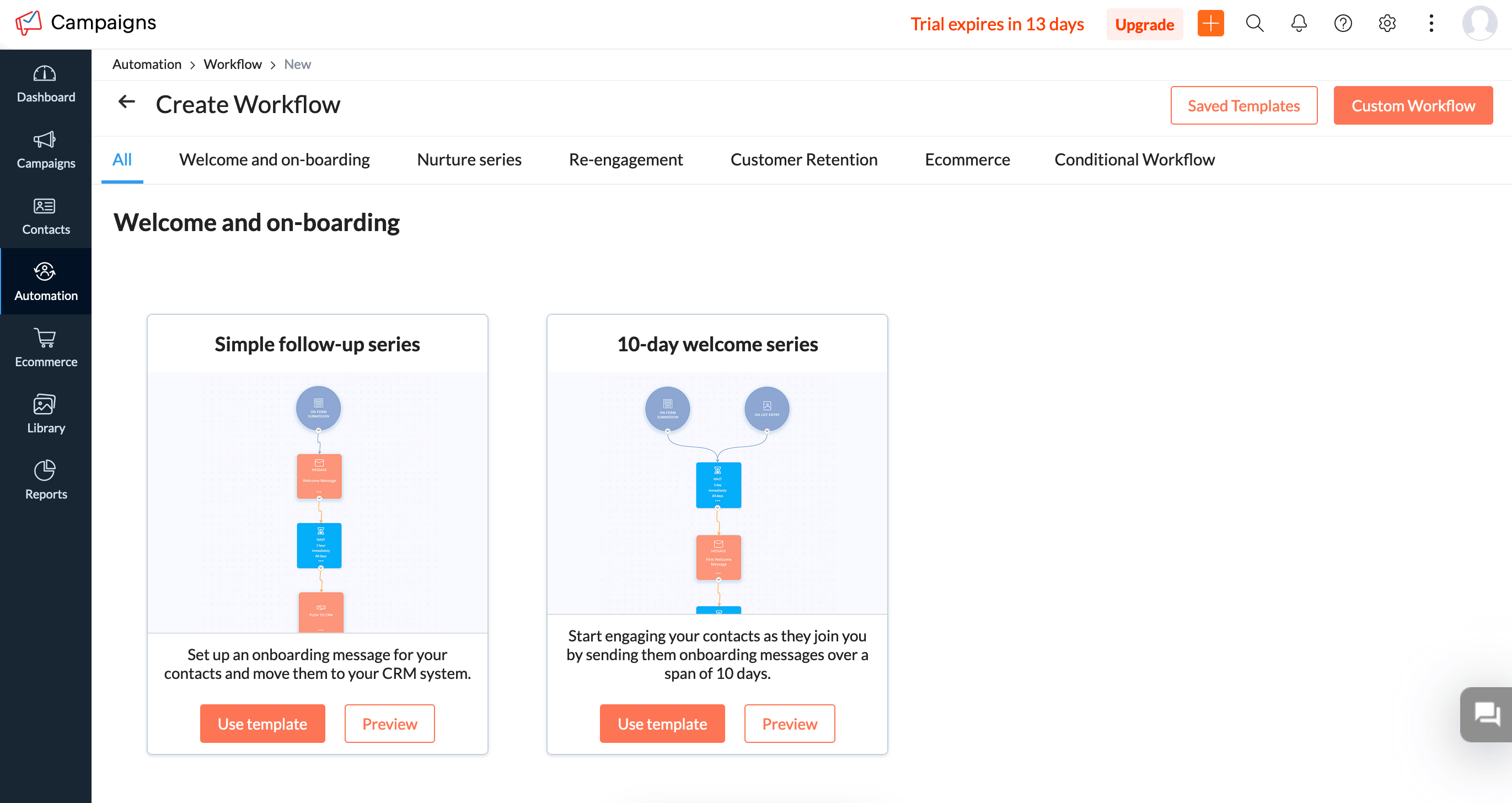
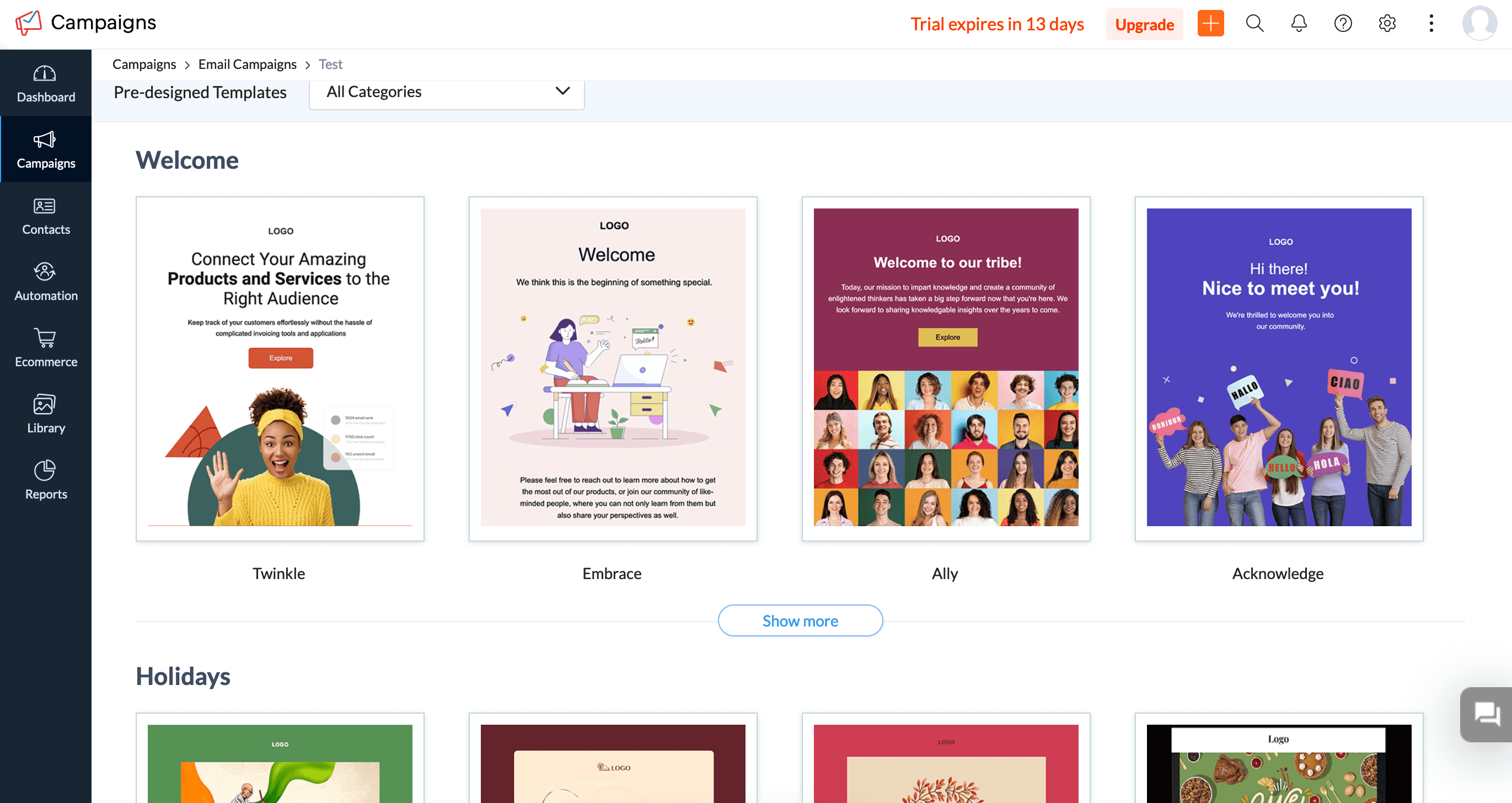
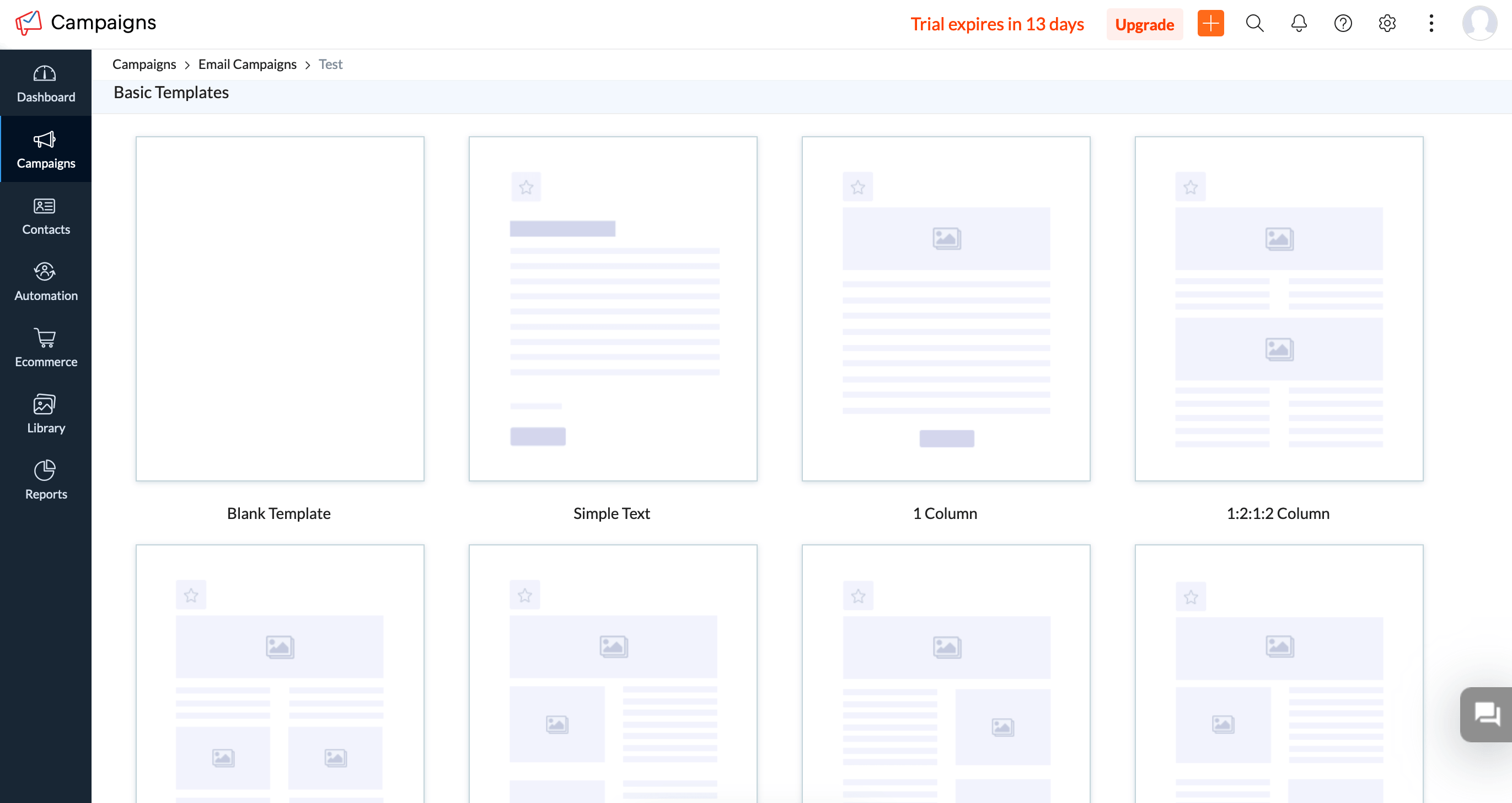
Integrations
Selzy
- CRM: Salesforce, Pipedrive, RD station, Zendesk, HubSpot, Kommo, Zoho
- Tables: Google Sheets, Airtable
- Form builders: Typeform, WordPress
- Ecommerce: Shopify, Ecwid, WooCommerce
- Social media: Facebook
Currently a beta version.
Zoho Campaigns
60 integrations including Zapier, Shopify, Salesforce, Twilio, Flickr, WordPress, Zendesk, and more.
Devices
Selzy
- A web app for desktop, the website is optimized for smartphones
Zoho Campaigns
- Website
- A mobile app for Android and iOS to send emails, see reporting, and import contacts, etc.
- No installable solution.
Languages
Selzy
English
Ukrainian
Zoho Campaigns
Dutch
French
German
Hungarian
Italian
English
Portuguese
Spanish
Chinese
Danish
Polish
Russian
Turkish
Vietnamese
Hindi
Thai
Indonesian
Swedish
Ukrainian
Bulgarian
Croatian
Czech
Automation
Selzy
Selzy offers 12 templates for automated email chains — each template includes scenarios, email subject lines, and sending time. If none of them is suitable for your goal, you can start from scratch.
So far, Selzy offers two triggers for email sequences — “Add to list” and “Subscribe to list”. After choosing the initial trigger, you can start building an automation chain using actions like sending an email and conditions like sending different emails to different user groups. Conditions are highly customizable and include many characteristics from email engagement to UTM content, promo code, and so on.
Zoho Campaigns
Many pre-built automation workflows:
- Different welcome series
- Reengagement
- Nurture series
- Customer retention
- E-commerce
- Conditional
Pros
Selzy
- Fully functional free trial
- Many unique features like anti-spam check and deliverability suggestions
- A simple interface great for newbies
- 24/7 tech support
- Affordable pricing
Zoho Campaigns
- E-commerce-focused features
- Integrations with other services including Zoho CRM
- A lot of templates and pre-built automations
- Various support options
- A mobile app
- Relatively cheap prices
Cons
Selzy
- Interface not translated to many languages
- A limited choice of integrations
- Limited customization options in sign-up forms
Zoho Campaigns
- Slow loading times
- Low deliverability
- Design options and the email builder are limited
Reviews from experts
Selzy
“I recently started using Selzy and I have been extremely impressed with its performance. One of the standout features is its user-friendly interface. It's very easy to navigate, and I was able to set up my first campaign in just a few minutes. The drag-and-drop editor makes it simple to create visually appealing emails, and there are plenty of customizable templates to choose from.”
“As someone who has built up my network with Selzy’s tools, I’m confident it’s saved me countless hours of hard work compared to other similar products—which speaks volumes. Plus, they consistently provide helpful customer support, comprehensive online tutorials & guides, and other resources that make it easy to start immediately. If you’re looking for an email marketing platform to help you stand out in the times ahead, give Selzy a try – you won’t regret it!”
Zoho Campaigns
There are occasional glitches in the execution of campaigns but overall it's a fantastic marketing tool that is more user-friendly than it's competitors.
Pros: Zoho Campaigns has readymade templates that can be reused to save time.It is an affordable product in it's category making it a first choice for most businesses. Zoho Campaigns integrates well with other products such as Zoho Analytics, to generate some valuable end user data visualization that can help organizations take better & informed decisions.
Cons: Zoho's problems remain the same irrespective of the product, their customer support is sluggish and query resolution takes much time. Zoho Campaigns uses automation for scheduling campaigns but the user needs to take care of validation errors in advance else the scheduled job will fail.
Best Campaign Tool for Zoho One Users
This tool is connected in the backend to all Zoho Apps which really helps the Marketing team to track a lead in its entirety. We can have the whole life history of the lead and do lead scoring which can help the Sales team to prioritize.
Still, the deliverability is an issue and there are lot more fine-tuning needed in the features. The intelligence metrics that can come as part of a campaigning tool are not fully achieved in Zoho Campaigns
*This information is current as of 03/06/2024. While we regularly update our articles, it`s possible that this article may not contain some of the latest information.