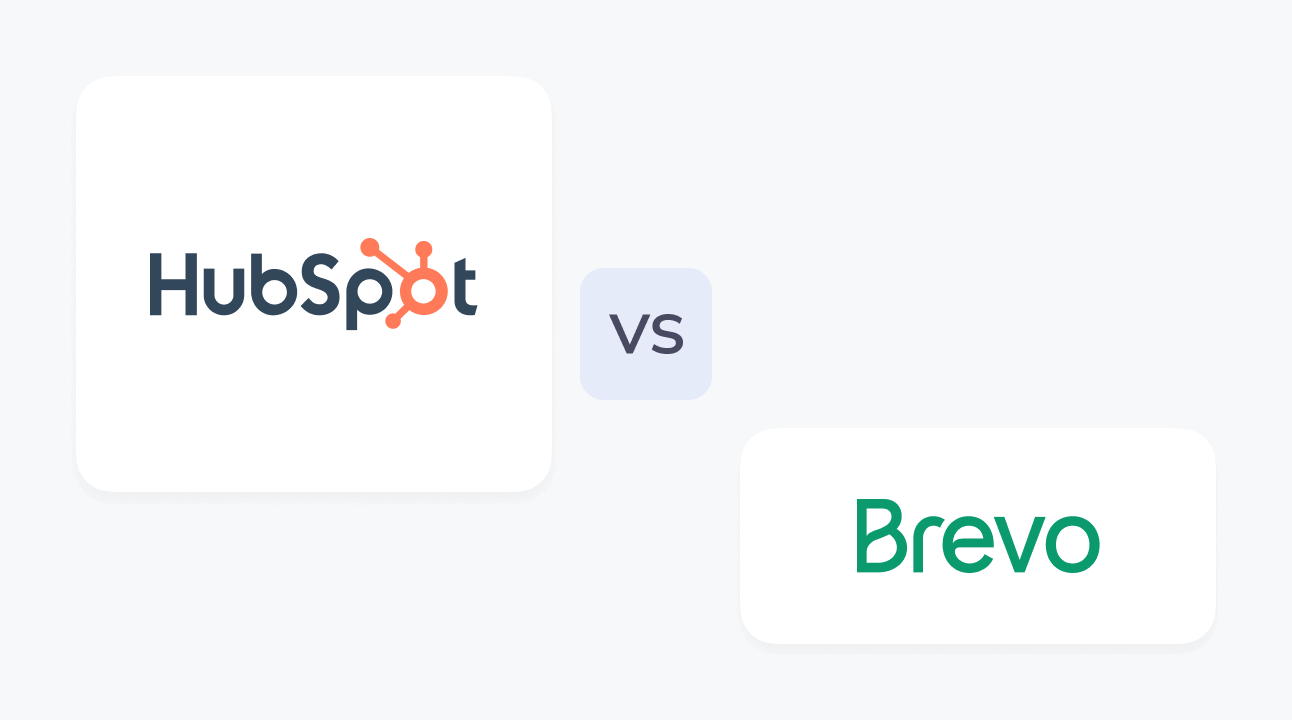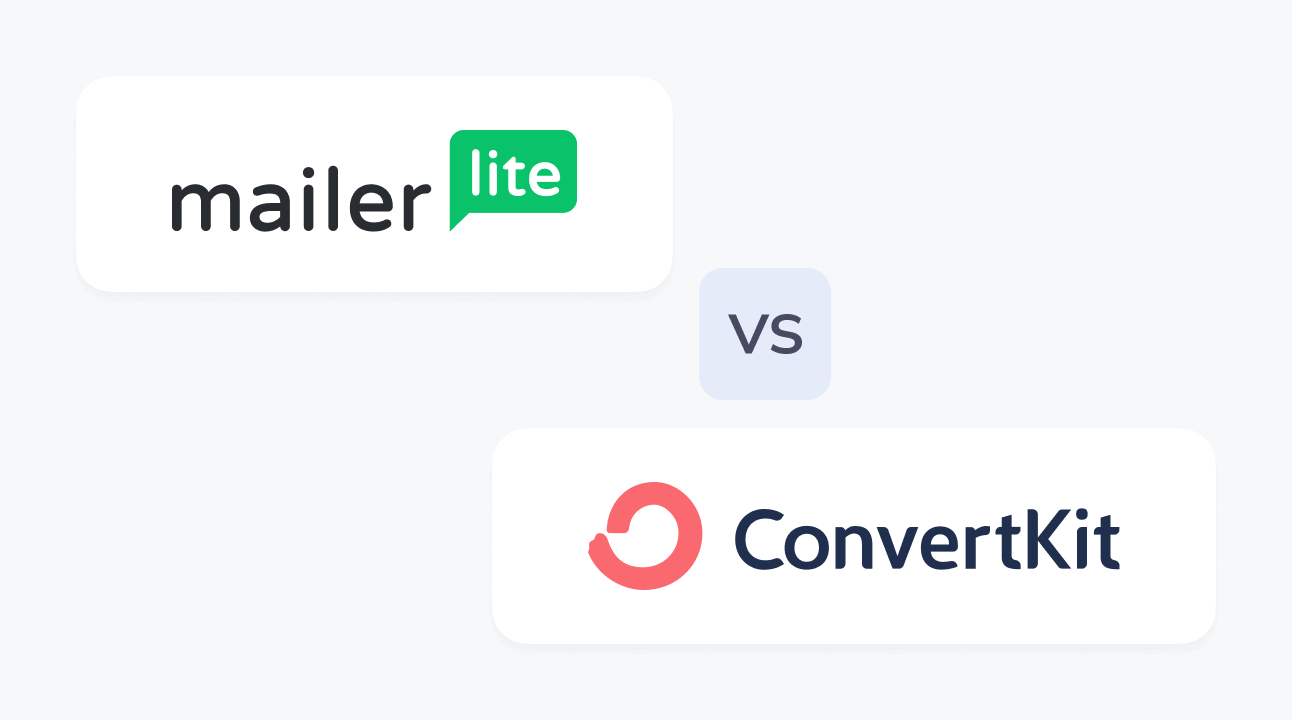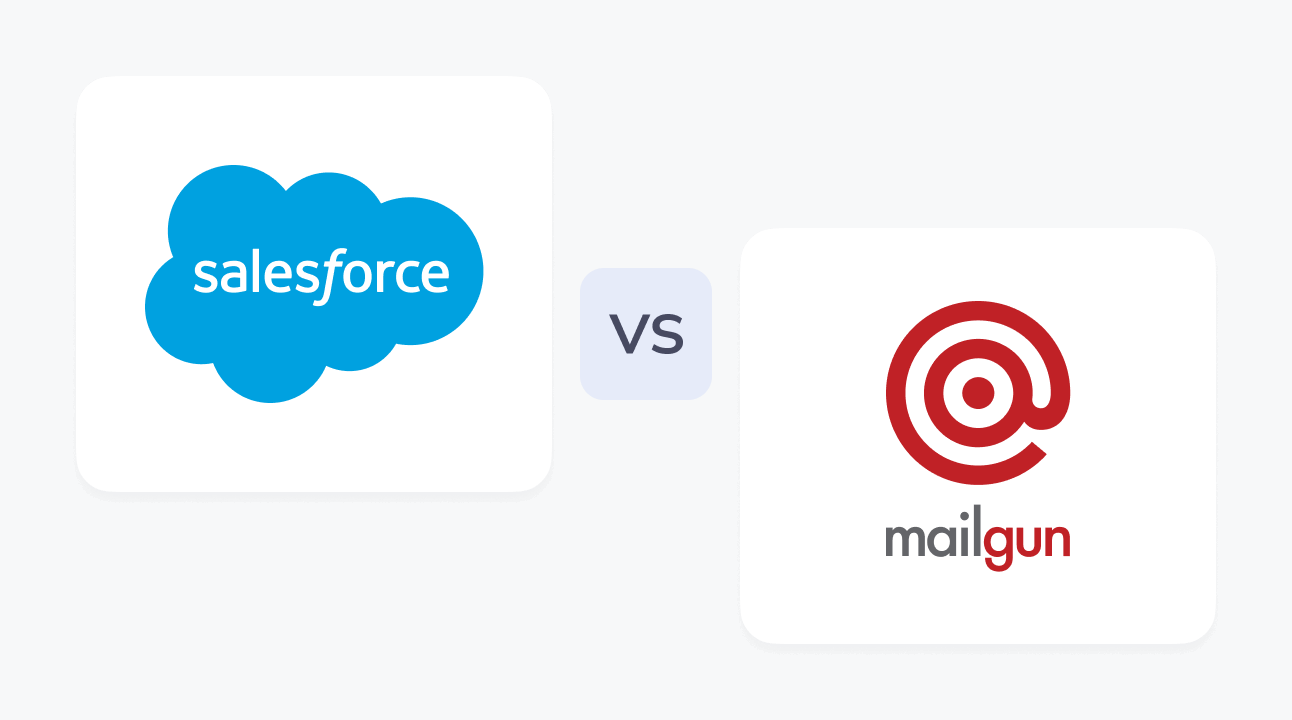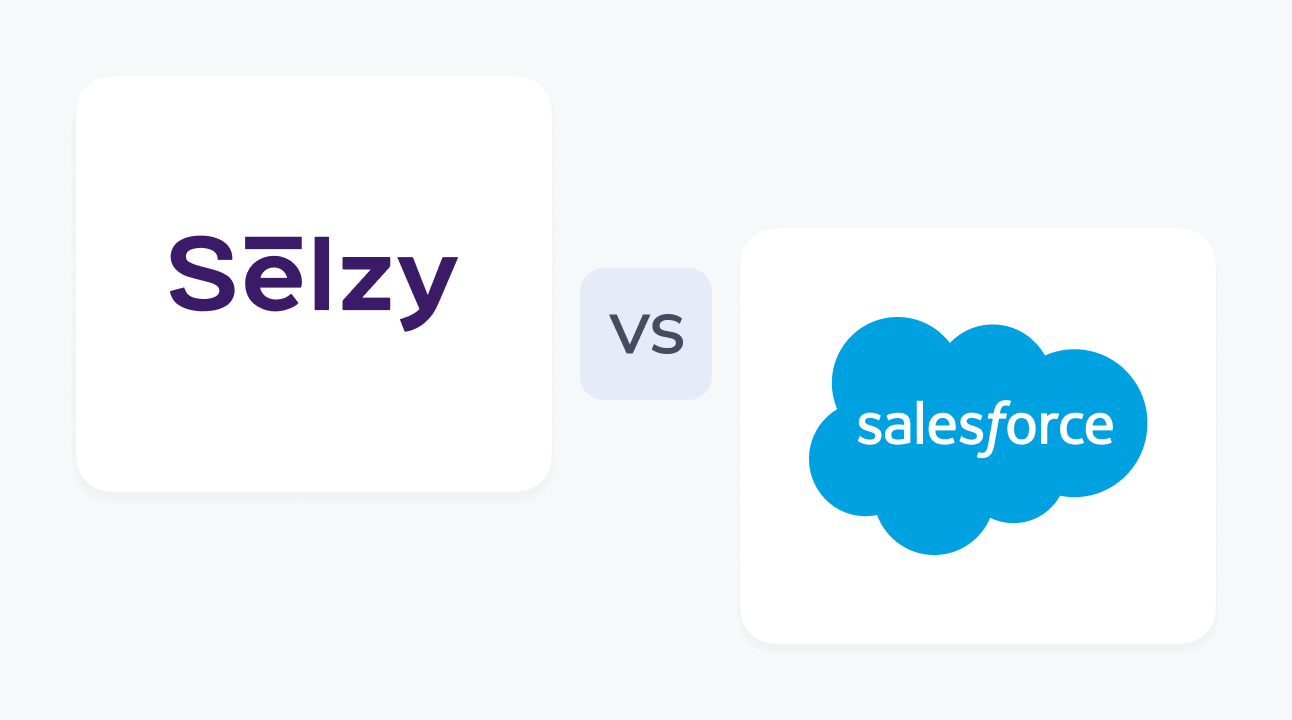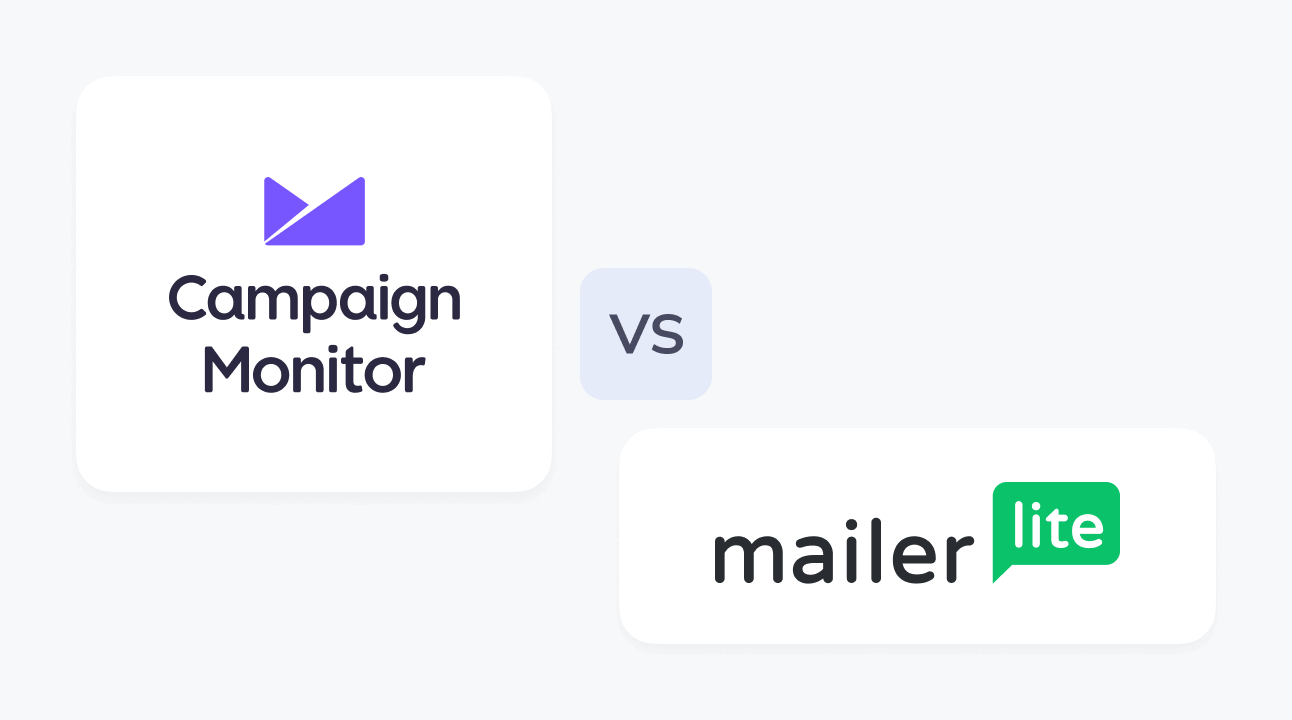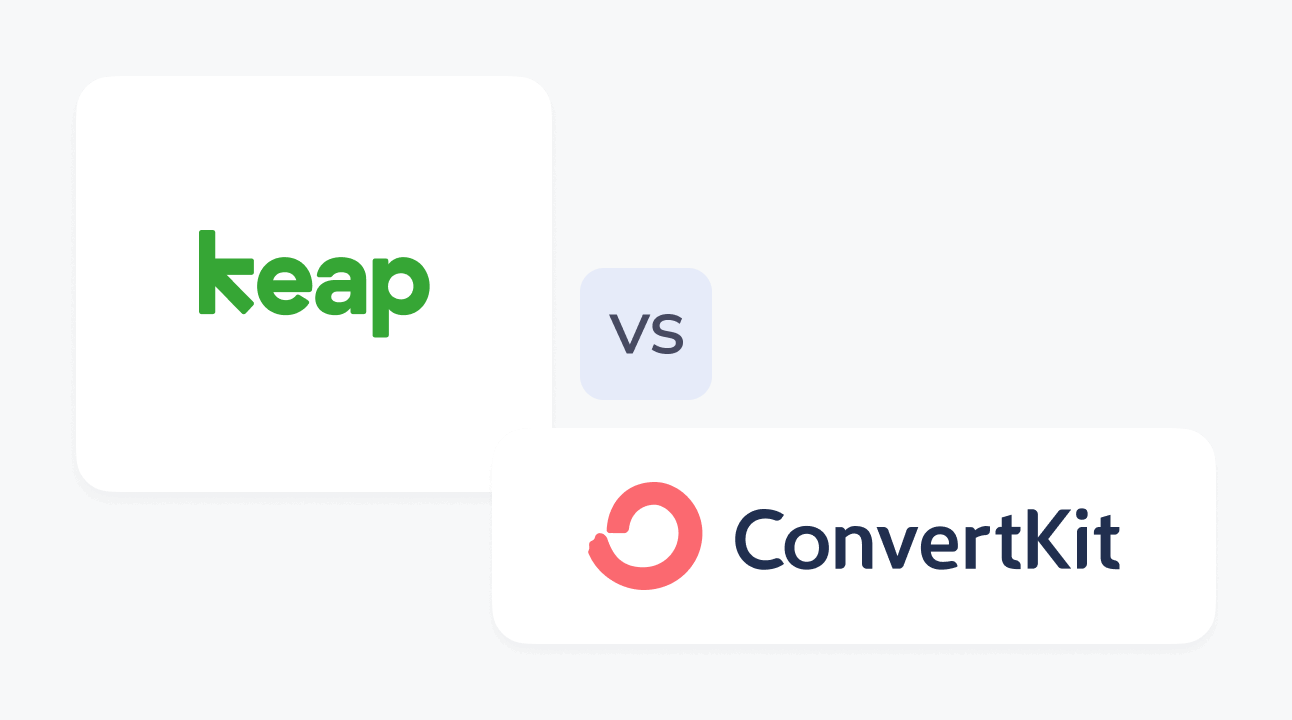
Keap vs ConvertKit
Trying to choose between Keap vs ConvertKit as your email marketing software? Here's when to choose each tool – and the pros and cons to know about.

Keap
- 2.6/5 on Trustpilot
- 4.1/5 on Capterra
- 4.2/5 on G2
A sales and marketing automation platform catered to small businesses. Has CRM and email and text marketing features.
Pricing
Starts at $159 a month for 1,500 contacts (billed yearly)
Key features
- Email automation
- Drag-and-drop email builder
- Segmentation
- Reporting and analytics
- Integrations with various services
- CRM
- Virtual phone number
Support
24/7 online chat support, email support, and call-in support for the UK, US, and Australia. US call-in support is available on weekdays from 6 am to 7 pm PST.

ConvertKit
- 4.7/5 on GetApp
- 4.7/5 on Capterra
- 2/5 on TrustPilot
ConvertKit is a tool for marketing automation and monetization for independent creators.
Pricing
- Email marketing automation
- Landing pages
- Sign-up forms
- Analytics
- A/B testing
- Tools for content monetization
Key features
- Email marketing automation
- Landing pages
- Sign-up forms
- Analytics
- A/B testing
- Tools for content monetization
Support
Community support for all users, email and chat support for paid users
Keap was founded in 2001 by brothers Scott and Eric Martineau and now CEO Clate Mask. The company headquarters is in Chandler, Arizona.
ConvertKit was founded in 2013 and is based in Idaho, the US. It was created by Nathan Barry, a blogger and creator who needed a better way to promote his books and courses.
Although users can create emails and automations without coding or designing, the platform is vast and can be overwhelming to navigate.
Not beginner-friendly, since you need to code while creating emails.
Small businesses that need to constantly keep in touch with clients via not only email but also text and phone.
Bloggers, coaches, course creators, writers, and everyone who makes content for living.
No free plan, only 14 day free trial.
The forever free plan includes the contact list of up to 1,000 subscribers and the following features:
- Unlimited landing pages
- Unlimited forms
- Unlimited “broadcasts”, or one-off email campaigns, sent right away or scheduled
- Audience tagging and segmentation
- Selling digital products & subscriptions
- Community support
- Free recommendations
Keap has three plans, billed yearly/monthly:
Pro $159 / $199
- 1,500 contacts
- 2 users
- Email marketing
- Marketing, sales & workflow automation
- CRM
- Quotes, invoices & payments
- Landing pages & online sales
- Text marketing (US)
Max $229 / $289
- 2,500 contacts
- 3 users
- Core features
- Dedicated phone line (US & Canada)
- Appointments
- Enhanced landing pages & sales tools
- E-commerce tools (promo codes, order bumps, etc.)
- Advanced reporting
Ultimate $279 / $349
- 2,500 contacts
- 3 users
- Core features
- Premium CRM & sales management
- Advanced marketing & sales tools (round robin, email health report, etc.)
- Permission levels for users
- Affiliate management & collaboration
- Advanced reporting
Other pricing features:
- 14 days free trial with all the features
- All plans require a mandatory one-time onboarding fee of $999
Dynamic pricing depends on the size of your contact list and the features of interest.
Creator: $9–1,916/month billed yearly for 300–400,000 subscribers. Includes all the free features plus:
- Live chat & email support
- Paid recommendations
- Free migration from another tool
- Automated email sequences
- Visual automation builders
- Third-party integrations
- One additional team member
Creator Pro: $25–2,166/month billed yearly for 300–400,000 subscribers. Includes all the Creator features plus:
- Newsletter referral system
- Subscriber scoring
- Advanced reporting
24/7 online chat support, email support, and call-in support for the UK, US, and Australia. US call-in support is available on weekdays from 6 am to 7 pm PST.
Customer support managers for each user, access to Keap Academy’s live training events and online learning platform, and Knowledge Base.
Community support:
- The internal forum where you can ask questions and receive answers from ConvertKit support specialists and other platform users
- Available even on the free plan
Email and live chat support:
- Available for Creator users
- Priority support via email and live chat available for Creator Pro users
ConvertKit also provides a knowledge base and a YouTube channel with tutorials. The platform also runs online workshops for newbies in marketing.
- Email and text marketing automation in a drag-and-drop builder
- Segmentation
- Reporting and analytics
- Integrations with various services
- CRM
- A mobile app for iOS and Android for a virtual phone number and leads management
- Forms and landing pages
- Appointments booking and payments
- Email builder
- Email marketing automation
- Landing pages
- Sign-up forms
- Tools for selling digital products and paid subscriptions
- List segmentation
- Lead scoring
- A/B testing
- Reporting and analytics
- Internal referral systems for creators to earn off putting links in your newsletter or paying to get promoted by other creators
18+ templates
Templates for one on one email conversations with clients
Templates for:
- Promo emails
- Online stores
- Flash sale
- Healthcare
- Home decor
- Fitness
25 email templates made for content creators by content creators, includes templates for:
- Newsletters
- Content promotion
- Product sales pitch
- Waitlist
The templates are sourced from other users and you can create and share your own.
ConvertKit also offers 50+ landing page templates not specified by purpose.
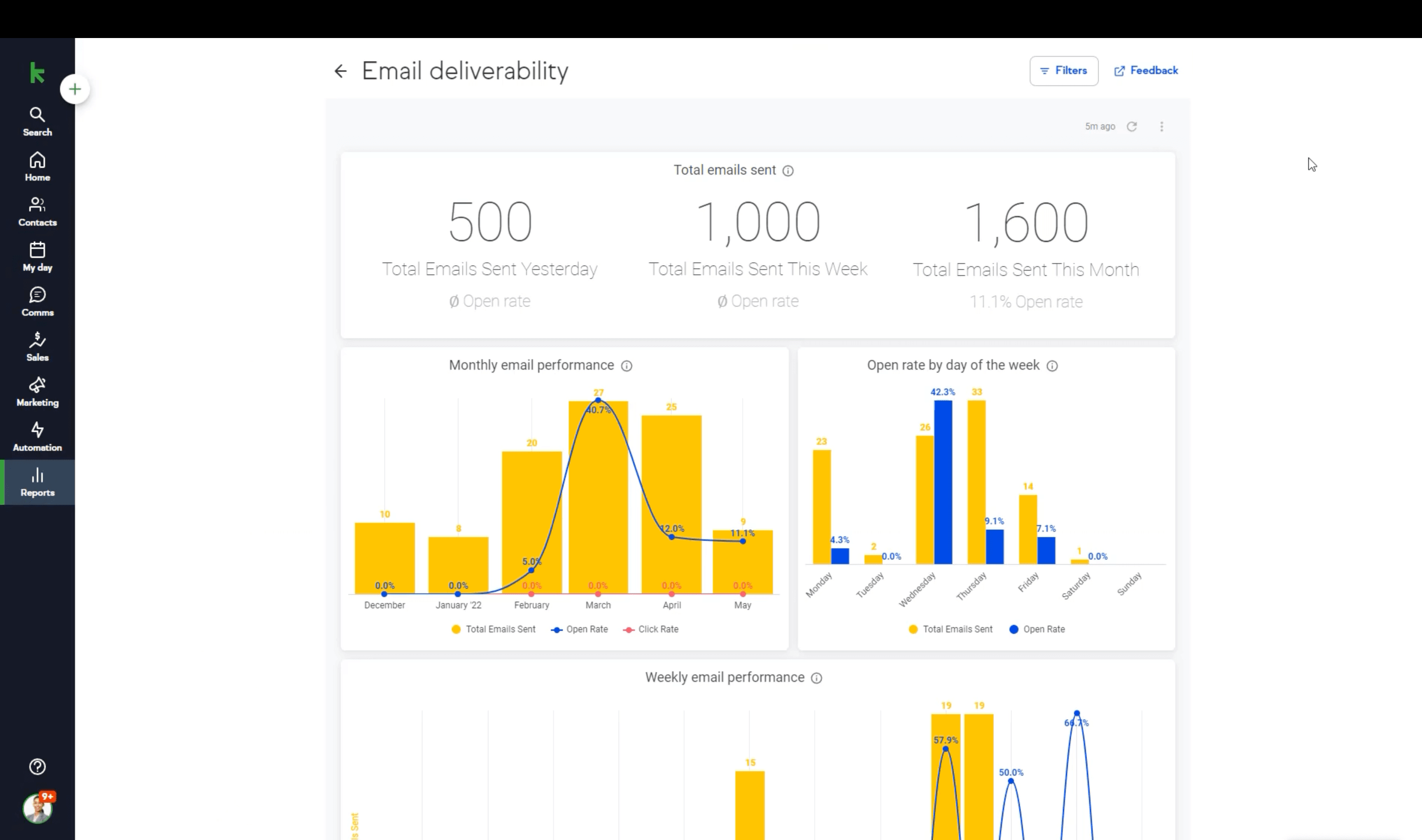
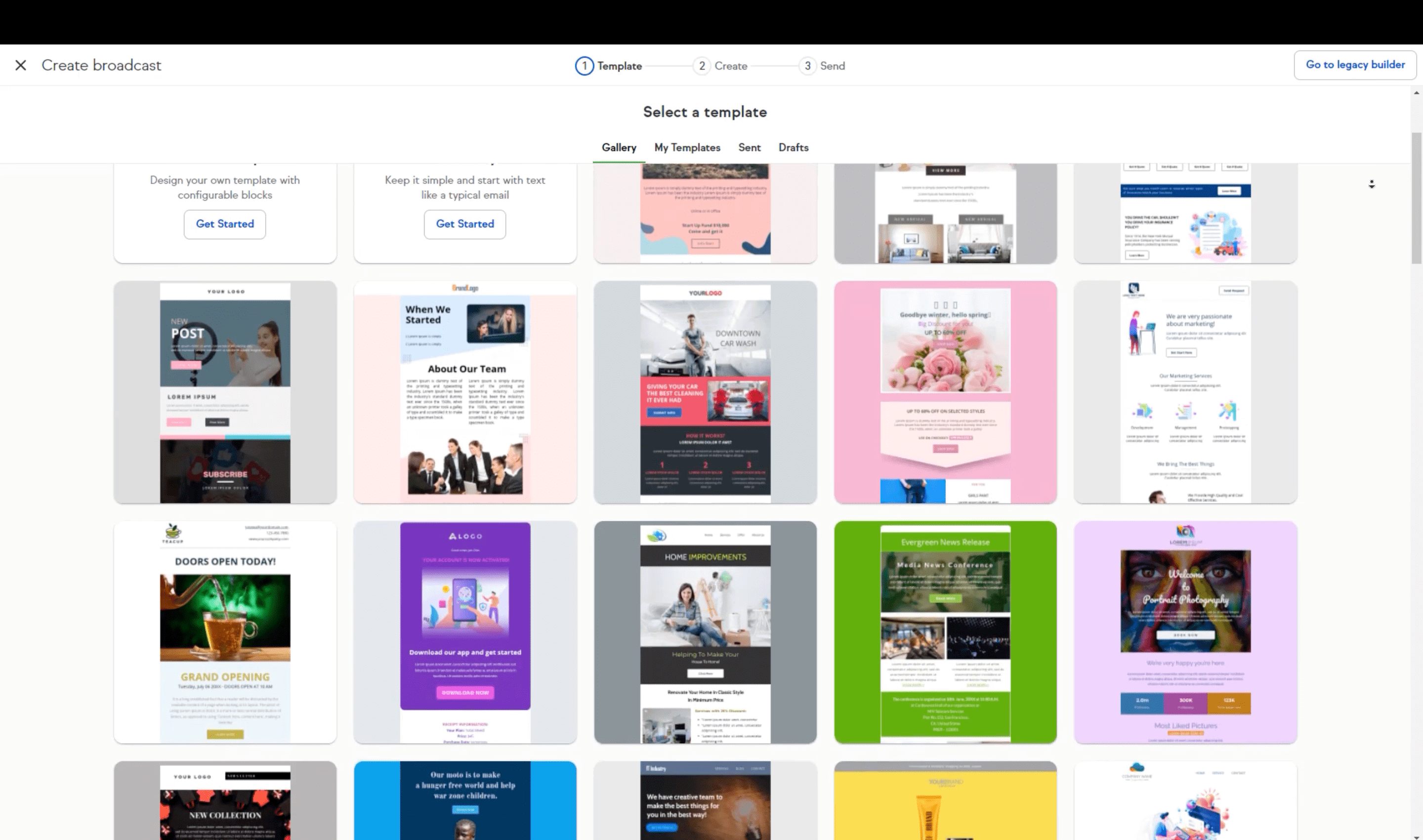
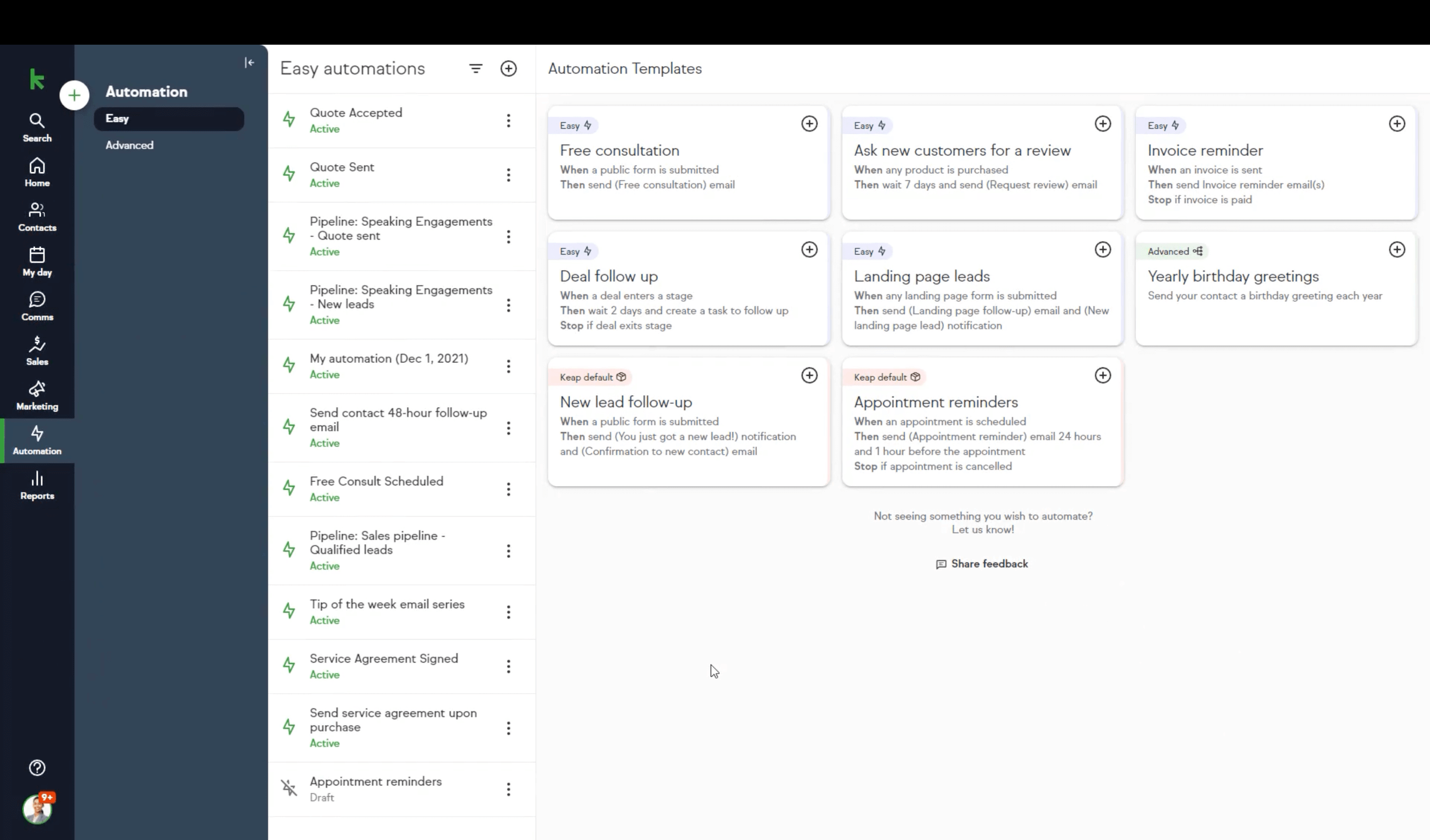
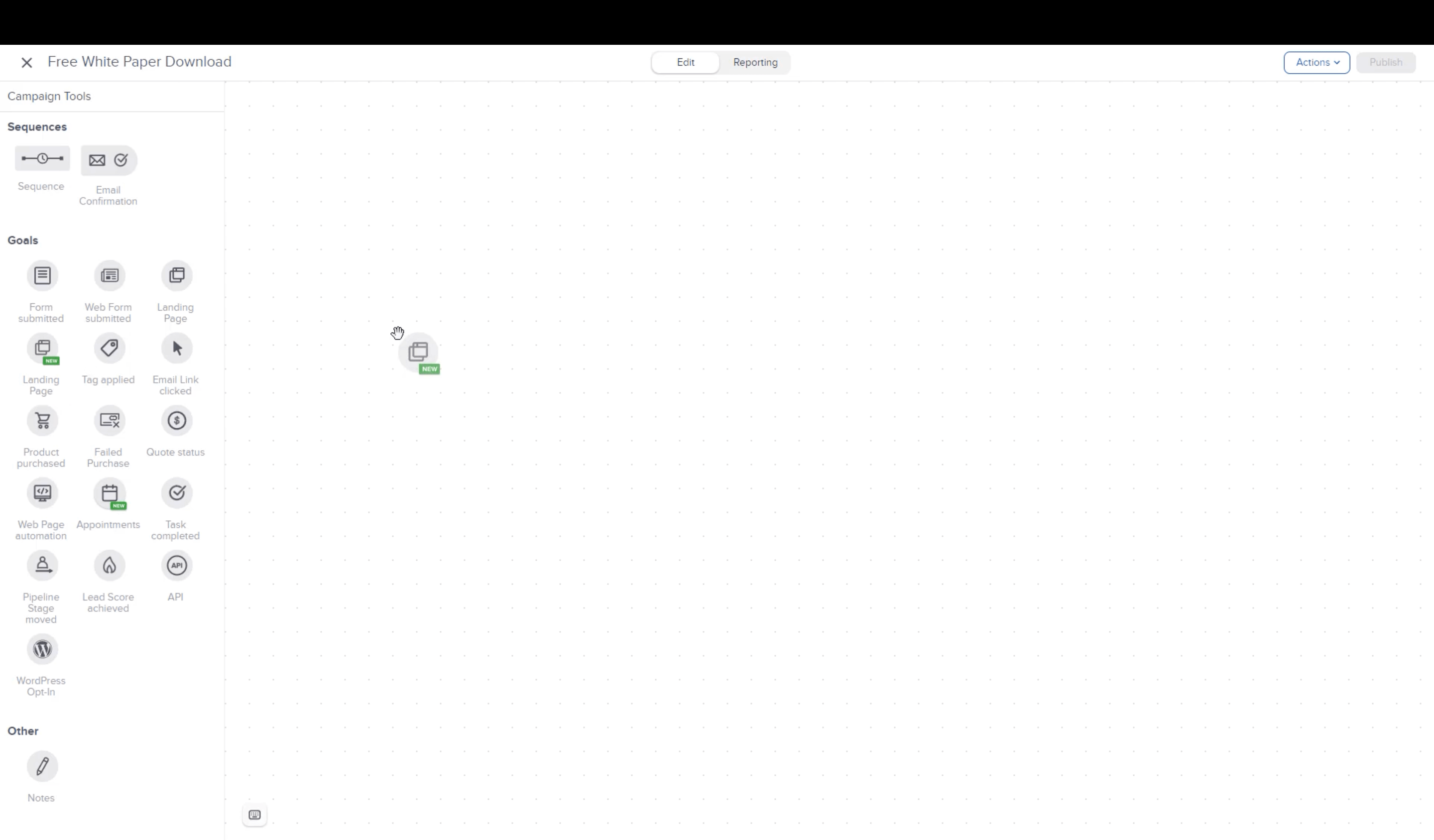
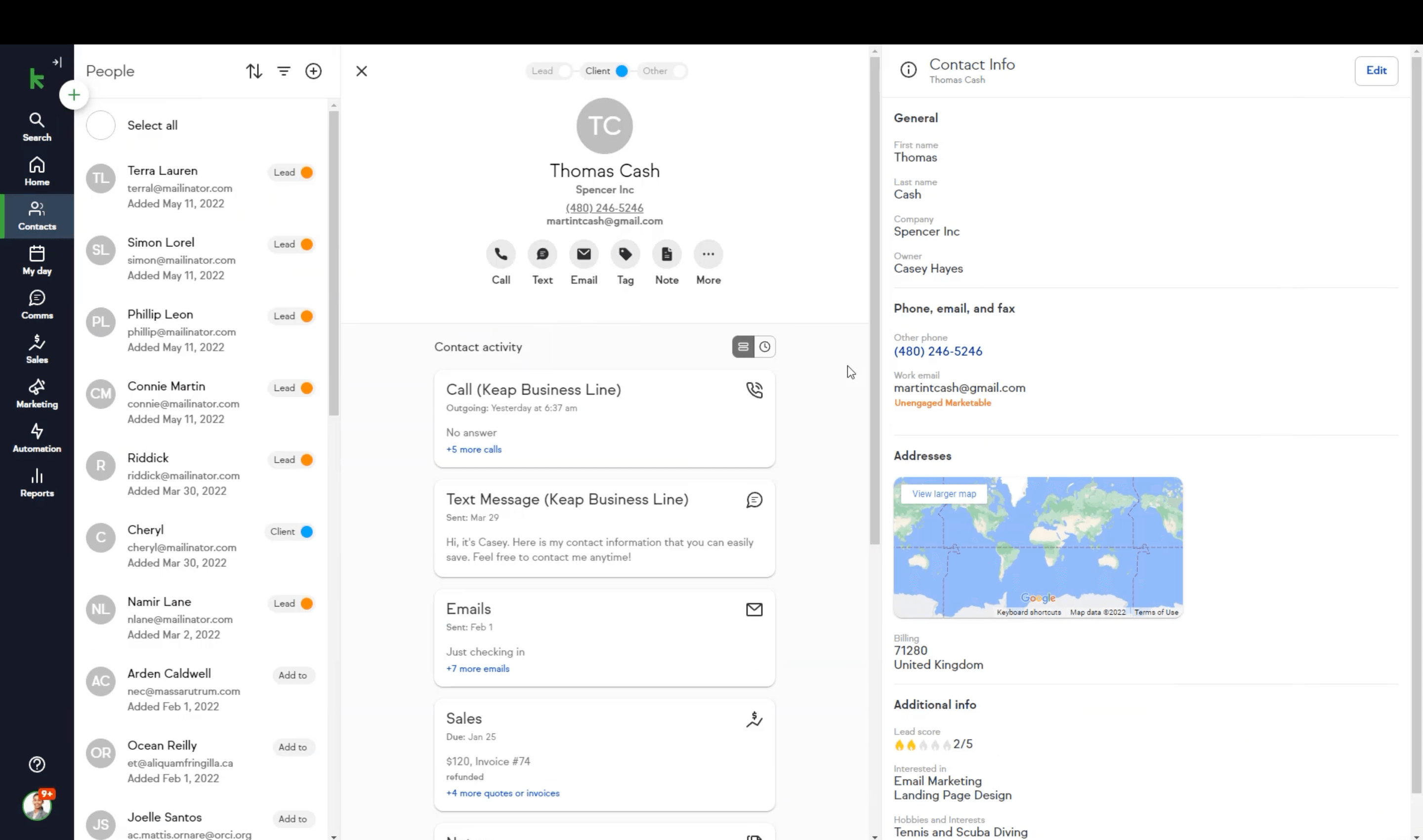
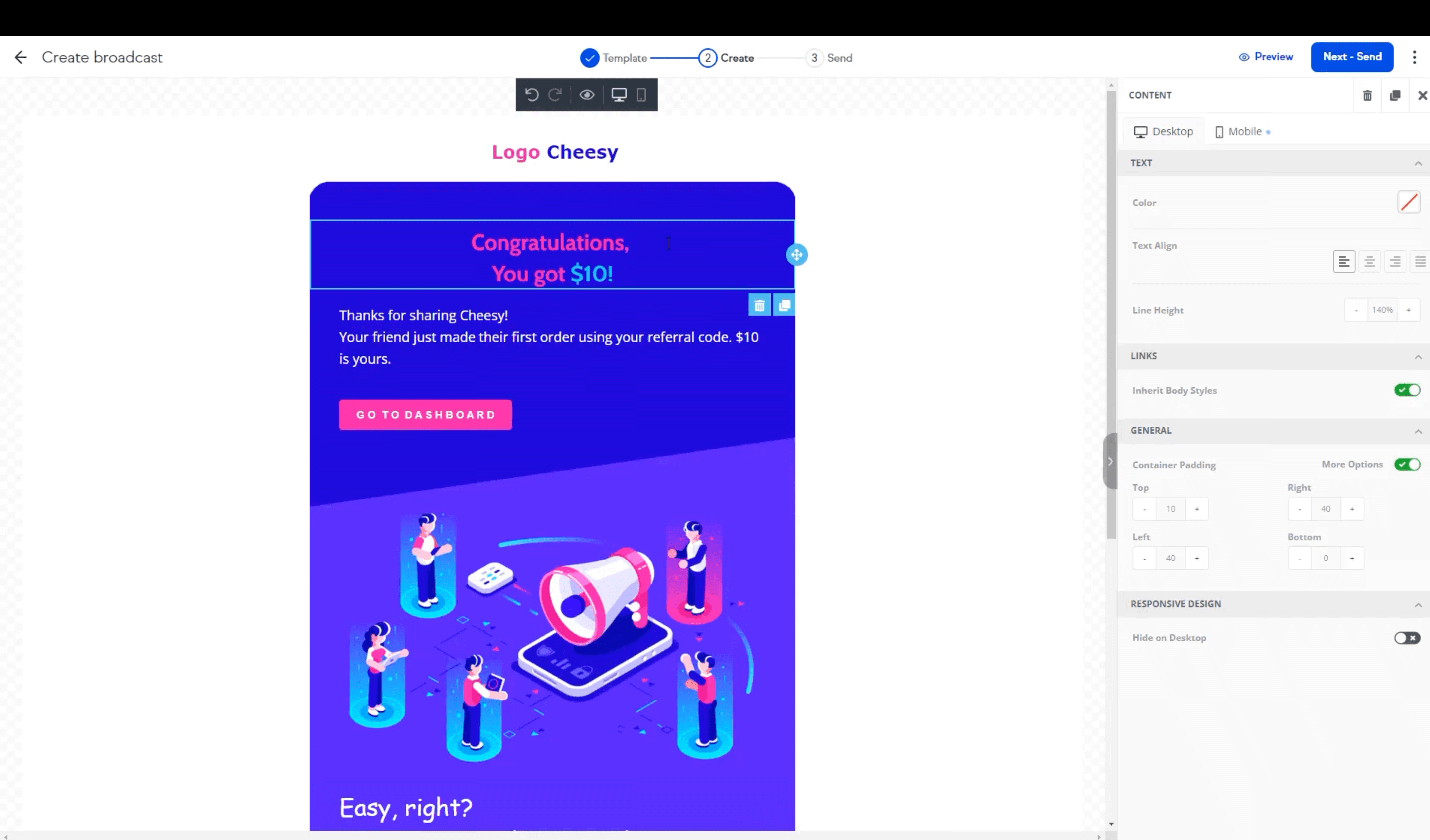
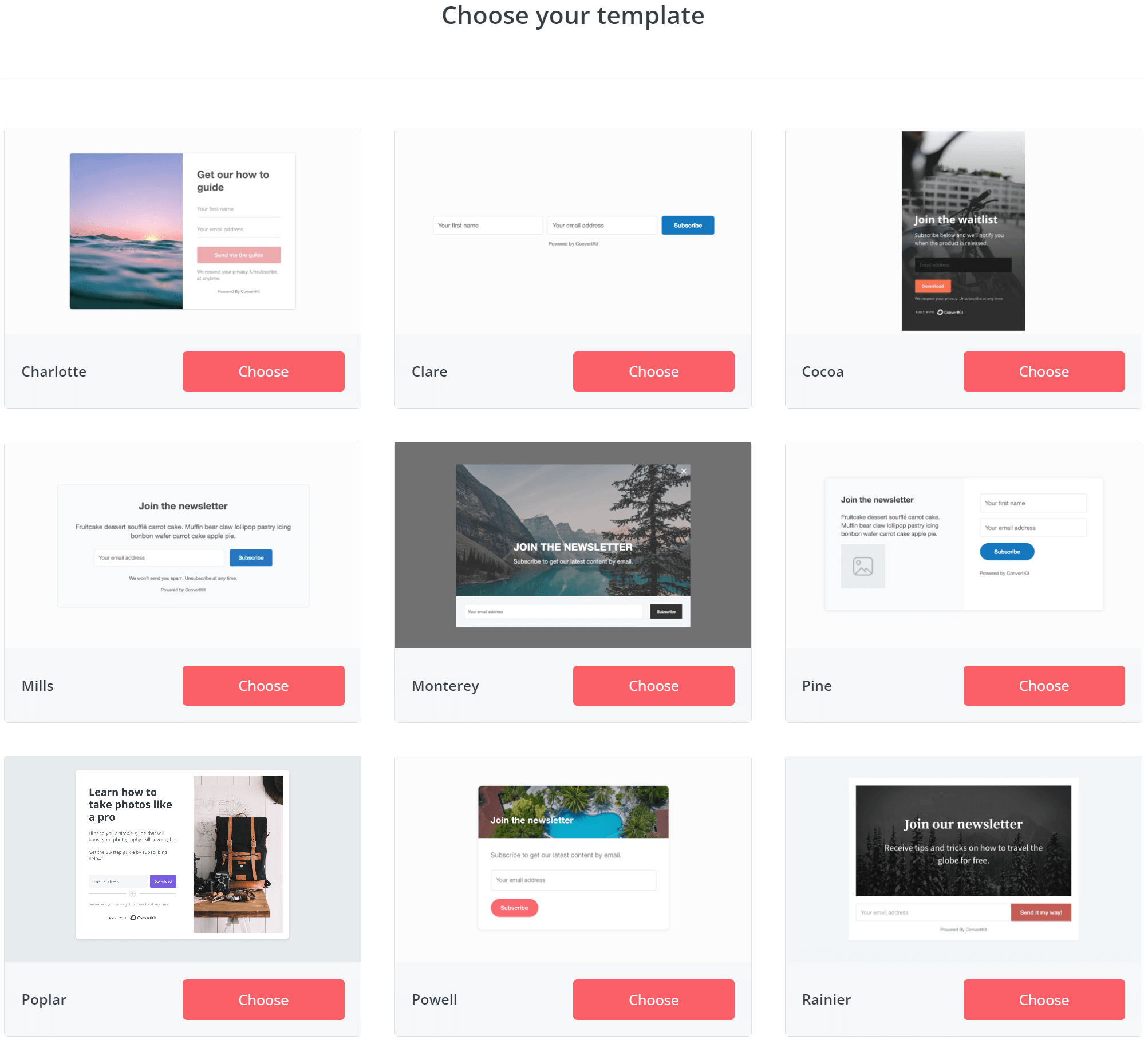
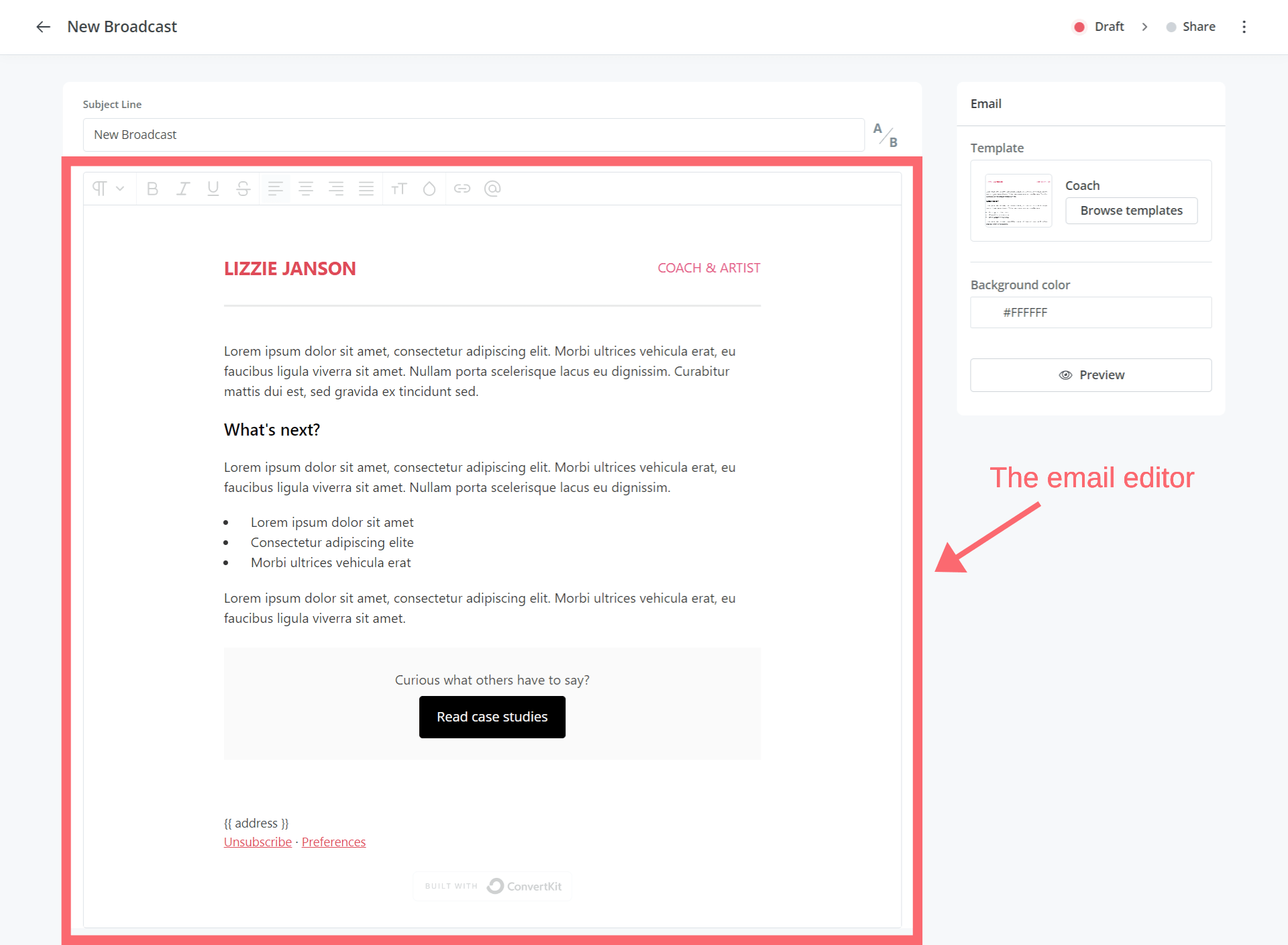
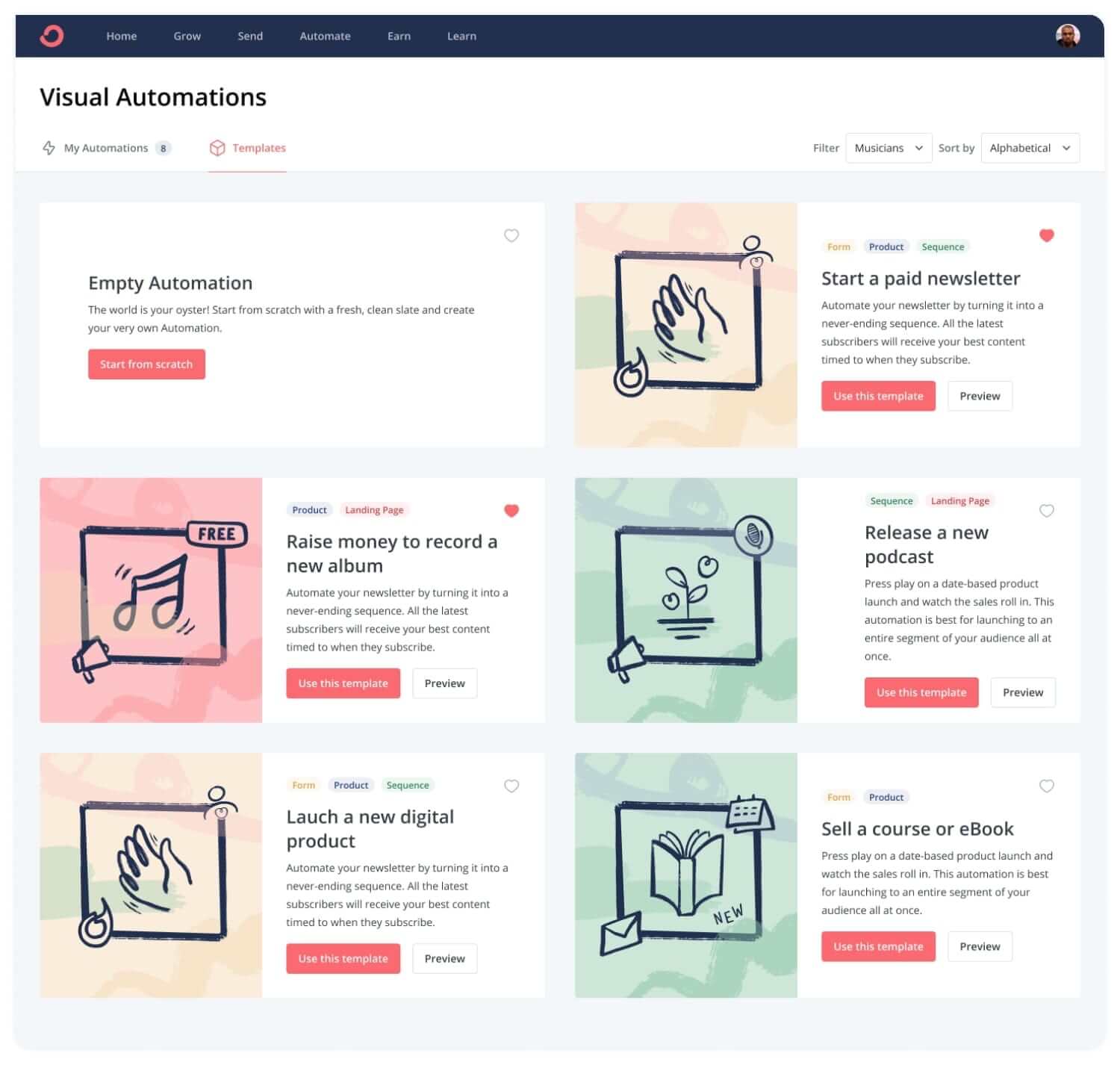
29 integrations including Zapier, Jotform, WordPress, Instapage, OptinMonster, and more.
120 integrations with third-party apps for:
- Memberships and courses
- Analytics
- Lead capture
- E-commerce
- Giveaways
- Quizzes
- Workflows
- Webinar
- Affiliate management
- CRM
- Scheduling
- Email verification
ConvertKit also supports Zapier for even more integrations and provides users with the API docs for custom integrations.
- Website
- A mobile app for Android and iOS to use a virtual phone number and manage contacts. Available in the U.S., Australia, Canada, U.K., and New Zealand
- No installable solution.
- Web app only
English
English
Marketing and sales automations:
- Free consultation
- Deal follow-up
- Reminders
- Yearly birthday greetings
- Review request
10+ visual automation templates for starting a paid newsletter, releasing a new podcast, crowdfunding for a music album, and other tasks that professional content creators might face.
- Helpful automations
- Many features (CRM, email marketing, etc.) in one place
- Customer support
- Integrations
- Good platform for content creators
- Great deliverability
- Supports paid newsletters and has a “tip jar” functionality for free donations from subscribers
- A flexible tagging and segmentation system for targeted campaigns
- No A/B testing
- Difficult to cancel and billing issues
- Steep learning curve
- Software is slow
- Very basic reporting
- Expensive compared to other email marketing tools
- Not great for midsize and large businesses
- No drag-and-drop builder which makes it harder to design emails from scratch
Pros: Keap Max Classic: It has a lot of features to support businesses that need the room to scale up. It is pretty powerful in what it can do.
Cons: Keap Max Classic: It is convoluted, complex, and confusing. We had to make custom forms and interfaces for our staff because everyone was too confused working directly within Keap. It is also SLOW. Most functions are not snappy. Creating and maintaining campaigns get really confusing really quickly once you graduate from the simplest of campaigns.
What do you dislike about Keap?
Keap is a very robust platform, which means it does have a bit of a learning curve. They provide training and plenty of resources to help you learn, but it takes a little time to understand all its abilities fully.
It has everything you need to grow your business, including direct integrations with tools specifically designed to make your life easier like course, webinar, blog, and lead magnet plugins.
If you’ve got a stable business and over 1,000 subscribers, you’ll reap all of the benefits of the world’s most streamlined email autoresponder tool at a price that won’t break the bank and is silly easy to use.
The set-up process is tedious with Wordpress websites. We were not happy so we canceled, so instead of letting the current paid period last the software deactivated the account immediately and blocked us out of the software. We could not export our subscribers nor our content.
*This information is current as of 01/20/2025. While we regularly update our articles, it`s possible that this article may not contain some of the latest information.