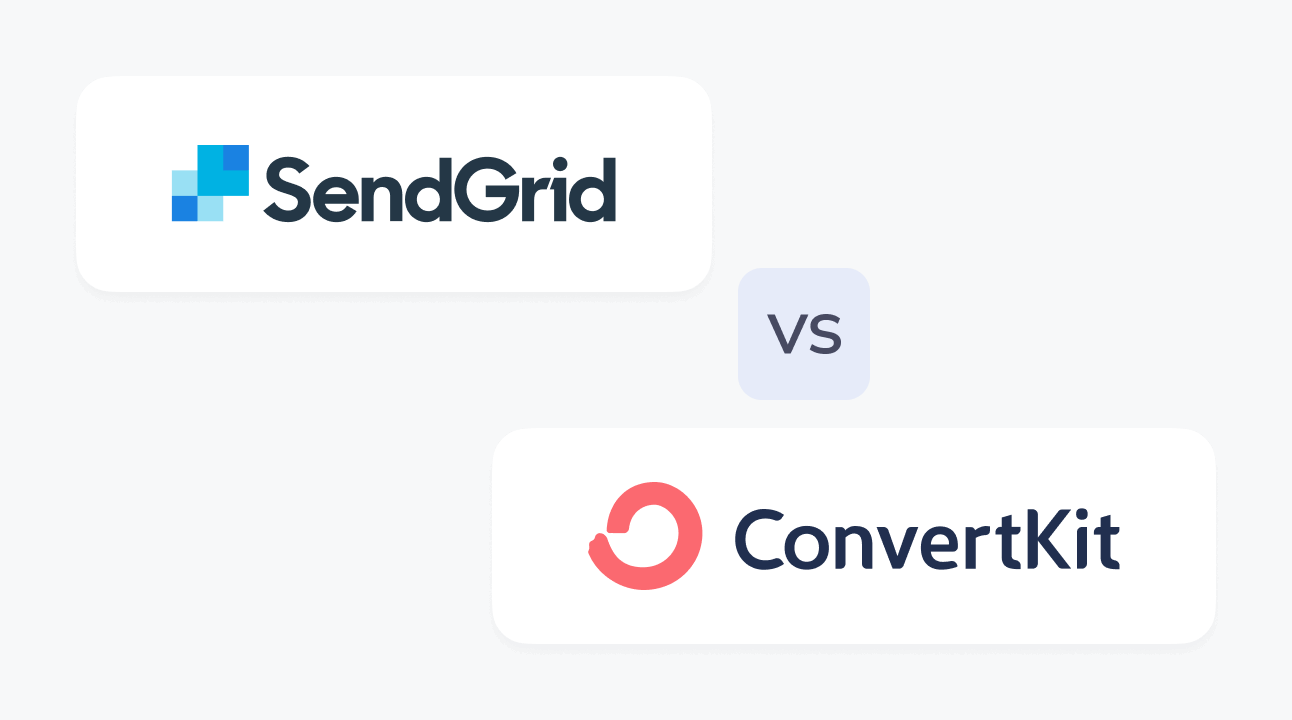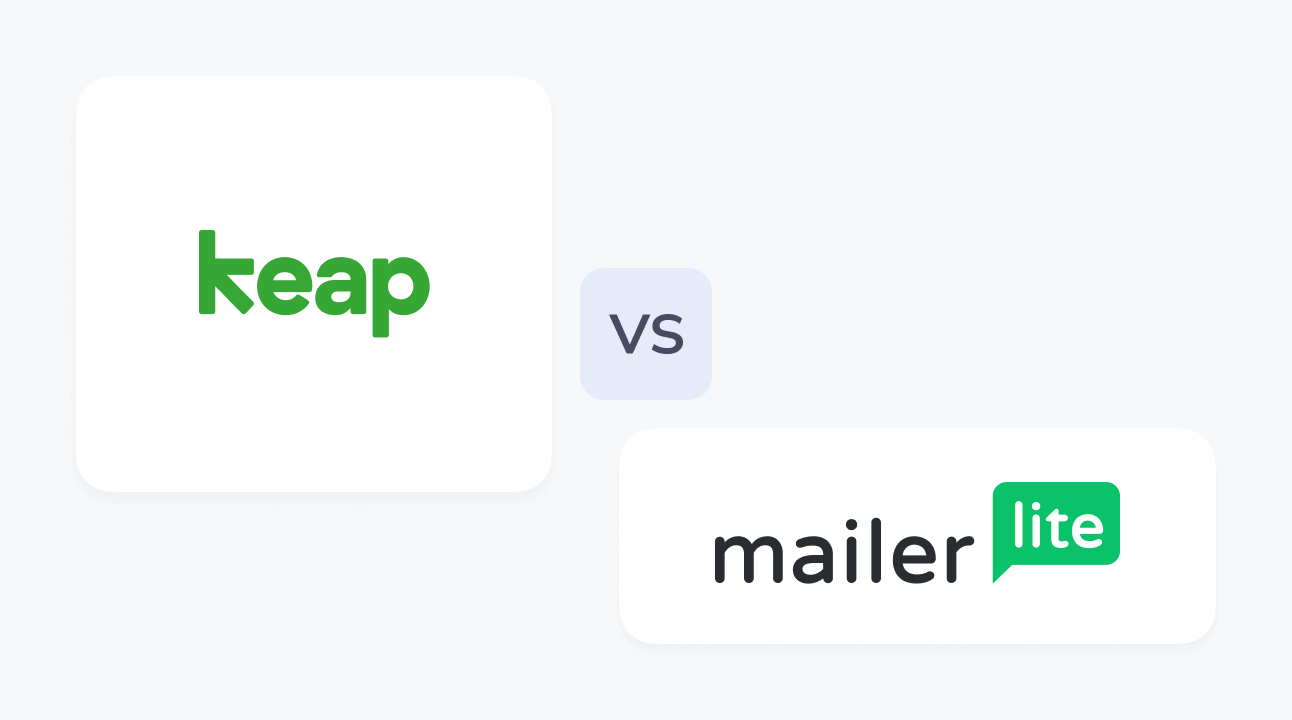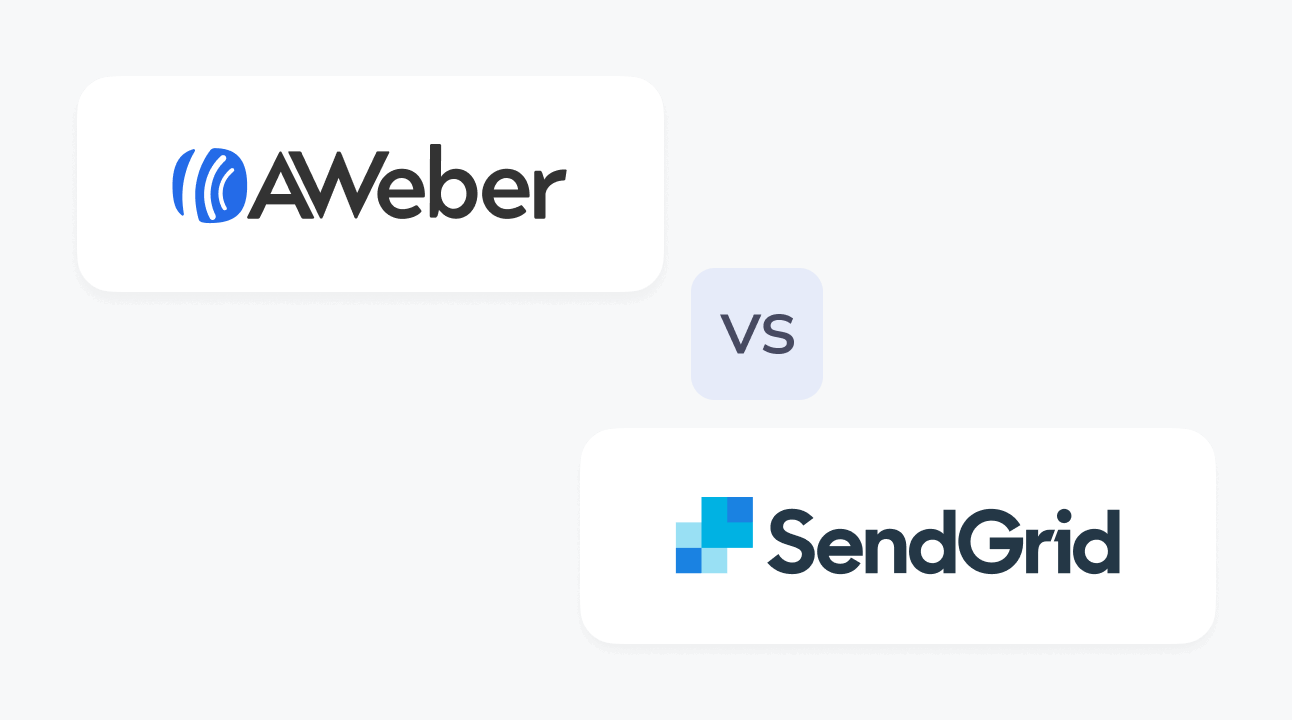
AWeber vs SendGrid
Trying to choose between AWeber vs SendGrid as your email marketing software? Here's when to choose each tool – and the pros and cons to know about.

AWeber
- 3.4/5 on TrustPilot
- 4.4/5 on Capterra
- 4.2/5 on G2
An email marketing software with automations and integrations. It can also be used to build landing and e-commerce pages.
Pricing
Starts from $12.50 a month for 500 contacts (billed yearly)
Key features
- Email automation
- Landing page builder
- Custom sales pages
- Web push notifications
- Integrations with various services
- Drag-and-drop email builder
Support
24/7 support via email, limited hours support on the phone and in the live chat.

SendGrid
- 1.4/5 on TrustPilot
- 4.2/5 on Capterra
- 4/5 on G2
SendGrid is a cloud-based platform for transactional and marketing emails.
Pricing
Starting at $15/month, dynamic pricing, depends on the number of emails sent monthly and the contact list volume.
Key features
- Email automation
- Email builder with templates
- Email testing
- A/B testing
- Signup forms
- List management
- Dynamic content in emails
Support
Web form tickets, Twitter DMs, live chat support for paid users, phone support for users on Pro/Advanced plans and higher
AWeber was founded in 1998 by Tom Kulzer. Headquarters in Chalfont, PA.
SendGrid is based in Denver, Colorado, and it was founded in 2009. In 2019, the company was acquired by Twilio, the service for customer communications and data storage.
No coding or design skills are required. The software is intuitive with many pre-made templates and automations but lacks advanced features like photo editing inside the email builder.
SendGrid may require technical expertise to set up and start working, so it’s not 100% beginner-friendly.
Small to medium companies that only need an email marketing platform with basic features.
Entreprises and tech companies
Has a free plan for up to 500 subscribers and 3,000 emails a month. The features are limited, only basic templates and support are available on the free plan.
SendGrid offers a free plan with a limit of up to 2,000 contacts and 6,000 emails sent per month. The free plan includes:
- Design & code editors
- Segmentation
- A/B testing & actionable insights
- 3 email testing credits
- 1 signup form
- Ticket support
- 1 user
- Automation
For up to 500 contacts, billed yearly/monthly:
- Lite $12.50 / $14.99
- Plus $20 / $29.99
- Unlimited $899
Other pricing features:
- 3 months of service free and up to 60.5% discount for nonprofits
- 20% discount for students
- Customer referral program
- Account hold package for $4.99 a month
Dynamic pricing, depends on the number of contacts, emails sent per month, the number of users, and the set of platform features:
Basic: $15–200/month, 5–100K contacts, up to 300K emails per month. Includes:
- Design & code editors
- Segmentation
- A/B testing & actionable insights
- 10 email testing credits
- 5 signup forms
- Ticket & chat support
- 1 user
Advanced: $60–900/month, up to 200K contacts and 1 million emails/month. Unlike the Basic plan, it includes:
- 60 email testing credits
- 15 signup forms
- Up to 1,000 users
The plan also unlocks access to:
- Automation
- Dedicated IPs
- Guaranteed response times on ticket, chat, & phone support
Custom: Custom pricing for high-volume sending over 200K contacts and 1 million emails/month.
- 24/7 support via email
- Live chat: Mon-Fri 7:00 am — 10:00 pm ET (UTC-5)
- Sat-Sun 8:00 am — 5:00 pm ET (UTC-5)
- Support phone line: 8 am — 8 pm ET (UTC-5)
- Guides and YouTube tutorials
- 24/7 paid email marketing master class
- AWeber expert service
Support is available 24/7 in English via the following channels:
- Twitter DMs and web form tickets — for all users
- Live chat support — for paid users
- Phone support — for paid users on Advanced email marketing plan/Pro API plan and custom high-volume plans
SendGrid also provides a knowledge center for marketers and developers with screenshots and video tutorials. Articles in the knowledge base are partially translated to French, Japanese, Portuguese (Brazil), German, and Spanish (Mexico). The videos are only available in English.
- Email automation and pre-built autoresponders
- Landing page and sign-up forms builder
- Custom sales pages
- Web push notifications
- Integrations with various services
- Drag-and-drop email builder
- Custom template design service
- Free migration services
- 3 mobile apps for iOS and Android with various features
- Email marketing automation
- Signup forms
- List management
- Email editor: both no-code and code
- Email templates
- A/B testing
- Analytics
- Email testing
- Dynamic content
- Deliverability insights
600+ templates and 600+ free stock photos
Custom email template design service
Templates for:
- Newsletter
- Holiday
- Various industries (real estate, food services, agencies, etc.)
- Birthdays and anniversaries
- Events
60+ free templates for different campaign types and industries, including:
- Healthcare
- Traveling
- E-commerce
- Non-profits
- Emails for small businesses
SendGrid also offers templates for:
- Welcome emails
- Holiday emails
- Promotional emails
- Newsletters
- Transactional emails (i. e. order confirmation, shipping confirmation, etc.)
Some of these templates contain dynamic content.
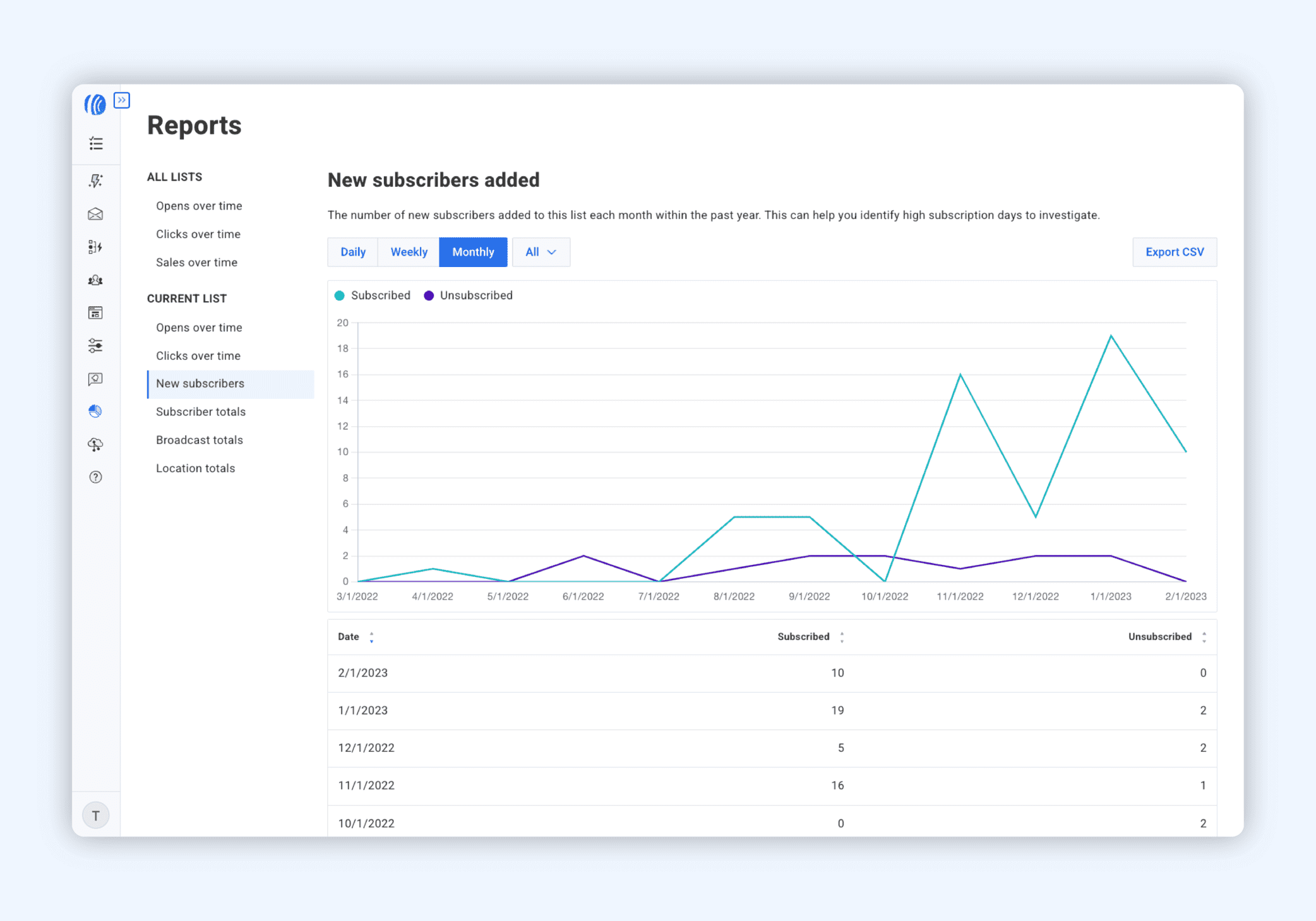
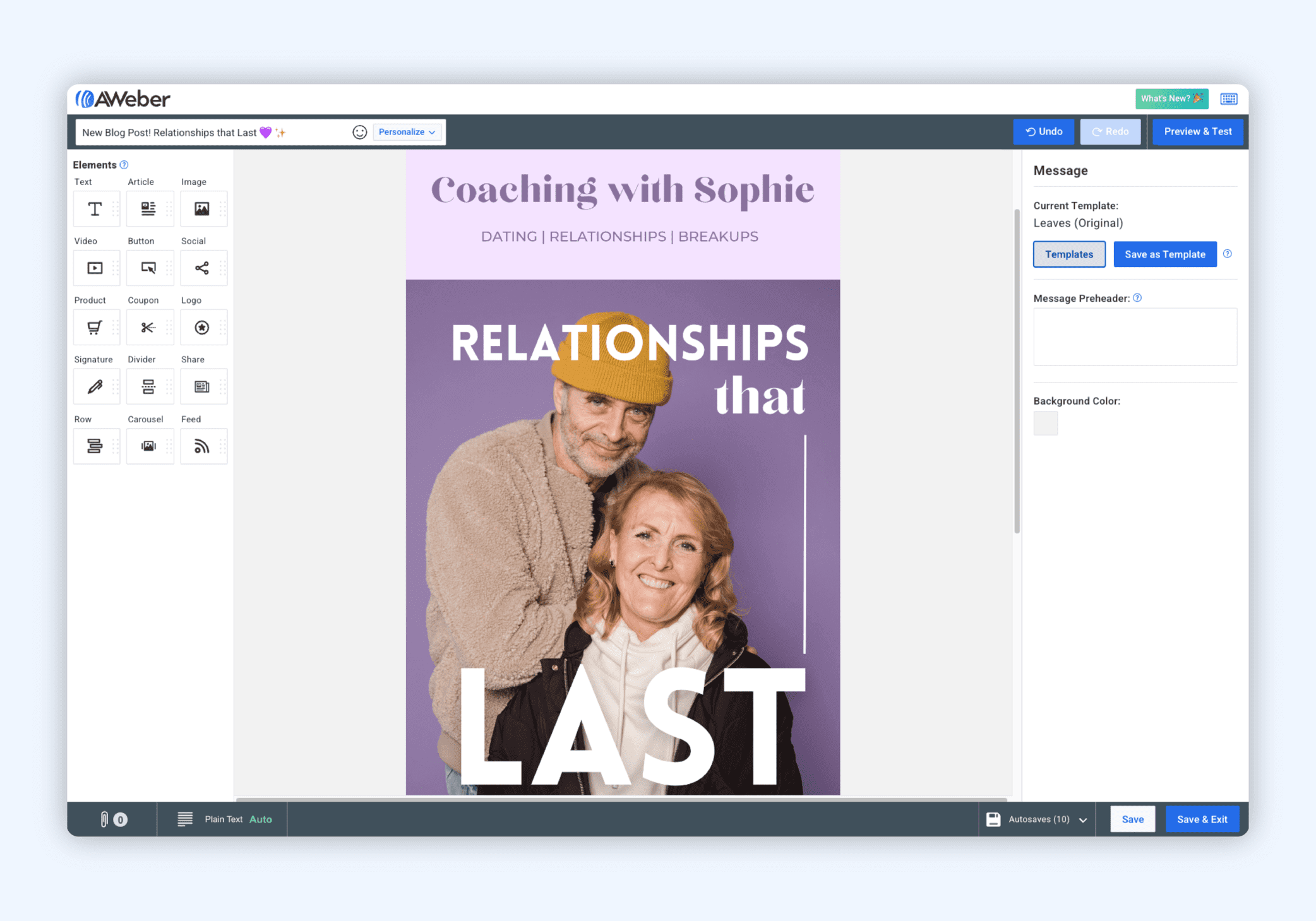
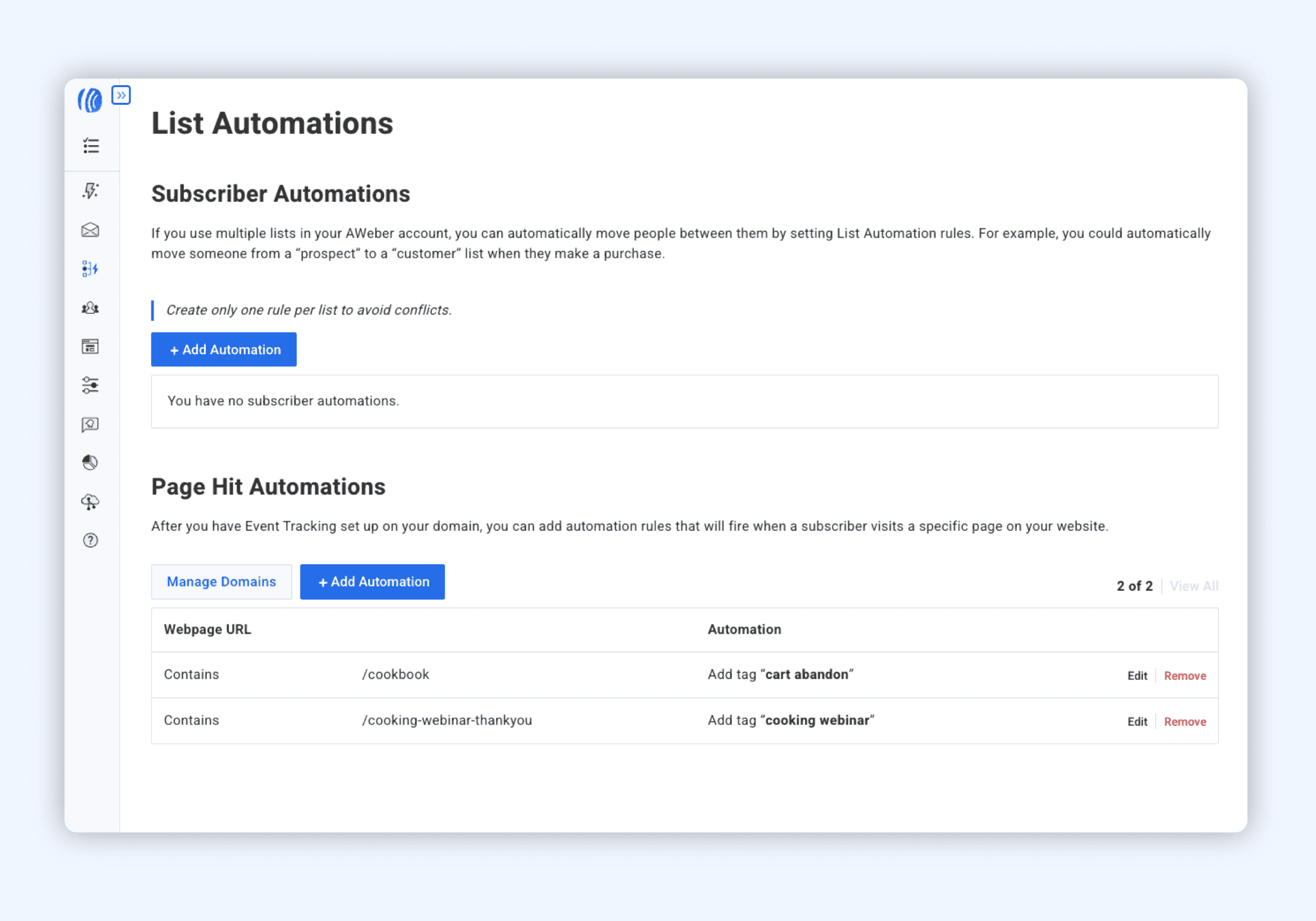
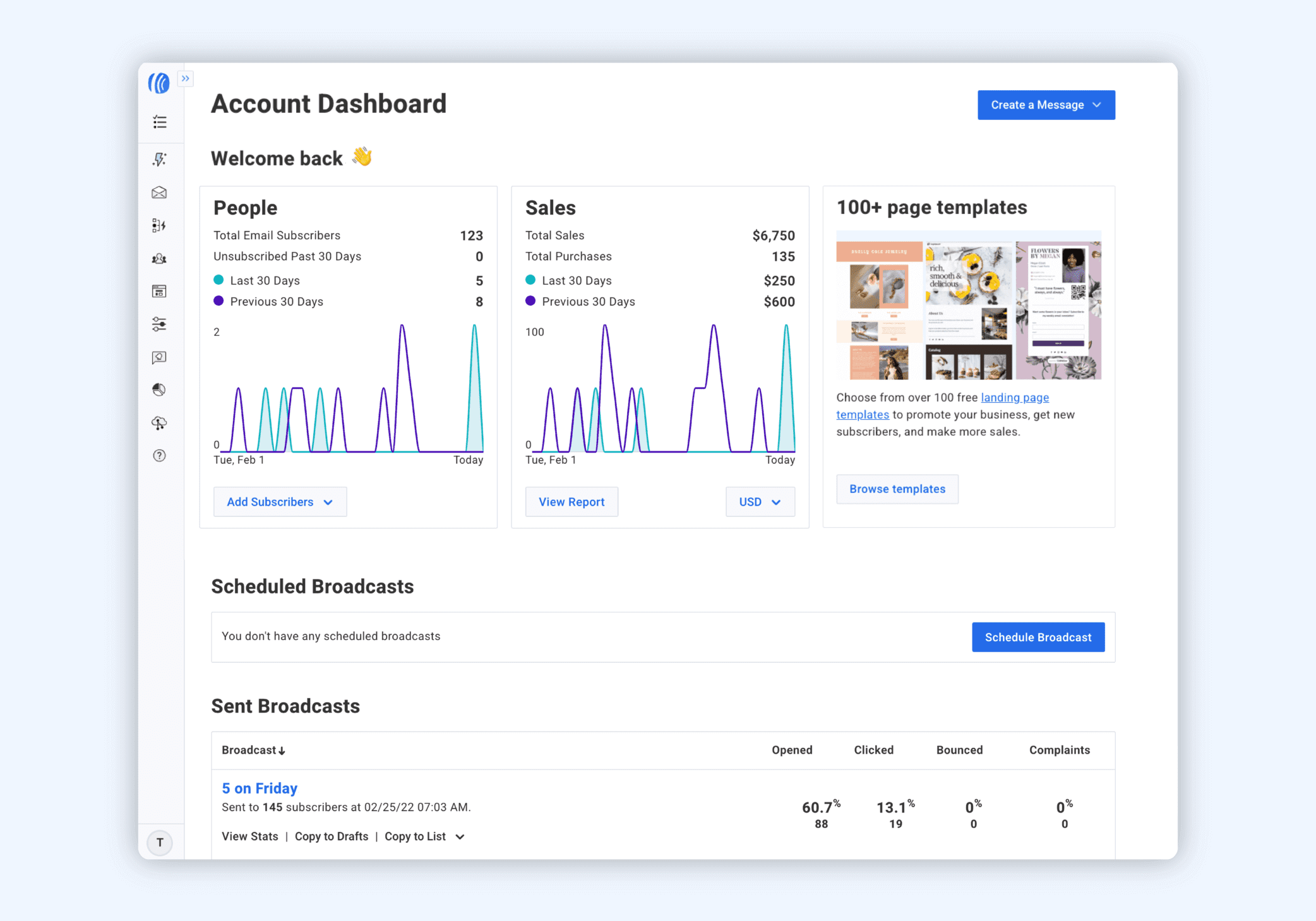
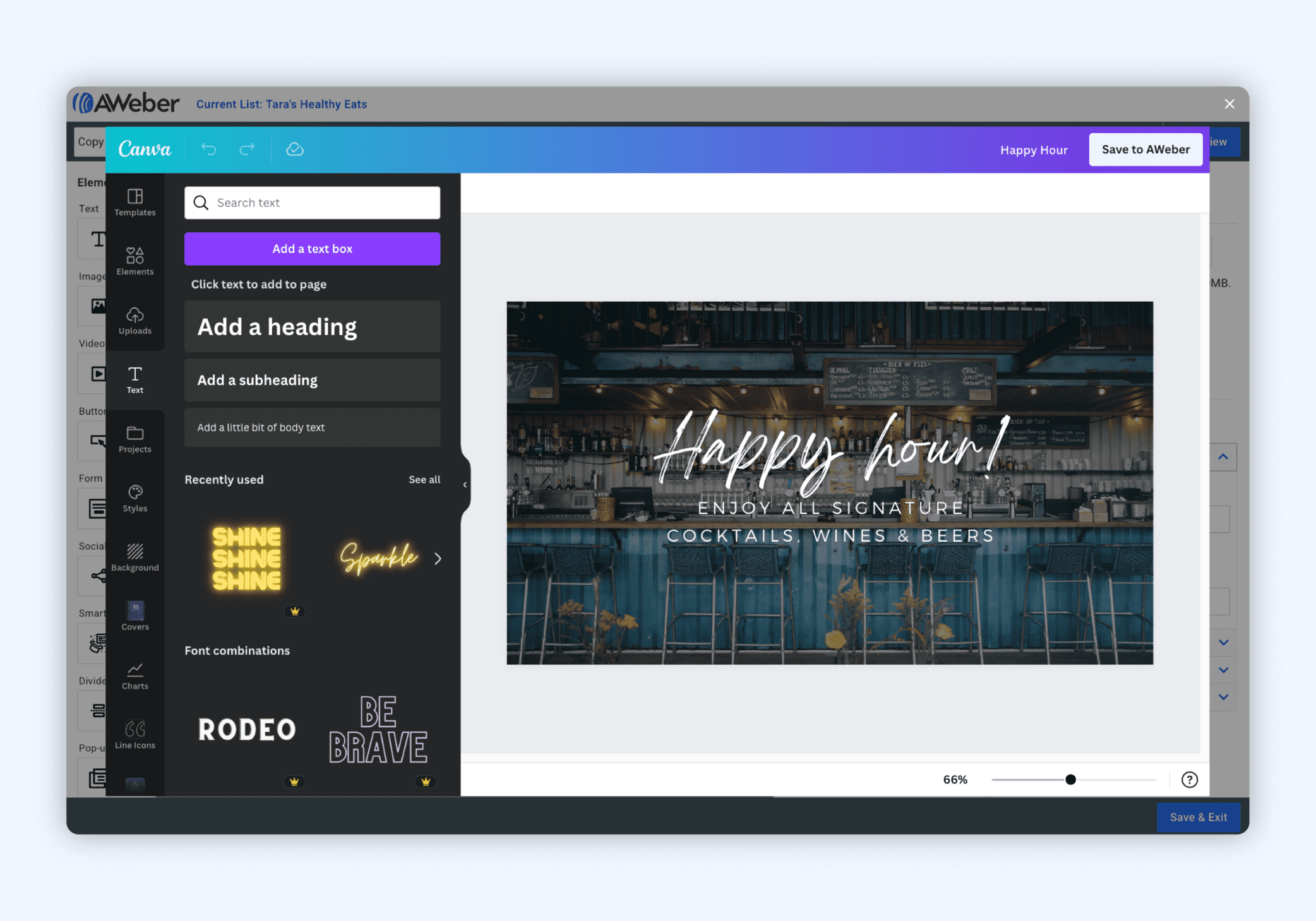
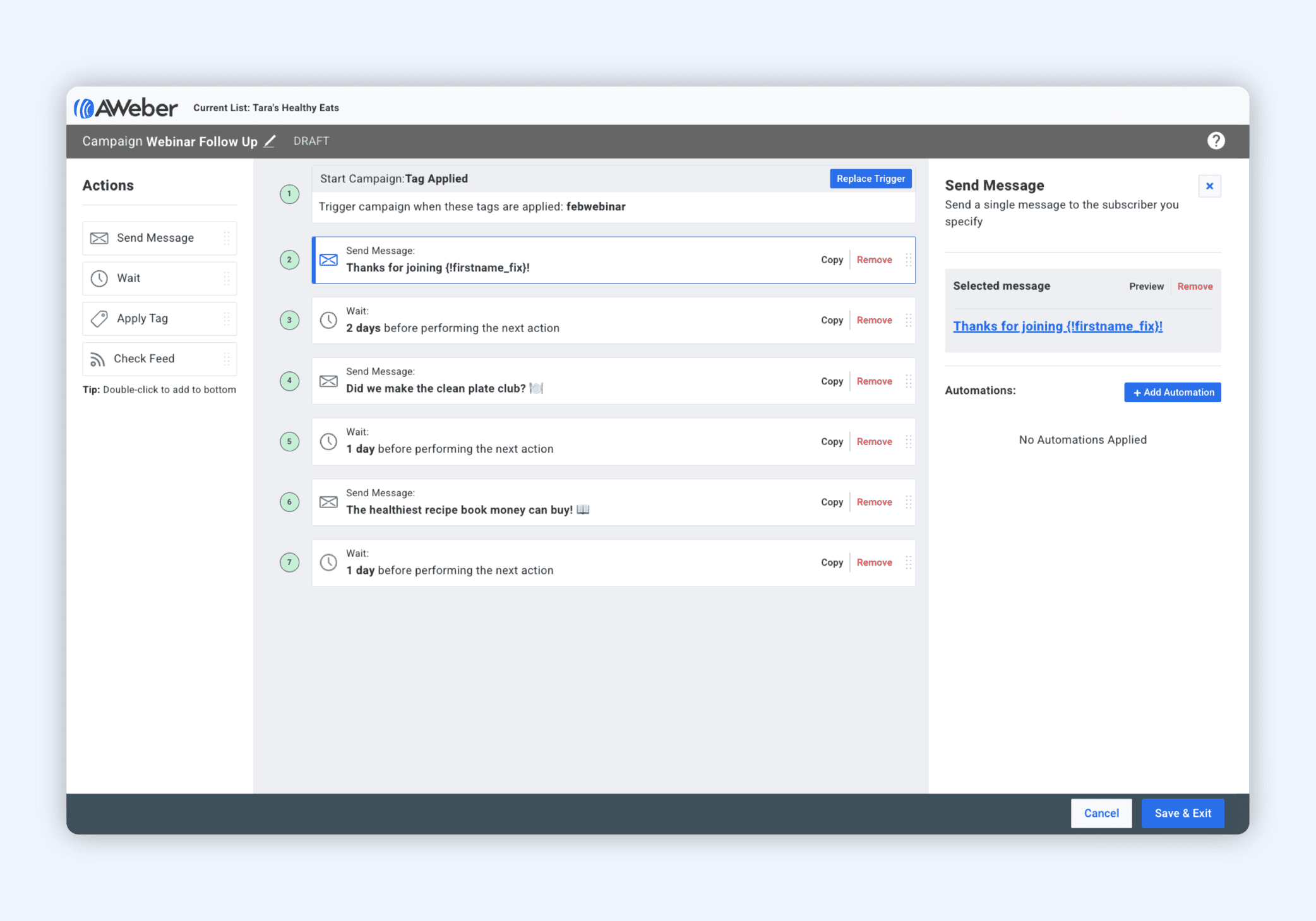
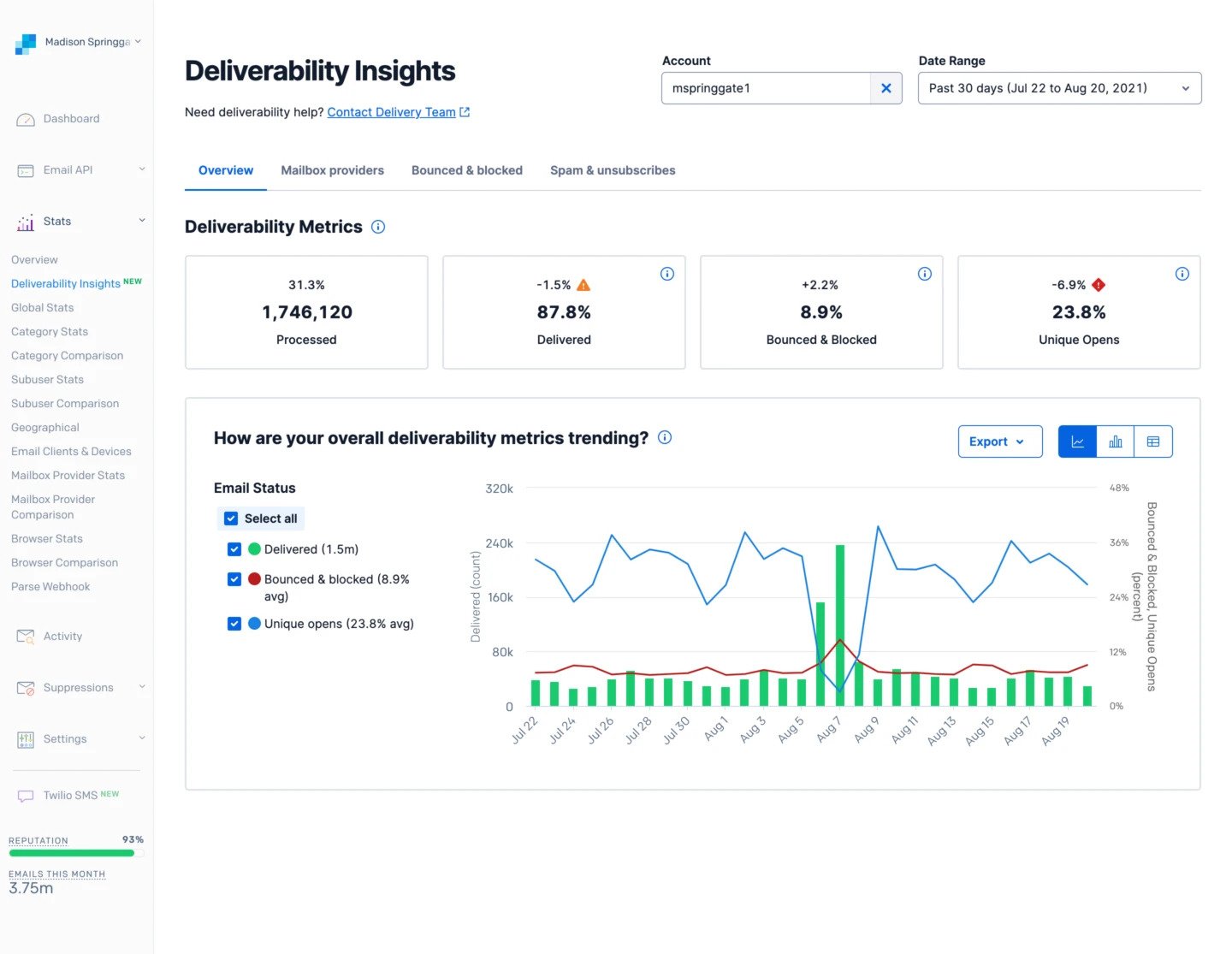
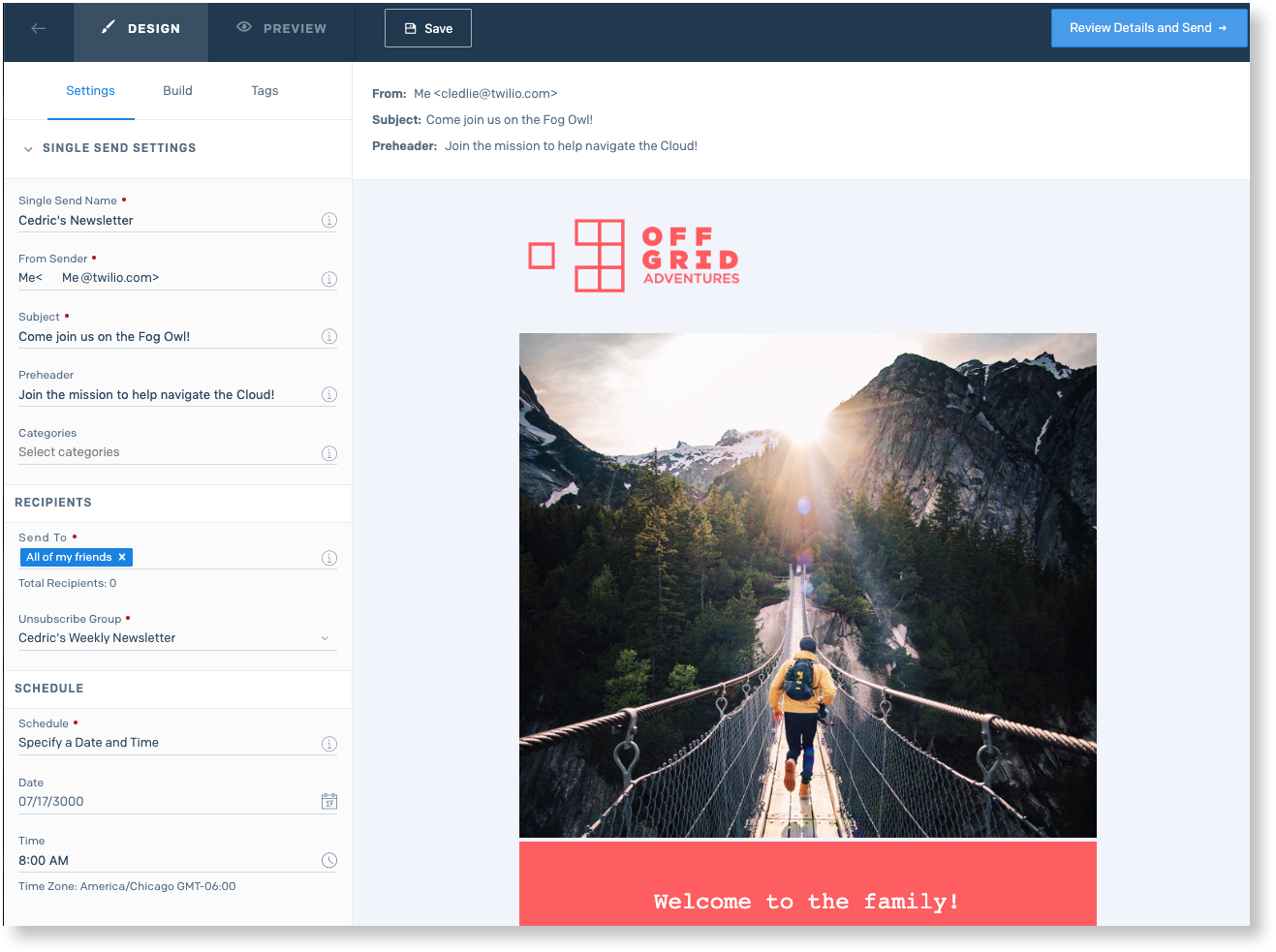
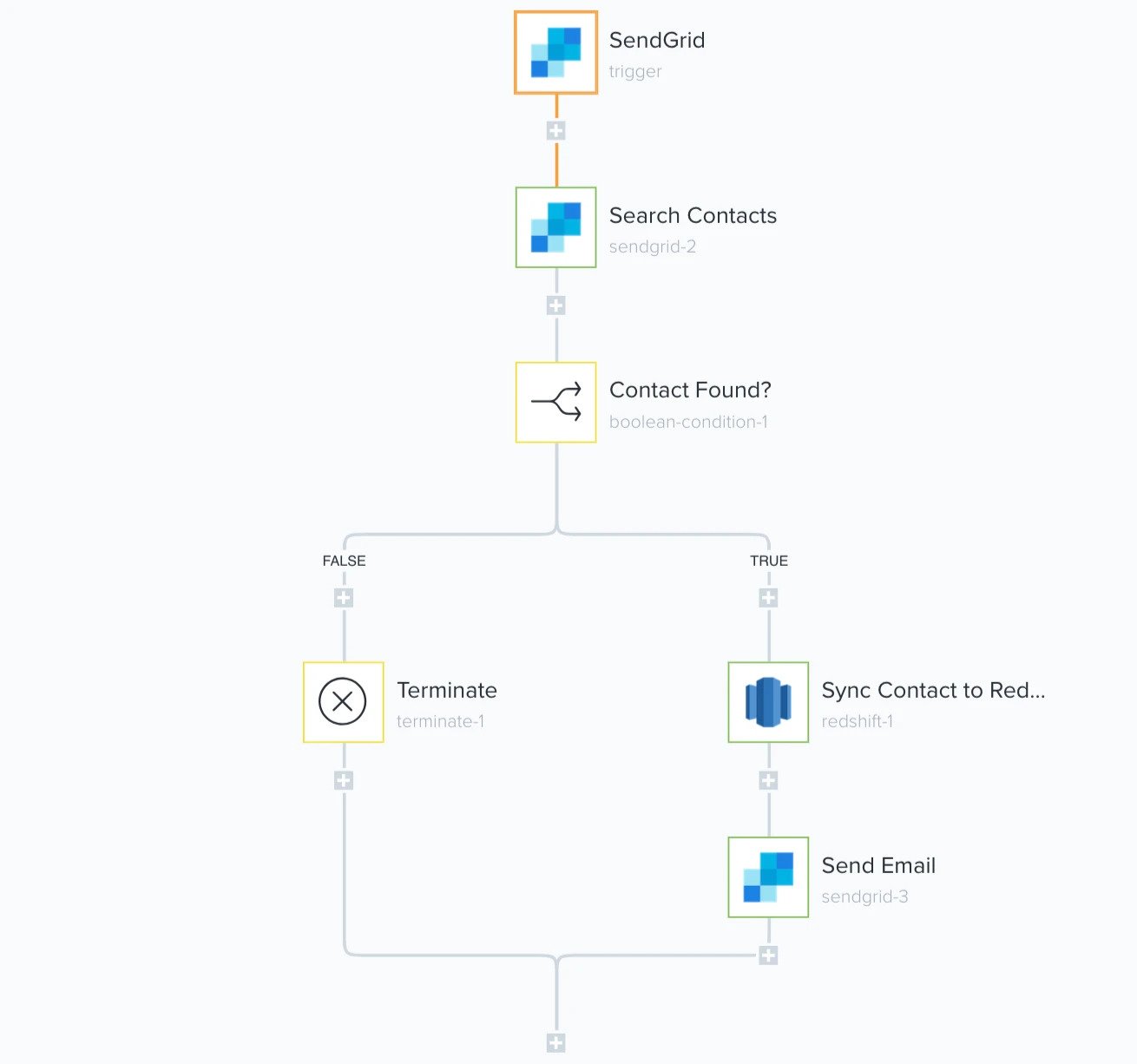
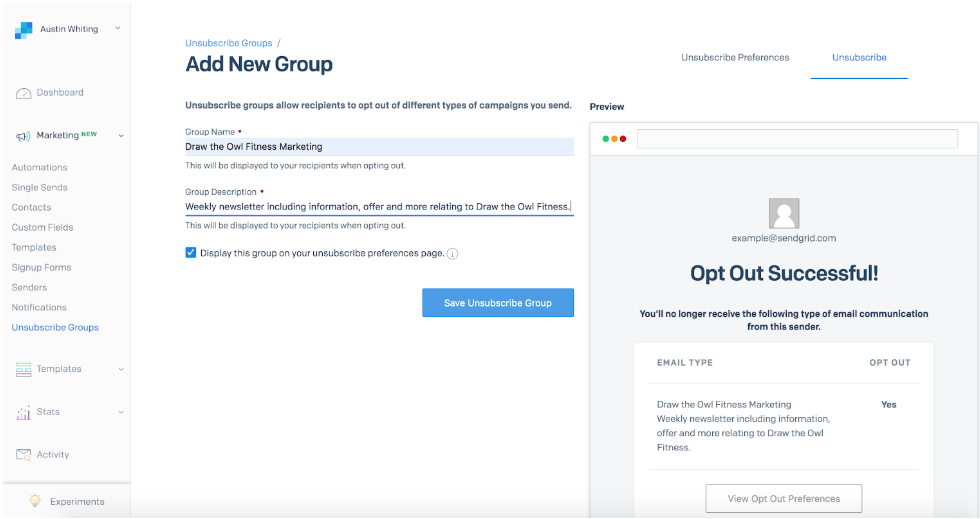
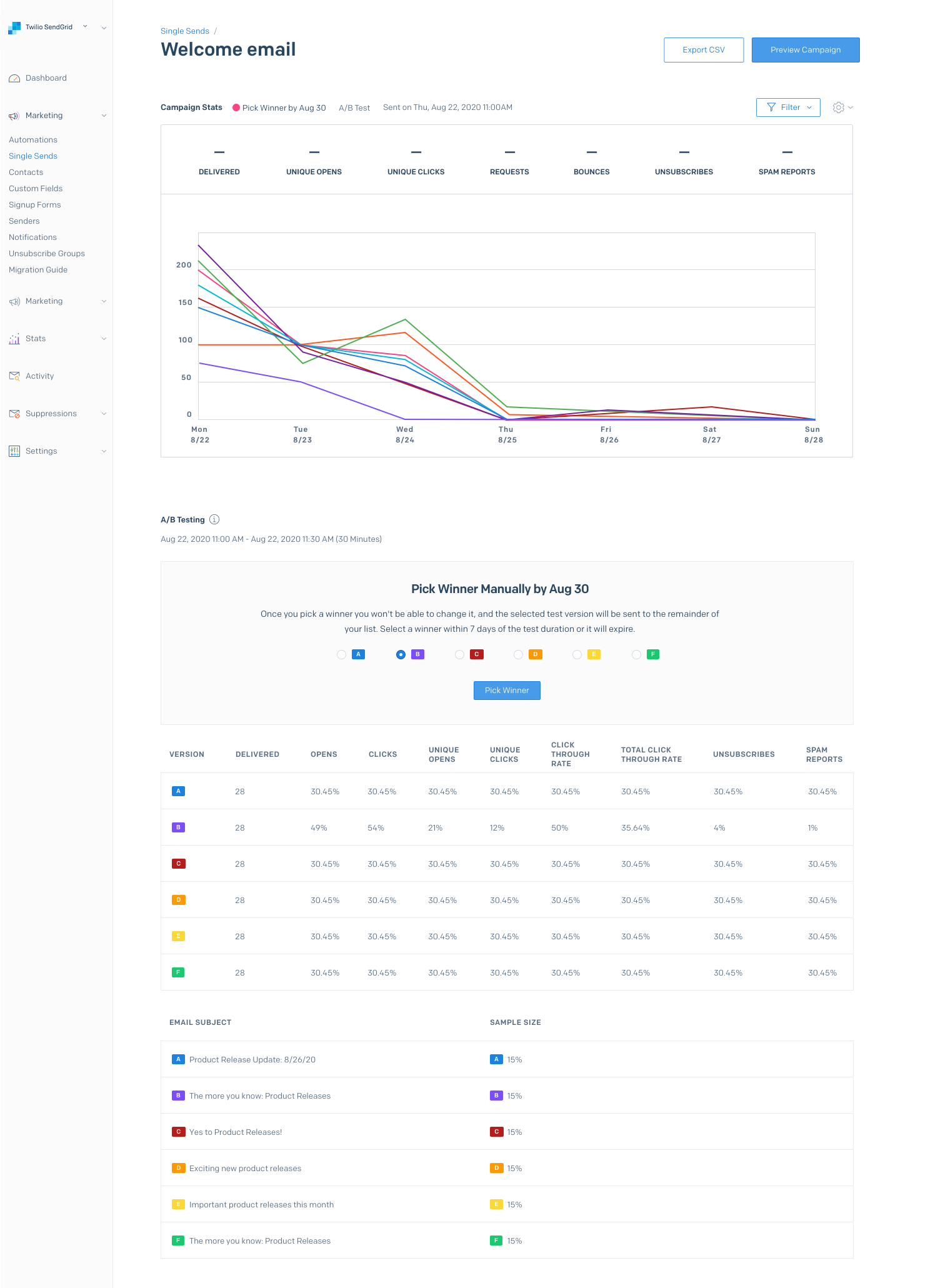
700+ integrations including WordPress, PayPal, Intercom, Pipedrive, Shopify, Facebook, Salesforce, Google Analytics, Twilio, Zapier, and more
100+ integrations with other ESPs like Klaviyo and Litmus, CRM systems like AgileCRM, content management systems like WordPress and Verst., and more.
- Website
- 3 mobile apps for Android and iOS (possible to check email marketing stats, add new subscribers, create and send newsletters)
- No installable solution.
A web app and an iOS app with limited functionality (management and troubleshooting only), you can find an APK for Android but it’s not an official release
English
English
Offers 3 types of email marketing automations:
- Open-based to track and reward the most engaged subscribers
- Click-based to send campaigns based on subscribers’ actions
- List-based to easily organize lists
SendGrid offers a tool for building custom automated sequences and a pre-built welcome series. The automation editor allows users to select entry criteria, enable and temporarily disable the sequence, set conditions, and add as many emails to the sequence as they want.
- Only necessary email marketing features
- 700+ integrations
- 3 mobile apps for different purposes
- Easy-to-use no-code automations
- 24/7 email support
- Landing page builder
- A solid transactional API
- Good choice of integrations
- Great testing tool
- Good for scaling businesses
- Dynamic content requires coding
- Free plan and Lite plan are very limited
- Relatively high prices
- Lacks advanced features (like photo editing)
- Slow customer support
- Many reviewers complain about deliverability issues like blacklisted IPs
- Bugs like no 2FA emails to log in to the platform
- Could be more user-friendly
Cons: AWeber has some features that I found difficult to use. For example, I found the automation rules difficult to configure, and the interface was a bit overwhelming. Additionally, the customer service was not always helpful or responsive to my inquiries. I also found that some of the reporting was not very detailed and I was not able to access some of the data I needed
One of the most useful aspects of the email editor is the ability to add tags in the message, which allow you to add custom fields. This includes adding the recipient's name and location, date of last open, or any other information you collect on your subscribers, which enables a high level of personalization.
What I like most about Sendgrid is that most of the tools out there offer easy integration with Sendgrid. Some apps can even directly integrate with SendGrid without using automation software like Zapier.
*This information is current as of 01/20/2025. While we regularly update our articles, it`s possible that this article may not contain some of the latest information.