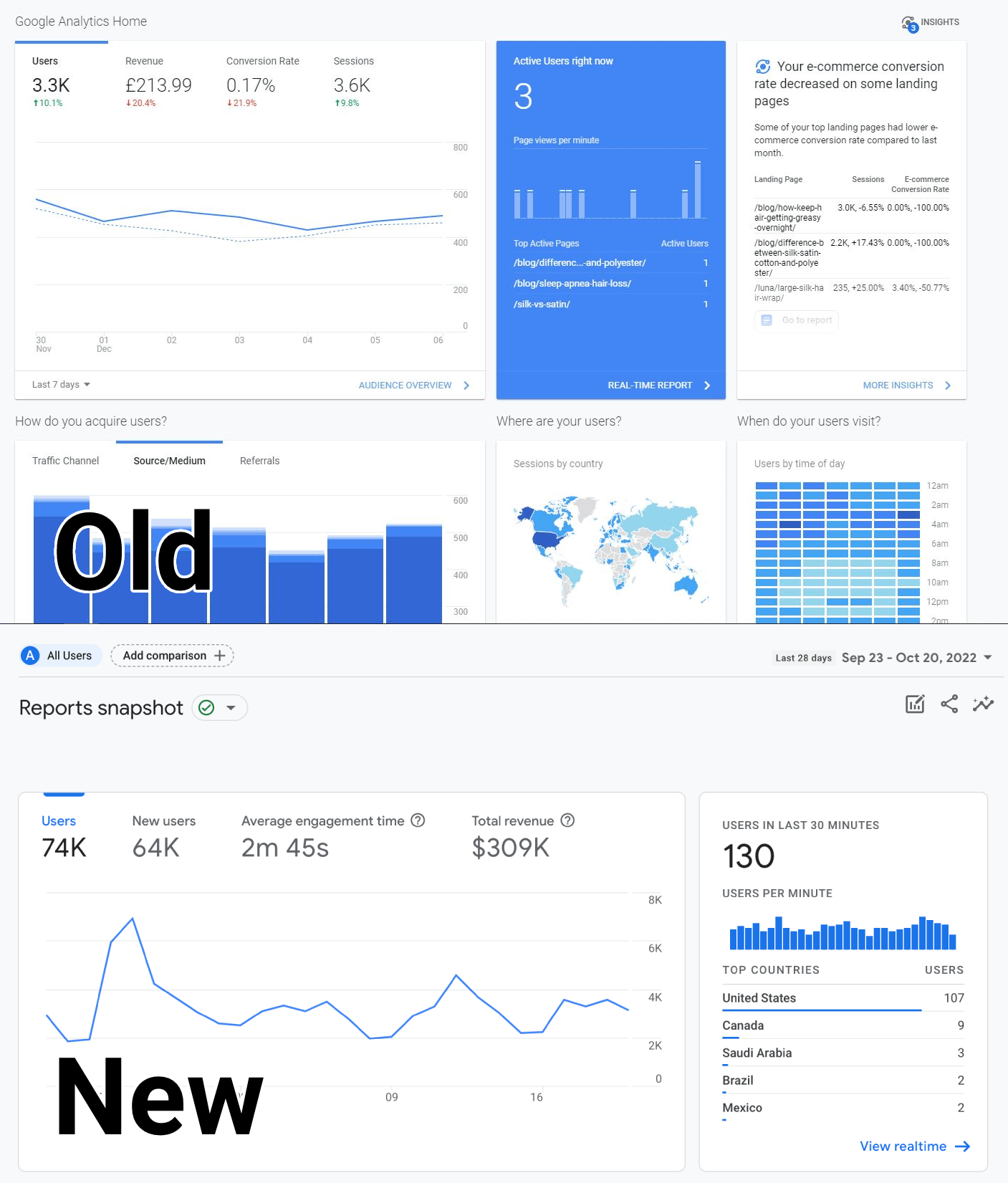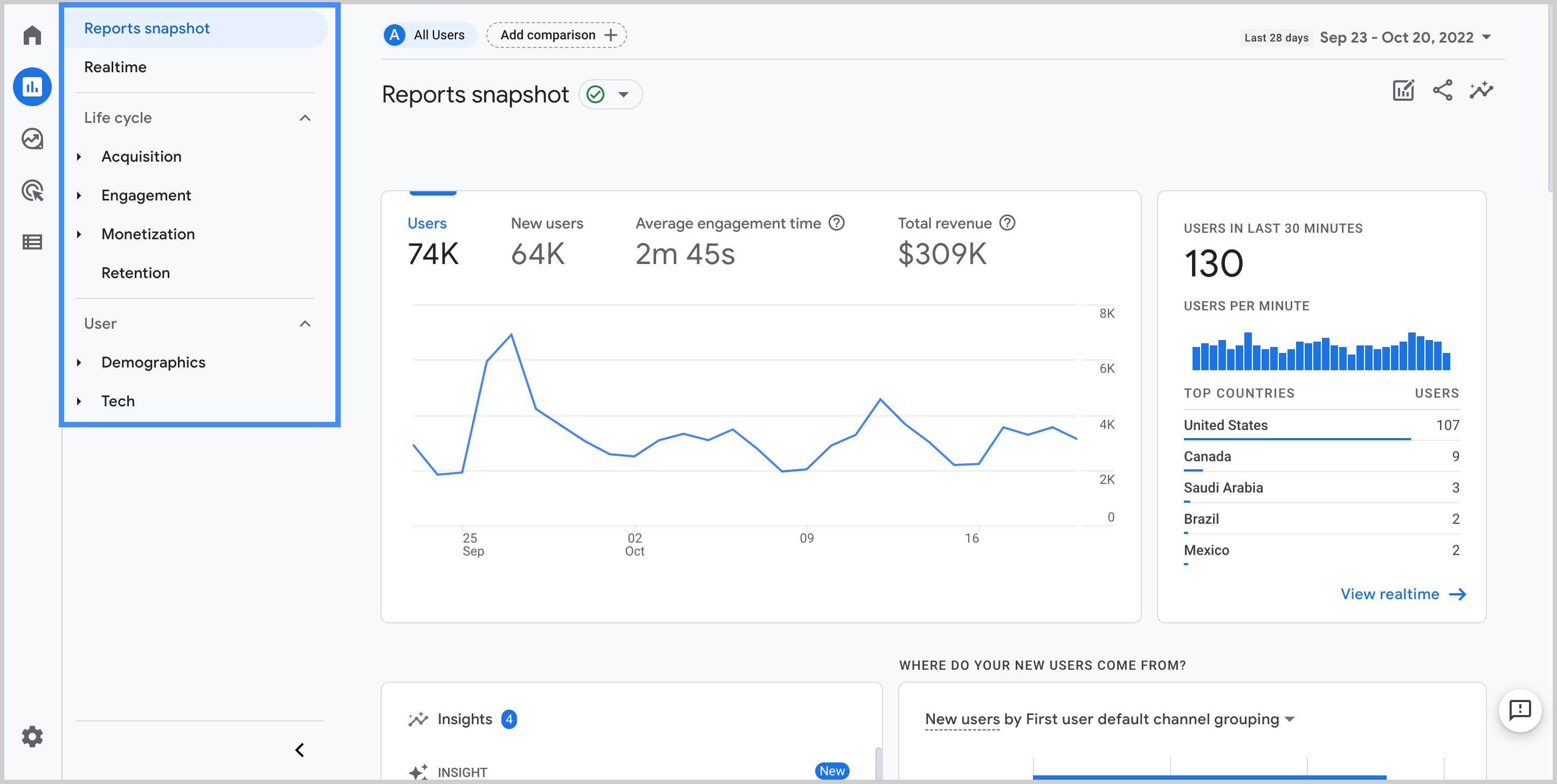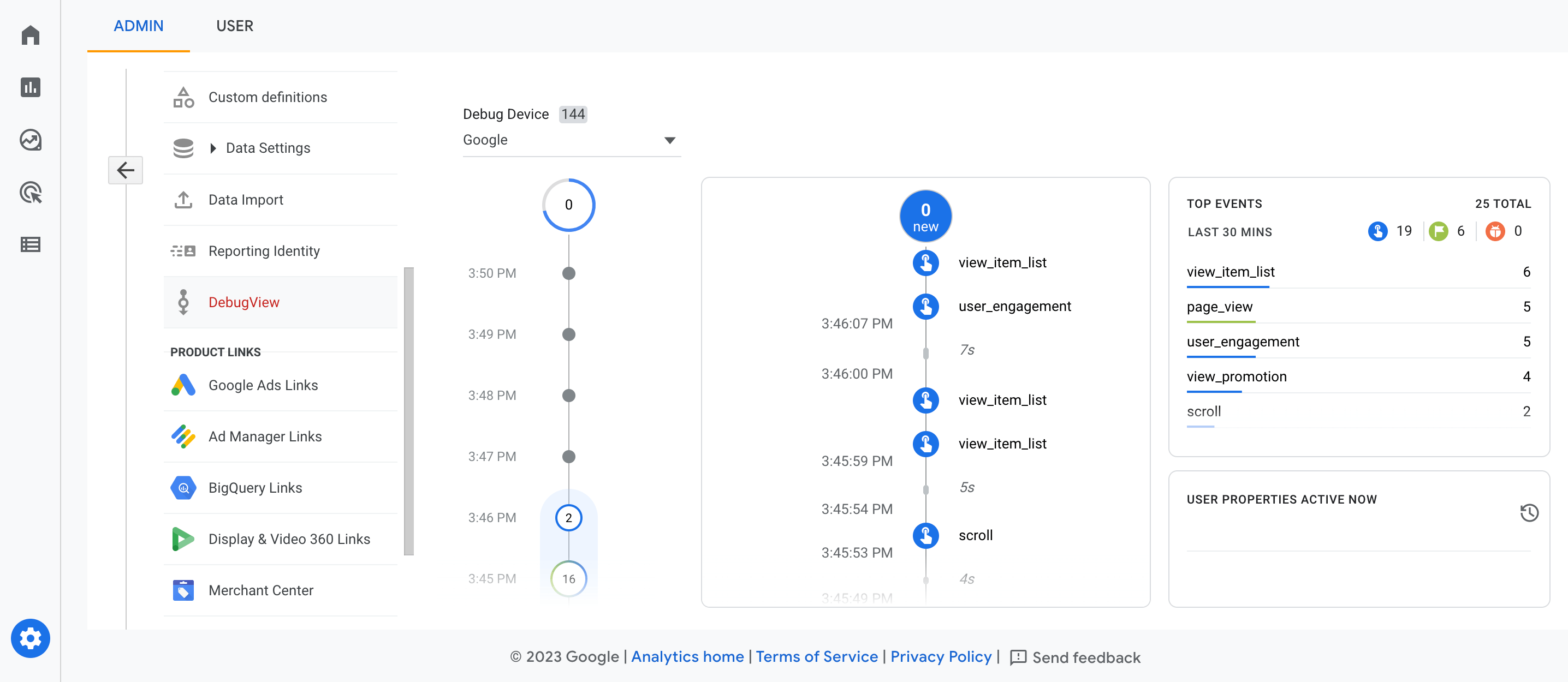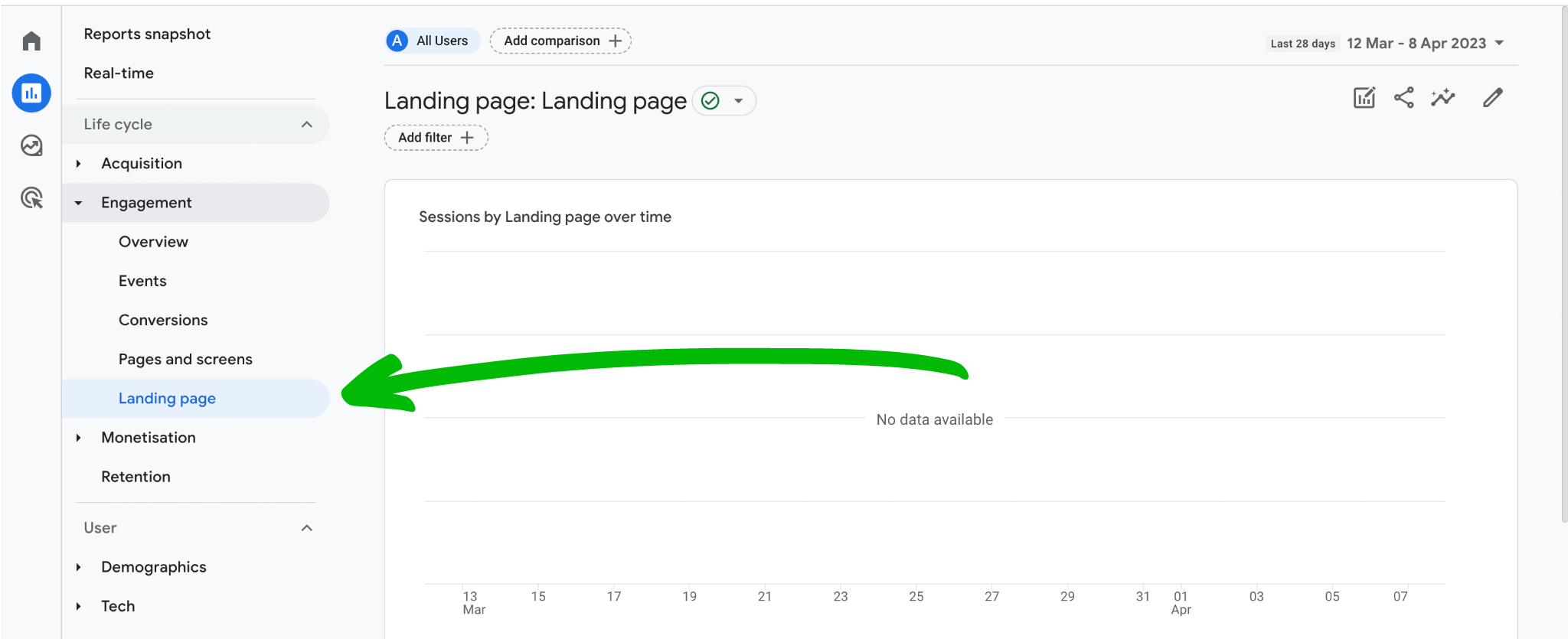Differences in data collection
Google Analytics 4 differs in how data is defined and collected, as well as what certain data elements and parameters are called. To give an example, Google Analytics 4 is event-based. An event is a user interaction with your website, such as clicking on a link or making a purchase. Google Analytics 4 measures many such interactions by default, no configuration required, and uses them to compile detailed reports. Additionally, with the help of GA4 Event tags, you can set up different events without writing code.
On the flip side, Universal Analytics was focused on page views, which were often inaccurate and lacking. Aside from actual page views, things like clicking on a link to an external site or downloading an asset were also counted as a page view, resulting in skewed analytics data. Event tracking was something completely separate from that. It also had to be manually set up, which was done by writing and changing on-site code.
Data streams
In Google Analytics 4, Google introduced an entirely new concept called a data stream. It represents the flow of data from a specific data source, such as an application or a website, to your Google Analytics account. The introduction of such a concept makes it easier for you to track user traffic across multiple domains. On the other hand, in Universal Analytics, no such thing existed, which made it more difficult for website owners to track user traffic across different domains.
Connection to BigQuery
Unlike Universal Analytics, Google Analytics 4 comes with a free connection to BigQuery, an enterprise-level data warehouse made by Google. To put it simply, it is a tool for processing large sets of data, such as spreadsheets. It could be beneficial if you are, for instance, managing a big online store and need to analyze the behavior of thousands of users in a timely manner. As a consequence, Google Analytics 4 can help you analyze and manage data more effectively in comparison to Universal Analytics.
Data retention
In Universal Analytics, data could be stored for 26 months. Meanwhile, in Google Analytics 4, retention of data can be set to a maximum of 14 months. However, with BigQuery, you can bypass that retention period and retain data for an indefinite amount of time. The only thing you need to do is to remember to move that data from Google Analytics to BigQuery on a regular basis.
Better integration with Google Ads
If you are an avid user of Google Ads, Google Analytics 4 has you covered. You can link any Google Analytics 4 property to Google Ads. Then, you get the option to import Google Analytics 4 audiences to Google Ads and target each one during paid campaigns. These audiences include predictive audiences, which are based on the new predictive insights metrics. In Universal Analytics, these predictive metrics were not a thing just yet, which made introducing such a functionality impossible.