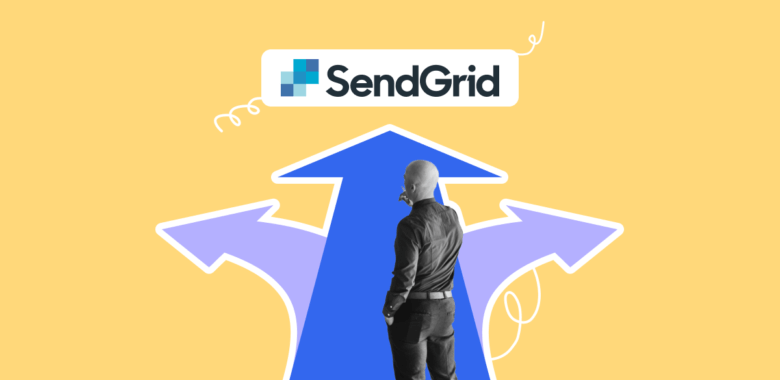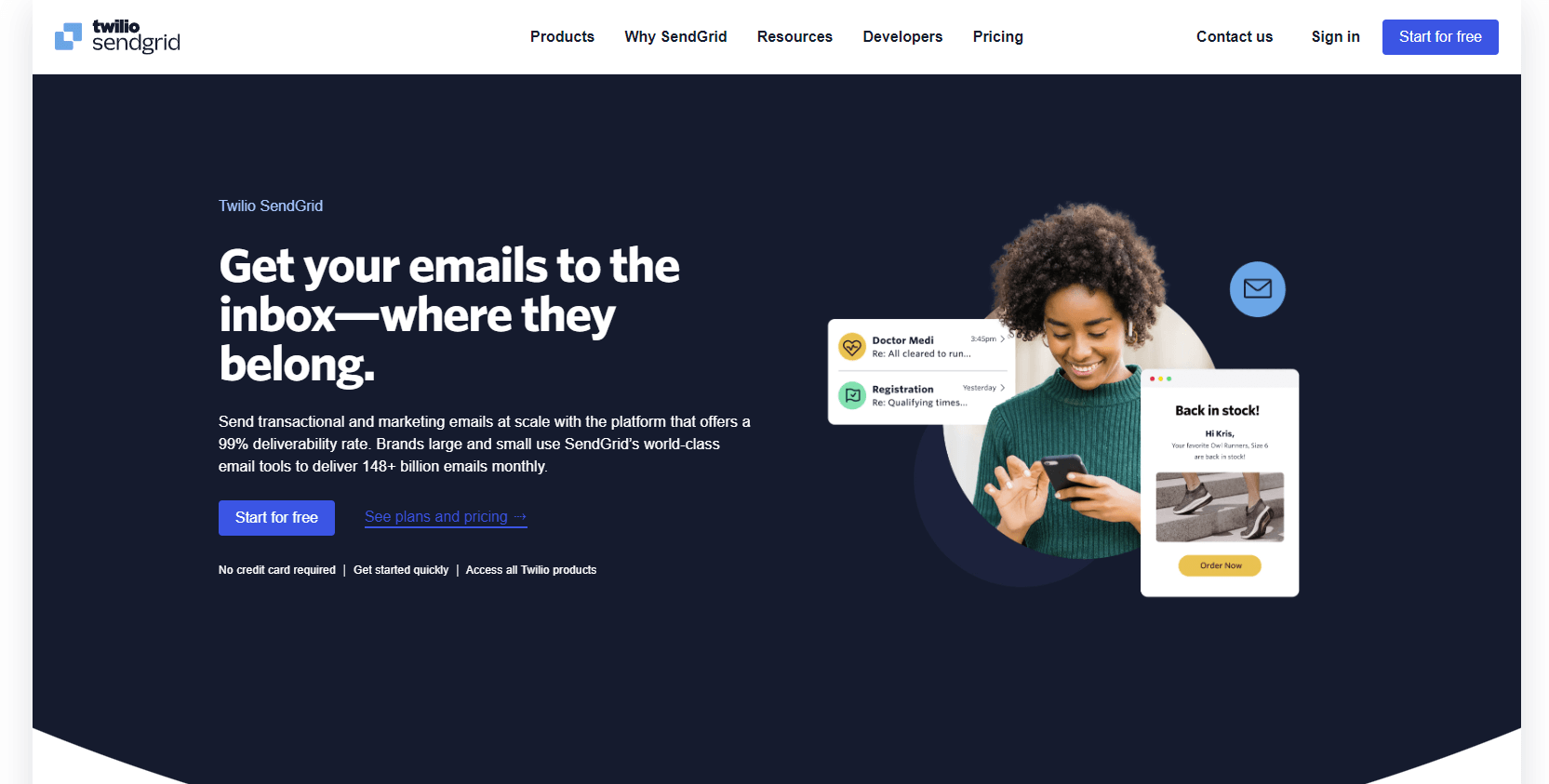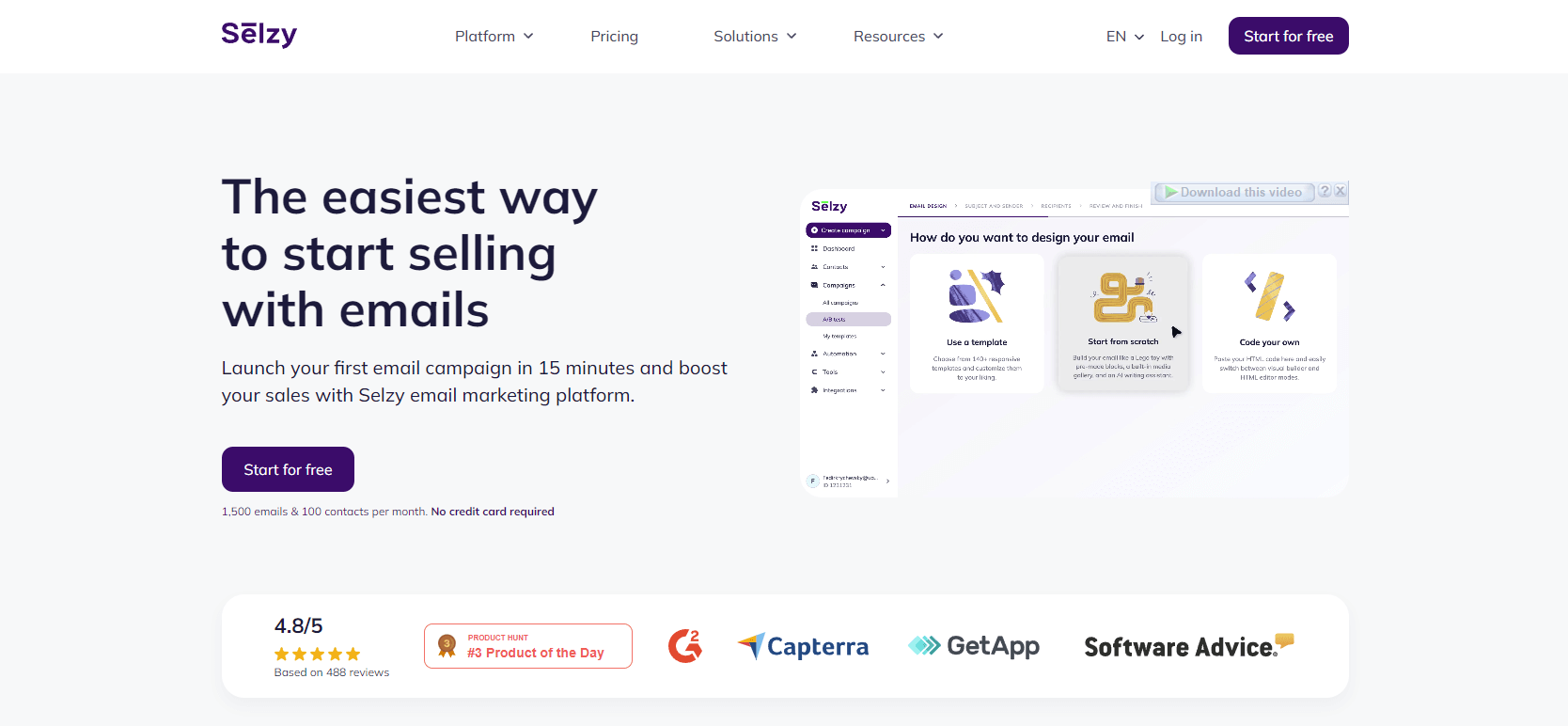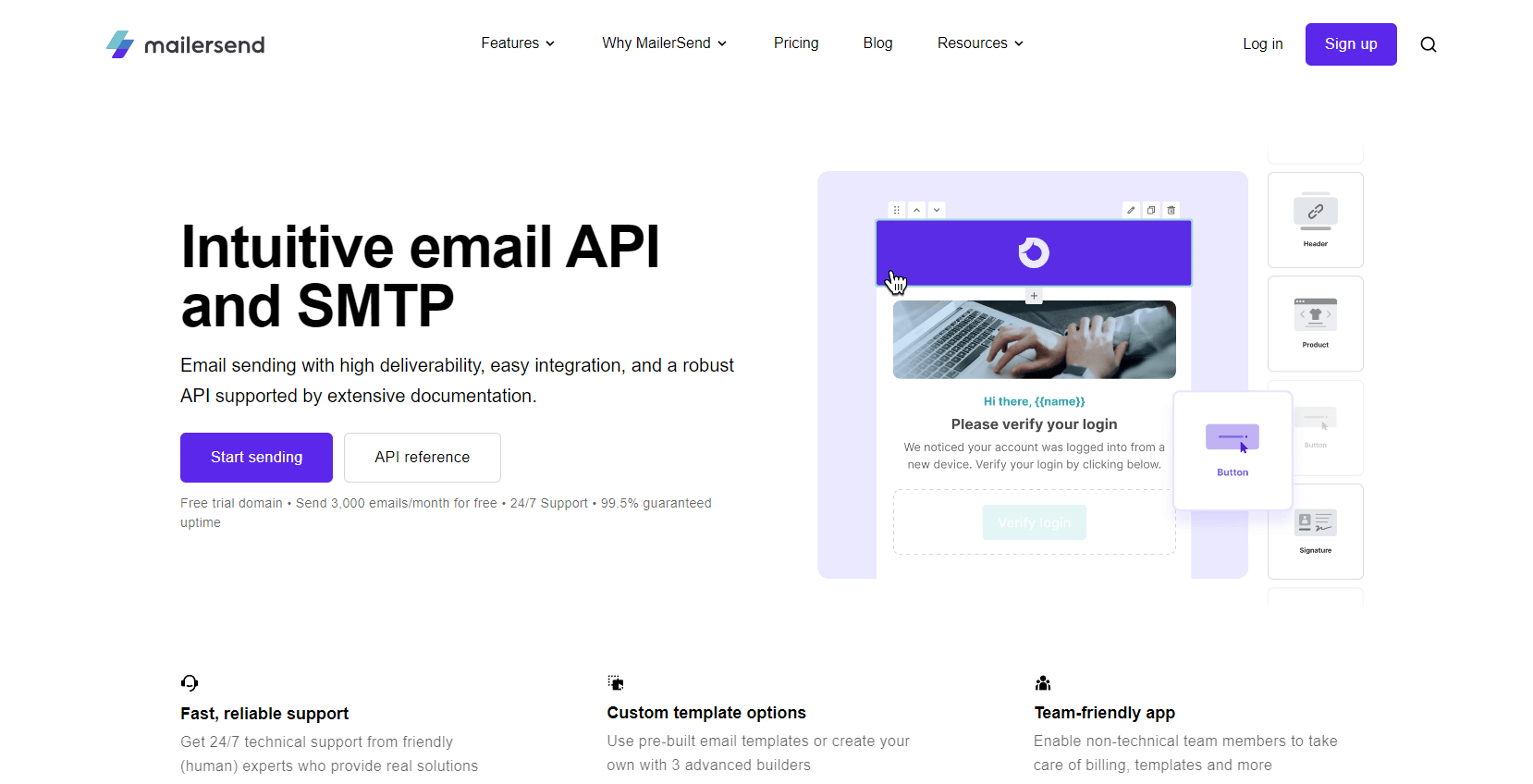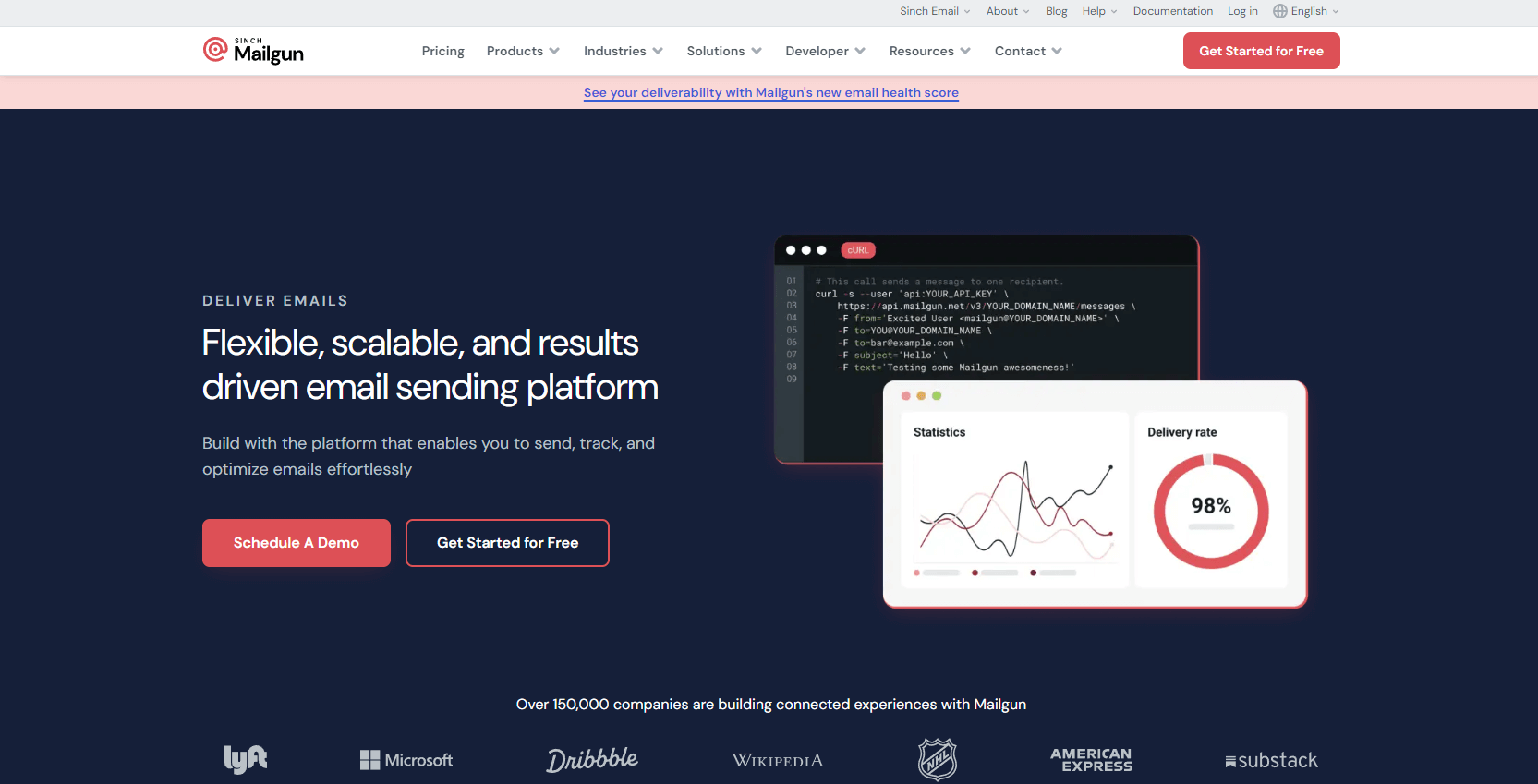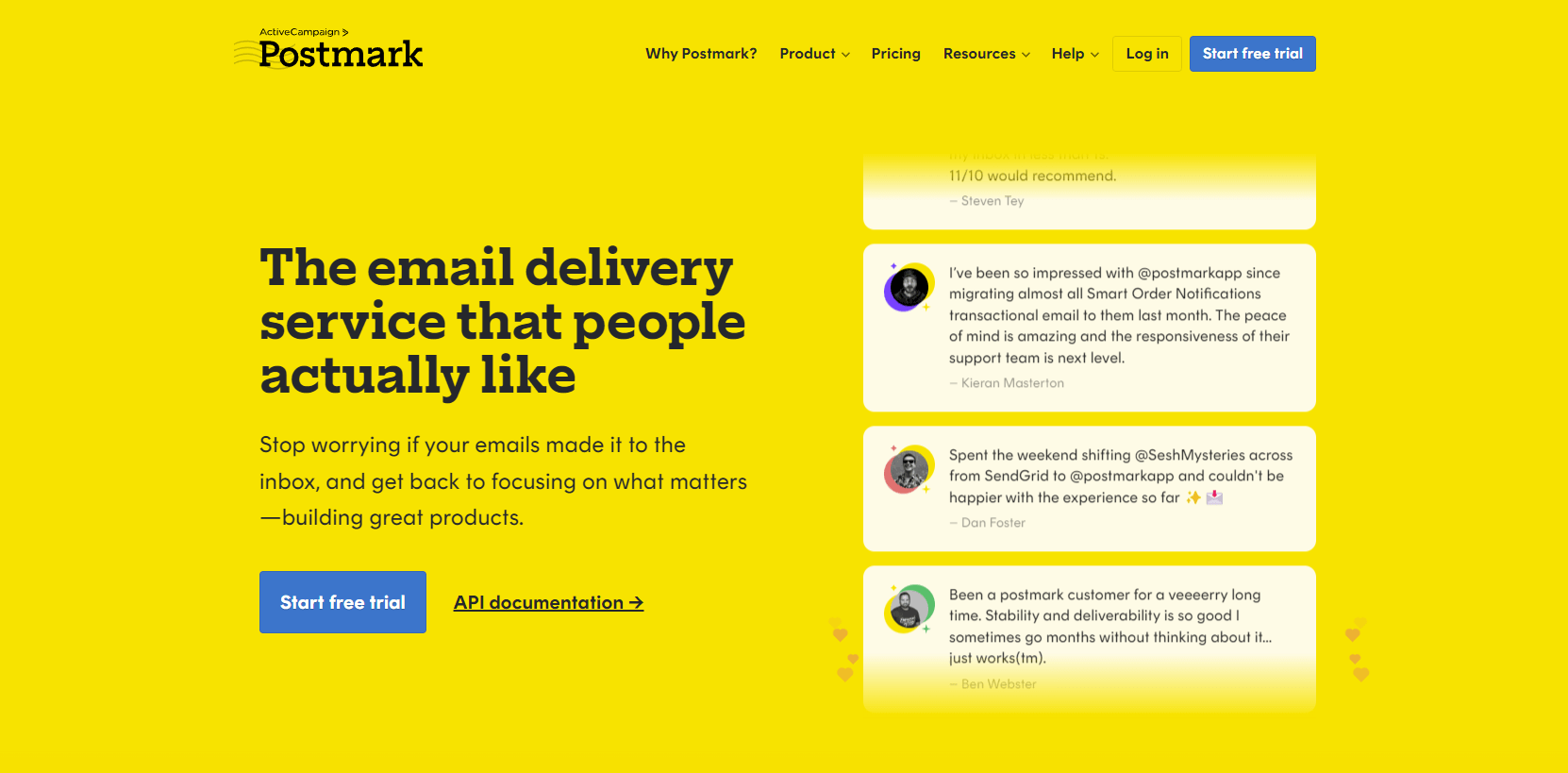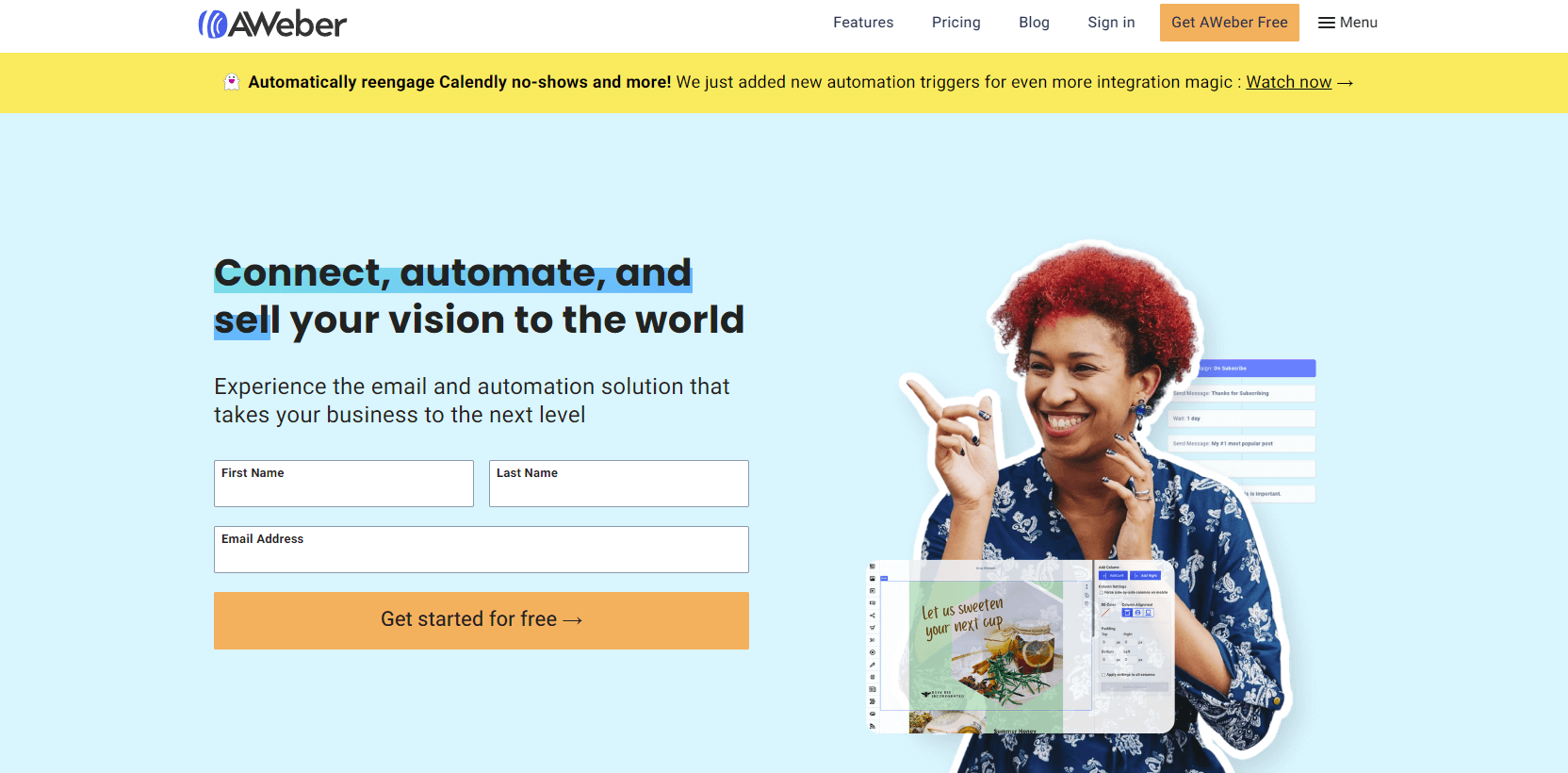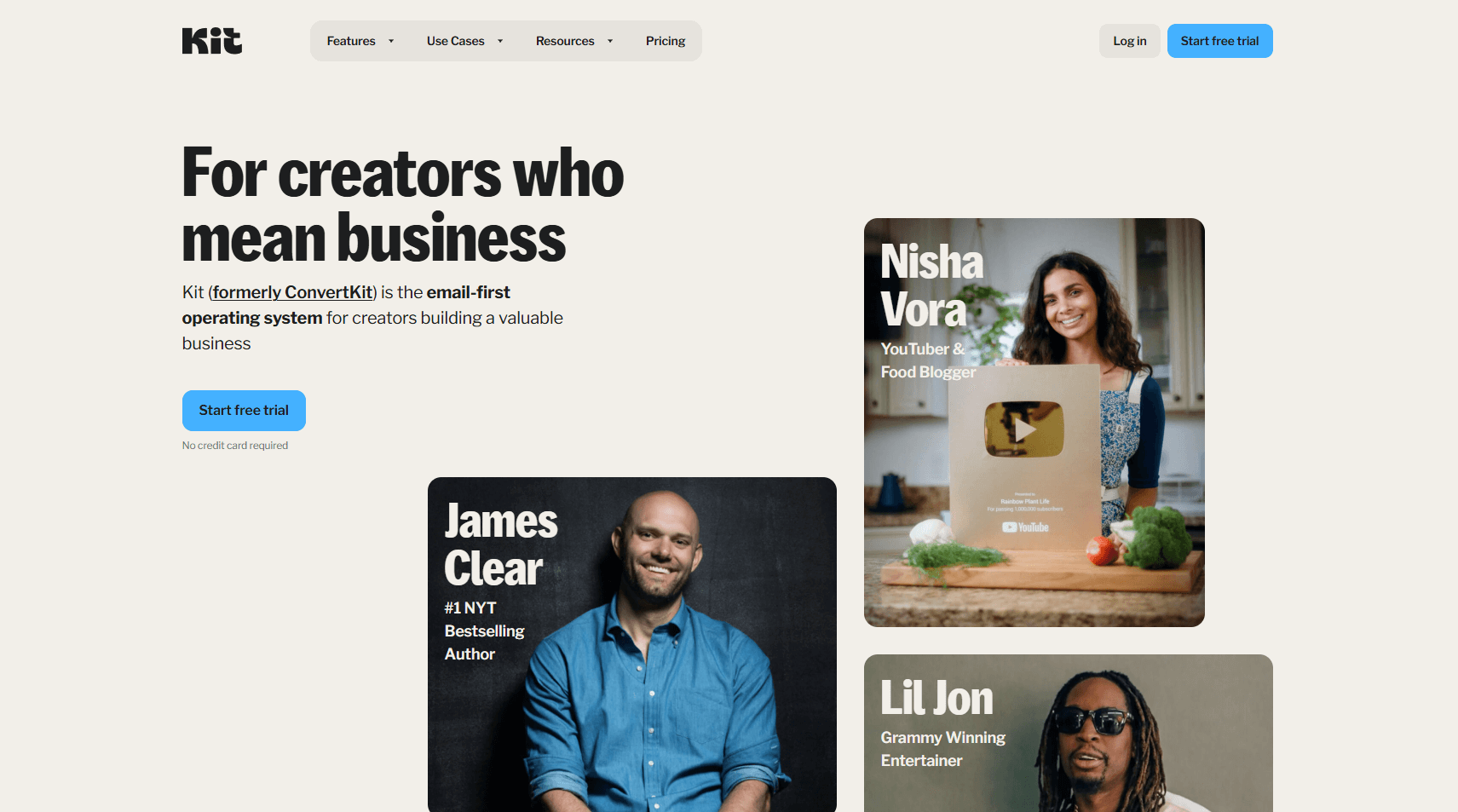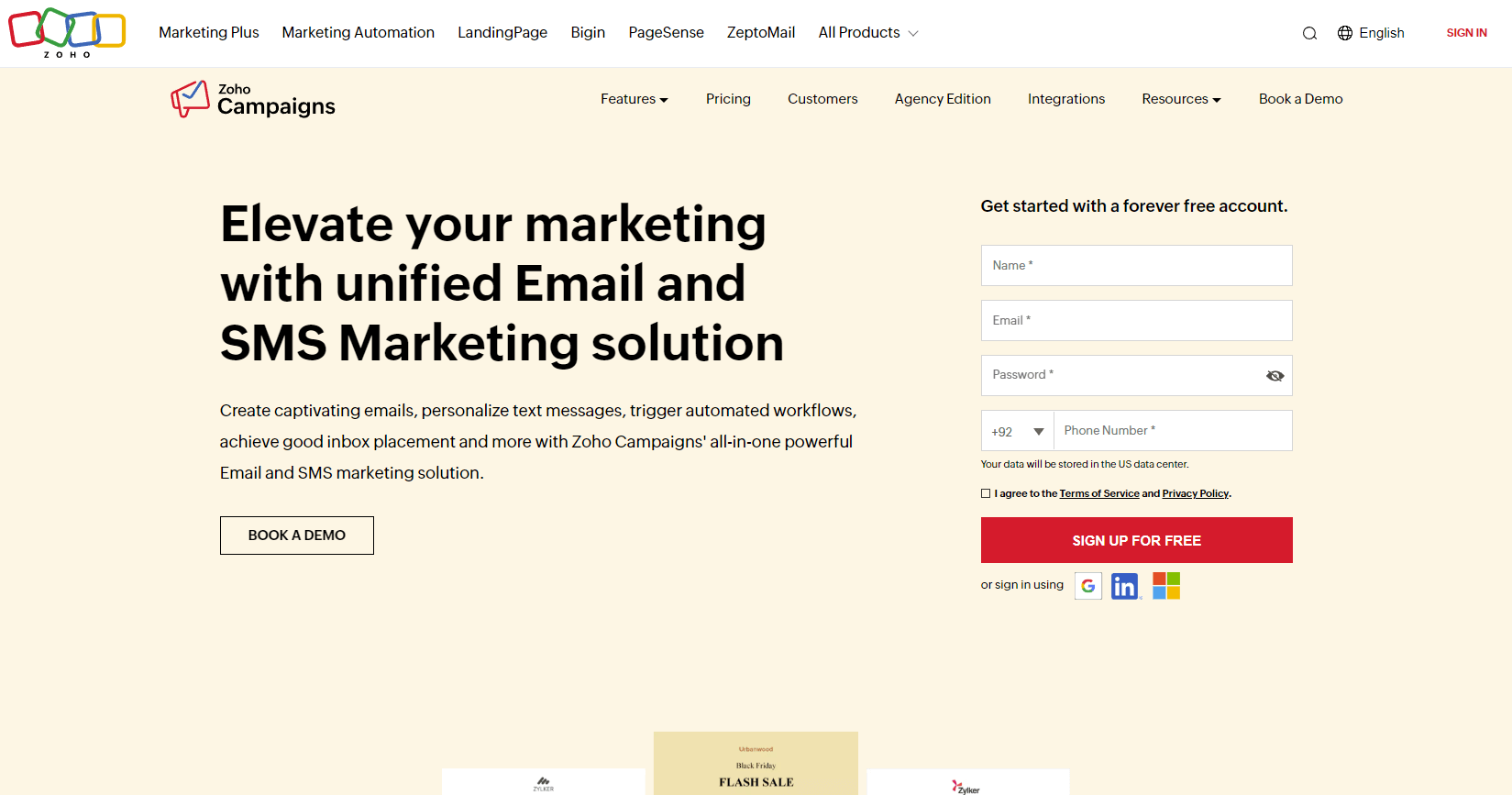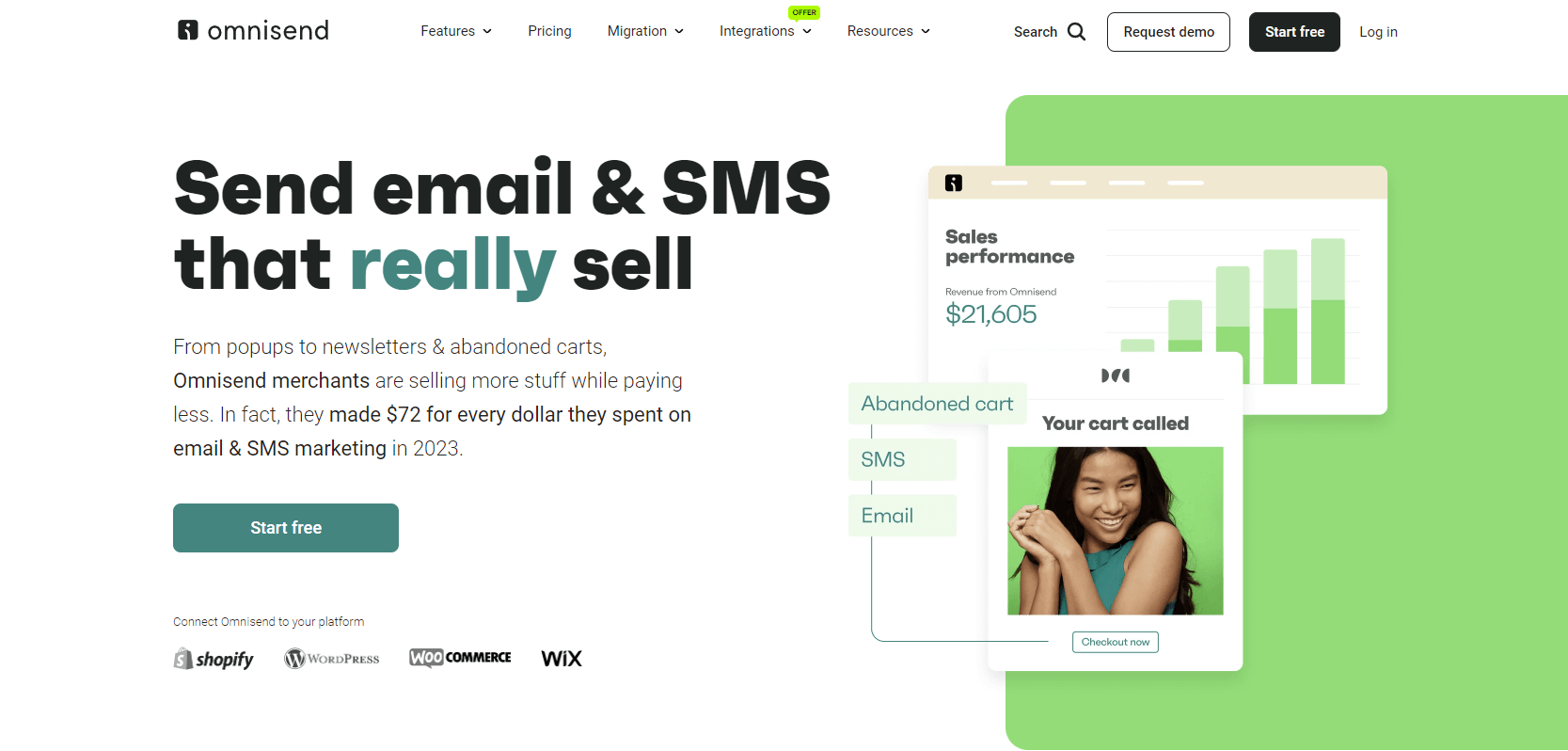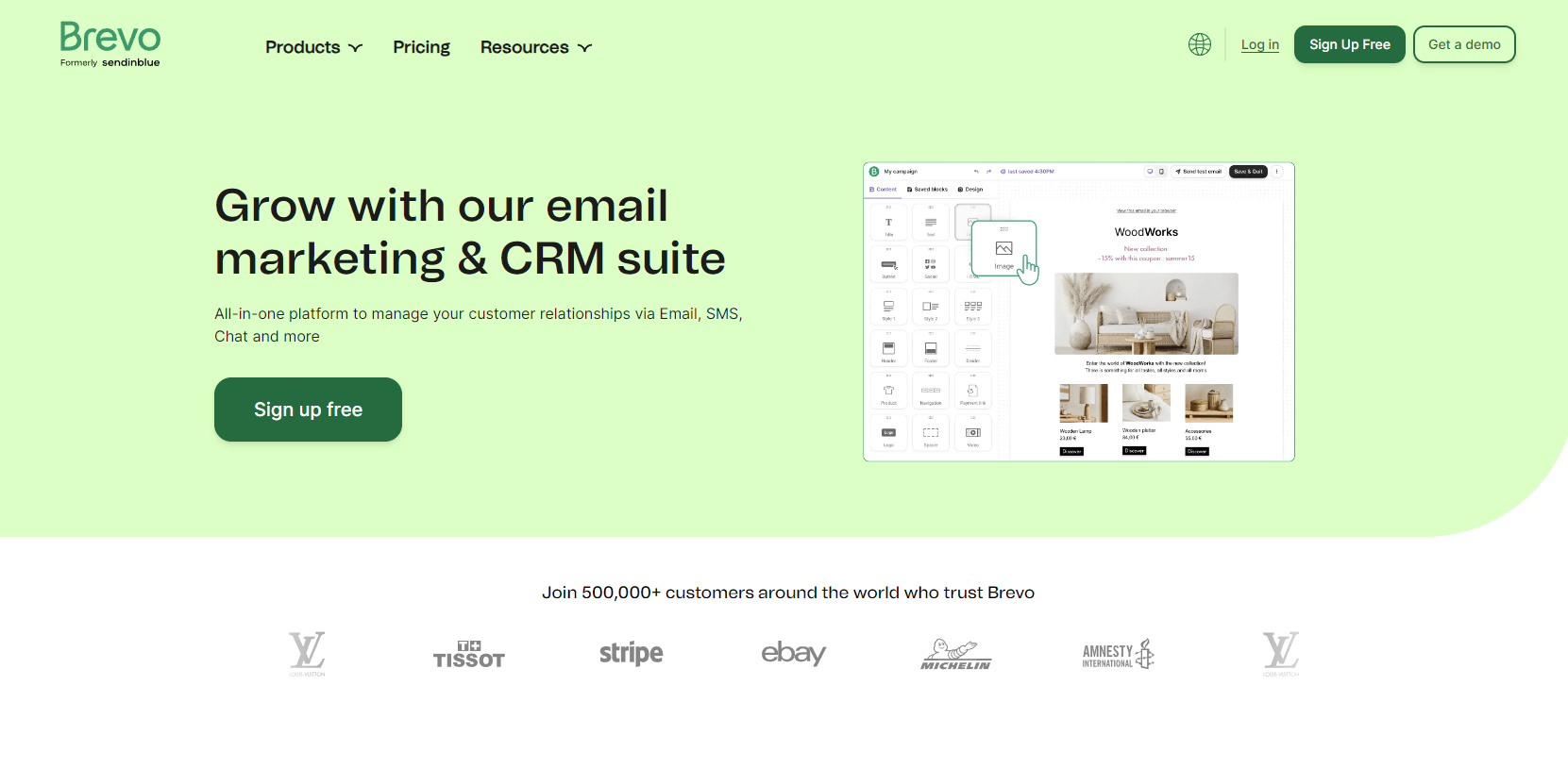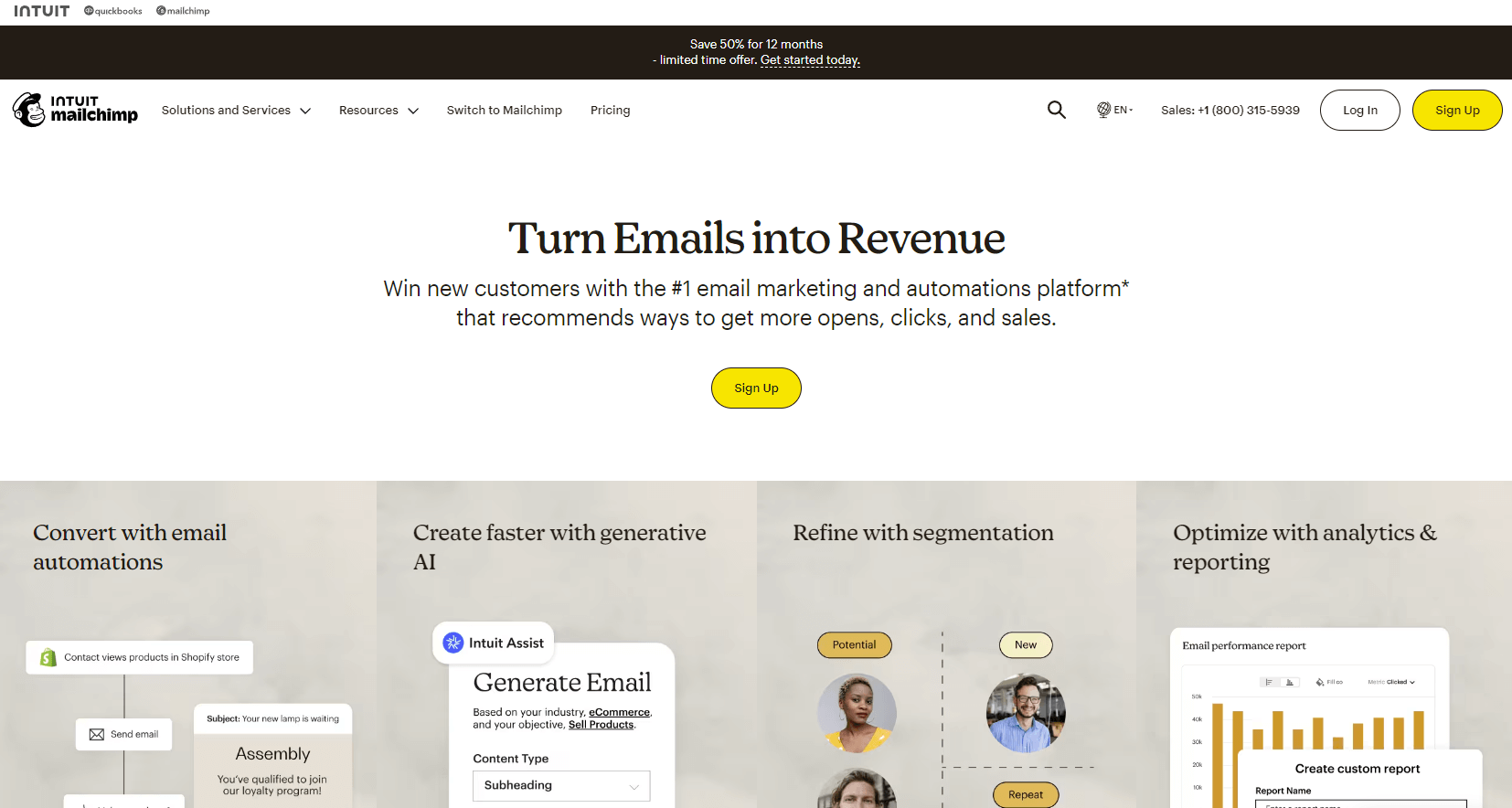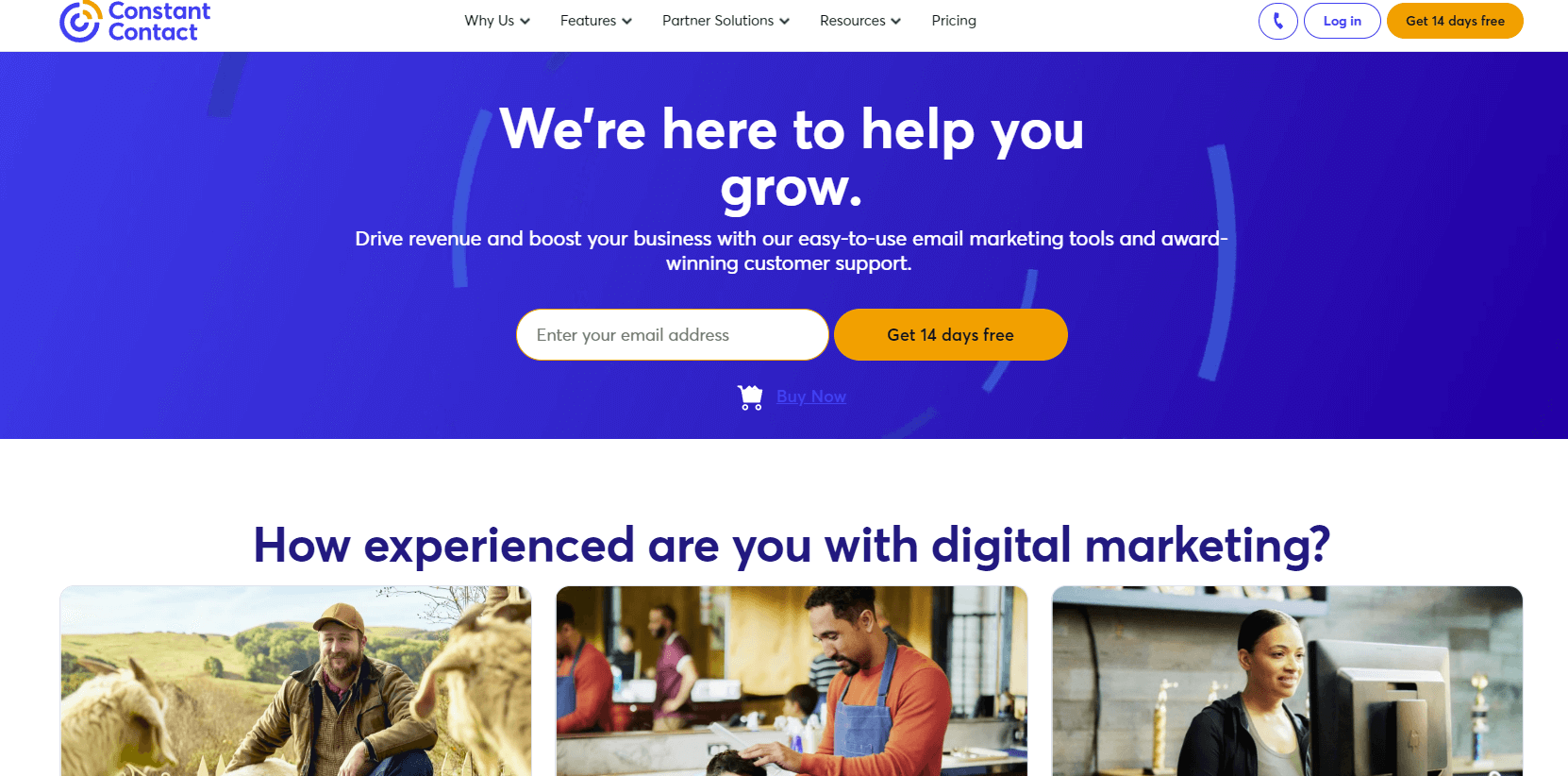| Platform |
Free options |
Best for |
Stands out for |
Starting price |
| Selzy |
Free plan with up to 100 contacts, 1,500 emails/month, and basic functionality |
SMBs, startups, e-commerce businesses, non-profit organizations, and solopreneurs |
AI writing assistant, Premade blocks, Chatbot builder, Anti-spam helper |
$5.25/month for 500 contacts and unlimited emails |
| MailerSend |
Free plan with 3,000 emails/month |
Small to medium-sized businesses looking for a transactional email service |
API-driven service, deep analytics, and webhooks |
$28/month for 50,000 emails |
| Mailgun |
30-day free trial with 100 emails/day |
Developers, businesses, and SaaS companies |
Advanced analytics, flexible tagging system, and RESTful API |
$15/month for 10,000 emails |
| Postmark |
Free plan with 100 emails/month |
Developers, small to medium-sized businesses, and enterprises |
Event-triggered actions, pre-built email templates, and thorough analytics |
$15/month for 10,000 emails |
| Aweber |
Free plan with up to 500 subscribers and 3,000 emails/month |
Non-profits, small companies, and entrepreneurs |
Email automation, split testing, web push notifications |
$12.5/month for 500 subscribers |
| Kit |
Free plan with up to 10,000 subscribers |
Creators, bloggers, and marketers |
Visual automation templates and builder, customizable sign-up forms |
$25/month for 1,000 subscribers |
| Zoho Campaigns |
Free plan with up to 2,000 contacts and 6,000 emails/month |
Small businesses, and marketers |
Contact scoring & tags, dynamic content, Email polls, and attachments, Recipient time zone & optimal open time sends |
$3/month for 500 contacts and unlimited emails |
| Omnisend |
Free plan with up to 250 contacts and 500 emails/month |
Small and medium-sized businesses, ecommerce |
Pre-built automation workflows, and dynamic content options |
$16/month for 500 contacts and 6,000 emails |
| Brevo |
Free plan with up to 300 emails/day |
Small businesses, startups |
SMS marketing, automation, built-in CRM |
$8.08/month for 5,000 emails |
| Mailchimp |
Free plan with up to 500 contacts and 1,000 emails/mo or 500/day |
Startups, small to medium-sized businesses |
Generative AI, custom-coded email templates, robust segmentation and analysis tools |
$13/month for 500 contacts |
| Constant Contact |
30-day free trial with up to unlimited contacts and 100 emails total |
Small businesses, and nonprofits |
Drag-and-drop editor, landing pages, event marketing, and social media integration |
$12/month for 500 subscribers |