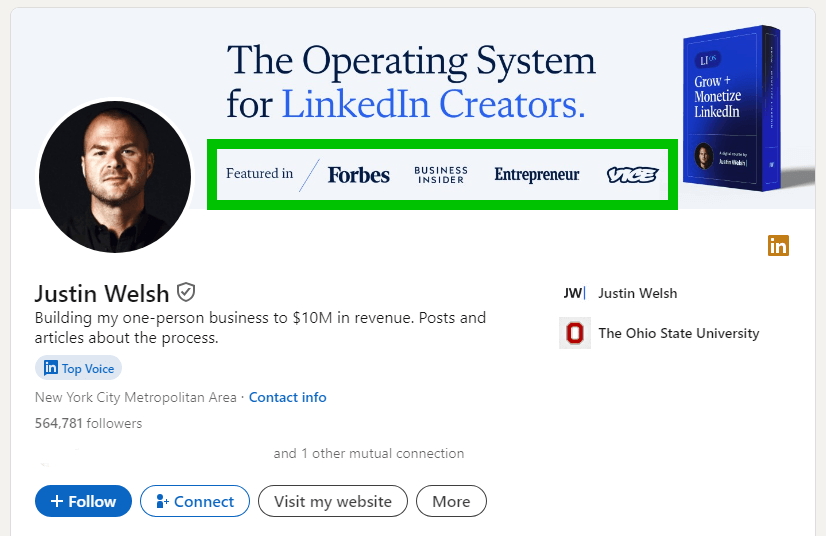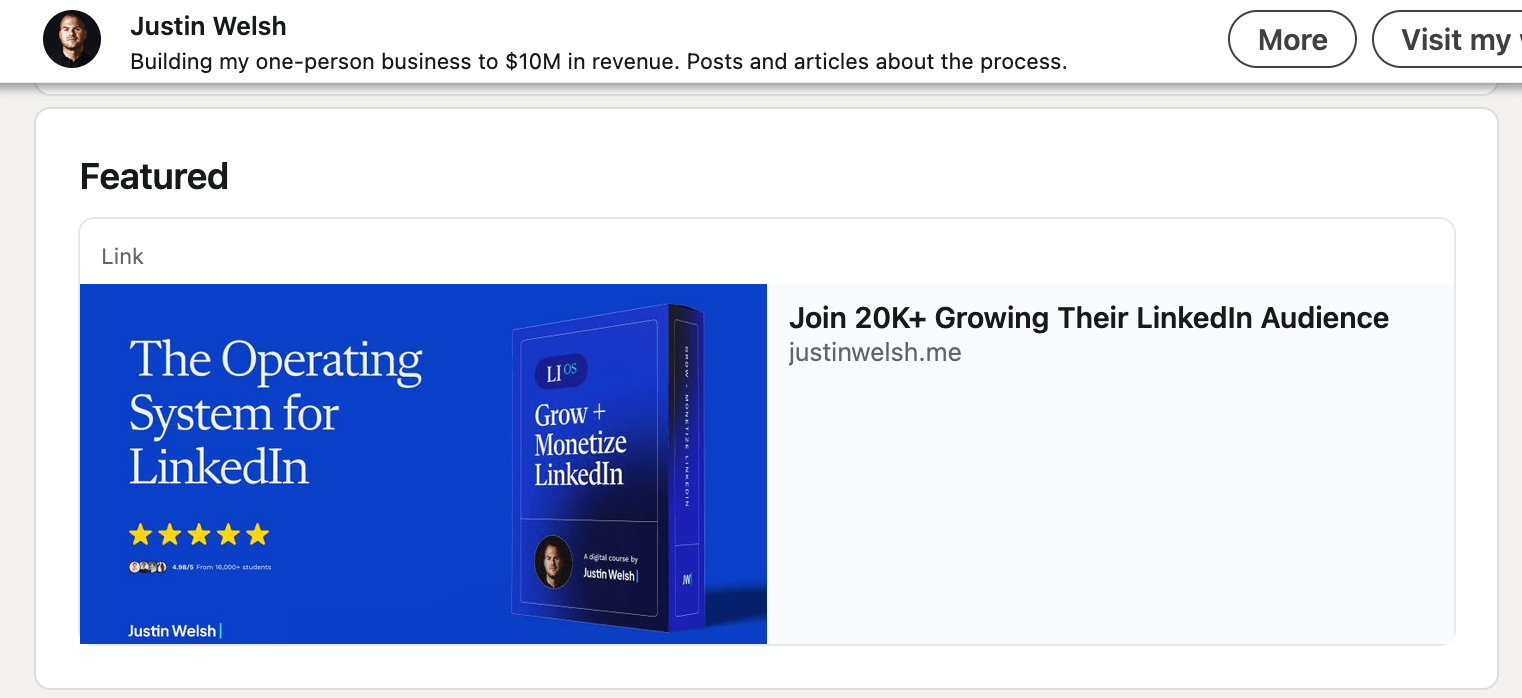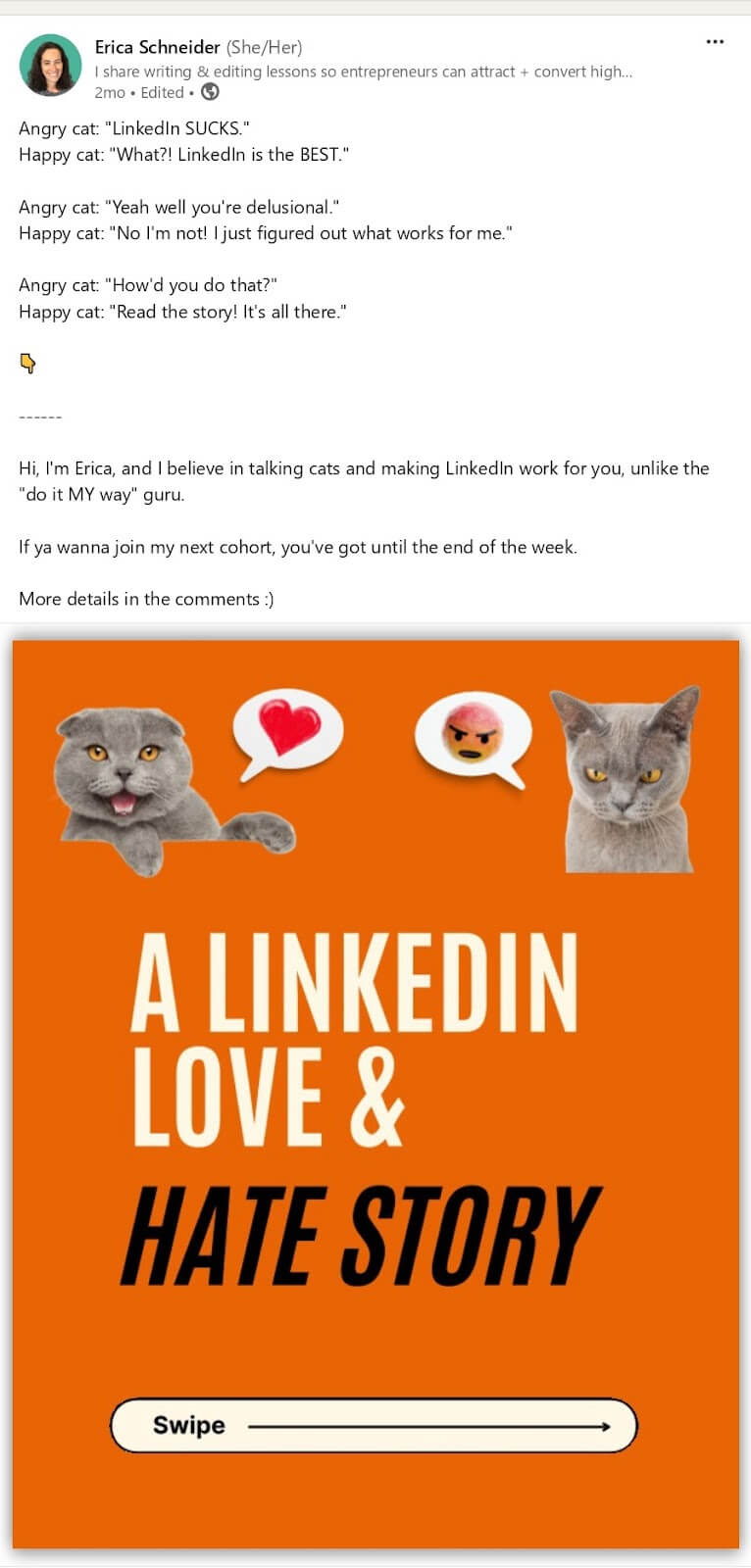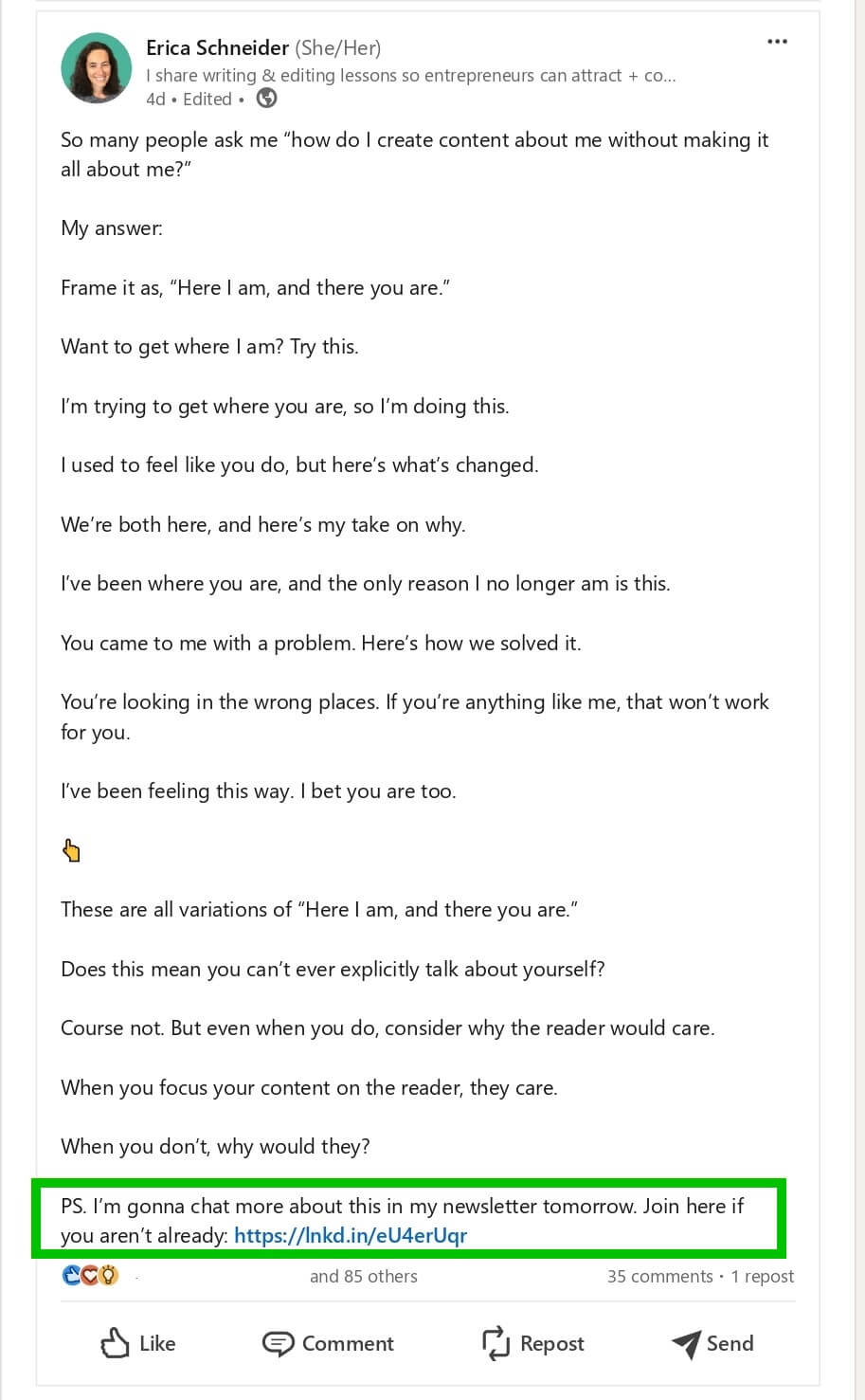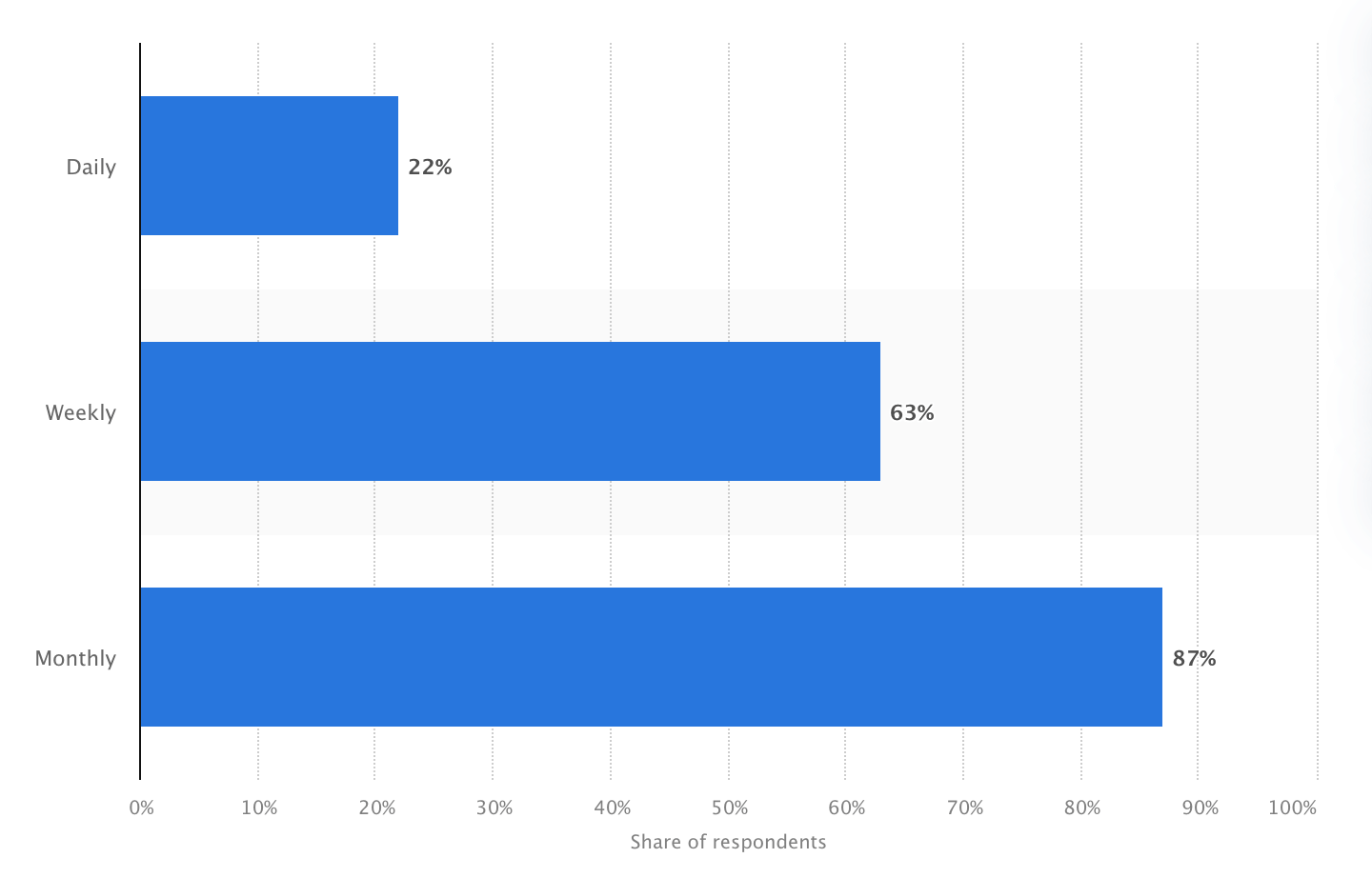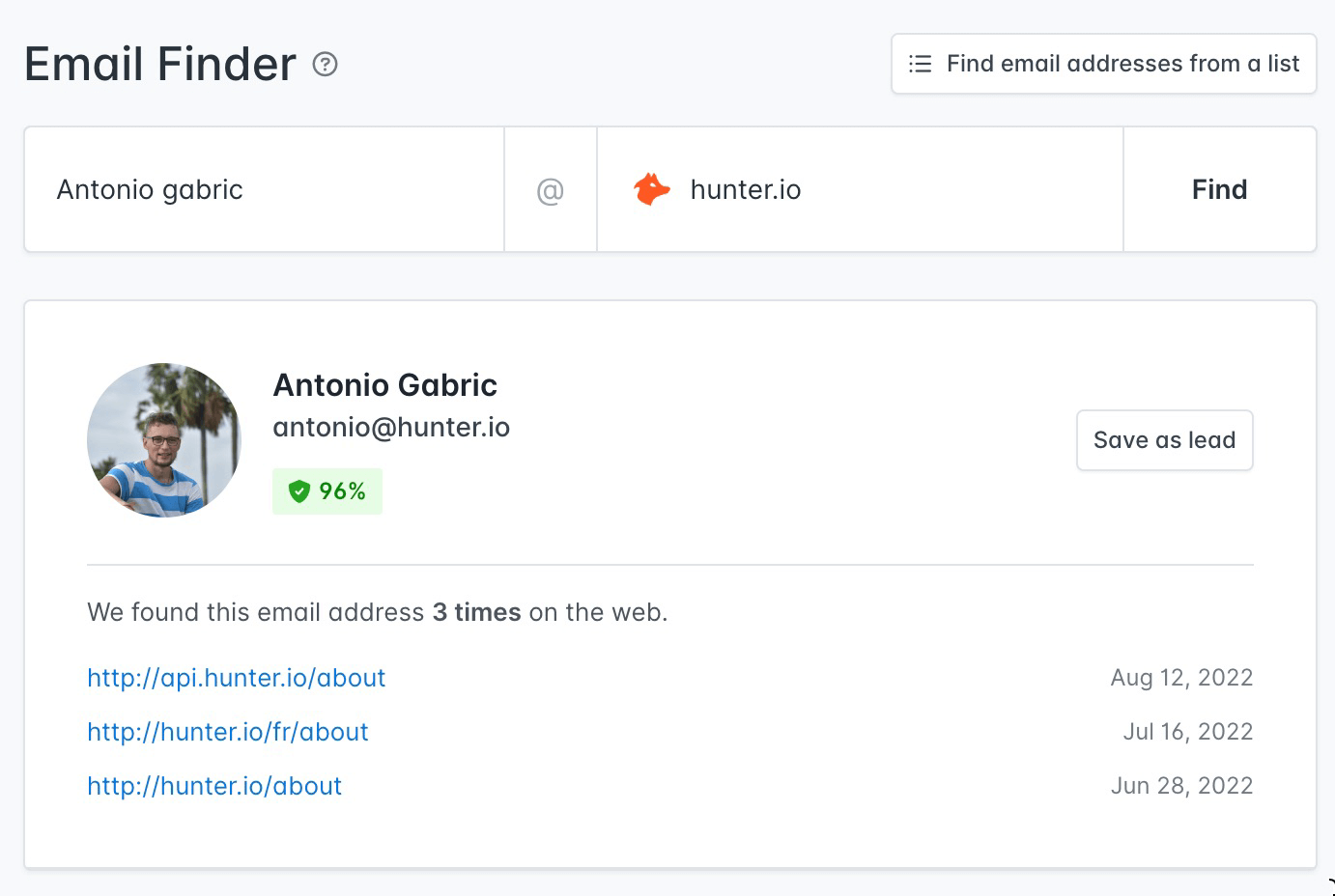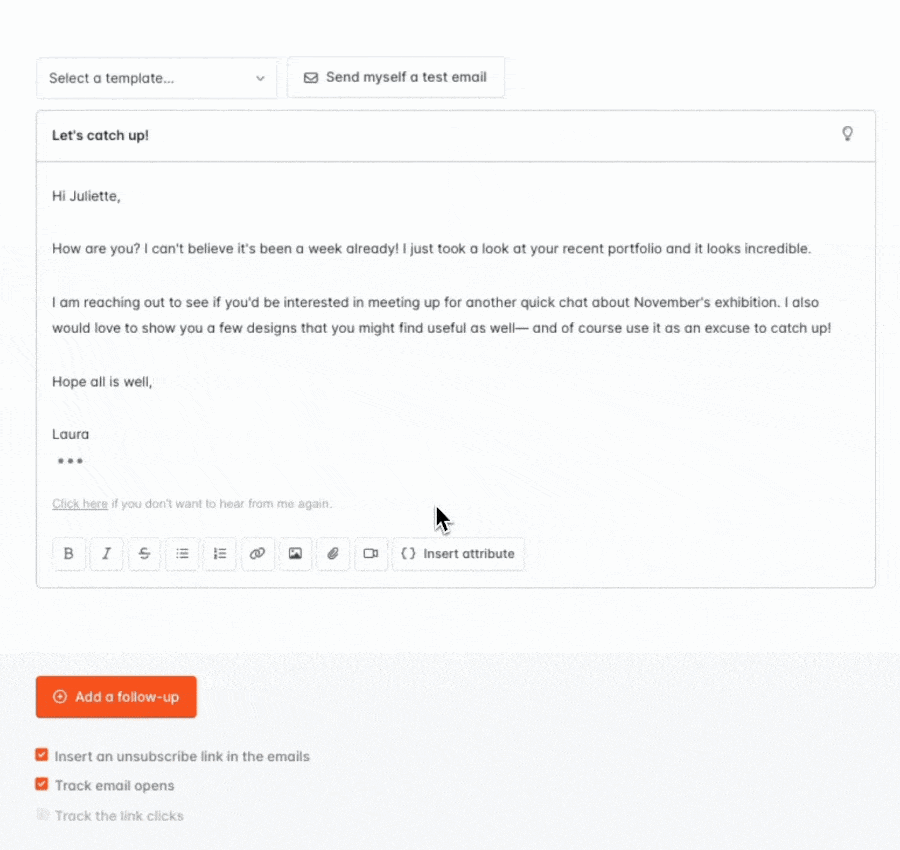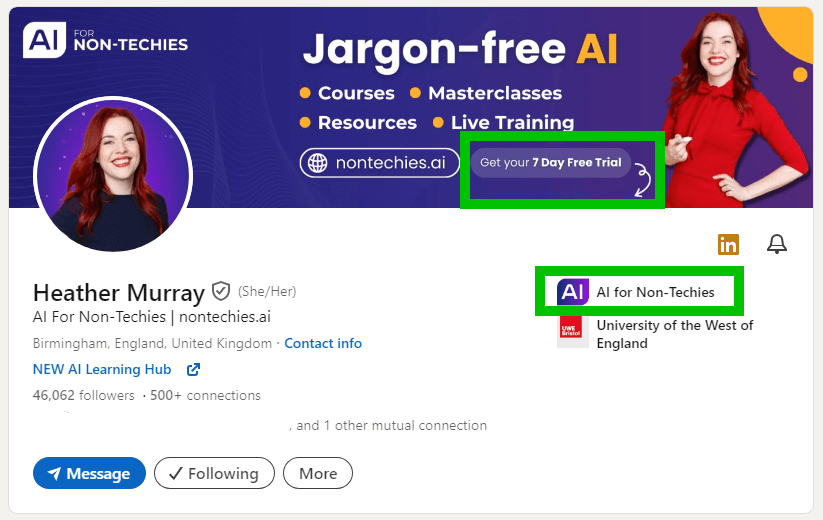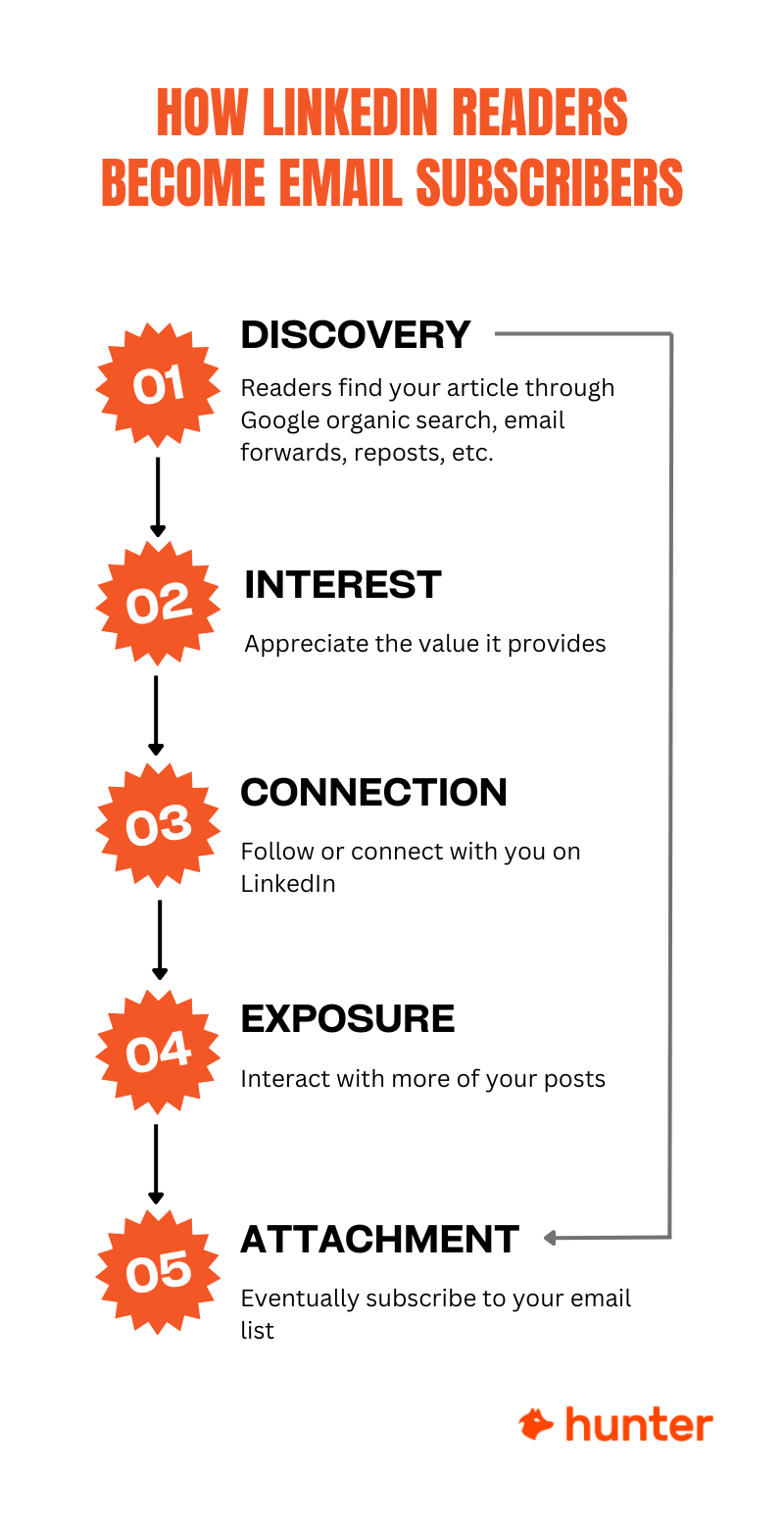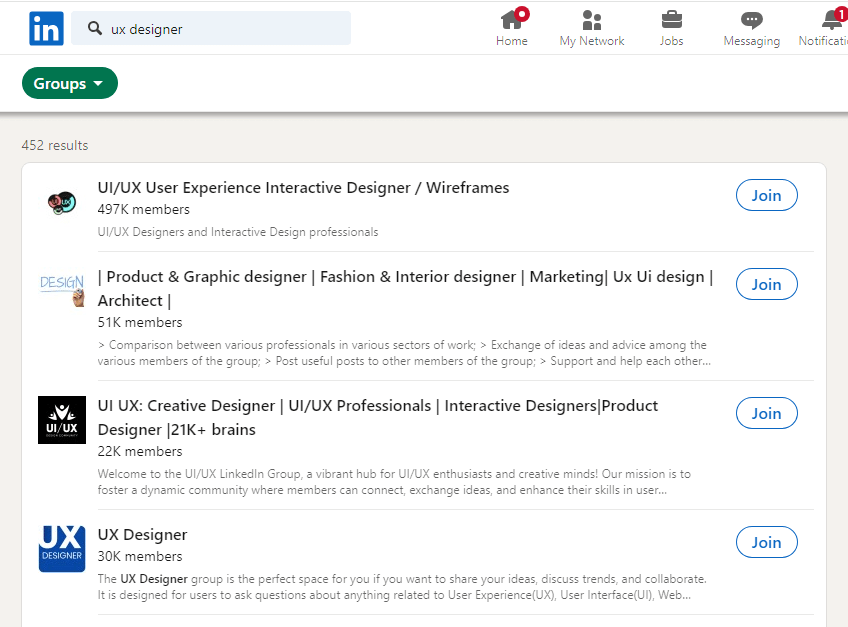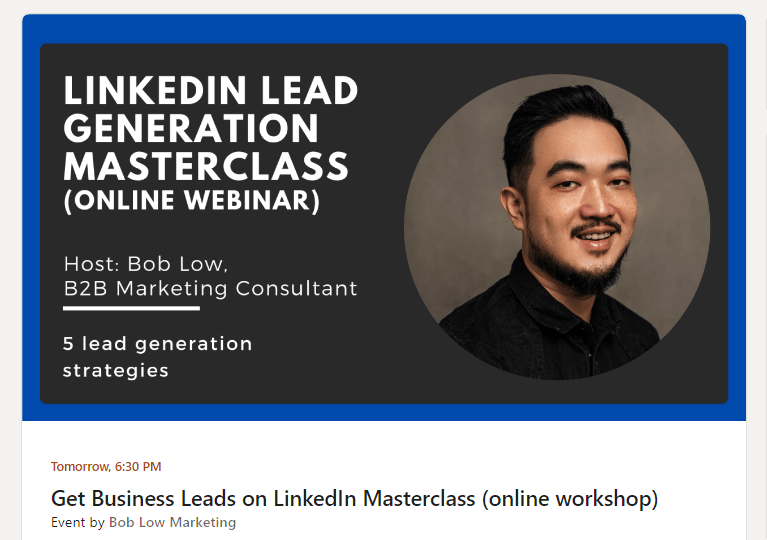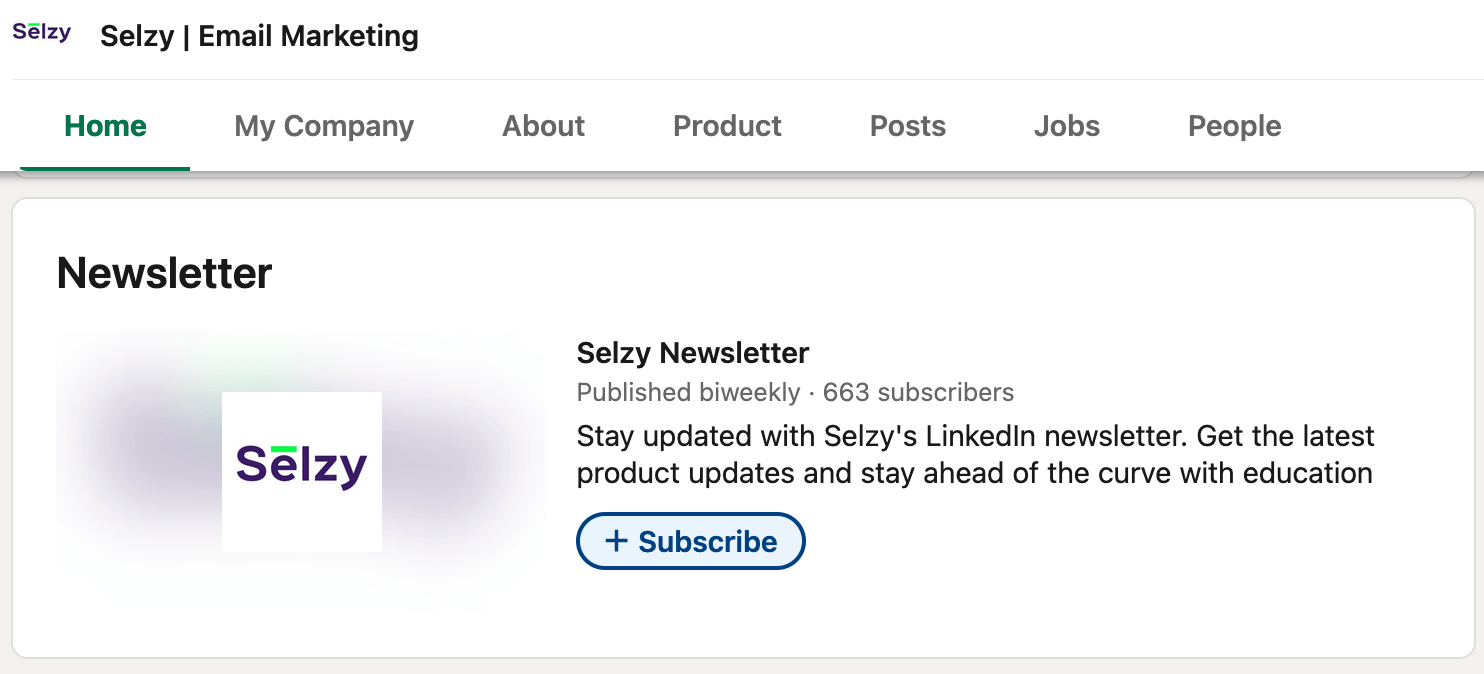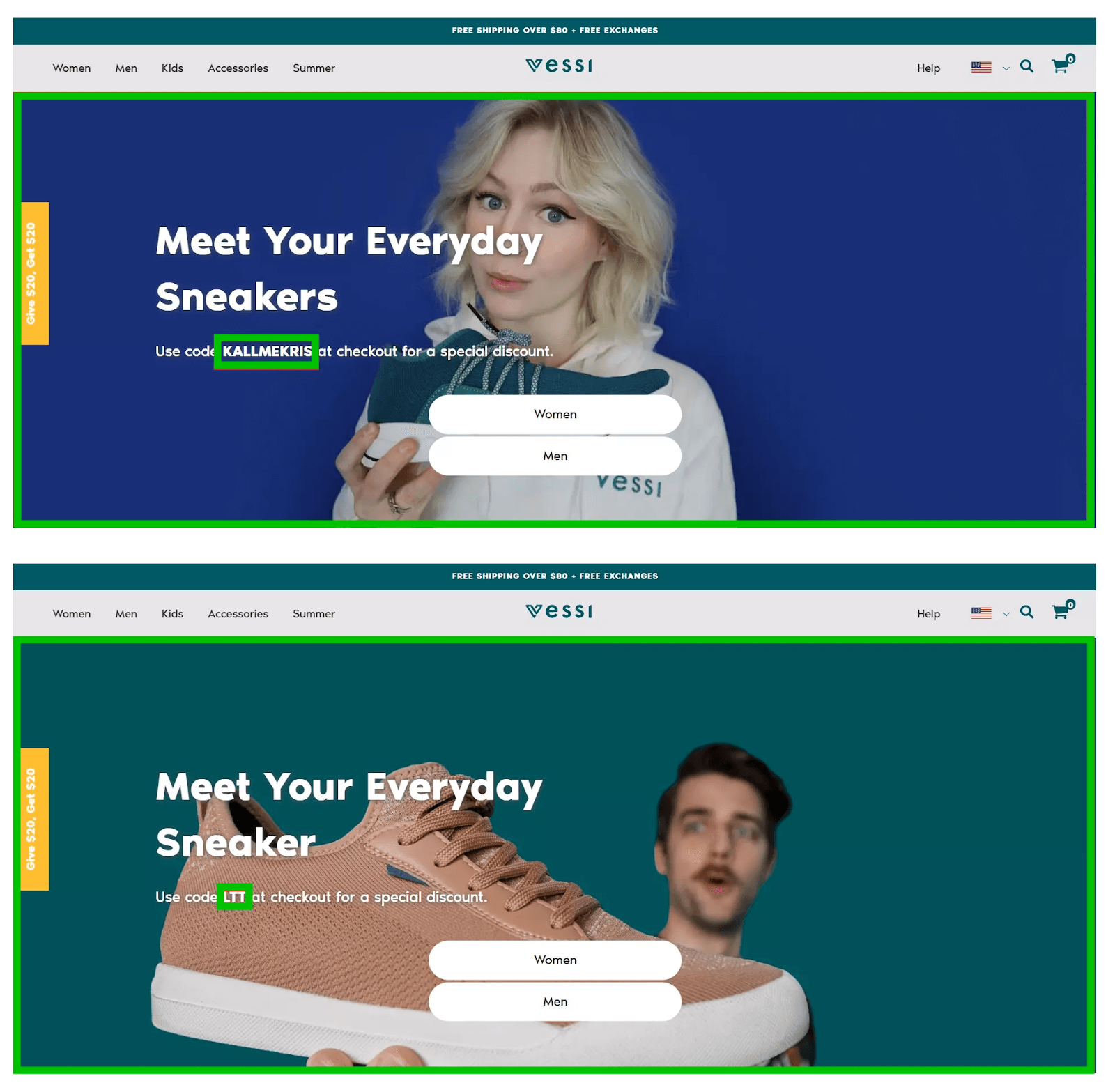Content can draw in active users, but you’ll need a more direct approach to reach the silent majority. Use the advanced search function to find and narrow down profiles closest to your target audience. Apply filters for “industry”, “location”, “language”, etc. If you have access to Sales Navigator, you can further refine the search.
After you find who you are looking for, connect with them. When sending connection requests, accompany them with personalized messages. Mention a common connection, a topic this person has posted about, or one of the attributes (job title, company, location) you found them using.
While you’re waiting for the person to accept your request, or even after you’ve connected, engage with their posts to keep the conversation from stalling. Leave comments that drive discussion, for example:
- Share a similar experience.
- Offer your views on the matter (expressed politely even if you disagree).
- Ask a thoughtful question.
- Compliment the author’s take on the matter.
Don’t comment for the sake of commenting. Even a simple like on the post or their comment is enough to show you’re paying attention.
Once the person accepts the connection request, nurture the relationship by regularly sending them links to posts relevant to their field or resources like ebooks, white papers, case studies, etc. After 3-4 such messages, encourage them to sign up for your email list.
If, even after several tries, the person neither accepts the connection request nor shows an inclination to continue the conversation, it’s best to back off until they respond.
Step 4. Connect with your LinkedIn audience through email
LinkedIn, despite being unparalleled in its reach and audience quality, is ultimately not an owned communication channel. By opening an alternate, more reliable stream of communication with LinkedIn audiences, you’re simply hedging your bets.
Instead of depending on whether your audience will land on your profile and click through your newsletter link, you can also contact them through email. Use the Contact info section on LinkedIn profiles or their company website to gather your followers’ contact details.
These methods aren’t foolproof, which is why you may need to find their professional email addresses with tools such as Hunter Email Finder.