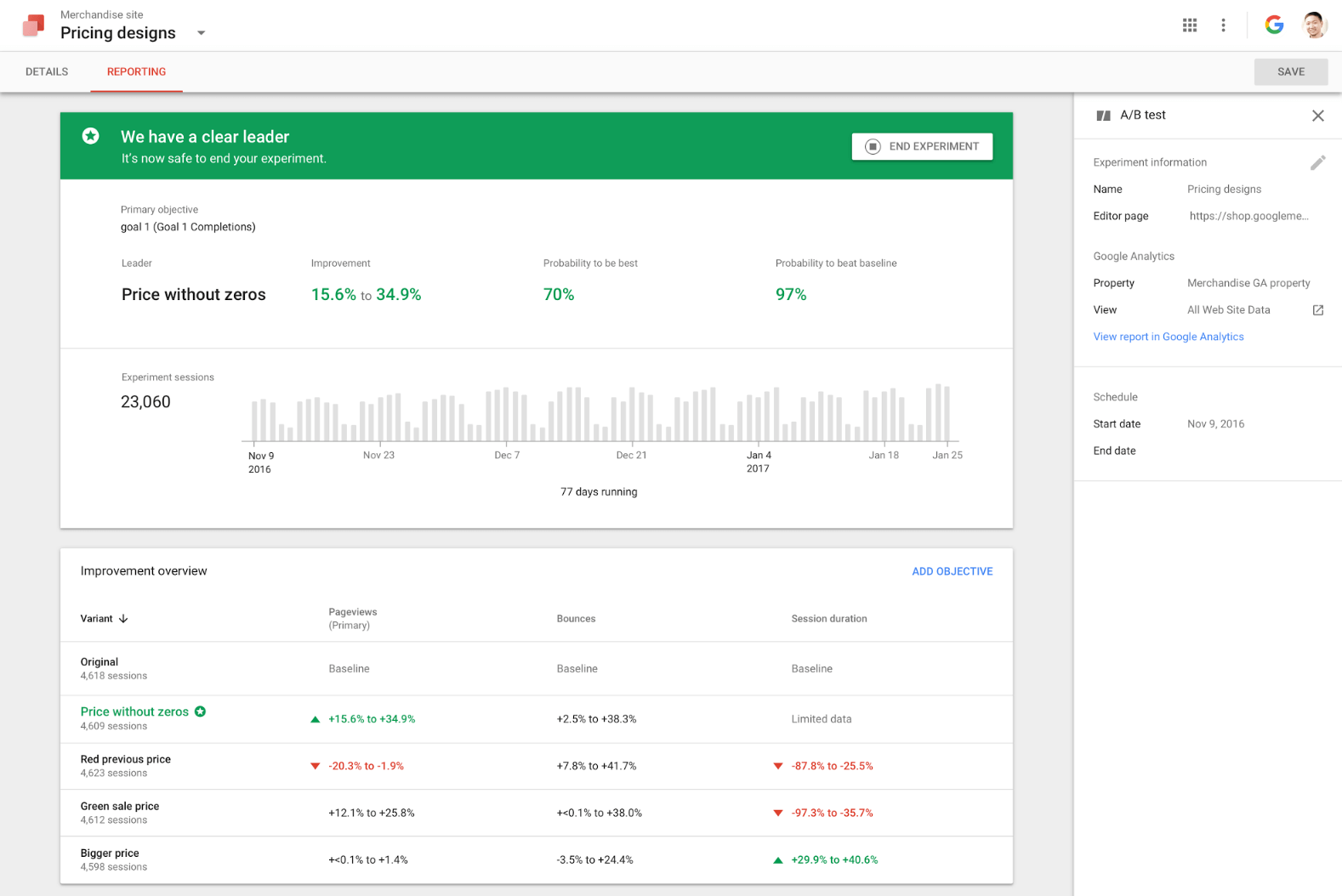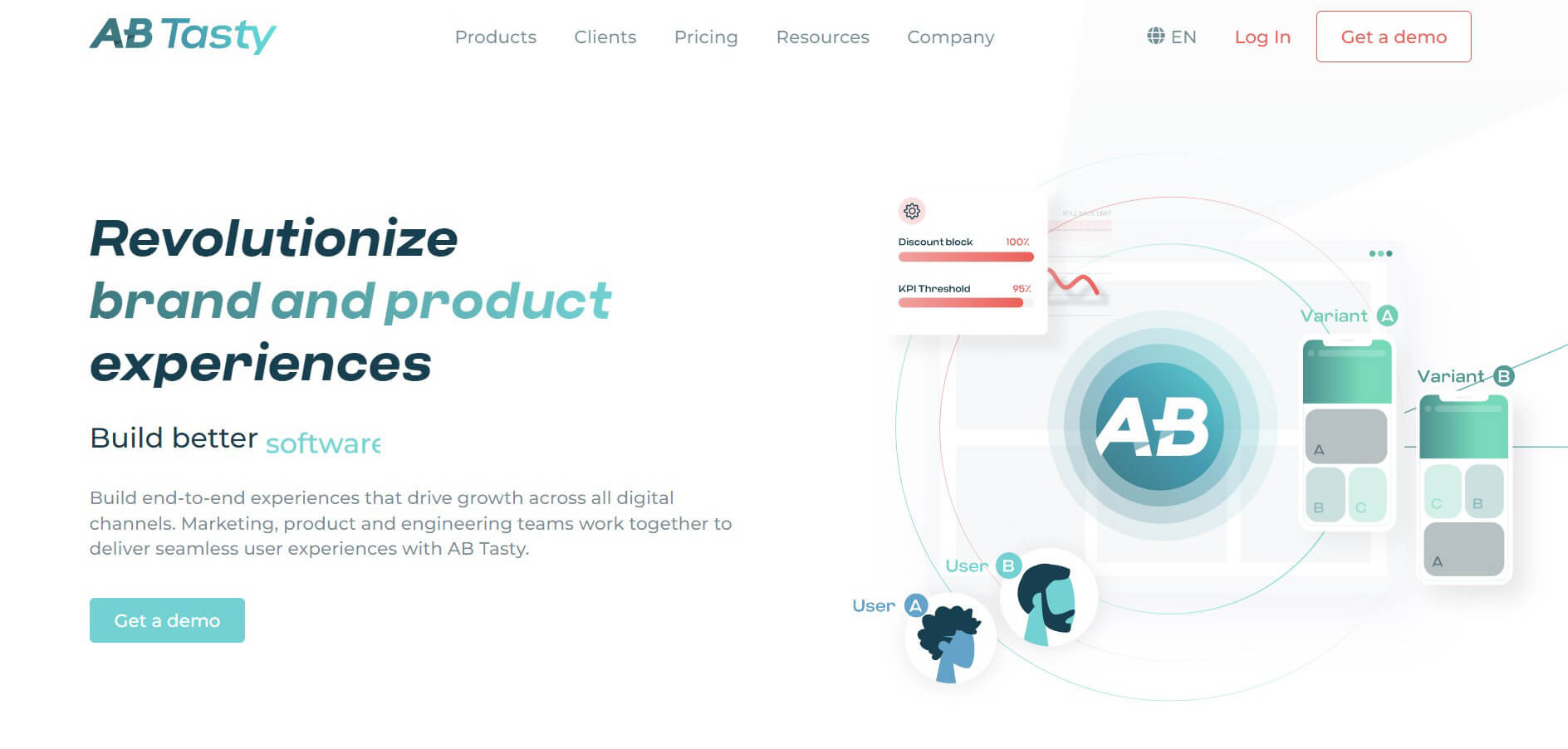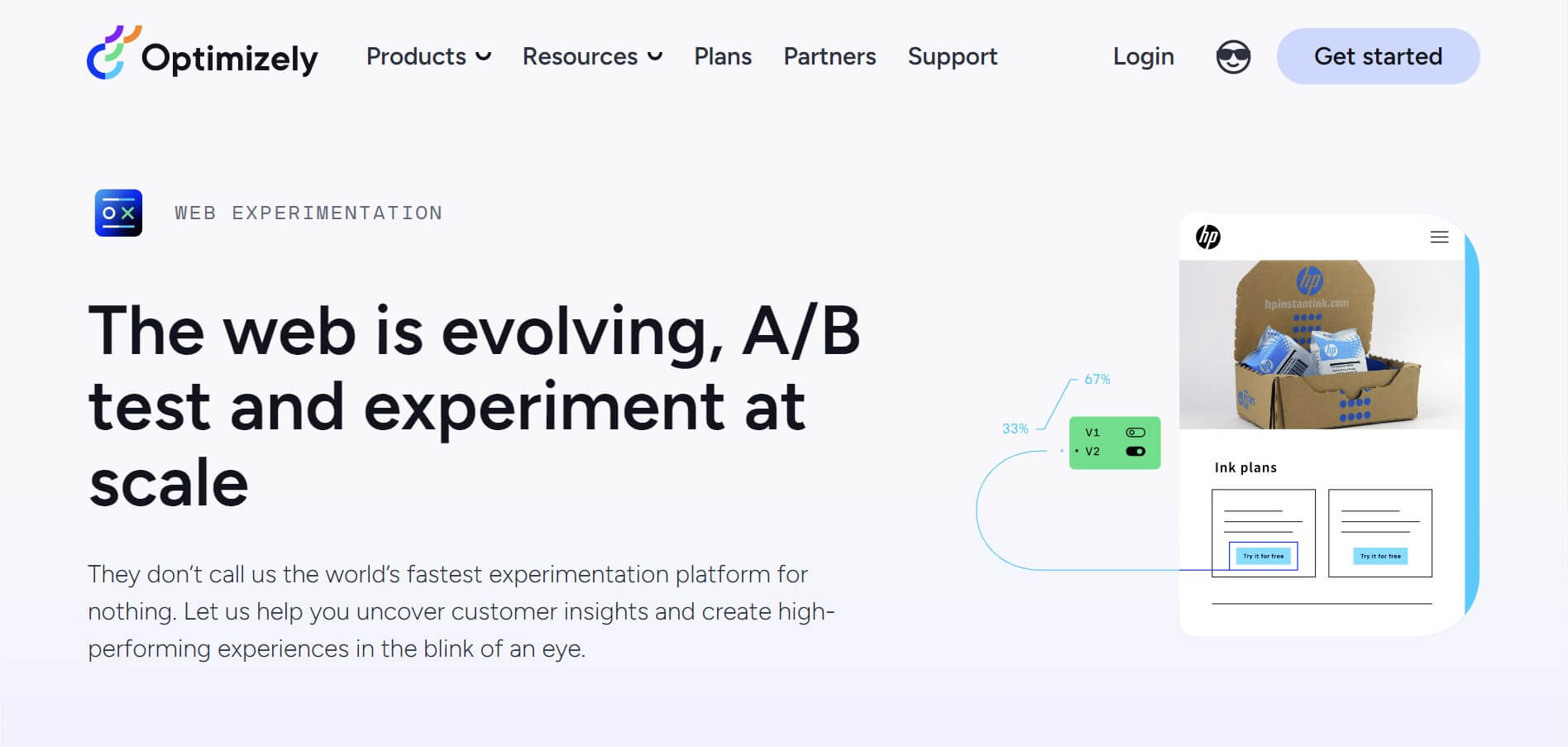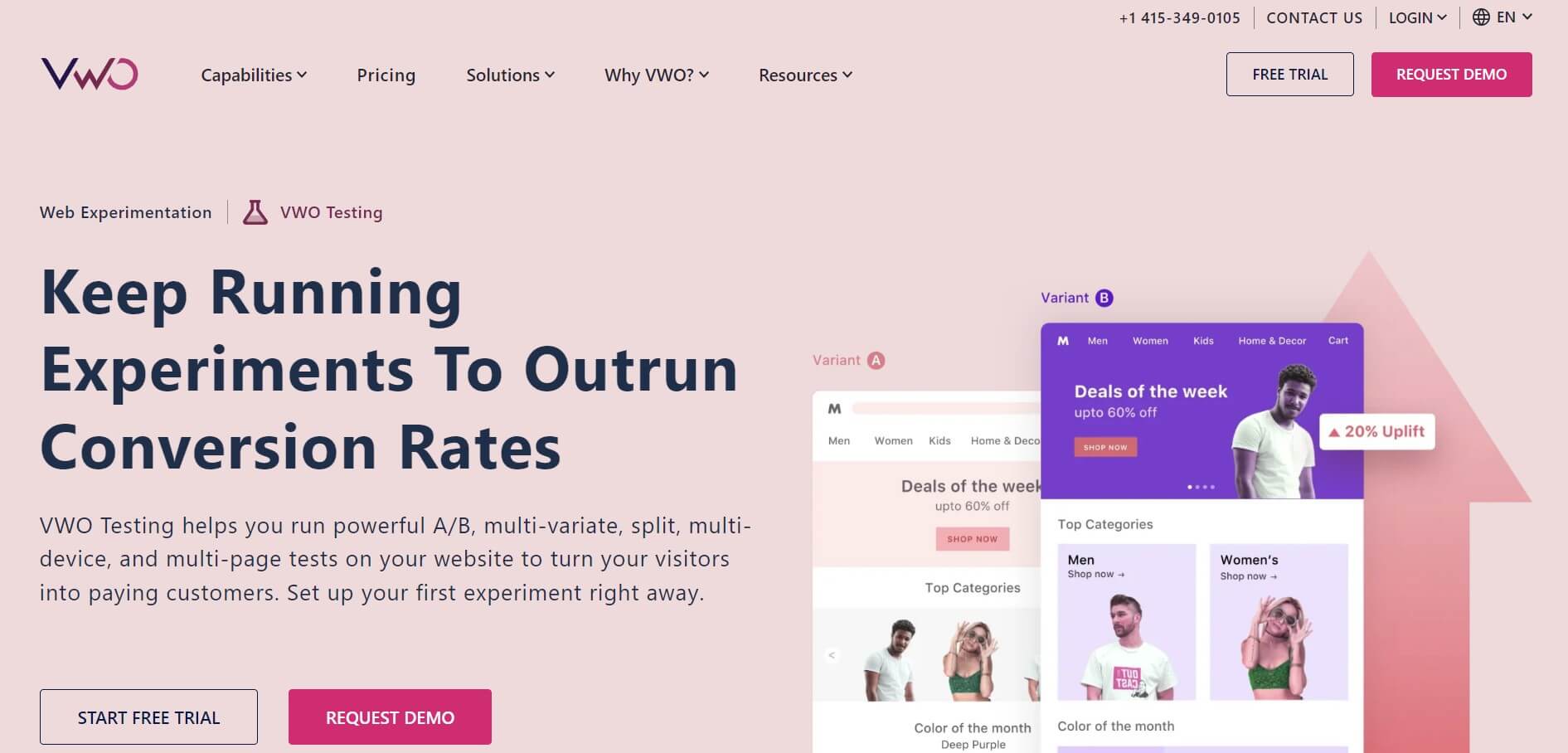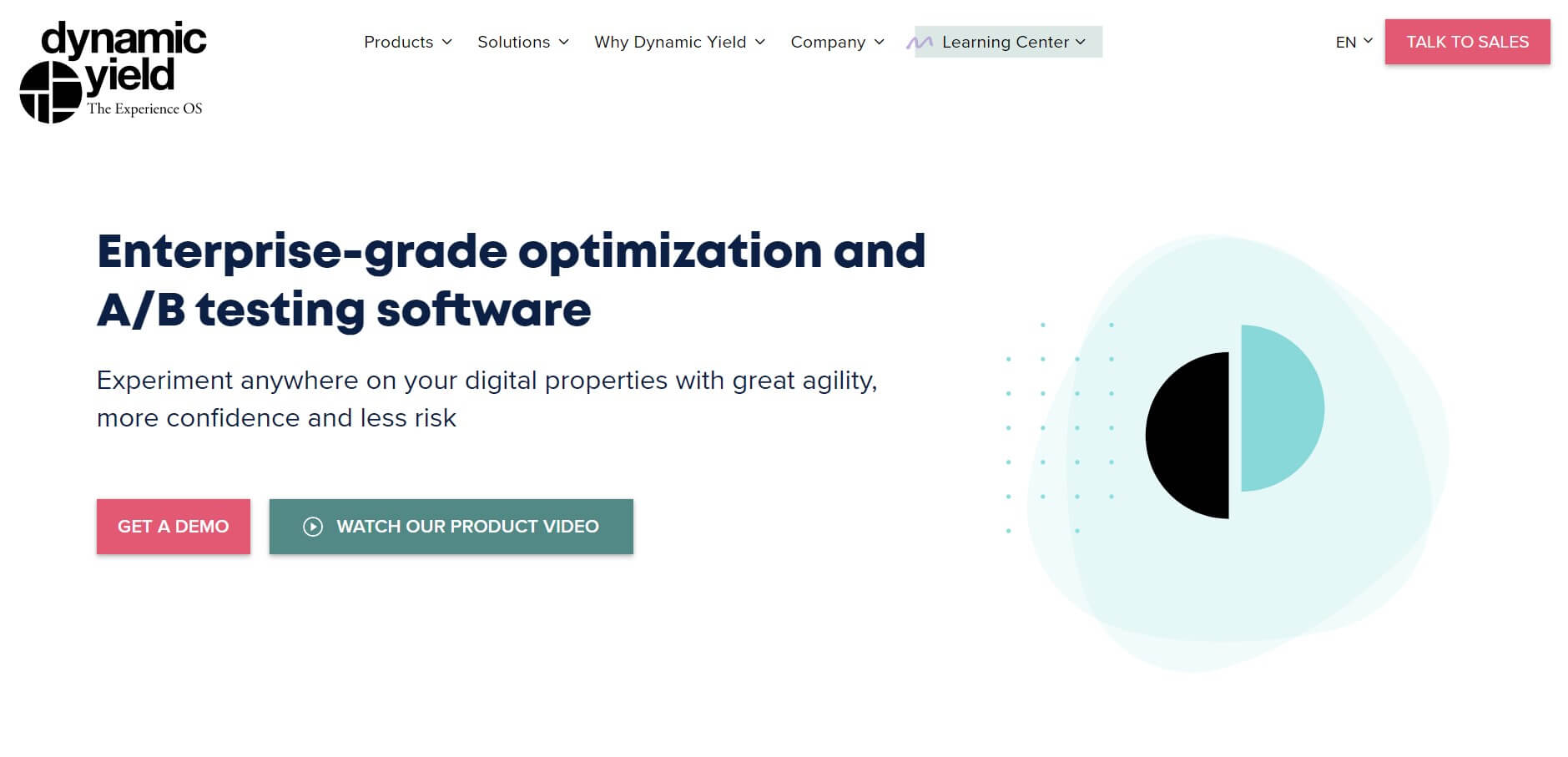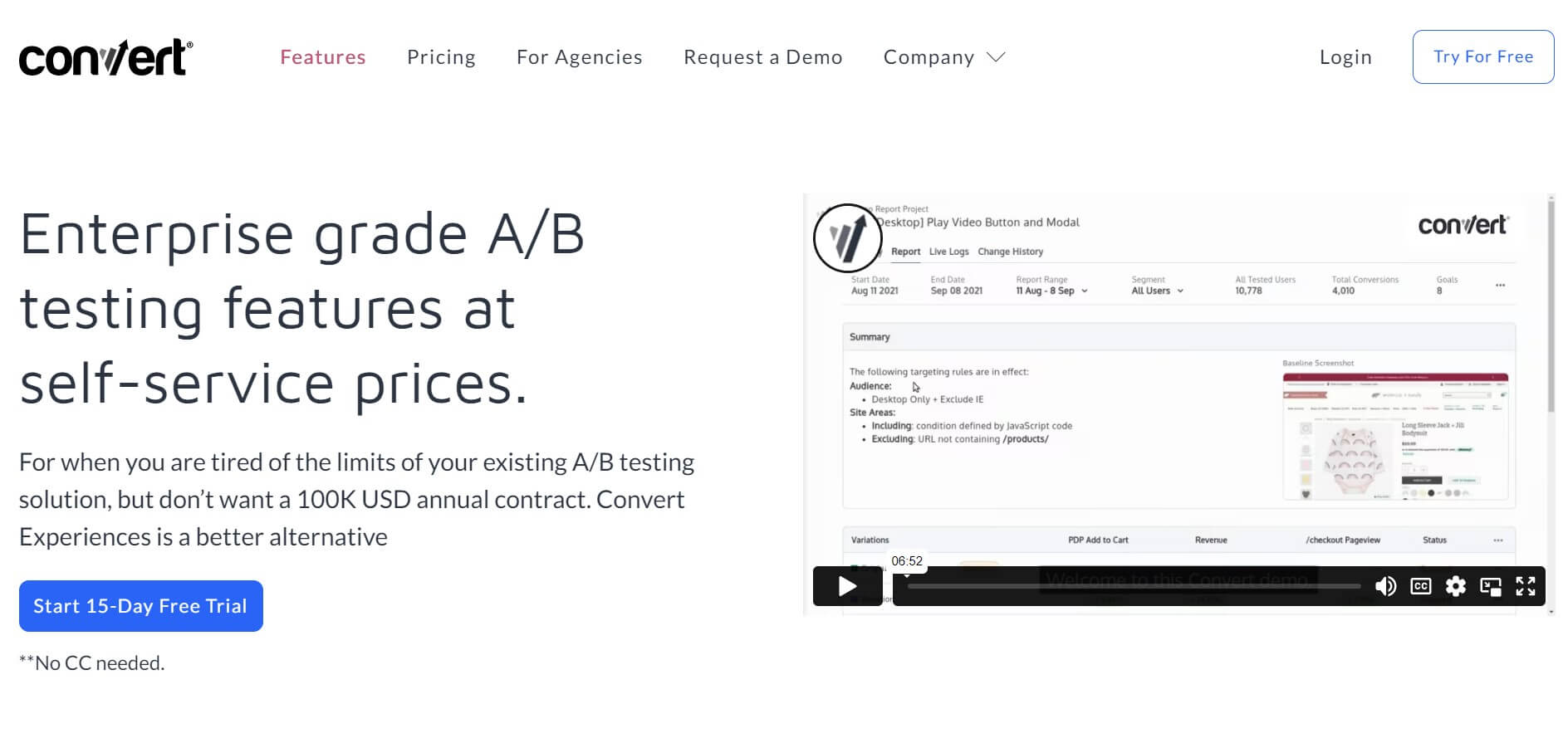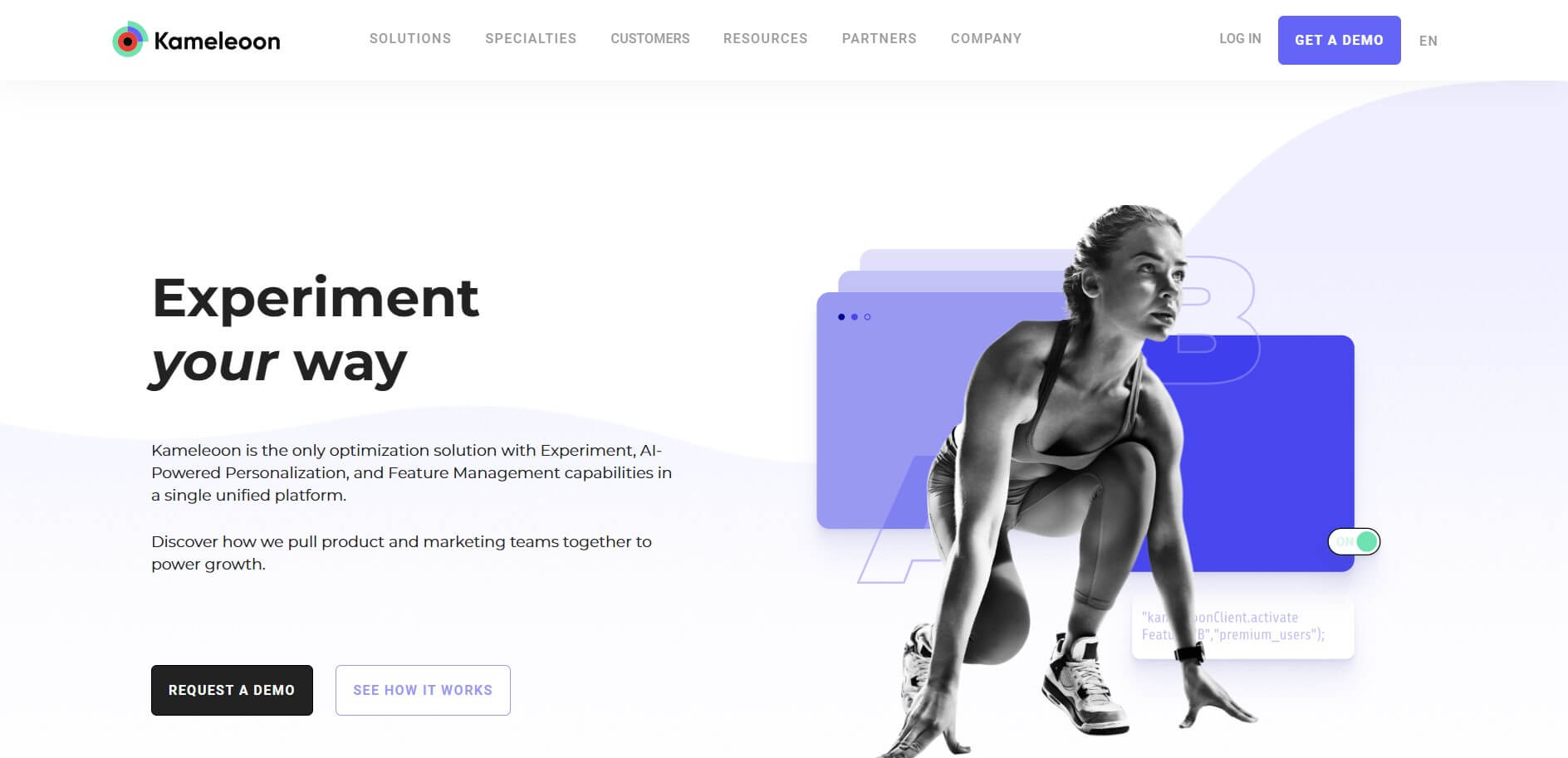If you are currently a Google Optimize user, it makes things a bit more complicated — but not too much.
So, here’s what you need to do.
Leave Google Optimize
Obviously, it’s imperative that you part ways with Google Optimize soon, even though the tool will continue to operate for a few more months — and “soon” here means as soon as possible.
Firstly, as the tool is being gradually “sunsetted”, glitches are likely to occur more and more often, experts warn. You don’t want that for your website, so it’s best to move on to ensure everything runs smoothly.
Secondly, it’s always best to do things in advance to be able to weigh in all the pros and cons and choose the best possible solution. Considering how much of a hassle migrating to a new tool can be, you shouldn’t wait too long to make a move.
So, here’s a plan of action:
- Decide on your budget.
- Choose the best alternative you can afford.
- Implement the new solution and run a QA test.
- Train your team.
- Enjoy the results.
Migrate to GA4
Another crucial step is migrating from Universal Analytics to Google Analytics 4 aka GA4. If you have already done it — then great, you’re good to go after step 1.
If you haven’t — first of all, you should do it immediately: as Google warns, migration at this point is critical because Universal Analytics “will stop processing data on July 1, 2023. This will affect all analytics data on your website as well as other processes such as email analytics that rely on data from website analytics tools, among other things.
Also, it’s best to align your migration to GA4 with switching Google Optimize for another tool, experts advise. The reason is, this tactic will make the transition simpler as you won’t have to take extra steps — i.e., connecting GA4 to Google Optimize and then leaving the latter in just a few months.