Boost your signup form conversion x3 with pop-ups
A popup performs 3 times better compared to embedded subscription forms on your website.
Grab the attention
- Create a stunning popup to convert your website visitors into subscribers. Choose from a variety of templates that fits your needs best and grow your list like a pro.

Create, personalize, and track
Selzy popup creation tool will smoothly guide you through the process.

25+ stunning templates
Pick the one that fits the needs of your business. Edit colors, fonts, buttons to be in line with your brand.

Tailored to your needs
Set up the display conditions: from a user’s behavior on your website to their location and the type of device.

Easy to analyze
Track the number of your pop up displays and how many people left their contacts.
Convert visitors to subscribers like a pro from the start
Your first popup will look professional on any device.
Easy to create
No HTML or design skills required.
Performs great on any gadget
100% responsive, whatever device your website visitors use.

It only takes a few minutes to make a pop‑up
Here’s how:
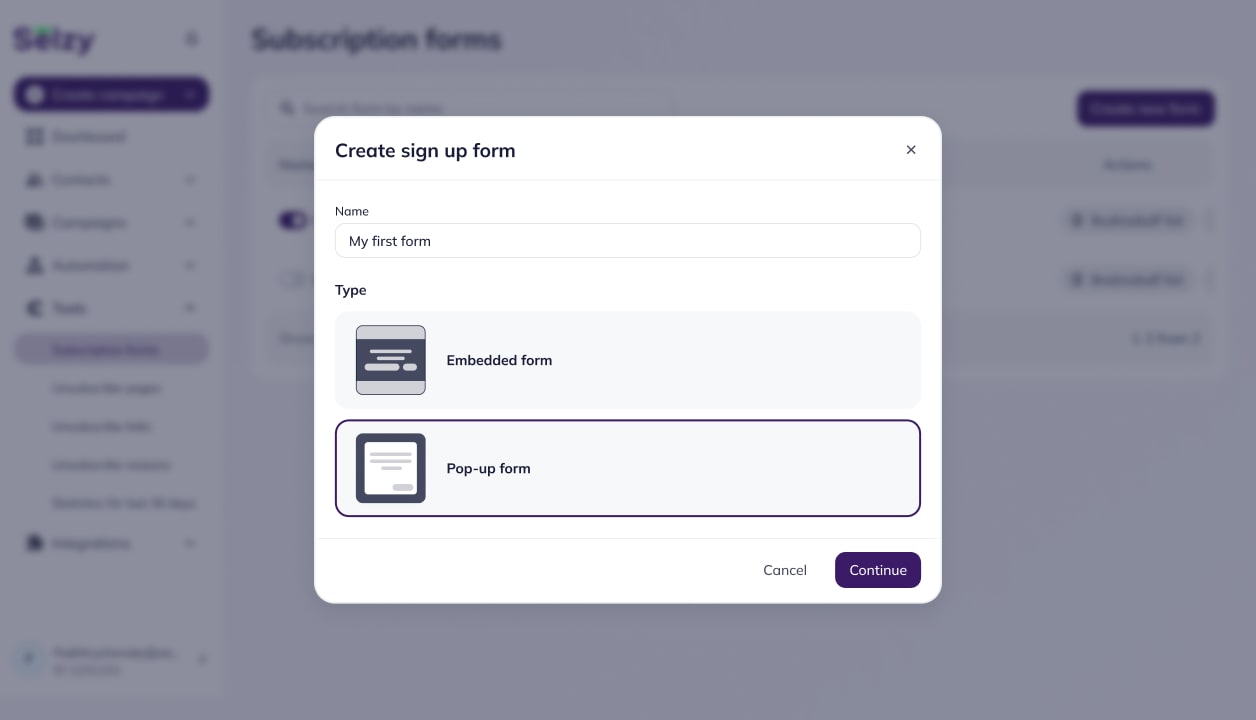
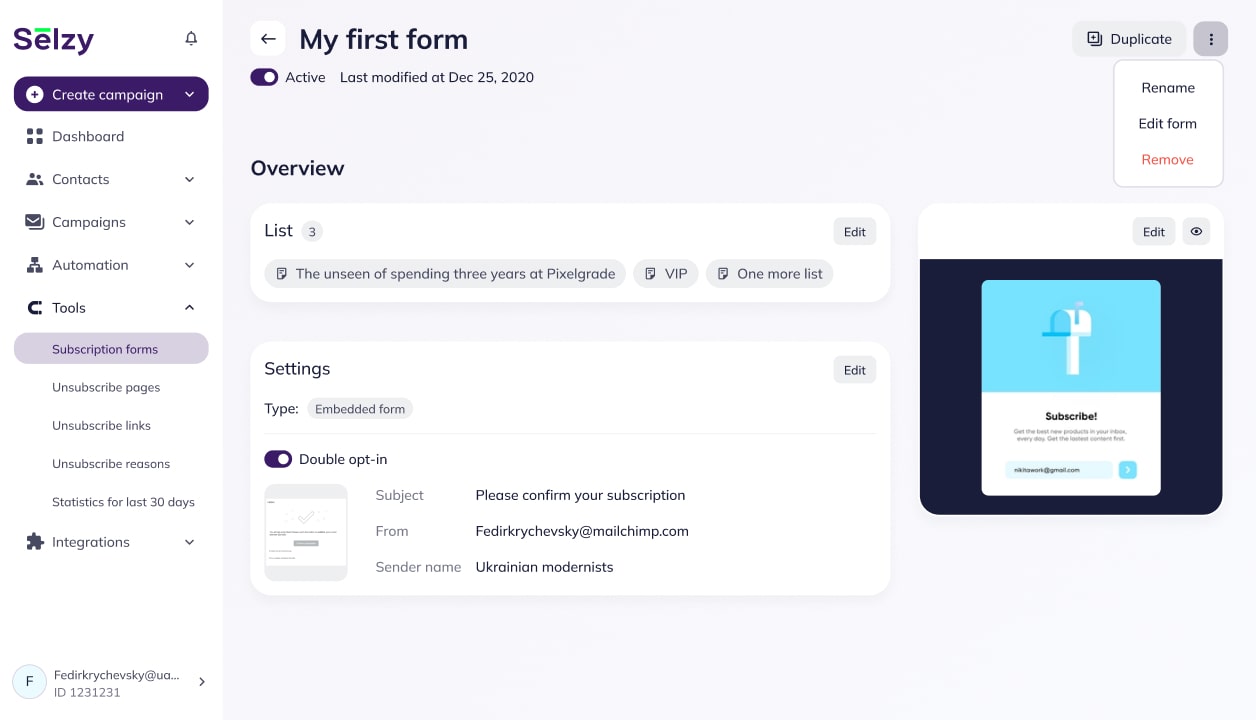
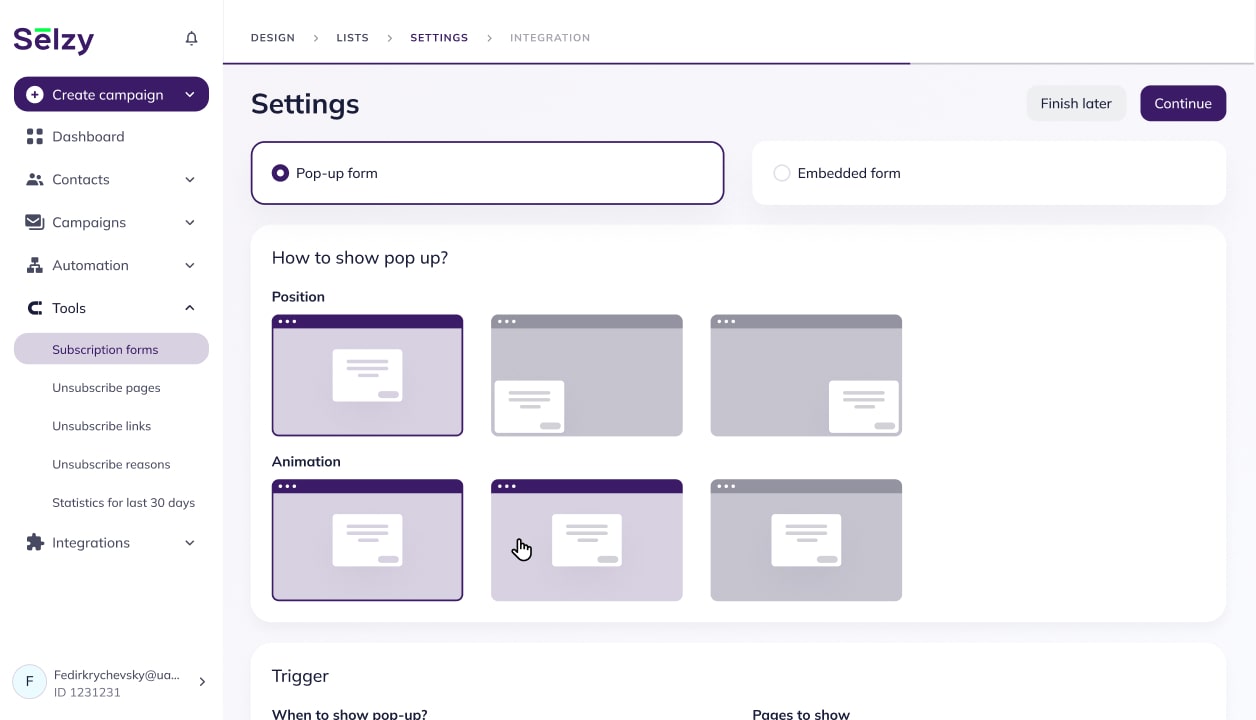
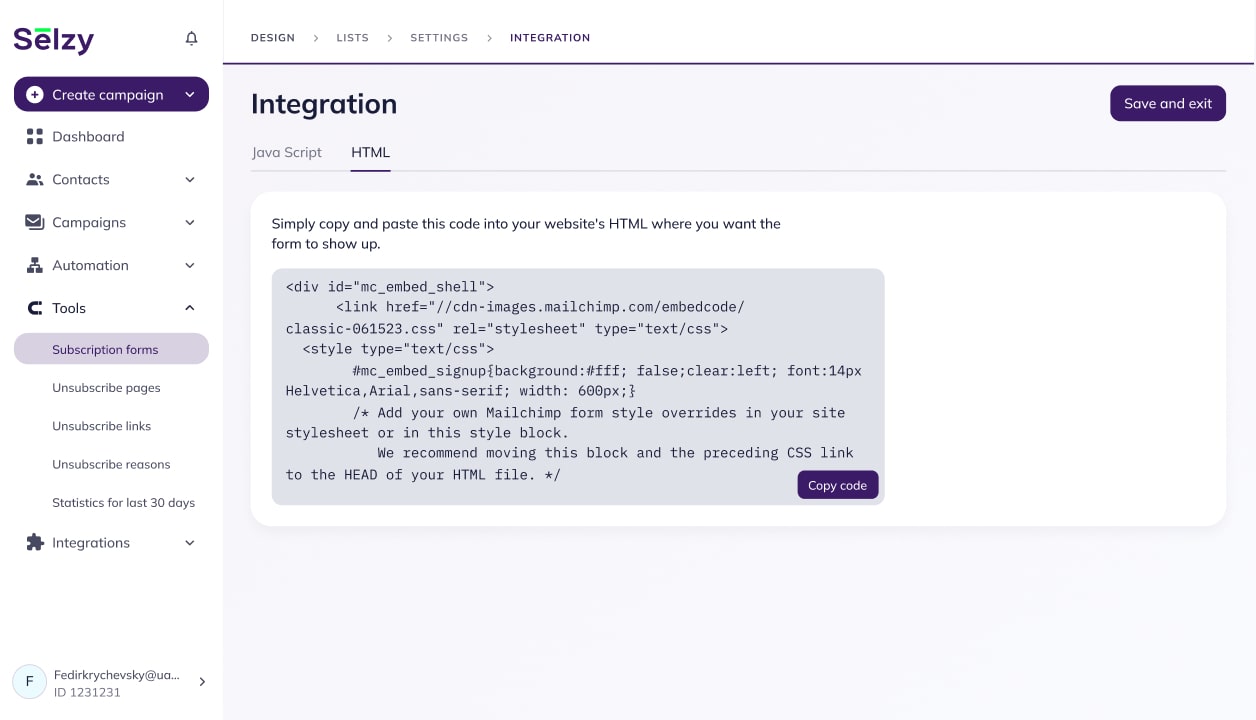
STEP
Choose the template that fits your needs best
STEP
Edit text, design, and add your pictures
STEP
Set up your display conditions and indicate the audience
STEP
Add the pop-up code to your website
Reach inboxes fast
Make sure your new subscribers get their most important emails straight into their inboxes in no time with our transactional emails tool
Send the right message to the right people
Divide your audience into segments for even more opens and higher CTR with the Selzy segmentation tool.
Test what work
Use a/b testing which color or shape of the button brings you more clicks, and which subject line – more opens.
50,000+ customers can't be wrong...
Selzy is the easiest way to start selling with email.
But don’t just take our word for it, see what our customers say 👉
FAQ
I’m ready to create a pop-up signup form. Where do I start?
- Selzy pop-up builder
You can create popups in your Selzy account. Go to the ‘Instruments’ tab and use ready-made templates to build it in less than 5 minutes.
- Website builder
Any website builder has templates and blocks which you can use to build pop-ups.
What are the crucial elements of a pop-up?
- Header
It needs to grab the attention, stand out, and be in line with the content of the page where your pop-up is displayed.
- Input fields
Fewer fields — higher conversion. This is what most email marketers agree on.
- Button
You need an easy-to-spot button to grab attention with a call-to-action text. For example, “Subscribe” or “Get it now”. The CTA text needs to explain clearly what users will get.
When should a pop-up be displayed?
After creating a pop-up in the Selzy account, your next step will be to choose your display terms. You can choose to display it after some time a user spent viewing your website page, after they scrolled until the end of the page, or after a certain number of pages they visited. You can also choose to show it to users in a certain location, and if viewed on a particular type of gadget.
How to make my pop-up form more efficient?
- Put it on the most visited pages of your website to make sure it is viewed by as many people as possible.
- Give something useful in exchange for an email. A free guide, a discount, or an e-book are some examples.
- Make sure your pop-up shows great on any device. All Selzy popup forms are responsive.
- Use segmentation to show the right message to the right people.
- Test which CTA or header works best.
Turn your website visitors into subscribers
Collect contacts with Selzy pop-up signup forms