Automate the routine to focus on what’s important
Take the manual work out of your email marketing with Selzy email workflow tool.
Automated yet personalized conversations
- Streamline communication with your customers in just a few clicks. Send automated messages based on the subscribers’ actions and behavior. Create email sequences with multiple scenarios from scratch or use goal-oriented templates. Track stats at each step to monitor your audience’s response.

An easy way to turn your subscribers into customers

Customer journey builder
Create an email workflow from scratch with our intuitive customer journey builder. Build multiple scenarios according to possible reactions.
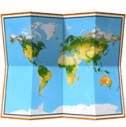
10+ workflow templates
Save time by using ready-made email workflow templates for popular occasions like welcoming, abandoned cart/event reminders, webinar series, etc.

Visual statistics
Check statistics at every step of your workflow to monitor your readers’ behavior (number of opens, ignores, etc.).
Visual email builder
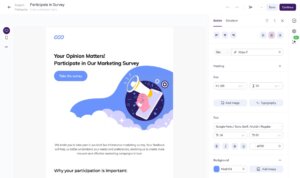
Easy even for total beginners
Use drag and drop blocks to create a stunning message even if design is not your thing. No HTML/coding experience needed.
Expertly crafted templates
Use one of 140+ templates for the most popular occasions to save time and create professional emails from the start.
100% responsive
All your emails will perform great on all kinds of devices. The best thing? You can even create a separate mobile version of your email.
Create email workflows in just 3 steps
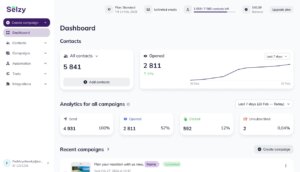
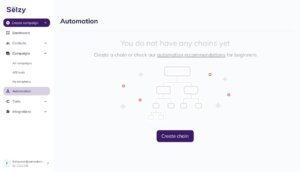
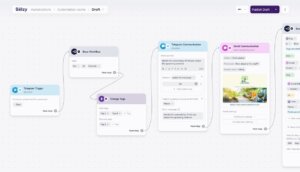
STEP
From Dashboard, go to Automation
STEP
Click Create chain or select one of our templates. Add the steps you need.
STEP
Activate it
Email analytics
Analyze the deepest corners of your campaigns, from basic to advanced metrics, with Selzy email analytics tool.
Subscription forms
Get even more leads with Selzy subscription forms. Choose between embedded signup forms or popups.
Bulk email
Send to millions with Selzy free bulk email service. Unrivaled 99,8% deliverability. No more spam issues.
50,000+ customers can't be wrong...
Selzy is the easiest way to start selling with email.
But don't just take our word for it, see what our customers say 👉
FAQ
What are email workflows?
It’s a sequence of emails triggered by a user’s action. It leads a user to a certain goal, for example, to a purchase, or a subscription.
Why do I need email workflows?
An email series automates customer interactions. With workflows, you can give more info about your product, lead a user to purchase or remind about an abandoned cart.
How do I set up email workflows in Selzy?
Create an email and choose a condition: for example, a subscription to your newsletter or adding an item to the cart. Unite your emails into a series that will lead a user from getting to know your brand up to the first purchase.
Can I launch an email workflow if I’m a total beginner?
Use one of 10+ Selzy goal-oriented workflow templates: from welcome series up to abandoned cart series. Add your content, analyze the performance and adapt, if needed.
Create your first email workflow for free
Turn subscribers into customers.